
The Secret Life of Cookies: How Browser Data Is Still a Hacker’s Goldmine
Explore how browser cookies, designed to enhance web experiences, remain a prime target for hackers exploiting personal data, and learn how to protect your digital footprint from this hidden vulnerability.
✨ Raghav Jain

Introduction: The Double-Edged Sword of Browser Cookies
In the digital age, browser cookies are an omnipresent element of our online experience. These small files stored on your device may seem innocuous—they remember your login, preferences, and shopping cart contents. However, behind their convenience lies a darker reality: cookies hold a treasure trove of personal data hackers continuously seek. Despite improvements in internet security, the cookie remains one of the most potent gateways for cybercriminals to infiltrate personal and corporate systems.
This article uncovers the secret life of browser cookies, explains why they remain hackers’ goldmine, explores the methods criminals use to exploit them, and provides practical strategies to safeguard your data.
Understanding Browser Cookies: What They Are and How They Work
What Is a Browser Cookie?
A browser cookie is a small text file saved by websites on your device. Its primary purpose is to store data about your visit to enhance your browsing experience. Cookies can hold session identifiers, preferences, or tracking information, allowing websites to remember you on return visits.
Types of Cookies
- Session Cookies: Temporary cookies deleted after you close your browser.
- Persistent Cookies: Remain stored on your device for a set duration, used to remember login information or user preferences.
- Third-Party Cookies: Placed by advertisers or other external services, primarily for tracking and targeted advertising.
How Cookies Enhance User Experience
Cookies streamline online interactions—keeping you logged in, personalizing content, and saving items in shopping carts. For businesses, cookies enable analytics and marketing strategies that tailor user engagement.
Why Cookies Are Valuable to Hackers
Cookies Contain Sensitive Information
While cookies do not store passwords directly, session cookies often contain tokens that authenticate your identity with websites. Access to these tokens can allow attackers to impersonate you, bypassing login credentials entirely.
Session Hijacking: The Silent Threat
One of the most prevalent attacks involving cookies is session hijacking. Hackers intercept session cookies, typically via unsecured Wi-Fi or malware, allowing them to take control of your active web sessions without needing your password.
Cross-Site Scripting (XSS) Attacks
XSS attacks inject malicious scripts into trusted websites, enabling attackers to steal cookies from unsuspecting users. These stolen cookies then provide unauthorized access to private accounts.
Tracking and Profiling
Third-party cookies are frequently exploited to track users across multiple websites, compiling detailed profiles used for identity theft or targeted phishing scams.
Real-World Examples of Cookie-Based Hacks
Firesheep: The Wake-Up Call
In 2010, a tool called Firesheep made headlines by demonstrating how easy it was to hijack session cookies over unsecured Wi-Fi networks, exposing millions of users on popular social media and email platforms.
Social Media Cookie Theft
Several social media platforms have faced incidents where attackers used stolen cookies to access user accounts, spreading malware or phishing links to contacts.
E-Commerce Breaches
Hackers have exploited cookies to infiltrate e-commerce sites, stealing customer data and financial information, underscoring the vulnerability of shopping platforms.
How to Protect Yourself: Practical Strategies for Cookie Security
Use Secure, Trusted Networks
Avoid public Wi-Fi for sensitive activities. If necessary, use VPNs to encrypt your traffic.
Regularly Clear Cookies
Periodically delete cookies from your browser to minimize stored data and potential vulnerabilities.
Use Browser Extensions
Extensions like Privacy Badger or uBlock Origin can block trackers and malicious scripts.
Enable Two-Factor Authentication (2FA)
Even if cookies are compromised, 2FA adds an additional security layer for account access.
Keep Software Updated
Browsers and operating systems release patches to address security flaws—stay current to reduce risks.
Expert Insights on Cookie Security
Dr. Samantha Lee, Cybersecurity Analyst
“Cookies serve as silent enablers of personalized web experiences, but their misuse can expose users to significant risks. Beyond technical safeguards, fostering user literacy around cookie management is vital. People should understand that accepting all cookies indiscriminately can compromise their security. Tools like browser privacy settings and consent managers empower users to control what data is shared.”
Dr. Lee also emphasizes the role of organizations: “Companies must implement best practices, such as encrypting cookies, applying ‘HttpOnly’ and ‘Secure’ flags, and ensuring session expiration to minimize vulnerabilities.”
Mark Johnson, Ethical Hacker
“From an attacker’s perspective, cookies are a treasure trove if not properly protected. In penetration testing, cookie theft is a common vector to gain unauthorized access. Techniques like XSS or man-in-the-middle attacks exploit weak cookie handling.”
Johnson highlights emerging threats: “As more devices and apps integrate with web services, cookies stored on mobile and IoT devices become targets. Security protocols must evolve to include these platforms.”
He advocates for multi-layered defenses: “Two-factor authentication, behavioral monitoring, and strict cookie policies collectively raise the barrier for attackers.”
Rachel Kim, Privacy Advocate
“Users face a confusing landscape of cookie consent banners and privacy policies. Many accept terms without realizing the extent of data collection and tracking.”
Kim suggests regulatory improvements: “Simplifying consent mechanisms and standardizing cookie practices across websites can make privacy management more user-friendly.”
She also champions privacy-focused browsers and tools: “Options like Brave or Tor, combined with extensions that block trackers, can reclaim user control.”
The Evolving Landscape of Cookie Management Tools and Techniques
Cookie Consent Management Platforms
Websites increasingly adopt Consent Management Platforms (CMPs) to comply with privacy laws. These platforms allow users to:
- Accept or reject cookie categories.
- Customize privacy settings.
- Review and revoke consent anytime.
CMPs enhance transparency but often overwhelm users with complex choices, indicating a need for better design and education.
Browser-Based Privacy Controls
Modern browsers provide native tools to control cookies, including:
- Blocking third-party cookies.
- Clearing cookies automatically upon closing the browser.
- Incognito or private browsing modes that limit cookie storage.
However, private browsing doesn’t make users invisible online, as some cookies and trackers may still operate through fingerprinting or IP tracking.
Advanced Cookie Management Tools
Extensions and software solutions enable granular control:
- Privacy Badger: Automatically blocks trackers based on behavior.
- Ghostery: Identifies and blocks trackers and cookies.
- Cookie AutoDelete: Removes unwanted cookies after browser tabs close.
These tools empower users to balance convenience with privacy proactively.
The Future of Cookies: Balancing Convenience and Privacy
Phasing Out Third-Party Cookies
The digital advertising ecosystem has relied heavily on third-party cookies for tracking users across sites, enabling targeted advertising. However, due to mounting privacy concerns, browser developers such as Google Chrome, Mozilla Firefox, and Apple Safari have initiated or announced plans to phase out third-party cookies entirely.
Google’s Privacy Sandbox is a flagship initiative aiming to replace third-party cookies with privacy-preserving APIs. Instead of tracking individual users, these APIs aggregate and anonymize data, allowing advertisers to target audiences without exposing personal information. This shift could dramatically reduce the risk of cookie-based exploits by limiting the spread of tracking cookies.
Emerging Technologies
Beyond Privacy Sandbox, new approaches are emerging to protect user privacy while maintaining personalized web experiences:
- Federated Learning of Cohorts (FLoC): Groups users with similar browsing behaviors into cohorts, targeting ads without identifying individuals.
- On-device Processing: Some browsers and apps process data locally on the device, limiting data shared with servers.
- Encrypted Cookies: Advanced encryption mechanisms for cookies could help prevent unauthorized access, even if intercepted.
Though promising, these technologies must balance user privacy with the needs of businesses that rely on data-driven marketing.
Legislation and Regulation
Data privacy laws worldwide are reshaping how cookies are used and regulated:
- GDPR (General Data Protection Regulation): Enforced in the EU since 2018, it requires websites to obtain explicit user consent before placing most cookies.
- CCPA (California Consumer Privacy Act): Grants California residents rights over their data, including the ability to opt out of cookie tracking.
- ePrivacy Directive: Often referred to as the "Cookie Law," mandates clear disclosure and consent regarding cookie usage in the EU.
These laws have pushed companies to implement cookie consent banners and transparency policies. However, compliance challenges and enforcement inconsistencies remain, leaving some users vulnerable.
Conclusion
Browser cookies have long been the backbone of personalized online experiences, offering convenience from remembering logins to tailoring content. Yet, as this article has explored, cookies also present a significant security challenge—serving as a hidden goldmine for hackers intent on exploiting sensitive session data. Despite advances in browser security, evolving regulations, and emerging privacy technologies, cookie-based vulnerabilities continue to be exploited through session hijacking, cross-site scripting, and other attack vectors.
The battle to secure browser data is ongoing and multifaceted. Users must become proactive by understanding cookie types and risks, regularly managing cookie storage, and adopting security tools like VPNs, privacy-focused browser extensions, and two-factor authentication. Meanwhile, organizations bear a heavy responsibility to implement best practices—securing cookies with flags, conducting regular audits, and fostering transparent user consent.
Looking forward, the phase-out of third-party cookies signals a pivotal shift toward privacy-first web models. Initiatives like Google’s Privacy Sandbox promise to reduce unauthorized tracking while preserving functionality, but the balance between privacy and usability remains delicate. Legislators worldwide continue to tighten regulations, demanding greater transparency and user control.
Ultimately, the secret life of cookies underscores a larger truth in the digital era: data that enhances our online lives can also expose us to hidden dangers. Awareness, education, and vigilance are key to navigating this complex landscape safely. By embracing secure browsing habits and supporting technological innovation, users and organizations alike can protect this invaluable gateway to our digital identities.
Frequently Asked Questions (Q&A)
Q1: What exactly is a browser cookie?
A: A browser cookie is a small text file stored on your device by websites to remember information such as login status, preferences, or tracking data.
Q2: Why are cookies valuable to hackers?
A: Cookies often contain session tokens that authenticate users, allowing hackers to hijack sessions and impersonate users if stolen.
Q3: How do hackers steal cookies?
A: Common methods include man-in-the-middle attacks, cross-site scripting (XSS), packet sniffing on unsecured networks, and malware.
Q4: What is session hijacking?
A: Session hijacking is when an attacker uses a stolen session cookie to take over an active user session without needing the password.
Q5: How can I protect my cookies from being stolen?
A: Use secure networks, enable VPNs, regularly clear cookies, enable two-factor authentication, and keep your browser updated.
Q6: What are HttpOnly and Secure cookie flags?
A: HttpOnly prevents JavaScript access to cookies, and Secure ensures cookies are sent only over encrypted HTTPS connections, reducing theft risk.
Q7: Are third-party cookies dangerous?
A: Third-party cookies can be used for tracking across sites and may be exploited for profiling or targeted phishing, raising privacy concerns.
Q8: How do privacy laws affect cookie usage?
A: Laws like GDPR and CCPA require websites to obtain explicit user consent before storing or accessing cookies, increasing transparency and user control.
Q9: Can browser extensions help protect against malicious cookies?
A: Yes, extensions like Privacy Badger or uBlock Origin can block trackers and unwanted cookies, enhancing privacy.
Q10: What is the future of cookies on the web?
A: Third-party cookies are being phased out in favor of privacy-preserving alternatives like Google’s Privacy Sandbox, aiming to protect user data while supporting ad targeting.
Similar Articles
Find more relatable content in similar Articles

Digital Privacy in 2025: How S..
In 2025, digital privacy faces.. Read More

Digital inclusion: designing d..
Designing technology for elder.. Read More
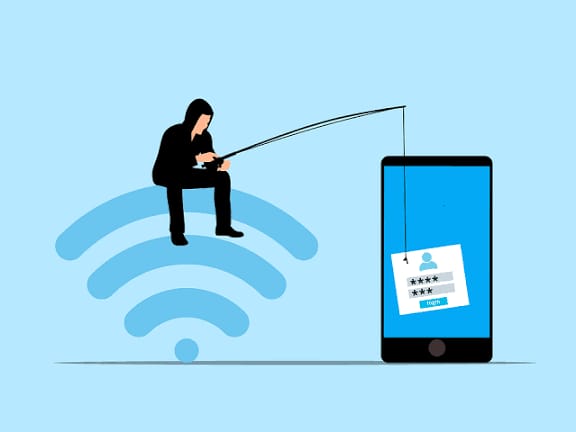
From Phishing to Data Theft: ..
Cybercrime in India is evolvi.. Read More

Cloud PCs: Will Your Next Comp..
Cloud PCs are transforming the.. Read More
Explore Other Categories
Explore many different categories of articles ranging from Gadgets to Security
Smart Devices, Gear & Innovations
Discover in-depth reviews, hands-on experiences, and expert insights on the newest gadgets—from smartphones to smartwatches, headphones, wearables, and everything in between. Stay ahead with the latest in tech gear
Apps That Power Your World
Explore essential mobile and desktop applications across all platforms. From productivity boosters to creative tools, we cover updates, recommendations, and how-tos to make your digital life easier and more efficient.
Tomorrow's Technology, Today's Insights
Dive into the world of emerging technologies, AI breakthroughs, space tech, robotics, and innovations shaping the future. Stay informed on what's next in the evolution of science and technology.
Protecting You in a Digital Age
Learn how to secure your data, protect your privacy, and understand the latest in online threats. We break down complex cybersecurity topics into practical advice for everyday users and professionals alike.
© 2025 Copyrights by rTechnology. All Rights Reserved.