
Cloud PCs: Will Your Next Computer Be Entirely Online?
Cloud PCs are transforming the way we compute by moving entire desktops, applications, and data to the cloud, allowing users to access powerful virtual machines from any device, anywhere. Offering scalability, security, and flexibility, they promise to redefine work, learning, and gaming while reducing dependence on physical hardware, heralding a future where computing is fully online.
✨ Raghav Jain

Introduction: The Birth of a New Computing Era
For decades, our computing experience has revolved around physical devices — desktops with high-end CPUs, laptops packed with RAM, and the endless race for better storage and performance. But the rise of cloud technology is redefining that paradigm. Today, Cloud PCs — computers that exist virtually on remote servers — allow users to access their personalized desktops from any device, anywhere in the world.
The idea isn’t entirely new. Cloud storage and cloud software have already become integral to daily life — from Google Drive and Microsoft 365 to Netflix and Spotify. But Cloud PCs take this one step further: instead of merely storing files or using apps online, your entire operating system, applications, and data live in the cloud. All you need is an internet connection and a screen.
Companies like Microsoft (with Windows 365 Cloud PC), Amazon (with WorkSpaces), and startups like Shadow PC and Nutanix Frame are leading the charge. But as with any technology shift, the transition to Cloud PCs brings both incredible advantages and complex challenges.
What Is a Cloud PC?
A Cloud PC (or virtual desktop) is essentially a full computer hosted on remote cloud servers rather than a local machine. The user accesses this virtual computer through the internet — using a browser or dedicated app — and interacts with it just like a regular desktop.
The heavy lifting (processing, rendering, storage) is done remotely, typically in powerful data centers equipped with high-speed processors, GPUs, and SSD storage. Your device (whether it’s a smartphone, tablet, or old laptop) acts merely as a window to your virtual machine.
For example, Microsoft’s Windows 365 Cloud PC lets businesses and individuals run Windows 10 or 11 entirely from the cloud. You can log in from an iPad in a café or a Chromebook at home, and resume work exactly where you left off — with your settings, apps, and files intact.
How Cloud PCs Work: The Backbone of Virtual Computing
Cloud PCs rely on several core technologies working together:
- Virtualization – Cloud providers use virtualization software (like VMware or Hyper-V) to create virtual machines that mimic physical computers. Each user gets their own secure environment.
- Remote Desktop Protocol (RDP) – This technology allows your local device to communicate with the remote virtual machine, transmitting keyboard inputs, mouse movements, and screen updates in real time.
- Cloud Infrastructure – Data centers run the hardware that hosts these virtual computers. These facilities are equipped with redundant power, cooling systems, and high-speed internet to ensure uninterrupted access.
- Data Storage and Synchronization – All files and applications are stored in the cloud, often backed up across multiple servers for reliability.
- Security and Authentication – Multi-factor authentication, encryption, and role-based access controls protect data from unauthorized access.
In essence, when you open your Cloud PC, your local screen displays a live feed from a high-performance machine located miles away — yet the experience feels almost instantaneous, thanks to high-speed connectivity and optimization algorithms.
The Benefits of Cloud PCs
1. Device Independence
Your Cloud PC isn’t tied to a specific device. Whether you’re using a low-cost Chromebook, a tablet, or even a public computer, you can log in and access the same desktop experience. This flexibility is particularly valuable for remote workers, students, and businesses with bring-your-own-device (BYOD) policies.
2. Cost Efficiency
Rather than buying expensive hardware that becomes obsolete every few years, users can subscribe to Cloud PCs on a monthly or annual basis. Maintenance, upgrades, and backups are handled by the provider, reducing IT costs for both individuals and enterprises.
3. Scalability and Performance
Need more processing power for a big project? Simply upgrade your virtual specs in minutes. Cloud PCs allow dynamic resource allocation — users can scale RAM, CPU, and storage up or down as needed without replacing any hardware.
4. Enhanced Security
Since data resides on remote servers, the risk of theft or physical damage is minimized. If your laptop is lost or stolen, your data remains safe in the cloud. Additionally, providers invest heavily in cybersecurity, using encryption and regular backups.
5. Seamless Collaboration
Cloud PCs integrate smoothly with cloud-based apps like Microsoft 365, Google Workspace, and Zoom, enabling real-time collaboration and access from anywhere. This has made them particularly valuable for hybrid and remote work models.
Challenges and Limitations of Cloud PCs
Despite the potential, Cloud PCs aren’t without drawbacks.
1. Dependence on Internet Connectivity
The biggest limitation is the need for a stable and fast internet connection. Without it, accessing or working on a Cloud PC becomes frustrating. In regions with poor connectivity, this remains a significant barrier.
2. Latency and Performance Issues
Even with good internet, latency can occur, especially in graphics-intensive tasks like video editing or gaming. While cloud services like NVIDIA’s GeForce Now and Microsoft’s Xbox Cloud Gaming have improved streaming quality, professional users may still notice lag.
3. Data Privacy Concerns
Since all data is stored remotely, users must trust cloud providers with their sensitive information. A data breach, although rare, can expose massive amounts of user data at once. Regulatory compliance (GDPR, HIPAA) adds another layer of complexity.
4. Subscription Costs Over Time
While Cloud PCs can be cheaper initially, long-term subscription costs may exceed the one-time purchase of a personal computer — especially for power users who need premium configurations.
5. Limited Offline Functionality
Traditional laptops allow you to work offline and sync later. Cloud PCs, however, are almost entirely dependent on being online. For travelers or users in areas with intermittent access, this can be inconvenient.
Use Cases and Real-World Applications
- Remote Work and Hybrid Offices:
- Cloud PCs have become a backbone of modern remote work. Employees can access secure company desktops from anywhere without the need for company-issued laptops.
- Education:
- Schools and universities use Cloud PCs to provide standardized learning environments that students can access on their personal devices.
- Software Development and Testing:
- Developers can instantly deploy, test, and scale virtual environments without managing physical hardware.
- Creative Professionals:
- Cloud-based workstations equipped with GPUs allow designers, editors, and animators to work on demanding projects remotely.
- Gaming and Entertainment:
- Services like Shadow PC and Xbox Cloud Gaming demonstrate how even high-end gaming is possible through cloud computing.
- Disaster Recovery and Backup:
- Businesses use Cloud PCs for redundancy, ensuring that critical systems remain operational even during hardware failures or disasters.
Major Players in the Cloud PC Ecosystem
- Microsoft Windows 365 Cloud PC: Offers fully virtualized Windows environments for individuals and businesses, integrated with Azure cloud infrastructure.
- Amazon WorkSpaces: Provides customizable virtual desktops with support for Windows and Linux.
- Google Cloud Workstations: Targets developers and enterprise users who need scalable and collaborative environments.
- Nutanix Frame: A flexible virtual desktop platform ideal for business IT solutions.
- Shadow PC: Designed for consumers, offering high-end virtual machines for gaming and multimedia creation.
The Future of Cloud PCs
The question isn’t if Cloud PCs will become mainstream — it’s when. As internet infrastructure improves (with 5G and fiber optics expanding globally), latency and connectivity issues will continue to shrink.
Additionally, as AI and edge computing evolve, Cloud PCs will become even more intelligent — capable of predicting workloads, caching data locally, and balancing performance dynamically.
Within the next decade, we may reach a point where physical computers are optional. Instead, users will carry “dumb terminals” — lightweight screens that connect to powerful cloud-based systems. This could revolutionize both personal computing and enterprise IT, making computing ubiquitous, portable, and infinitely scalable.
Environmental Impact: Greener Computing
Traditional PCs contribute to electronic waste and consume significant energy. Cloud PCs, centralized in optimized data centers, can be more energy-efficient. Providers like Google and Microsoft are investing heavily in renewable energy and carbon-neutral operations.
However, data centers themselves also have a carbon footprint. The true sustainability of Cloud PCs will depend on advancements in green energy and server efficiency.
Security and Data Ownership in the Cloud Era
The shift to Cloud PCs demands a new understanding of data sovereignty. Who owns the data — the user, the company, or the provider? Regulations like GDPR and India’s DPDP Act are pushing for more transparency and control.
End-to-end encryption, zero-trust security models, and AI-driven threat detection are becoming standard in cloud infrastructure to ensure that virtual desktops remain secure and compliant.
Will Cloud PCs Replace Traditional Computers?
The answer lies in balance. For casual users and enterprises, Cloud PCs already provide unmatched convenience and flexibility. But for gamers, developers, or users who require offline power, local machines still have an edge.
Ultimately, the future may be hybrid — a blend of cloud and local computing. Users might switch seamlessly between an offline mode for heavy processing and a cloud mode for portability and collaboration.
In an age defined by connectivity, virtualization, and cloud technology, the very foundation of personal computing is being reimagined. Gone are the days when computing power was confined to the physical boundaries of desktops and laptops; today, the emergence of Cloud PCs—computers that exist entirely online—has opened the door to a new digital era where storage, performance, and accessibility are no longer limited by hardware. A Cloud PC, also known as a virtual desktop, is essentially a computer hosted on remote cloud servers that users can access via the internet, delivering a full desktop experience through a browser or an app on any device. Instead of processing data locally, the Cloud PC runs entirely on remote servers, leveraging technologies like virtualization, Remote Desktop Protocol (RDP), and secure cloud infrastructure to render real-time interactions. Companies such as Microsoft (Windows 365 Cloud PC), Amazon (WorkSpaces), Google (Cloud Workstations), and startups like Shadow PC have turned this futuristic vision into reality. Imagine logging into your Windows 11 desktop from an iPad at a café or a Chromebook at home and finding your apps, files, and work environment exactly as you left them—this seamless experience defines the promise of Cloud PCs. The advantages are striking: since all computing power resides in the cloud, users no longer need high-end machines; even a basic laptop or tablet can access a powerful virtual computer. For businesses, this translates into lower IT maintenance costs, improved data security, and easy scalability. For instance, employees can use their personal devices to access company systems securely, and IT administrators can upgrade or downgrade system specifications in minutes without touching a single piece of hardware. From students attending virtual classrooms to developers testing software, the use cases are vast and expanding rapidly. Moreover, Cloud PCs enable real-time collaboration through integration with cloud-based applications like Microsoft 365, Google Workspace, and Zoom, allowing teams spread across continents to work as though they’re sitting side by side. Security is another cornerstone benefit—data is stored centrally in secure data centers rather than scattered across devices, reducing risks from theft or hardware loss. Providers employ encryption, firewalls, and AI-driven threat detection to keep user data safe. Yet, while Cloud PCs promise a revolution, they also raise valid concerns. The first and most obvious is their dependence on the internet; without a fast, stable connection, even basic operations can become frustrating. This limitation makes them less practical in areas with unreliable connectivity. Latency—especially for high-performance tasks like video editing, animation, or gaming—can still be an issue, though advances in network infrastructure and edge computing are reducing such delays. Another major challenge involves data privacy. With sensitive information stored remotely, users must place immense trust in cloud providers’ security measures and compliance with privacy laws like GDPR or India’s DPDP Act. Cost is another factor worth considering. While Cloud PCs can save money initially, subscription models may become expensive over the long term, especially for power users needing premium configurations. Then there’s the issue of offline functionality—traditional PCs allow users to work offline and sync later, but Cloud PCs require an active internet connection for nearly all tasks. Nevertheless, their applications are growing across industries. In corporate settings, Cloud PCs simplify hybrid and remote work, providing uniform access to company resources. In education, they allow institutions to deliver standardized digital learning environments without worrying about student device compatibility. For software developers and engineers, virtual machines enable instant testing, scaling, and deployment environments without setting up physical hardware. Creative professionals are also finding Cloud PCs beneficial, especially those with GPU-powered configurations that can handle complex rendering remotely. Even in entertainment, services like Shadow PC and NVIDIA’s GeForce Now demonstrate how gaming can thrive in the cloud era. As technology advances, the future of Cloud PCs looks inevitable. The global rollout of 5G, fiber networks, and satellite internet (like Starlink) will significantly reduce latency and connectivity gaps, bringing the concept within everyone’s reach. The integration of artificial intelligence and edge computing will further enhance the experience, optimizing workloads dynamically and predicting user needs. Imagine your Cloud PC intelligently preloading apps based on your schedule or caching essential data locally when it detects weaker connections—these advancements are not far off. The environmental aspect also deserves mention. Traditional PCs contribute significantly to electronic waste and energy consumption, whereas centralized cloud infrastructure, powered increasingly by renewable energy, can offer a greener alternative. Data centers, though energy-intensive, are being redesigned for efficiency and sustainability, making Cloud PCs a potential contributor to eco-friendly computing. However, as the world transitions to virtual computing, questions of data ownership and digital sovereignty are becoming more pressing. Who truly owns your data—the user, the company, or the cloud provider? Future regulations will likely demand greater transparency, user control, and ethical data management. Despite the challenges, it’s becoming clear that Cloud PCs are not just a passing trend but a foundational shift in how we use technology. They embody flexibility, scalability, and accessibility, qualities that match the mobile, connected lifestyles of the 21st century. Traditional PCs may not disappear entirely—gamers, offline users, and professionals working with specialized hardware will still rely on local systems—but for the vast majority, Cloud PCs could soon become the default. In the coming years, computing may no longer be about owning powerful hardware but about renting unlimited virtual power on demand. The future could see us carrying lightweight “dumb terminals”—thin screens or handheld devices—while our real computing muscle resides in vast, intelligent data centers that we access seamlessly from anywhere in the world. In short, the age of Cloud PCs is the dawn of a computing revolution—one where your next computer might not sit on your desk but live entirely in the cloud, accessible anytime, anywhere, and on any device.
In the rapidly evolving digital era, the concept of personal computing is undergoing a profound transformation as Cloud PCs, also known as virtual desktops, emerge as a revolutionary alternative to traditional hardware-bound machines, offering users the ability to access a fully functional computer entirely online from virtually any device, whether it is a tablet, Chromebook, smartphone, or an older laptop, as the heavy computational processing, storage, and operating system management are all handled on powerful, secure, and remotely located servers hosted by major providers such as Microsoft with Windows 365 Cloud PC, Amazon WorkSpaces, Google Cloud Workstations, Shadow PC, and Nutanix Frame, enabling a seamless desktop experience that replicates the functionality, software accessibility, and user interface of a conventional PC while freeing users from the limitations imposed by local hardware, making it possible for individuals and businesses alike to scale computing resources dynamically, access high-performance environments for complex tasks such as video editing, 3D rendering, data analysis, or gaming, and maintain a consistent work environment from anywhere in the world with an internet connection, a feature that has become increasingly crucial in the era of remote work, hybrid office models, and online education, where continuity, flexibility, and collaboration are paramount, as Cloud PCs not only allow users to log into their desktops from multiple devices without the need for repetitive setups, software installations, or data transfers but also centralize storage and data management, which improves security through encryption, multi-factor authentication, and regular backups, ensuring that sensitive information is less vulnerable to theft, hardware failure, or loss, while IT administrators benefit from simplified maintenance, reduced hardware expenditures, and the ability to allocate resources efficiently across teams or departments, essentially converting computing from a fixed, localized service into an on-demand utility, much like electricity or water, which can be scaled up or down according to real-time requirements, thus democratizing access to high-end computing capabilities for individuals who may not otherwise afford expensive physical machines, yet despite these remarkable advantages, the adoption of Cloud PCs is not without challenges, the most prominent of which is the dependency on a stable and high-speed internet connection, as even minor interruptions or low bandwidth can lead to latency, input lag, or interrupted workflows, making it less practical for users in regions with unreliable internet infrastructure; additionally, while Cloud PCs are designed to handle graphics-intensive workloads, users engaging in ultra-demanding tasks such as professional gaming, real-time 3D rendering, or AI model training may experience performance limitations compared to dedicated local machines, as server proximity, network latency, and streaming efficiency can affect responsiveness; furthermore, because all user data resides remotely, privacy and compliance concerns are heightened, necessitating trust in cloud providers’ security measures, adherence to regional regulations such as GDPR, HIPAA, or India’s DPDP Act, and awareness of potential vulnerabilities in multi-tenant server environments; cost considerations also play a significant role, as while subscription-based pricing for Cloud PCs reduces upfront expenses, prolonged use or requirements for premium hardware configurations may result in higher long-term expenditures compared to a one-time purchase of a traditional desktop or laptop, and unlike conventional machines, Cloud PCs have limited offline functionality, which can be inconvenient for travelers, field workers, or users who frequently operate in areas with intermittent connectivity, raising questions about accessibility and reliability; nevertheless, the potential applications of Cloud PCs span multiple domains, from corporate enterprises seeking secure, scalable, and flexible desktop deployments to educational institutions that aim to provide standardized digital environments for students without the need for uniform hardware, as well as software developers who benefit from instantly deployable virtual machines for coding, testing, and collaboration, and creative professionals who rely on cloud-based GPUs and workstations to perform complex rendering, animation, or graphic design tasks without being tethered to a local device, while gaming enthusiasts are increasingly exploring Cloud PCs through platforms like Shadow PC and NVIDIA GeForce Now, which allow high-performance gaming to be streamed to lower-end devices, expanding accessibility without compromising on graphics or frame rates, and environmentally conscious organizations may find Cloud PCs attractive due to the potential for reduced electronic waste, optimized energy usage in centralized data centers, and integration with renewable energy sources, although it is important to note that data centers themselves require substantial power and cooling, highlighting the need for continued improvements in energy efficiency and green infrastructure; looking to the future, Cloud PCs are poised to become a foundational aspect of computing, particularly as advancements in internet technologies such as 5G, fiber optics, and satellite internet improve speed and reliability, while innovations in AI and edge computing may further enhance cloud desktop performance, preloading essential applications, predicting user behavior, and optimizing workflows dynamically to reduce latency, creating an experience that rivals or even surpasses that of traditional local machines in convenience and efficiency, and while it is unlikely that Cloud PCs will completely replace physical desktops and laptops in every scenario, especially for users requiring offline access or specialized high-performance hardware, a hybrid model is emerging in which cloud and local computing coexist, allowing users to choose the best solution depending on task requirements, connectivity, and cost considerations, and ultimately, Cloud PCs represent more than just a technological innovation—they signify a paradigm shift in how people interact with computing, moving from ownership of physical machines to access to computing as a service, effectively transforming the notion of personal computing into a portable, scalable, and universally accessible resource, suggesting a future in which users may simply carry lightweight screens or devices while their actual computing power, storage, and applications exist entirely in the cloud, seamlessly delivered and maintained by global infrastructure, a vision that redefines flexibility, productivity, and the very concept of a computer, making it increasingly likely that within the next decade, the majority of professional, educational, and personal computing could be conducted in fully virtualized cloud environments, offering unprecedented convenience, security, and adaptability.
Conclusion
Cloud PCs represent the next evolutionary step in personal and professional computing. They dissolve the boundaries between devices, locations, and performance limitations. By shifting workloads to the cloud, they offer flexibility, security, and scalability never seen before.
However, challenges like internet dependence, privacy concerns, and long-term costs need to be addressed for widespread adoption. As infrastructure improves and technology matures, Cloud PCs will likely become the standard for businesses and individuals alike.
In conclusion, your next computer might not sit on your desk — it could live entirely online, waiting for you to log in from anywhere on Earth.
Q&A Section
Q1: What is a Cloud PC?
Ans: A Cloud PC is a virtual computer hosted on remote cloud servers that users can access via the internet, offering full desktop functionality without relying on local hardware.
Q2: How is a Cloud PC different from cloud storage?
Ans: Cloud storage only saves files online, while a Cloud PC moves your entire operating system, apps, and processing power to the cloud, functioning as a full remote computer.
Q3: Can Cloud PCs work offline?
Ans: No, Cloud PCs require an active internet connection since all processing and storage occur remotely on cloud servers.
Q4: Are Cloud PCs secure?
Ans: Yes, most Cloud PCs use encryption, authentication, and multi-layered security, but data privacy depends on the provider’s safeguards and user compliance.
Q5: What are the main benefits of Cloud PCs?
Ans: Flexibility, cost-efficiency, easy scalability, enhanced security, and access from any device are the key advantages of Cloud PCs.
Similar Articles
Find more relatable content in similar Articles
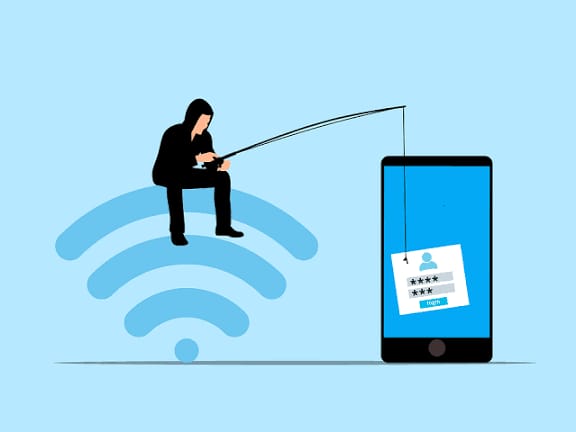
From Phishing to Data Theft: ..
Cybercrime in India is evolvi.. Read More

Cloud PCs: Will Your Next Comp..
Cloud PCs are transforming the.. Read More

Digital inclusion: designing d..
Designing technology for elder.. Read More

Digital Privacy in 2025: How S..
In 2025, digital privacy faces.. Read More
Explore Other Categories
Explore many different categories of articles ranging from Gadgets to Security
Smart Devices, Gear & Innovations
Discover in-depth reviews, hands-on experiences, and expert insights on the newest gadgets—from smartphones to smartwatches, headphones, wearables, and everything in between. Stay ahead with the latest in tech gear
Apps That Power Your World
Explore essential mobile and desktop applications across all platforms. From productivity boosters to creative tools, we cover updates, recommendations, and how-tos to make your digital life easier and more efficient.
Tomorrow's Technology, Today's Insights
Dive into the world of emerging technologies, AI breakthroughs, space tech, robotics, and innovations shaping the future. Stay informed on what's next in the evolution of science and technology.
Protecting You in a Digital Age
Learn how to secure your data, protect your privacy, and understand the latest in online threats. We break down complex cybersecurity topics into practical advice for everyday users and professionals alike.
© 2025 Copyrights by rTechnology. All Rights Reserved.