
Digital inclusion: designing devices/UI for elderly / differently-abled users.
Designing technology for elderly and differently-abled users goes beyond accessibility—it ensures equality, independence, and empowerment in a digital world. By creating intuitive, adaptable, and inclusive devices and user interfaces, we bridge the digital divide, enabling diverse users to interact confidently, participate fully in society, and benefit from technology that respects their physical, cognitive, and sensory needs.
✨ Raghav Jain

Digital inclusion: designing devices/UI for elderly / differently-abled users.
In the 21st century, technology permeates almost every aspect of human life — from healthcare and education to communication and finance. However, as digital systems evolve rapidly, a critical question emerges: Are we designing technology for everyone, or only for the tech-savvy? The concept of digital inclusion emphasizes equal access to digital tools and the Internet, particularly for elderly and differently-abled users who often face barriers due to physical, cognitive, or sensory limitations.
Designing for inclusion is not just a moral imperative — it’s a social responsibility and a smart business strategy. Inclusive design enables wider usability, builds brand loyalty, and fosters a sense of belonging among users who might otherwise be excluded. Let’s explore the principles, challenges, and innovations shaping the development of devices and user interfaces for these vital user groups.
Understanding Digital Inclusion
Digital inclusion refers to ensuring that all individuals, regardless of age, ability, or background, have access to and can effectively use digital technologies. This includes:
- Access: Affordable devices, connectivity, and assistive tools.
- Skills: Digital literacy and confidence in using technology.
- Usability: Devices and interfaces designed for varying levels of ability.
For elderly and differently-abled individuals, the barrier often begins not with affordability, but with design incompatibility — interfaces that assume all users can see, hear, touch, or process information in the same way.
The elderly population, for instance, may struggle with reduced vision, hearing, dexterity, and memory. Similarly, differently-abled users — such as those with mobility impairments, visual or auditory disabilities, or neurodiverse conditions — require specific adjustments to make digital tools usable and meaningful.
Challenges in Designing for Elderly and Differently-Abled Users
- Visual Impairment:
- Many elderly individuals experience declining eyesight, while users with visual disabilities depend on assistive technologies. Poor color contrast, small fonts, or intricate icons can make interfaces unusable.
- Hearing Impairment:
- Audio alerts, videos without captions, or sound-based navigation create exclusion for users with hearing loss.
- Motor Disabilities:
- Fine motor control declines with age, and many differently-abled users face challenges in using touchscreens, keyboards, or mice. Tiny icons, fast scroll speeds, and gesture-based navigation can make devices difficult to operate.
- Cognitive Challenges:
- Age-related cognitive decline or conditions like dyslexia and autism spectrum disorders affect memory, attention, and comprehension. Complex menus, cluttered layouts, or ambiguous icons can overwhelm these users.
- Technological Anxiety and Low Confidence:
- Elderly users often experience “technophobia” — a fear of breaking the device or misunderstanding its function. This psychological barrier is as significant as physical or cognitive ones.
- Economic and Social Barriers:
- Access to assistive devices and training programs is often limited, especially in low-income or rural settings. Digital inequality grows when inclusion is treated as optional rather than essential.
Design Principles for Digital Inclusion
The core of digital inclusion lies in universal design — creating technology that works for the widest possible audience without requiring adaptation. Some guiding principles include:
1. Simplicity and Clarity
Interfaces should use clean layouts, straightforward navigation, and plain language. Elderly users, for example, prefer linear task flows with clear feedback after every action.
2. Scalable Text and Contrast
Allowing users to adjust text size, brightness, and color contrast improves readability. Designers should follow accessibility standards like WCAG (Web Content Accessibility Guidelines) to ensure adequate contrast ratios and legible fonts.
3. Voice Interaction and Speech Recognition
Voice assistants such as Siri, Alexa, and Google Assistant revolutionize accessibility by reducing dependence on fine motor skills. For visually impaired users, voice commands can replace typing and touch gestures.
4. Haptic Feedback and Tactile Design
Vibration alerts, textured surfaces, and raised buttons assist users with visual or cognitive impairments in understanding actions through touch.
5. Customizable UI Options
Users should be able to personalize interfaces — adjusting color schemes, sound settings, icon sizes, or even switching to simplified modes.
6. Multimodal Interaction
Offering multiple ways to perform a task — such as voice, touch, or gesture — ensures flexibility for users with different abilities.
7. Error Tolerance and Undo Options
Elderly users often fear making mistakes. Providing clear “undo” buttons, confirmations before deletions, and guidance when errors occur enhances confidence.
8. Consistency Across Platforms
Maintaining consistent layouts and icons across devices (phone, tablet, desktop) minimizes learning curves and cognitive strain.
9. Inclusive Testing and Co-Design
True inclusion demands that elderly and differently-abled users participate in usability testing. Co-designing with these groups reveals needs that traditional testing might miss.
Technological Innovations Promoting Inclusion
- Screen Readers and Voice Assistants
- Tools like NVDA, JAWS, and Apple’s VoiceOver enable visually impaired users to interact with digital content through auditory feedback.
- Eye-Tracking and Gesture Control
- For users with mobility impairments, eye-tracking systems like Tobii Dynavox allow cursor movement and clicking using only eye motions. Similarly, gesture recognition helps users navigate without touch.
- Adaptive Keyboards and Switch Devices
- Devices such as big-button keyboards or sip-and-puff switches empower users with motor impairments to communicate and control systems independently.
- AI-Powered Personalization
- Artificial intelligence can automatically detect user behavior and adjust UI settings — for example, enlarging text after repeated zooming or slowing scrolling speed.
- AR/VR for Therapy and Training
- Virtual Reality (VR) environments are being used to train elderly users in safe environments — such as simulating city navigation for visually impaired individuals or rehabilitation exercises for stroke patients.
- Assistive Mobile Applications
- Apps like Be My Eyes, which connects blind users to sighted volunteers, or Seeing AI by Microsoft, which narrates surroundings, redefine independent living.
- Wearables for Accessibility
- Smartwatches with voice controls, vibration alerts, and fall detection systems are revolutionizing elderly care by combining health monitoring with connectivity.
Case Studies of Inclusive Design in Action
1. Apple Accessibility Suite
Apple’s iOS ecosystem stands as a benchmark for accessibility. Features like VoiceOver, Magnifier, AssistiveTouch, and Hearing Aid Compatibility exemplify how inclusive design can be seamlessly integrated into mainstream technology. The Live Listen feature even turns iPhones into remote microphones for the hearing-impaired.
2. Microsoft Inclusive Design Framework
Microsoft’s philosophy of “design for one, extend to many” focuses on understanding extreme users to improve the experience for all. Tools like Eye Control in Windows 10 and adaptive controllers for Xbox showcase this principle.
3. Google’s Accessibility Initiatives
Google’s TalkBack, Live Caption, and Action Blocks make Android devices more user-friendly for those with vision, hearing, and cognitive challenges. Their Material Design Accessibility Guidelines serve as a global reference for developers.
4. Japan’s Age-Friendly Tech Ecosystem
With one of the world’s oldest populations, Japan integrates inclusion into product design culture. From easy-to-use mobile phones like Raku-Raku to robots like Paro the therapeutic seal, the country leads in tech for elderly well-being.
Cultural Sensitivity and Global Accessibility
Accessibility isn’t one-size-fits-all. Cultural and linguistic contexts affect how users perceive and interact with technology. For instance:
- Color symbolism varies — red may signify danger in one culture but prosperity in another.
- Voice interfaces must support local accents and dialects.
- Text direction (left-to-right or right-to-left) impacts UI layout and readability.
Designers must ensure inclusivity across these cultural divides, adopting localization and cultural adaptation rather than merely translation.
The Business and Social Impact of Inclusive Design
Inclusive design is not charity — it’s a growth strategy. The global population aged 60 and above will reach over 2 billion by 2050. Similarly, over 1 billion people live with disabilities today. Designing for them opens vast market opportunities while strengthening brand reputation.
Moreover, inclusion enhances social sustainability by promoting independence and dignity. When elderly and differently-abled individuals can participate digitally — shopping online, accessing healthcare, or managing finances — societies move closer to true equality.
Future of Inclusive Technology
The future of digital inclusion lies in AI, IoT, and human-centered design.
- AI-driven empathy modeling will help predict accessibility needs before users express them.
- IoT ecosystems will connect inclusive devices for smarter living environments — from voice-controlled kitchens to self-driving mobility aids.
- Universal accessibility policies by governments and corporations will further embed inclusion in innovation pipelines.
Ultimately, the goal is to design a digital world where no user feels left behind — where technology adapts to humans, not the other way around.
In a world increasingly defined by technology, digital inclusion has become both a social necessity and a moral responsibility. As societies move toward digital-first ecosystems, the challenge is no longer about technological advancement but equitable accessibility. Millions of elderly and differently-abled individuals are still excluded from digital experiences due to poor design decisions that fail to consider their unique physical, sensory, and cognitive needs. Digital inclusion is the deliberate act of ensuring that technology is usable by everyone, regardless of their limitations. It emphasizes not only access to devices and the Internet but also the capacity to use them confidently and meaningfully. The elderly face a set of distinct challenges: deteriorating eyesight, reduced hearing, declining motor control, and slower cognitive processing. For differently-abled users — whether visually impaired, hearing impaired, or living with mobility or neurodiverse conditions — barriers arise when interfaces are designed for a “default user” with full sensory and physical functionality. This exclusion is not merely technical but profoundly social; it isolates individuals from essential services such as healthcare, banking, education, and communication. To create equitable digital ecosystems, designers must shift from reactive to proactive accessibility, building inclusivity into the foundation of every design process. Designing for inclusion begins with empathy — understanding that every user’s interaction pattern differs. For instance, a senior navigating a smartphone may fear accidental deletion or data loss, while a user with Parkinson’s may struggle to control a touchscreen accurately. The complexity of digital systems can overwhelm users unfamiliar with technology or those with cognitive impairments, leading to frustration and disengagement. To mitigate this, inclusive design follows key principles such as simplicity, flexibility, and multimodal interaction. Interfaces should be intuitive and consistent, offering visual clarity through high contrast and large text, straightforward navigation, and a logical layout that minimizes cognitive load. Every element of design — from button placement to error recovery — must consider accessibility. Voice control is one of the most transformative innovations in this domain. By enabling voice commands for device operation, applications like Siri, Alexa, and Google Assistant eliminate the need for precise motor control and enhance autonomy for visually impaired users. Similarly, haptic feedback and tactile design provide sensory cues for users who rely on touch to navigate digital environments. Accessibility also extends beyond sensory adaptation to emotional assurance: users must feel confident, not anxious, when engaging with technology. Features such as “undo” options, confirmation prompts, and simple language reinforce this sense of security.
Technological advancement has made possible remarkable innovations for inclusive accessibility. Screen readers such as NVDA and Apple’s VoiceOver read aloud digital content, turning visual text into spoken language. Eye-tracking systems like Tobii Dynavox allow users with severe motor impairments to control computers using only eye movements, while adaptive keyboards and switch devices empower those unable to use traditional input methods. For example, sip-and-puff switches let users operate computers through air pressure variations, turning breath into digital action. The evolution of artificial intelligence (AI) has further expanded the horizon for inclusivity by enabling personalized accessibility. AI algorithms can detect behavioral patterns, such as repeated zooming, and automatically adjust text size or layout for ease of reading. Similarly, predictive assistance tools help users navigate apps based on their typical usage, reducing complexity and decision fatigue. Even in entertainment and communication, inclusion is now embedded — automatic captioning, voice-to-text conversion, and emotion recognition software enhance the experience for hearing-impaired and neurodiverse users. Cultural adaptation, too, plays an essential role in inclusivity. Accessibility must be contextualized within linguistic, social, and cultural frameworks. For instance, color symbolism varies across cultures, affecting UI color choices, while voice interfaces must understand local dialects and accents. Text direction (left-to-right or right-to-left) impacts readability and navigation flow. Designers must go beyond translation and embrace localization, ensuring that accessibility resonates with cultural relevance. Many global tech giants have set exemplary standards in inclusive design. Apple, for instance, integrates features such as Magnifier, AssistiveTouch, and Hearing Aid Compatibility directly into its operating systems, making accessibility a native part of the user experience. Microsoft’s Inclusive Design Framework focuses on “designing for one, extending to many,” ensuring that tools like the Xbox Adaptive Controller and Eye Control enhance usability for all. Google’s initiatives — such as TalkBack, Live Caption, and Action Blocks — further simplify digital interactions for individuals with varying abilities. Nations like Japan have also pioneered inclusive technologies for aging populations, creating user-friendly devices such as Raku-Raku phones and therapeutic robots like Paro to support elderly well-being. These real-world examples prove that inclusive design benefits not only target groups but society as a whole, as accessibility improvements often lead to better usability for everyone.
The importance of inclusive design goes beyond accessibility — it is a matter of dignity, empowerment, and social participation. The goal of digital inclusion is not to “specialize” technology for the elderly or differently-abled but to universalize it so that no adaptation feels secondary. Inclusive design principles advocate “designing for the edges,” meaning if a system works for those with the greatest limitations, it naturally works better for everyone. For example, captions originally designed for the hearing-impaired are now widely used by people in noisy environments or those learning new languages. Likewise, voice assistants, developed initially to support accessibility, have become mainstream conveniences. The business implications of digital inclusion are profound. By 2050, the world’s elderly population will surpass two billion, and over one billion people already live with disabilities. Ignoring this demographic is not only ethically wrong but commercially unwise. Inclusive technology expands market reach, enhances brand loyalty, and fosters positive corporate reputation. Companies embracing accessibility are future-proofing their innovations for a more diverse, global user base. Moreover, governments worldwide are enacting stricter accessibility regulations, such as the Americans with Disabilities Act (ADA) and the European Accessibility Act, which mandate that digital services meet accessibility standards. Compliance is not only a legal requirement but also a driver of innovation and inclusion.
The role of artificial intelligence (AI), Internet of Things (IoT), and machine learning in advancing accessibility is rapidly expanding. AI-driven empathy modeling can predict accessibility needs even before users express them, adapting interfaces dynamically based on behavior or health data. For example, a system may detect tremors and automatically increase button size or spacing to prevent accidental inputs. IoT-enabled environments will redefine independence for the elderly and differently-abled — voice-controlled smart homes, wearable health monitors, and automated wheelchairs already showcase how technology can enhance quality of life. Virtual Reality (VR) and Augmented Reality (AR) technologies are being used for rehabilitation and training, allowing elderly users to practice cognitive exercises or physical therapy in immersive, safe environments. Meanwhile, mobile apps such as “Be My Eyes,” connecting blind users to sighted volunteers, or Microsoft’s “Seeing AI,” which narrates real-world surroundings, exemplify how inclusion can be achieved through community-driven innovation. Yet, despite progress, challenges persist. Many elderly users still experience technophobia — a fear of interacting with complex devices or making irreversible mistakes. Overcoming this requires not only user-friendly design but also education and support. Digital literacy programs, tailored to the pace and comfort level of older learners, are essential for true inclusion. Similarly, accessibility must be affordable. High-cost assistive technologies can inadvertently create a new kind of digital divide between those who can and cannot afford inclusion. Therefore, the focus should shift toward integrating accessibility into mainstream devices rather than treating it as an optional add-on.
At the social level, inclusive design fosters independence, dignity, and empowerment. For an elderly individual, being able to manage banking, schedule medical appointments, or communicate with family online reduces isolation and improves well-being. For differently-abled users, technology transforms barriers into opportunities, providing avenues for education, employment, and creativity. The societal ripple effect of inclusion is immense — it nurtures empathy, equality, and shared progress. Culturally, inclusive technology also bridges generational gaps. Younger family members often act as digital guides for their elders, strengthening intergenerational connections. In workplaces, accessible technology allows differently-abled employees to perform on equal footing, fostering diversity and innovation. The inclusive future we envision depends on collective effort: designers, engineers, policymakers, and educators must collaborate to ensure accessibility remains integral to innovation. Governments can incentivize inclusive design through tax benefits and grants, while educational institutions can train new designers in accessibility standards and ethics. Corporations must embed inclusion into their product development roadmaps, conducting usability tests with diverse users to identify real challenges.
Ultimately, digital inclusion is not about designing “special tools” but creating an ecosystem that acknowledges the full spectrum of human ability. In this vision, accessibility becomes invisible — seamlessly woven into the digital experience. As we look ahead, the fusion of empathy and technology will define success in innovation. The ultimate goal is to make technology adapt to people, not the other way around. A world where elderly users can navigate effortlessly, where differently-abled individuals interact independently, and where every digital experience is inherently inclusive, will be a world truly connected — not just digitally, but humanely.
Conclusion
Digital inclusion is not a technological problem but a human one. As devices and interfaces become central to daily life, they must reflect the diversity of human ability and experience. Designing for elderly and differently-abled users requires empathy, adaptability, and foresight.
By prioritizing simplicity, customization, and universal access, we can transform digital systems into tools of empowerment. Governments, developers, and designers must collaborate to ensure that every innovation serves the collective good. In the end, inclusive design is not merely about accessibility — it’s about human dignity, equality, and belonging in the digital age.
Q&A Section
Q1: What is digital inclusion?
Ans: Digital inclusion ensures that everyone, regardless of age or ability, has equal access to and can effectively use digital technologies, focusing on accessibility, affordability, and usability.
Q2: Why is inclusive design important for elderly users?
Ans: It addresses challenges like poor vision, hearing loss, reduced dexterity, and memory decline, making technology easier and safer to use for older adults.
Q3: How does inclusive design benefit differently-abled users?
Ans: It provides accessible alternatives like screen readers, voice commands, or adaptive input devices that allow users with disabilities to interact independently with technology.
Q4: What are some key features of accessible UI design?
Ans: Scalable text, clear contrast, voice control, tactile feedback, error-tolerant interfaces, and multimodal input methods are essential for accessible UI.
Q5: Which companies are leaders in inclusive technology?
Ans: Apple, Microsoft, and Google are global leaders, offering built-in accessibility tools like VoiceOver, Eye Control, and TalkBack.
Similar Articles
Find more relatable content in similar Articles

Digital inclusion: designing d..
Designing technology for elder.. Read More

Cloud PCs: Will Your Next Comp..
Cloud PCs are transforming the.. Read More

Digital Privacy in 2025: How S..
In 2025, digital privacy faces.. Read More
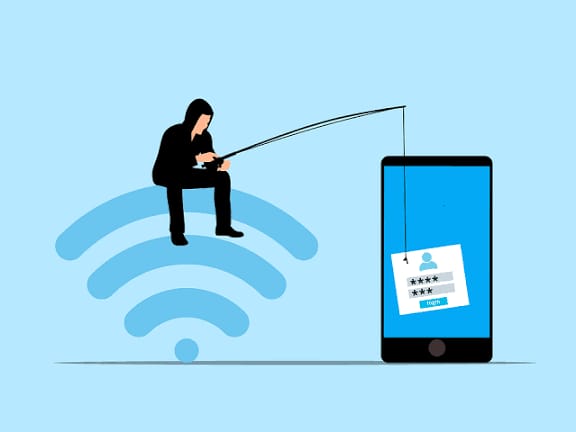
From Phishing to Data Theft: ..
Cybercrime in India is evolvi.. Read More
Explore Other Categories
Explore many different categories of articles ranging from Gadgets to Security
Smart Devices, Gear & Innovations
Discover in-depth reviews, hands-on experiences, and expert insights on the newest gadgets—from smartphones to smartwatches, headphones, wearables, and everything in between. Stay ahead with the latest in tech gear
Apps That Power Your World
Explore essential mobile and desktop applications across all platforms. From productivity boosters to creative tools, we cover updates, recommendations, and how-tos to make your digital life easier and more efficient.
Tomorrow's Technology, Today's Insights
Dive into the world of emerging technologies, AI breakthroughs, space tech, robotics, and innovations shaping the future. Stay informed on what's next in the evolution of science and technology.
Protecting You in a Digital Age
Learn how to secure your data, protect your privacy, and understand the latest in online threats. We break down complex cybersecurity topics into practical advice for everyday users and professionals alike.
© 2025 Copyrights by rTechnology. All Rights Reserved.