
Is Your Phone Secretly Listening? How to Check and Stop It
This article delves into the truth behind your phone’s potential to secretly listen to conversations, how to check for any signs, and the steps you can take to stop it.
✨ Raghav Jain

Introduction: The Myth of the Phone Listening to You
In today’s digital world, it’s no secret that our phones are central to our lives, but a growing concern has emerged—are our phones secretly listening to us? Many people report the odd experience of having conversations about a product, service, or topic, only to later see advertisements related to that very conversation. This has led to the widespread suspicion that smartphones are eavesdropping on our private discussions.
But what’s the truth behind these claims? Are our devices actually listening to our every word, or is it just a coincidence? The truth may be more complicated than you think, and it involves a mix of technology, marketing practices, and privacy policies. In this article, we will explore whether your phone is secretly listening to you, how to check, and what steps you can take to stop it.
1. Understanding the Technology Behind Your Phone
The Role of Voice Assistants
Modern smartphones are equipped with virtual assistants like Apple’s Siri, Google Assistant, and Amazon Alexa. These voice-activated assistants are designed to respond to voice commands and perform tasks such as setting reminders, playing music, or answering questions. To perform these tasks, these devices use a combination of local and cloud-based processing. When you activate the assistant with a trigger phrase like “Hey Siri” or “OK Google,” your device begins processing your voice input.
Always-On Listening: Fact or Fiction?
Many believe that for these voice assistants to work efficiently, they must constantly listen for their trigger words. However, this doesn’t mean that the phone is recording everything you say. Instead, the device is only listening for the trigger word. Once the trigger word is detected, the assistant activates and starts recording your voice input.
It’s important to note that, while these devices may appear to be “always listening,” they typically don’t start recording until they hear the designated wake word. Still, this constant listening does raise privacy concerns about how much of your voice data is stored, used, and shared.
2. The Data Behind Targeted Ads
How Ads Follow You Across Devices
One of the most common reasons people believe their phones are eavesdropping on them is the appearance of targeted ads. For example, after discussing a vacation destination with a friend, you might notice an influx of ads about flights to that location, even though you never explicitly searched for them online. This phenomenon has led many to assume that their phone is secretly listening to their conversations.
However, the truth lies more in how advertising algorithms track your digital behavior. Online platforms like Google, Facebook, and Instagram track your browsing habits, the apps you use, and your search history. This data is then used to create highly personalized ads. The ads you see are based on a complex system of algorithms that gather and analyze your interactions across multiple platforms, not because your phone is eavesdropping.
Cross-Platform Tracking and Cookies
The world of targeted advertising operates on a web of data tracking that spans beyond your phone. Cookies, which are small pieces of data stored by websites on your device, allow advertisers to follow your activities across multiple sites and platforms. This information is aggregated and analyzed to create a comprehensive profile of you, which is then used to deliver personalized advertisements.
Even if you have never searched for something specific, just by browsing similar content or interacting with related apps, algorithms can infer what you may be interested in. These predictive models are highly effective at delivering the right ad at the right time, which is why you might feel like your phone is “listening” when it’s actually just tracking your behavior across the web.
3. Privacy and Security: What Happens to Your Data?
How Your Data Is Collected
Whenever you use your smartphone, it collects data that can include your location, search history, app usage, interactions with advertisements, and even biometric data such as facial recognition or fingerprints. This information is valuable to tech companies because it helps them improve user experience, target advertising, and gather insights about consumer behavior.
However, this data also raises serious privacy concerns. For example, tech giants like Google and Facebook collect vast amounts of data about their users, much of it without explicit consent. Even though companies are legally required to provide users with the option to manage their privacy settings, the complexity of privacy policies and the lack of transparency around how this data is used can make it difficult for users to protect themselves.
How Secure Is Your Data?
While companies claim to anonymize data and protect user privacy, breaches and vulnerabilities in security systems are still a risk. For example, data breaches have exposed sensitive information about millions of users, including email addresses, passwords, and other personal details.
Some apps and services also store voice recordings or location data, even after the device has been turned off or the app is not in use. While these recordings are generally kept for improving the functionality of the service, there have been concerns about how they are handled, stored, and used by third-party companies.
4. Can Your Phone Really Be Secretly Listening?
Myths vs. Reality
So, can your phone really hear everything you say? The short answer is no, at least not in the way many people believe. There is no evidence to suggest that your phone is continuously listening to everything you say and using that data to target ads. However, there are still concerns regarding how much data your phone collects, even when you’re not actively using it.
Many smartphones, particularly those with voice assistants, are designed to listen for trigger words like “Hey Siri” or “OK Google.” While this is a form of always-on listening, it does not mean that the device is recording every word you say. Instead, it is simply waiting for the trigger word to initiate action.
However, the information your phone gathers during active use can still be used to target advertisements and influence your online experience. This data collection is an ongoing concern for privacy advocates, and the idea that “your phone is listening to you” is often an oversimplification of how data is collected and used.
Evidence of Phones Listening?
While there have been anecdotal reports and claims of phones listening to conversations, there is no conclusive evidence proving that phones are secretly recording everything. In fact, most of the evidence supporting these claims can be attributed to behavioral tracking, cookie-based advertising, and predictive algorithms that create a sense of “eavesdropping.”
5. How to Check if Your Phone Is Listening to You
Review App Permissions
One of the first steps in protecting your privacy is to review the permissions granted to the apps on your phone. Many apps ask for microphone access, even if they don’t appear to need it. For instance, social media apps like Facebook and Instagram may request microphone access, though they don’t always provide a clear explanation of why they need it.
By reviewing and managing these permissions, you can ensure that apps only access your microphone when necessary. To check microphone access on an iPhone, go to Settings > Privacy > Microphone. On Android, navigate to Settings > Apps & Notifications > App Permissions.
Disable Voice Assistant Features
Disabling voice assistant features like “Hey Siri” or “OK Google” can also stop your phone from listening for trigger words. On an iPhone, you can go to Settings > Siri & Search and disable “Listen for ‘Hey Siri.’” On Android, navigate to Settings > Google > Search > Voice and disable voice search options.
By turning off these features, your phone will no longer constantly listen for commands, which could provide some peace of mind if you are concerned about eavesdropping.
6. Steps to Stop Your Phone from Secretly Listening
Use Privacy-Focused Apps
There are several privacy-focused apps available that can help limit the amount of data your phone collects. Apps like DuckDuckGo provide anonymous browsing, while services like Signal offer end-to-end encrypted messaging. By using these apps, you can reduce the amount of data you share with tech companies and advertisers.
Use a VPN
A VPN (Virtual Private Network) is another way to protect your privacy while using your phone. A VPN encrypts your internet traffic, masking your IP address and preventing third parties from tracking your online activities. This adds an additional layer of security when using public Wi-Fi or browsing the web.
Regularly Check Privacy Settings
It’s important to regularly check your phone’s privacy settings and update them as necessary. Both Android and iOS offer various privacy controls, including location tracking, app permissions, and ad targeting. By periodically reviewing and updating these settings, you can have more control over your data.
7. Addressing the Ethical Concerns: Are We Sacrificing Privacy for Convenience?
The Balance Between Convenience and Privacy
In the quest for a more personalized and efficient user experience, tech companies are constantly pushing the boundaries of what’s possible with data collection. While voice assistants and targeted ads undoubtedly make our digital lives more convenient, they also pose significant ethical questions. Are we sacrificing our privacy for the sake of convenience?
For many, the answer is yes. The collection of data through constant monitoring—even if it’s not overtly intrusive—can feel like an invasion of privacy. It’s a trade-off: we get a more tailored experience, but at the cost of our personal data. Tech giants often argue that this data helps improve the quality of services, but it’s essential to consider the implications of having so much of our personal lives collected, stored, and analyzed.
While you may agree to share some data in exchange for a more streamlined experience, it’s critical to stay aware of how much data you’re sharing and how it’s being used. Every app, website, or digital service you use has access to different pieces of your personal data. The question is: how much are you willing to give up for convenience?
The Impact of Excessive Data Collection
Excessive data collection can result in unintended consequences. For example, if personal information is mishandled or sold to third parties, it could lead to security breaches, identity theft, or even discrimination. With companies constantly refining their ability to track and predict consumer behavior, the potential for misuse grows. The privacy trade-off may not always seem like a fair one when considering the risks involved.
Moreover, with the advent of AI and machine learning, companies are now able to not only collect data but to predict consumer behavior based on patterns that might not be immediately obvious to the individual. This can lead to a scenario where your phone’s predictions and suggestions seem eerily accurate, but the methods by which this data is gathered might make you uncomfortable when you realize how much you’re unknowingly revealing.
8. The Future of Privacy and Phone Technology: What Lies Ahead?
Regulations and Legal Challenges
As the public becomes more aware of how their data is being used, the pressure for stronger privacy regulations has never been greater. In the United States, Europe, and other regions, lawmakers are beginning to step up, enacting stricter rules on data privacy and digital transparency. The European Union's General Data Protection Regulation (GDPR), which sets guidelines on data collection and privacy rights, has been a significant step toward protecting individuals' privacy.
Despite these advances, there are still many loopholes and challenges. Companies continuously seek ways to circumvent privacy laws to maximize their profit potential, and the pace of technological innovation often outstrips the ability of governments to regulate it effectively.
It’s likely that the future of phone technology will be heavily shaped by public opinion and demand for transparency. Companies that prioritize privacy and ethical data usage will likely find success, as more users become conscious of how their data is being used.
The Rise of Privacy-Focused Technology
In response to growing concerns, there has been a surge in privacy-focused tech startups and platforms that emphasize user control over personal data. For example, Apple has made strides in enhancing privacy features in iOS, including app tracking transparency and limiting data collection by third-party applications. Similarly, apps like Signal and Brave are becoming increasingly popular for their focus on protecting user privacy.
This growing trend shows that the demand for privacy-conscious services is on the rise. As more people become aware of the value of their personal data, companies that prioritize privacy will likely have a competitive edge.
9. How to Protect Yourself from Unwanted Listening: Additional Tips
Limit App Access to Your Microphone
To minimize the risk of your phone eavesdropping on conversations, one of the most straightforward steps you can take is to limit which apps have access to your microphone. This means going into your app permissions and revoking microphone access for apps that don’t need it. For example, you may not want a social media app or a shopping app to have microphone access unless you’re using voice-related features.
On iOS, go to Settings > Privacy > Microphone, where you can see which apps have microphone permissions and disable any apps that you don’t trust. For Android, go to Settings > Apps & Notifications > App Permissions and turn off microphone access for non-essential apps.
Be Mindful of What You Say Around Your Phone
Even though there’s no definitive proof that your phone is listening to everything you say, it’s always wise to be cautious about what you say around your device. If you have concerns about privacy, it may be helpful to speak more discreetly or avoid discussing sensitive topics in environments where your phone could potentially be listening.
Additionally, keeping your phone in “Airplane Mode” when you want to make sure no external apps or services are using your microphone can provide an added layer of control over your device’s behavior.
Regularly Clear Your Voice Data
If you use voice assistants like Siri or Google Assistant, it’s a good idea to periodically clear the voice data that has been collected. Both Apple and Google allow you to review and delete your voice interactions through their settings.
For example, on Google Assistant, go to Settings > Google > Assistant > My Activity to review and delete any stored voice recordings. Similarly, on iOS, you can manage Siri & Dictation settings to delete previous voice recordings and prevent future data collection.
Conclusion
As we delve into the world of smartphones, data collection, and privacy concerns, it becomes clear that the lines between convenience and security are constantly shifting. Many users unknowingly give access to personal data, which feeds into algorithms that predict needs, preferences, and behaviors. While phones aren't always secretly listening in on conversations, the data they collect is vast, and its implications are far-reaching.
The rise of voice assistants like Siri, Google Assistant, and Alexa has made our lives more efficient, but it has also raised serious questions about surveillance. While it's unlikely that every conversation is being actively recorded, it's the nature of data collection—what's being collected, who has access, and how it's used—that should concern us. From personalized ads to location tracking, our phones are powerful tools that can simultaneously enhance and erode our sense of privacy.
The good news is that there are ways to safeguard our data and limit how much we share with our devices. By understanding app permissions, turning off voice assistants when not needed, and being vigilant about data settings, we can reduce our digital footprint. As more people demand transparency and better privacy protections, companies are likely to respond with more robust privacy policies and features.
Moving forward, it’s essential to stay informed about the tools we use daily and how they interact with our personal information. While we may not be able to stop all forms of data collection, we can make conscious decisions to protect our privacy.
Q&A Section
Q1: Are smartphones really listening to your conversations?
A: While it may seem like smartphones are eavesdropping, most of the time, they are only listening for specific wake words, like "Hey Siri" or "Okay Google." However, they do collect and store voice data.
Q2: How can I stop my phone from listening to me?
A: You can disable the voice assistant feature or restrict microphone permissions for apps that don’t need them. Review app settings and turn off voice-activated services when not in use.
Q3: Is my personal data safe on my phone?
A: While phones have security measures like encryption, your data can still be vulnerable if apps have access to it. Regularly check app permissions, clear data, and use strong security measures like two-factor authentication.
Q4: Why do I keep seeing ads related to things I’ve talked about near my phone?
A: It could be due to data tracking and targeted advertising, rather than the phone actively listening. Apps and websites gather information from your online behavior to serve you ads based on your interests.
Q5: Can I prevent apps from using my microphone?
A: Yes, you can control which apps have access to your microphone by adjusting settings on your phone. For iOS, go to Settings > Privacy > Microphone and for Android, Settings > Apps & Notifications > App Permissions.
Q6: How do I clear voice data stored on my phone?
A: For Google Assistant, go to Google > Assistant > My Activity to review and delete voice recordings. On iOS, manage Siri & Dictation settings to remove previous recordings.
Q7: Does Apple’s “App Tracking Transparency” protect my privacy?
A: Yes, Apple’s App Tracking Transparency feature helps prevent apps from tracking your activity across other apps and websites without your permission, offering more control over how your data is shared.
Q8: Are there any apps that help protect my privacy?
A: Apps like Signal for messaging, Brave for browsing, and DuckDuckGo for search are designed with privacy in mind. They focus on limiting data collection and enhancing security.
Q9: Should I trust my phone’s security settings?
A: While smartphones have built-in security features, it's crucial to actively manage your settings. Regularly update your device, enable strong passcodes or biometrics, and use two-factor authentication wherever possible.
Q10: Is it possible for my phone to listen without my knowledge?
A: While phones primarily listen for wake words, there are concerns about apps collecting data in the background. Regularly audit your app permissions and be mindful of which apps have microphone access.
Similar Articles
Find more relatable content in similar Articles

Cloud PCs: Will Your Next Comp..
Cloud PCs are transforming the.. Read More

Digital inclusion: designing d..
Designing technology for elder.. Read More
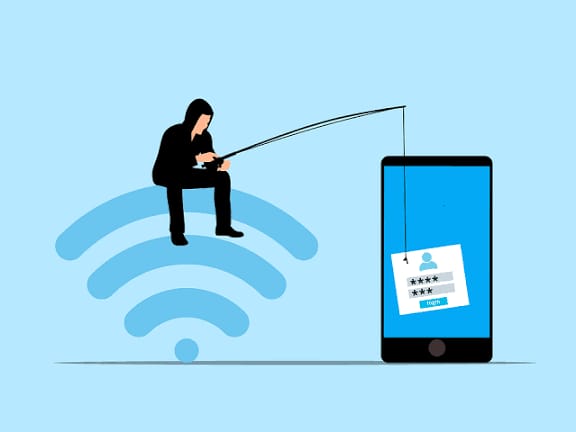
From Phishing to Data Theft: ..
Cybercrime in India is evolvi.. Read More

Digital Privacy in 2025: How S..
In 2025, digital privacy faces.. Read More
Explore Other Categories
Explore many different categories of articles ranging from Gadgets to Security
Smart Devices, Gear & Innovations
Discover in-depth reviews, hands-on experiences, and expert insights on the newest gadgets—from smartphones to smartwatches, headphones, wearables, and everything in between. Stay ahead with the latest in tech gear
Apps That Power Your World
Explore essential mobile and desktop applications across all platforms. From productivity boosters to creative tools, we cover updates, recommendations, and how-tos to make your digital life easier and more efficient.
Tomorrow's Technology, Today's Insights
Dive into the world of emerging technologies, AI breakthroughs, space tech, robotics, and innovations shaping the future. Stay informed on what's next in the evolution of science and technology.
Protecting You in a Digital Age
Learn how to secure your data, protect your privacy, and understand the latest in online threats. We break down complex cybersecurity topics into practical advice for everyday users and professionals alike.
© 2025 Copyrights by rTechnology. All Rights Reserved.