
Password Managers: The Illusion of Safety in a Digital Minefield
While password managers promise convenience and security, lurking vulnerabilities and user errors can turn these tools from protectors to potential gateways for cyberattacks—here’s what you need to know.
✨ Raghav Jain

Introduction: The Rise of Password Managers
In today’s digital landscape, managing the growing number of online accounts has become a daunting challenge. Every app, website, and service demands a unique, strong password — a near-impossible feat to remember unaided. Enter password managers: software solutions promising to store all your login credentials securely in one place, accessible via a single master password. These tools have quickly become popular among consumers and enterprises alike, hailed as a silver bullet to password-related security issues.
But are password managers truly the safe haven we’ve been led to believe? While they offer convenience and can enhance security, they also present a range of vulnerabilities and risks that many users overlook. This article explores the complexities behind password managers, exposing the potential pitfalls, examining expert opinions, and providing actionable insights into safer password management practices.
How Password Managers Work: Convenience Meets Security
Password Encryption and Storage
Password managers rely heavily on encryption to protect your data. When you input your passwords, they are encrypted locally on your device using strong algorithms such as AES-256, then stored in a vault. This encrypted vault is locked by your master password — the single key to all your stored credentials. Without it, your data should be indecipherable.
However, the security depends heavily on the quality of encryption, the implementation by the password manager developer, and, crucially, the strength of your master password. Weak master passwords can render even the strongest encryption useless.
Auto-Fill and Synchronization
Many password managers offer auto-fill capabilities that insert login credentials directly into web forms, saving time and effort. These features usually depend on browser extensions or dedicated apps. Additionally, synchronization across devices — via cloud services — allows seamless access, whether on your phone, laptop, or tablet. While these features increase usability, they also expand the attack surface. Every point where your vault is accessible can be a potential target.
The Promise of Password Managers: What Users Expect
Simplifying Password Management
One of the biggest selling points of password managers is convenience. By storing all your passwords securely, these tools aim to alleviate the stress of remembering dozens or even hundreds of complex passwords. This simplicity encourages users to create strong, unique passwords without the fear of forgetting them.
Encouraging Strong Passwords
Password reuse is a major security vulnerability exploited by cybercriminals. Password managers generate long, random passwords that are difficult to crack. By encouraging users to adopt these strong credentials, password managers improve overall account security and reduce the risk of breaches caused by weak or repeated passwords.
Hidden Risks and Vulnerabilities
Master Password: The Single Point of Failure
The master password is arguably the most critical element of any password manager. It acts as the master key that decrypts all stored credentials. If an attacker obtains your master password — through phishing, keylogging malware, or brute-force attacks — they gain unrestricted access to your entire password vault.
Unfortunately, many users select weak or reused master passwords, undermining the security of the entire system. Additionally, if you forget your master password, most password managers cannot recover it, locking you out of your own data.
Data Breaches Targeting Password Managers
No software is completely immune to hacking. In recent years, even top-tier password managers have faced vulnerabilities or data breaches. For example, certain password managers have been found to have software flaws that could allow hackers to exploit cross-site scripting (XSS) vulnerabilities, steal autofill data, or escalate privileges.
Although encrypted vaults add a layer of protection, breaches that expose encrypted data pose long-term risks, especially if attackers find ways to decrypt stored passwords offline.
Phishing and Social Engineering Attacks
Attackers often bypass technological safeguards by targeting the human element. Sophisticated phishing schemes trick users into entering their master password into fake login pages or reveal their credentials through social engineering. This method is particularly dangerous because it exploits user trust rather than technical flaws.
Cloud Storage Concerns: Convenience vs. Exposure
Many popular password managers use cloud storage to sync encrypted vaults across multiple devices. While this enables seamless access, it also raises significant concerns:
- Data in Transit: Although encrypted, data traveling between devices and cloud servers can potentially be intercepted, especially on unsecured networks.
- Server-Side Vulnerabilities: Cloud servers could be targeted by hackers or insider threats, potentially exposing vast amounts of encrypted password data.
- Jurisdictional Issues: Where servers are located affects which government agencies can legally request data access. This raises privacy concerns depending on regional laws.
Users must weigh the convenience of cloud sync against these risks and consider password managers that offer zero-knowledge encryption, where even the service provider cannot access stored data.
Browser-Based Password Managers: A Risky Shortcut?
Browsers like Chrome, Firefox, and Safari offer integrated password managers. While convenient, these built-in solutions often lack the robust security features of dedicated password managers.
- Limited Encryption and Security Controls: Browser password managers sometimes store passwords in unencrypted or less secure forms on the local device.
- Susceptibility to Malware: Malicious software on a device may access saved browser passwords more easily than those stored in dedicated apps.
- Cross-Site Scripting Attacks: Browsers can be vulnerable to XSS attacks that compromise autofill functions.
Experts generally recommend using dedicated password manager apps with stronger encryption and security features rather than relying solely on browser-based options.
User Errors: The Human Factor
No security system is perfect if users fail to follow best practices. Common mistakes include:
- Weak Master Passwords: Using simple or reused master passwords undermines encryption.
- Ignoring Software Updates: Password managers frequently release patches to fix security flaws; failing to update leaves users exposed.
- Overlooking Suspicious Activity: Users often ignore or do not recognize signs of breaches or unauthorized access.
- Sharing Vault Access: Sharing master passwords or device access with others increases risk.
Educating users on proper password manager use is as important as the technology itself.
Alternatives and Complementary Security Practices
Two-Factor Authentication (2FA)
Enabling 2FA adds an extra layer of security by requiring a second form of verification, such as a code sent to your phone. This makes it harder for attackers to access your vault even if they obtain your master password.
Hardware Security Keys
Physical security keys like YubiKey provide strong authentication, especially when integrated with password managers. These devices are resistant to phishing and keylogging.
Regular Security Audits
Users should periodically review their stored passwords for weak or reused credentials and monitor access logs when available. Promptly updating compromised passwords is critical.
Expert Opinions: The Debate Over Password Manager Safety
Security professionals often have divergent views on password managers. Some hail them as essential tools that dramatically reduce password-related risks, while others caution against overreliance.
Proponents argue that password managers enable users to maintain strong, unique passwords that would otherwise be impossible to remember. Critics highlight vulnerabilities, potential single points of failure, and user dependency on a single master password.
The consensus suggests password managers are valuable but must be combined with strong security practices, user education, and cautious selection of reputable providers.
The Future of Password Management: Trends and Innovations
The cybersecurity landscape is evolving rapidly, and with it, password management is undergoing significant transformation. While traditional password managers rely heavily on a single master password and encrypted vaults, innovators are pushing the boundaries to create more secure, user-friendly solutions.
Biometric Authentication: Beyond Passwords
Biometric security — such as fingerprint scanners, facial recognition, and iris scans — has become increasingly common in smartphones and laptops. Integrating biometrics with password managers offers a twofold benefit: it improves security by making unauthorized access more difficult, and it enhances user convenience by eliminating the need to type or remember complex passwords.
For example, many password managers now allow unlocking the vault with a fingerprint or Face ID on mobile devices. However, biometrics also have drawbacks. Unlike passwords, biometric data cannot be changed if compromised, raising concerns about privacy and data protection.
Decentralized Password Storage and Blockchain
Emerging blockchain technology offers a decentralized approach to password management. Instead of storing encrypted vaults on a central cloud server, data is distributed across multiple nodes in a blockchain network. This reduces the risk of a single point of failure or mass data breach.
Projects leveraging decentralized identity management are exploring “self-sovereign identity,” where users maintain full control over their credentials without relying on third parties. Although promising, this technology is still in its early stages and faces challenges regarding scalability, user adoption, and regulatory compliance.
AI-Powered Threat Detection
Artificial intelligence and machine learning are beginning to play an important role in cybersecurity. Password managers equipped with AI can detect suspicious login behavior, flag unusual access attempts, and warn users of potential phishing sites.
For instance, if a login occurs from an unusual geographic location or device, AI algorithms can prompt additional verification or temporarily lock the vault. Such proactive defenses can significantly reduce the risk of unauthorized access.
Passwordless Authentication: The Next Frontier
The concept of “passwordless” authentication is gaining momentum as a more secure and user-friendly alternative to traditional passwords. Technologies like WebAuthn, FIDO2, and single sign-on (SSO) systems allow users to authenticate using hardware tokens, biometrics, or trusted devices without entering passwords.
Many experts believe passwordless methods will eventually supplant traditional passwords entirely, reducing risks associated with password theft, reuse, and brute-force attacks. However, transitioning to this new paradigm requires widespread infrastructure changes and careful handling of user privacy.
Balancing Innovation with Real-World Risks
While the future of password management appears bright with these advancements, it’s important to acknowledge ongoing challenges:
- User Education and Adoption: New technologies often come with learning curves. Users must understand how to use biometric unlocks or hardware tokens properly to avoid new security gaps.
- Interoperability and Standards: The success of decentralized identity or passwordless authentication depends on industry-wide standards and collaboration between service providers.
- Privacy Concerns: Storing biometric data or personal identifiers requires rigorous protections to prevent misuse or identity theft.
- Legacy Systems: Many websites and services still rely on traditional password systems, meaning that users and organizations will need to maintain hybrid approaches for years to come.
Conclusion
Password managers have undoubtedly revolutionized how we handle online security by offering a centralized and convenient solution to the problem of managing multiple passwords. Their ability to generate strong, unique passwords and store them securely has helped many users avoid common pitfalls such as password reuse and weak credentials. However, the perception of password managers as an infallible “safe haven” can be misleading.
The reality is more nuanced. Password managers introduce new risks — from vulnerabilities in the software itself, cloud storage concerns, potential data breaches, to the critical weakness of relying on a single master password. User behavior also plays a significant role; poor password choices, neglecting software updates, or falling victim to phishing attacks can undermine the security these tools offer.
Emerging technologies such as biometric authentication, AI-driven threat detection, and decentralized password storage promise to strengthen the security landscape and reduce reliance on traditional passwords. Meanwhile, the advent of passwordless authentication could eventually reshape how we prove our identity online. Yet, these innovations come with their own challenges and require user education, robust implementation, and industry cooperation.
In this evolving environment, password managers remain valuable but should be viewed as one component of a broader security strategy. Complementary measures like two-factor authentication, regular security audits, and vigilant user behavior are essential to truly protect digital identities.
Ultimately, the best defense is an informed and cautious user who understands both the strengths and limitations of password managers. As the digital world grows ever more complex, balancing convenience with security awareness is key to safeguarding personal and organizational data.
Q&A: Password Managers — What You Need to Know
Q: What is a password manager, and how does it work?
A: A password manager is a software tool that securely stores and encrypts your passwords, unlocking them with a single master password to simplify login processes.
Q: Are password managers completely secure?
A: No tool is 100% secure. Password managers reduce risk but have vulnerabilities such as software flaws, phishing risks, and reliance on the master password.
Q: What happens if I forget my master password?
A: Most password managers cannot recover your master password, which means you could permanently lose access to your stored passwords.
Q: Can hackers access my password manager data?
A: If vulnerabilities are exploited or your master password is compromised, hackers could access your vault, especially if cloud syncing is enabled.
Q: Should I trust browser-based password managers?
A: Browser managers offer convenience but generally have weaker security features compared to dedicated password manager apps.
Q: How can I improve my password manager security?
A: Use a strong, unique master password, enable two-factor authentication, keep software updated, and avoid phishing scams.
Q: Is storing passwords in the cloud safe?
A: Cloud storage can be safe if encryption is strong and providers use zero-knowledge protocols, but it introduces additional risks.
Q: What are biometric password managers?
A: These use fingerprints or facial recognition to unlock your password vault, adding convenience but raising privacy concerns.
Q: What is passwordless authentication?
A: Passwordless methods use hardware keys, biometrics, or device recognition to verify identity without traditional passwords.
Q: Can password managers protect me from phishing attacks?
A: They help by auto-filling credentials only on legitimate sites, but users must remain vigilant as phishing tactics continue evolving.
Similar Articles
Find more relatable content in similar Articles

Digital Privacy in 2025: How S..
In 2025, digital privacy faces.. Read More
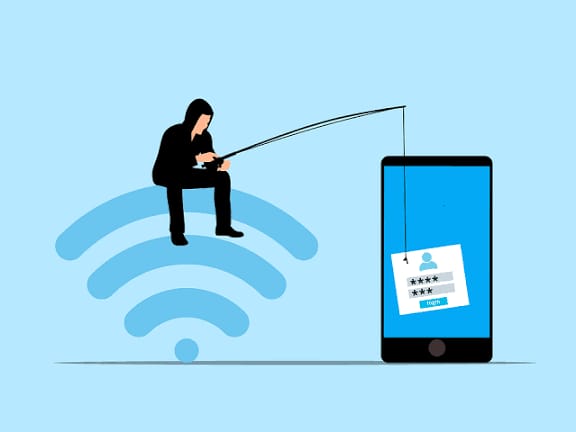
From Phishing to Data Theft: ..
Cybercrime in India is evolvi.. Read More

Cloud PCs: Will Your Next Comp..
Cloud PCs are transforming the.. Read More

Digital inclusion: designing d..
Designing technology for elder.. Read More
Explore Other Categories
Explore many different categories of articles ranging from Gadgets to Security
Smart Devices, Gear & Innovations
Discover in-depth reviews, hands-on experiences, and expert insights on the newest gadgets—from smartphones to smartwatches, headphones, wearables, and everything in between. Stay ahead with the latest in tech gear
Apps That Power Your World
Explore essential mobile and desktop applications across all platforms. From productivity boosters to creative tools, we cover updates, recommendations, and how-tos to make your digital life easier and more efficient.
Tomorrow's Technology, Today's Insights
Dive into the world of emerging technologies, AI breakthroughs, space tech, robotics, and innovations shaping the future. Stay informed on what's next in the evolution of science and technology.
Protecting You in a Digital Age
Learn how to secure your data, protect your privacy, and understand the latest in online threats. We break down complex cybersecurity topics into practical advice for everyday users and professionals alike.
© 2025 Copyrights by rTechnology. All Rights Reserved.