
Click, Swipe, Breach: Unmasking the Hidden Dangers of Your Everyday Phone Use
Discover how simple daily actions on your smartphone can expose you to cyber threats, privacy invasions, and identity theft, and learn practical ways to protect your digital life effortlessly.
✨ Raghav Jain
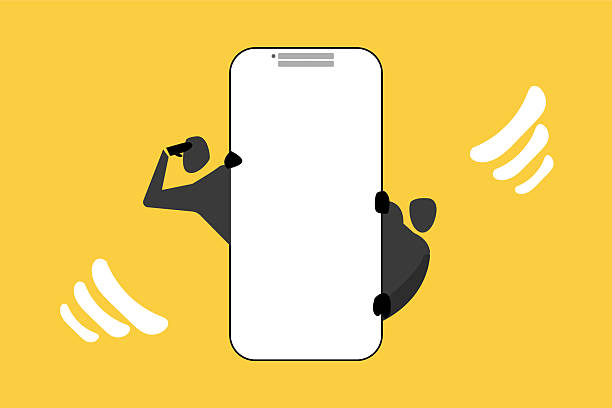
Introduction
In today’s hyperconnected world, smartphones have become an extension of ourselves. With just a click or a swipe, we navigate the digital landscape—shopping, chatting, banking, streaming, and more. However, behind the convenience lies a dark side often overlooked: the very habits that make life easier can also expose us to significant cybersecurity risks. From innocent app downloads to public Wi-Fi browsing, our daily phone habits may inadvertently hand cybercriminals the keys to our personal and financial lives. This article explores the various ways your phone use can put you at risk, backed by statistics, expert insights, and real-world examples. More importantly, it will guide you on how to safeguard your digital presence without sacrificing convenience.
The Ubiquity of Smartphones and the Rising Cybersecurity Threat
Smartphones are no longer luxury gadgets; they’re vital tools for communication, work, entertainment, and much more. According to Statista, over 6.8 billion people worldwide own a smartphone in 2024, representing nearly 85% of the global population. This staggering penetration makes smartphones prime targets for cybercriminals.
Cybersecurity incidents related to mobile devices have seen a sharp increase. The 2023 Verizon Data Breach Investigations Report (DBIR) found that mobile device breaches accounted for approximately 23% of all data breaches, up from 15% two years prior. Attackers exploit mobile-specific vulnerabilities such as insecure apps, outdated operating systems, and unprotected connections.
Experts warn that our complacency—clicking links without caution, downloading apps from unknown sources, or ignoring software updates—contributes significantly to this threat landscape.
Click: How Your Tap Decisions Open Doors to Hackers
Phishing Links: The Deceptive Tap
Phishing is one of the oldest and most effective cyberattack methods, adapted expertly to smartphones. A single tap on a malicious link—sent via email, text (smishing), or social media—can trigger malware installation, credential theft, or financial fraud.
A 2023 report from Proofpoint revealed that 91% of cyberattacks start with a phishing email, many optimized for mobile users who often skim messages quickly. The small screen size and condensed email format make it easier for users to overlook suspicious elements.
Malicious App Downloads: Hidden Traps Behind ‘Useful’ Apps
Downloading apps from unofficial stores or clicking on pop-up ads promising free utilities often leads to installing malicious software. These apps can access contacts, photos, GPS location, and even microphones without your knowledge.
For example, in 2022, over 200 malicious apps disguised as popular games were found on the Google Play Store, collectively downloaded over 10 million times before removal. Many of these apps secretly harvested user data or displayed intrusive ads generating revenue for attackers.
Unintended Permissions: The Silent Risk in App Approvals
When you install a new app, it requests permissions—access to your camera, microphone, contacts, or location. Many users hastily accept these requests, unaware of the risks. Some apps exploit these permissions to collect sensitive information or monitor your behavior.
Cybersecurity consultant Raj Patel notes, “Users often grant permissions without questioning necessity, providing apps with more access than they should have. This creates a significant vulnerability.”
Swipe: The Subtle Dangers of Everyday Scrolling and Browsing
Public Wi-Fi: A Hotspot for Data Interception
Swiping through your phone while connected to public Wi-Fi—cafés, airports, hotels—may expose your data to attackers on the same network. Public Wi-Fi often lacks encryption, making it easy for hackers to intercept login credentials, credit card numbers, or personal messages.
The FBI warns that cybercriminals can set up fake hotspots with innocent-sounding names to trick users into connecting, thereby gaining direct access to their devices.
Insecure Websites and Apps: Invisible Threats in Your Browsing
Not all websites use HTTPS encryption. When you swipe through unsecured pages, especially while entering passwords or financial info, your data can be intercepted or manipulated. Additionally, some apps load external web content within them, which can harbor malware or trackers without your awareness.
A study by Google in 2023 found that 35% of mobile users visit at least one non-HTTPS website daily, increasing their risk of data theft.
Ad Trackers and Behavioral Profiling
Every swipe on your phone generates data—what you view, how long you linger, where you go next. Advertisers and third-party trackers collect this data relentlessly, building detailed profiles that can be sold or exploited.
While not all tracking is malicious, the aggregation of this data creates privacy concerns and potential security risks if it falls into the wrong hands.
Breach: Real Consequences of Your Phone Habits
Identity Theft and Financial Fraud
The most damaging consequence of phone breaches is identity theft. Attackers use stolen personal data to open credit accounts, take loans, or make unauthorized purchases. According to Javelin Strategy & Research, identity fraud losses in the U.S. hit $52 billion in 2023, with mobile device breaches accounting for a growing share.
Corporate Espionage and Data Leakage
Many professionals use smartphones for work, accessing corporate emails, files, and apps. Poor phone security habits risk leaking sensitive business data. The Ponemon Institute reported that 63% of data breaches in 2023 involved compromised mobile devices, often due to careless user actions.
Emotional and Psychological Impact
Beyond financial loss, victims face stress, anxiety, and trust issues. Losing control over private photos, messages, or social media accounts can lead to embarrassment, harassment, or reputational damage.
Expert Insights: How Professionals View Phone Security Risks
Cybersecurity expert Lisa Gomez emphasizes, “People underestimate how much damage a single careless tap can cause. Mobile security education is crucial because the threats evolve rapidly.”
She also highlights the importance of multi-factor authentication (MFA) and regular software updates, saying, “These are the simplest yet most effective tools for protecting mobile devices.”
According to John Lee, Chief Security Officer at a fintech firm, “Employees often bypass security protocols for convenience, which can be disastrous. It’s critical to balance usability with robust security measures.”
Best Practices: Protecting Yourself Without Sacrificing Convenience
Be Wary of Links and Messages
- Never click links from unknown sources.
- Verify the sender’s identity before downloading attachments.
- Use preview tools or anti-phishing apps to scan URLs.
Download Apps Only from Trusted Stores
- Stick to official app stores like Google Play or Apple App Store.
- Check app reviews and developer credentials.
- Review requested permissions carefully before granting access.
Use Strong Authentication and Encryption
- Enable two-factor authentication (2FA) or multi-factor authentication (MFA) on all accounts.
- Use a VPN when connecting to public Wi-Fi to encrypt data traffic.
Regularly Update Software
- Keep your operating system and apps up to date to patch security vulnerabilities.
- Enable automatic updates if available.
Limit Data Sharing and Tracking
- Adjust privacy settings on apps and browsers.
- Use ad blockers and tracker blockers where possible.
- Be mindful of the information you share on social media.
Case Studies: When a Swipe Led to a Security Disaster
The 2023 Social Media Account Takeover
In 2023, a high-profile influencer lost control of her social media accounts after tapping a seemingly legitimate “urgent” password reset link sent via direct message. The attackers used the access to spread malicious content, damaging her reputation and causing followers to be exposed to scams.
Corporate Espionage Via Mobile Phishing
A global consulting firm suffered a major breach when an employee accessed a phishing site on his smartphone during a business trip. The attackers infiltrated the company’s network, stealing client data and proprietary information, resulting in millions of dollars in damages.
The Psychology Behind Risky Phone Habits
Understanding why people take risks with their phone security is essential to fostering safer behavior.
- Convenience over caution: Users prioritize ease of access over security, often ignoring warnings or skipping verification steps.
- Optimism bias: Many believe they won’t be targeted, leading to complacency.
- Information overload: The sheer volume of security advice can overwhelm users, causing inaction.
Behavioral scientists recommend simplifying security processes, using clear alerts, and incentivizing secure behavior to mitigate these challenges.
How Organizations Can Help Employees Stay Secure on Mobile
Employers have a critical role in mitigating mobile risks:
- Implement mobile device management (MDM) solutions to enforce security policies.
- Conduct regular cybersecurity training focusing on mobile threats.
- Provide secure communication tools such as encrypted messaging apps.
- Encourage or mandate the use of VPNs and multi-factor authentication.
By fostering a culture of security awareness, companies can significantly reduce vulnerabilities caused by human error.
Conclusion
Our smartphones have revolutionized how we communicate, work, and entertain ourselves, but they also come with inherent risks that most users underestimate. The daily habits of clicking, swiping, and downloading—actions we perform without much thought—can expose us to a variety of cyber threats, from phishing attacks and malicious apps to data interception and identity theft. This article has uncovered how these everyday behaviors, combined with convenience-driven decisions, open doors for cybercriminals to infiltrate our private and professional lives.
The rising sophistication of mobile attacks demands vigilance not only from individuals but also from organizations and governments. Implementing mobile device management, conducting targeted security training, and adopting emerging technologies like biometrics and AI-based threat detection are crucial steps to mitigating these risks. At the same time, regulatory frameworks and public awareness campaigns help set minimum security standards and educate users.
Ultimately, security is a shared responsibility. By adopting best practices—such as scrutinizing app permissions, avoiding unsecured public Wi-Fi, enabling multi-factor authentication, and regularly updating software—we can significantly reduce our vulnerability without sacrificing the convenience that smartphones offer.
As cyber threats continue to evolve, staying informed and proactive remains the best defense. Understanding that every tap and swipe carries potential risk empowers us to make smarter, safer decisions. Protecting our phones is no longer optional but essential in preserving our privacy, financial security, and peace of mind in the digital age.
Q&A
Q1: What is the biggest risk of clicking links on my smartphone?
A1: Clicking on malicious links can lead to phishing attacks, malware installation, and theft of personal or financial information, often without any immediate warning signs.
Q2: How can downloading apps put my phone at risk?
A2: Apps from unofficial stores or unknown developers may contain malware or excessive permissions that compromise your privacy and security. Always use trusted sources like the Apple App Store or Google Play.
Q3: Why is using public Wi-Fi dangerous for phone users?
A3: Public Wi-Fi networks often lack encryption, allowing hackers on the same network to intercept your data, including passwords and private messages. Using a VPN can help secure your connection.
Q4: What permissions should I be cautious about when installing apps?
A4: Be wary of apps requesting access to your microphone, camera, contacts, or location unless the permissions are essential for the app’s function. Over-permissioned apps can misuse your data.
Q5: How does multi-factor authentication improve phone security?
A5: Multi-factor authentication adds an extra verification step beyond passwords, making it harder for attackers to gain unauthorized access even if they obtain your credentials.
Q6: Are biometric methods like fingerprint and face recognition secure?
A6: Yes, biometric authentication is generally more secure and convenient than passwords, as it uses unique physical traits that are harder to replicate or steal.
Q7: How do AI and machine learning help protect smartphones?
A7: AI-powered security tools can detect unusual activity or malware in real-time, allowing quicker response to emerging threats.
Q8: What should I do if I suspect my phone has been compromised?
A8: Immediately disconnect from the internet, change passwords, run a security scan, and contact your service provider or IT department if it’s a work device.
Q9: Can organizations force employees to secure their mobile devices?
A9: Yes, through Mobile Device Management (MDM) systems, organizations can enforce security policies such as password rules, remote wipe, and app restrictions.
Q10: How often should I update my phone’s software and apps?
A10: Regular updates should be installed as soon as they become available, as they often include important security patches that fix vulnerabilities.
Similar Articles
Find more relatable content in similar Articles

Digital Privacy in 2025: How S..
In 2025, digital privacy faces.. Read More

Cloud PCs: Will Your Next Comp..
Cloud PCs are transforming the.. Read More

Digital inclusion: designing d..
Designing technology for elder.. Read More
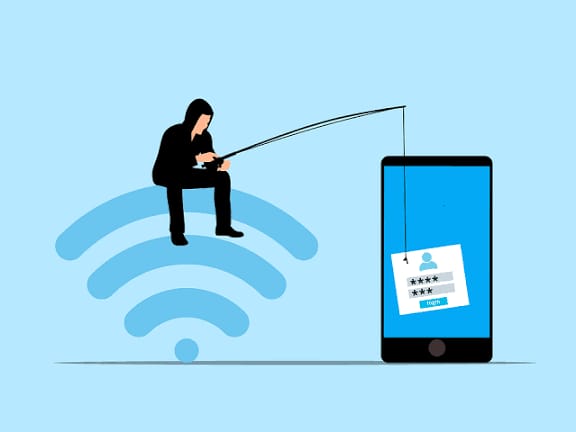
From Phishing to Data Theft: ..
Cybercrime in India is evolvi.. Read More
Explore Other Categories
Explore many different categories of articles ranging from Gadgets to Security
Smart Devices, Gear & Innovations
Discover in-depth reviews, hands-on experiences, and expert insights on the newest gadgets—from smartphones to smartwatches, headphones, wearables, and everything in between. Stay ahead with the latest in tech gear
Apps That Power Your World
Explore essential mobile and desktop applications across all platforms. From productivity boosters to creative tools, we cover updates, recommendations, and how-tos to make your digital life easier and more efficient.
Tomorrow's Technology, Today's Insights
Dive into the world of emerging technologies, AI breakthroughs, space tech, robotics, and innovations shaping the future. Stay informed on what's next in the evolution of science and technology.
Protecting You in a Digital Age
Learn how to secure your data, protect your privacy, and understand the latest in online threats. We break down complex cybersecurity topics into practical advice for everyday users and professionals alike.
© 2025 Copyrights by rTechnology. All Rights Reserved.