
Cyber Hygiene: Daily Habits to Protect Your Digital Life
Cyber Hygiene: Daily Habits to Protect Your Digital Life explores essential practices individuals and organizations must adopt to safeguard their digital environments from cyber threats. From creating strong passwords and enabling two-factor authentication to regularly updating software, backing up data, and recognizing phishing attempts, these daily habits build a robust defense against cyberattacks. Embracing cyber hygiene is crucial for maintaining privacy, security, and trust in today’s digi
✨ Raghav Jain

Cyber Hygiene: Daily Habits to Protect Your Digital Life
In today's interconnected world, our digital presence is as significant as our physical one. From personal communications and financial transactions to professional collaborations, the internet has become integral to daily life. However, with this convenience comes the responsibility of safeguarding our digital footprint. Cyber hygiene refers to the practices and steps that users of digital devices take to maintain system health and improve online security. Just as personal hygiene is essential for physical health, cyber hygiene is crucial for protecting our digital lives.
1. The Importance of Cyber Hygiene
Cyber hygiene encompasses a set of practices that help protect devices, networks, and data from cyber threats. With cyberattacks becoming more sophisticated, it's imperative to adopt proactive measures to defend against potential breaches. Regularly updating software, using strong passwords, and being cautious of phishing attempts are foundational practices in maintaining good cyber hygiene.
2. Daily Habits to Enhance Cyber Hygiene
a. Use Strong and Unique Passwords
Passwords are the first line of defense against unauthorized access. A strong password typically includes a mix of uppercase and lowercase letters, numbers, and special characters. It's essential to avoid using easily guessable information like names or birthdates. Moreover, using the same password across multiple sites increases vulnerability. Consider employing a password manager to generate and store complex passwords securely.
b. Enable Two-Factor Authentication (2FA)
2FA adds an extra layer of security by requiring two forms of identification before granting access. Even if a password is compromised, the second factor—such as a code sent to a mobile device—can prevent unauthorized access. Enabling 2FA on accounts like email, banking, and social media can significantly reduce the risk of breaches.
c. Regularly Update Software and Applications
Software developers frequently release updates to patch security vulnerabilities. Failing to install these updates can leave systems exposed to cyber threats. It's advisable to enable automatic updates where possible to ensure that devices are always protected with the latest security patches.
d. Be Cautious of Phishing Attempts
Phishing is a common tactic used by cybercriminals to deceive individuals into revealing personal information. Be wary of unsolicited emails, messages, or phone calls that request sensitive data. Always verify the authenticity of the source before clicking on links or downloading attachments.
e. Secure Wi-Fi Networks
An unsecured Wi-Fi network can be an open gateway for cybercriminals. Ensure that your home Wi-Fi is protected with a strong password and consider hiding the network name (SSID) to prevent unauthorized access. Avoid using public Wi-Fi for sensitive transactions; if necessary, use a Virtual Private Network (VPN) to encrypt your connection.
f. Backup Data Regularly
Regular backups ensure that, in the event of a cyberattack or system failure, critical data can be restored. Utilize both physical storage devices and cloud services to maintain copies of important files. Ensure that backups are encrypted and stored securely.
g. Monitor Digital Footprint
Regularly review your online presence to ensure that personal information isn't inadvertently shared. Adjust privacy settings on social media platforms to control who can view your posts and personal details. Being mindful of the information shared online can prevent potential misuse.
h. Educate Yourself and Others
Cyber threats are constantly evolving. Staying informed about the latest security practices and potential threats can help in proactively defending against attacks. Sharing knowledge with family, friends, and colleagues can foster a community of awareness and vigilance.
3. The Role of Organizations in Promoting Cyber Hygiene
While individual practices are crucial, organizations also play a significant role in promoting cyber hygiene. Employers should provide regular training on cybersecurity best practices, implement robust security policies, and ensure that employees have access to necessary tools and resources to maintain digital security.
4. Common Cyber Threats to Be Aware Of
- Malware: Malicious software designed to harm or exploit any device or network.
- Ransomware: A type of malware that locks or encrypts data, demanding payment for its release.
- Phishing: Deceptive attempts to obtain sensitive information by masquerading as a trustworthy entity.
- Data Breaches: Unauthorized access to confidential data, often leading to identity theft or financial loss.
In today’s hyper-connected world, where nearly every aspect of our lives—from communication and banking to entertainment and work—depends on digital technologies, maintaining strong cyber hygiene has become crucial to protecting our personal and professional digital lives from an ever-increasing array of cyber threats; cyber hygiene refers to the everyday practices and habits that individuals and organizations adopt to safeguard their devices, data, and privacy against malicious attacks, unauthorized access, and accidental data loss, and just as personal hygiene keeps our bodies healthy, cyber hygiene keeps our digital environment secure and functional. One of the foundational pillars of good cyber hygiene is the creation and maintenance of strong, unique passwords for each online account, because weak or reused passwords are often the easiest entry points for hackers; using a password manager to generate and store complex passwords not only reduces the risk of compromise but also eases the burden of remembering multiple credentials, while two-factor authentication (2FA) adds a vital additional layer of security by requiring users to verify their identity through a secondary method—such as a text message code or biometric scan—thus significantly lowering the chance that a stolen password alone can grant unauthorized access. Equally important is the habit of regularly updating software and applications, as these updates frequently include patches that fix security vulnerabilities exploited by cybercriminals, and neglecting updates leaves systems exposed to known threats that attackers can easily take advantage of; enabling automatic updates where possible ensures that protection is always current without requiring manual intervention. Cyber hygiene also demands constant vigilance against phishing attacks, a prevalent and highly effective technique used by scammers to trick users into revealing sensitive information such as passwords, credit card numbers, or personal details by masquerading as trustworthy sources through emails, texts, or phone calls; recognizing common signs of phishing—such as suspicious sender addresses, poor grammar, urgent language, or unexpected attachments—and verifying communications through trusted channels can prevent many breaches. Furthermore, securing Wi-Fi networks by setting strong, unique passwords and hiding network names helps prevent unauthorized access that could allow hackers to intercept data or launch attacks from within the network; when using public Wi-Fi, which is inherently insecure, employing a Virtual Private Network (VPN) to encrypt traffic is essential to maintain privacy and security. Another cornerstone of cyber hygiene is the routine practice of backing up data both locally and in the cloud to ensure data recovery in case of ransomware attacks, hardware failures, or accidental deletions; these backups should be encrypted and tested regularly to confirm their integrity. In addition to technical safeguards, managing one’s digital footprint by reviewing and adjusting privacy settings on social media and other online services helps limit the amount of personal data visible to strangers and potential attackers, reducing the risk of social engineering and identity theft. Installing reputable antivirus and anti-malware software that is updated frequently provides ongoing protection against a wide range of threats, while also scanning systems for infections that could otherwise remain undetected. On mobile devices, enabling device encryption, setting strong screen locks, and only downloading applications from official stores are vital steps in securing data stored on these increasingly common points of access. For organizations, fostering a culture of cyber hygiene involves comprehensive employee training to raise awareness about cyber threats and best practices, enforcing policies like role-based access control and data encryption, conducting regular security audits, and maintaining an effective incident response plan to quickly address any breaches. As Internet of Things (IoT) devices become more prevalent in homes and workplaces, it is important to extend cyber hygiene practices to these often-overlooked gadgets by changing default passwords, applying firmware updates, and disabling unnecessary services, as they can serve as entry points for attackers. Ultimately, cyber hygiene is not about a single tool or action but about cultivating an ongoing, proactive mindset where individuals consistently evaluate risks, maintain updated security practices, and stay informed about emerging threats. This continuous commitment ensures that both personal data and the broader digital ecosystem remain as secure as possible in the face of rapidly evolving cyber threats. By embedding these habits into daily routines, users protect themselves against identity theft, financial loss, privacy breaches, and the disruption of their digital lives, creating a safer and more resilient online environment for everyone.
In an age dominated by digital transformation, where our lives are increasingly enmeshed with technology—through smartphones, cloud storage, smart homes, and online banking—the concept of cyber hygiene has emerged as a cornerstone of personal and organizational cybersecurity. Cyber hygiene refers to a set of habitual practices and proactive behaviors aimed at maintaining the health and security of digital systems, much like daily hygiene routines protect our physical well-being. With the ever-growing threat landscape, including phishing scams, ransomware attacks, identity theft, and data breaches, adopting strong cyber hygiene habits is no longer optional; it's a necessity. The foundation of cyber hygiene begins with creating strong, unique passwords for each digital account. Reusing passwords or choosing easily guessable ones like “123456” or “password” opens the door to cybercriminals. Using a password manager can simplify the task of generating and remembering complex passwords. However, even the strongest password can be compromised, which is why enabling two-factor authentication (2FA) is crucial. 2FA provides a secondary verification step—such as a text code or biometric scan—significantly reducing the chance of unauthorized access. Equally important is the habit of regularly updating software and operating systems, as developers frequently release patches to fix security vulnerabilities that hackers exploit. Automated updates ensure that systems remain current without relying on memory or manual checks. Another critical habit is to be vigilant against phishing attacks, which often come in the form of deceptive emails, messages, or even phone calls posing as legitimate entities to steal sensitive information. Users should be trained to identify signs of phishing—like grammatical errors, unfamiliar links, or urgent calls to action—and verify any suspicious communication before clicking links or providing data. The security of Wi-Fi networks at home or work must also be taken seriously. Routers should be configured with strong, unique passwords and up-to-date firmware, while public Wi-Fi should be used cautiously, preferably with the added layer of a Virtual Private Network (VPN) that encrypts data in transit. Regular data backups—to both physical drives and secure cloud environments—are vital for recovery in case of a cyberattack or hardware failure. Encryption and proper labeling of backup versions ensure that data remains secure and accessible. Maintaining cyber hygiene also involves being conscious of one’s digital footprint, which includes the data shared on social media, forums, and other online platforms. Limiting public access to personal information, reviewing privacy settings frequently, and thinking critically before sharing details online can prevent malicious actors from harvesting information for scams or social engineering attacks. Furthermore, users should install antivirus and anti-malware tools, which provide real-time protection and periodic scans to detect and eliminate threats. These tools are most effective when regularly updated and configured correctly. For mobile device users, enabling device encryption, setting screen locks, and avoiding suspicious apps or downloads from unofficial sources are essential steps. On an organizational level, businesses must champion a cyber hygiene culture by implementing clear cybersecurity policies, providing staff with regular security awareness training, and deploying advanced threat detection and response systems. Role-based access controls, incident response plans, and regular security audits are necessary to safeguard sensitive data and ensure regulatory compliance. Beyond technical practices, the human element of cyber hygiene cannot be overstated. Cultivating a mindset of skepticism and responsibility—where users question unfamiliar emails, recognize social engineering tactics, and report suspicious activity—greatly enhances collective cyber resilience. Educational campaigns and user-friendly security tools make it easier for non-technical users to adopt secure behaviors. As the Internet of Things (IoT) becomes more prevalent—with devices like smart thermostats, fitness trackers, and connected cars—users must extend cyber hygiene practices to these endpoints by changing default credentials, applying firmware updates, and disabling unnecessary features. In essence, cyber hygiene is about making security a daily habit, not an occasional action. It requires consistency, awareness, and a proactive stance in a world where cyber threats are constantly evolving. By embedding these habits into daily digital routines—whether you're an individual user, a small business owner, or part of a large enterprise—you not only protect your data and assets but also contribute to a safer, more trustworthy digital ecosystem for all.
Conclusion
In an era where digital interactions are ubiquitous, maintaining robust cyber hygiene is paramount. By adopting daily habits such as using strong passwords, enabling 2FA, updating software, and being cautious of phishing attempts, individuals can significantly reduce the risk of cyber threats. Organizations, too, must prioritize cybersecurity to protect their assets and maintain trust with clients and stakeholders. Remember, in the digital realm, prevention is always better than cure.
Q&A Section
Q1: What is cyber hygiene, and why is it important?
Ans: Cyber hygiene refers to the practices and steps that users of digital devices take to maintain system health and improve online security. It's essential because, with the increasing amount of personal and professional data stored online, maintaining cyber hygiene helps protect against cyber threats like data breaches, identity theft, and financial fraud.
Q2: How can I create a strong password?
Ans: A strong password should be at least 12 characters long and include a mix of uppercase and lowercase letters, numbers, and special characters. Avoid using easily guessable information like names or birthdates. Consider using a password manager to generate and store complex passwords securely.
Q3: What is two-factor authentication (2FA), and how does it enhance security?
Ans: 2FA is a security process that requires two forms of identification before granting access to an account. Typically, this involves something you know (password) and something you have (a code sent to your mobile device). Enabling 2FA adds an extra layer of protection, making it harder for unauthorized users to access your accounts.
Q4: Why is it important to update software regularly?
Ans: Regular software updates patch security vulnerabilities that cybercriminals can exploit. By keeping software up-to-date, you ensure that your devices are protected with the latest security features and fixes, reducing the risk of cyber threats.
Q5: How can I protect my digital life from cyber threats?
Ans: To protect your digital life, adopt daily habits such as using strong and unique passwords, enabling two-factor authentication, updating software regularly, being cautious of phishing attempts, securing Wi-Fi networks, backing up data, monitoring your digital footprint, and educating yourself about cybersecurity best practices.
Similar Articles
Find more relatable content in similar Articles

Digital Privacy in 2025: How S..
In 2025, digital privacy faces.. Read More

Cloud PCs: Will Your Next Comp..
Cloud PCs are transforming the.. Read More
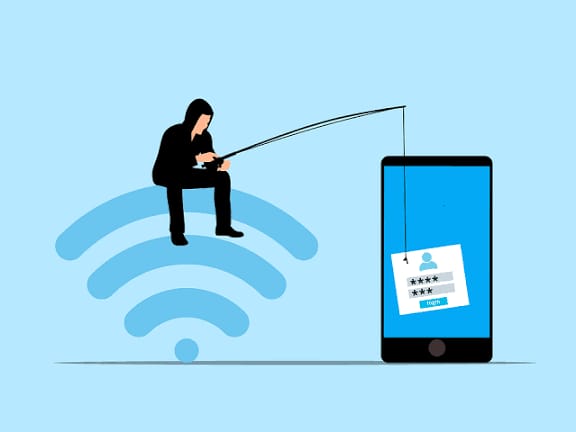
From Phishing to Data Theft: ..
Cybercrime in India is evolvi.. Read More

Digital inclusion: designing d..
Designing technology for elder.. Read More
Explore Other Categories
Explore many different categories of articles ranging from Gadgets to Security
Smart Devices, Gear & Innovations
Discover in-depth reviews, hands-on experiences, and expert insights on the newest gadgets—from smartphones to smartwatches, headphones, wearables, and everything in between. Stay ahead with the latest in tech gear
Apps That Power Your World
Explore essential mobile and desktop applications across all platforms. From productivity boosters to creative tools, we cover updates, recommendations, and how-tos to make your digital life easier and more efficient.
Tomorrow's Technology, Today's Insights
Dive into the world of emerging technologies, AI breakthroughs, space tech, robotics, and innovations shaping the future. Stay informed on what's next in the evolution of science and technology.
Protecting You in a Digital Age
Learn how to secure your data, protect your privacy, and understand the latest in online threats. We break down complex cybersecurity topics into practical advice for everyday users and professionals alike.
© 2025 Copyrights by rTechnology. All Rights Reserved.