
"The Hidden Dangers of Public Wi-Fi in 2025—and How to Stay Safe"
Public Wi-Fi offers convenience but poses significant security threats. In 2025, new risks emerge. This article uncovers the dangers and provides expert advice on how to protect yourself online.
✨ Raghav Jain

Introduction: The Allure of Public Wi-Fi and the Risks We Overlook
Public Wi-Fi is everywhere. From bustling cafes and airports to hotels and shopping malls, Wi-Fi networks provide us with free, easy internet access that keeps us connected when we’re on the go. However, as technology evolves and we increasingly rely on wireless connections, it’s essential to recognize the potential dangers lurking in these seemingly harmless networks.
By 2025, public Wi-Fi networks are not only more widespread but also more targeted by cybercriminals and hackers. What once seemed like a convenience has become a playground for malicious actors, eager to exploit the vulnerabilities of unsecured connections. Whether you’re checking your emails, browsing social media, or making online purchases, public Wi-Fi could expose you to a range of security risks—from identity theft to financial fraud.
This article will dive into the hidden dangers of public Wi-Fi in 2025, exploring how hackers exploit these networks, the evolving risks, and, most importantly, how you can stay safe in an increasingly connected world.
The Evolution of Public Wi-Fi: A Double-Edged Sword
1. The Growing Dependence on Public Wi-Fi Networks
The widespread availability of public Wi-Fi networks has revolutionized the way people work, communicate, and consume information. In 2025, public Wi-Fi networks will be integrated into nearly every corner of urban and rural areas. Many people no longer need to worry about cellular data limits or high costs for internet access when they’re out and about. With public Wi-Fi, you can connect anywhere—whether you're in a park, shopping center, or public transportation hub.
This convenience has led to an exponential increase in public Wi-Fi usage. According to studies, over 60% of adults in 2025 will use public Wi-Fi networks on a daily basis. These networks provide an efficient way to stay connected and make real-time transactions, but they also open the door to cybercrime.
2. The Shift in Cybersecurity Landscape
While public Wi-Fi networks have become integral to our digital lives, they present significant challenges for cybersecurity. Traditional security protocols designed for private, encrypted networks don’t apply to public connections. In addition, the security measures in place on public Wi-Fi networks often leave much to be desired. Even though most public networks encrypt some traffic, the level of encryption varies widely, and many public Wi-Fi hotspots use little to no encryption at all.
By 2025, as more people connect to public Wi-Fi, the risks posed by weak or nonexistent encryption will only increase. Cybercriminals can take advantage of these security gaps to access sensitive information, making it crucial for individuals to be aware of the evolving risks.
Understanding the Dangers: What Cybercriminals Can Do on Public Wi-Fi
1. Man-in-the-Middle (MITM) Attacks: Intercepting Your Data
One of the most common threats in public Wi-Fi networks is the Man-in-the-Middle (MITM) attack. In this scenario, a hacker secretly intercepts and relays communication between you and your intended destination, without either party realizing the breach. This allows cybercriminals to spy on sensitive data such as passwords, credit card information, and personal messages.
In 2025, MITM attacks have become more sophisticated. Hackers are using advanced techniques like SSL stripping, which bypasses the encryption in place for HTTPS connections, making it easier for cybercriminals to monitor and steal data. The advent of newer technologies, like 5G and IoT, also increases the opportunities for attackers to inject malicious content or steal login credentials while you’re using public networks.
2. Fake Wi-Fi Networks: The Evil Twin Attack
The "Evil Twin" attack occurs when a hacker sets up a Wi-Fi network with the same name as a legitimate public network, tricking users into connecting. Once connected, the hacker has complete access to your device and can steal information, monitor your online activity, or inject malware into your system.
In 2025, the prevalence of this type of attack is expected to increase as the number of free Wi-Fi hotspots grows, and hackers refine their techniques. Many public spaces, like airports and shopping malls, will have multiple Wi-Fi networks with similar names, making it harder for users to distinguish between legitimate and fraudulent connections.
3. Session Hijacking: Taking Control of Your Accounts
Session hijacking is another common threat on public Wi-Fi networks. In this attack, hackers intercept your active web session (like when you're logged into your email or online banking account) and gain access to your account without needing your password.
In 2025, session hijacking will become more difficult to prevent due to the increasing sophistication of cybercriminals. Attackers can now use session cookies to bypass security measures and access accounts directly, leaving users exposed. This risk is amplified when people use public Wi-Fi to check their accounts, shop online, or make payments.
The Impact of Public Wi-Fi Vulnerabilities: Personal and Financial Consequences
1. Identity Theft: A Growing Concern
As people conduct more of their daily activities online, the stakes for personal identity theft grow higher. Public Wi-Fi offers cybercriminals an ideal opportunity to steal personal data such as Social Security numbers, bank details, and login credentials. Once in possession of this data, thieves can commit fraud, open accounts in your name, or sell the information on the dark web.
In 2025, identity theft is expected to become a major global issue, with over 100 million cases reported each year. The convenience of public Wi-Fi networks, combined with the ease of access to personal data, makes individuals prime targets for hackers looking to exploit weak security systems.
2. Financial Fraud: Exposing Your Payment Information
One of the primary targets of cybercriminals on public Wi-Fi networks is financial data. With the rise of digital payment systems and mobile banking, hackers have more opportunities than ever to steal credit card numbers, bank account information, and other financial details. Public Wi-Fi networks often lack the robust encryption necessary to protect these transactions, making them an easy target for fraudsters.
By 2025, experts predict that financial fraud related to public Wi-Fi will increase exponentially. Hackers may use sophisticated methods, such as packet sniffing, to capture payment data as it travels over an unsecured network. Users who check their bank account balances, make online purchases, or engage in financial transactions over public Wi-Fi are at risk of having their financial information compromised.
3. Malware and Ransomware: An Increasing Threat
Malware and ransomware attacks on public Wi-Fi are becoming more common. Hackers can use these networks to distribute malicious software to unsuspecting users. Once malware is installed on your device, it can cause irreparable damage to your system, steal personal information, or even lock you out of your own files (ransomware) until you pay a fee to the hacker.
In 2025, with the proliferation of interconnected devices and IoT (Internet of Things) devices, the potential for a ransomware attack to spread across multiple devices becomes much more likely. Public Wi-Fi is an ideal environment for attackers to spread malicious software without detection.
How to Stay Safe on Public Wi-Fi: Expert Tips and Best Practices
1. Use a Virtual Private Network (VPN)
One of the best ways to protect yourself on public Wi-Fi is by using a VPN. A VPN encrypts your internet traffic, ensuring that even if hackers manage to intercept your data, they won’t be able to read it. By 2025, VPNs are expected to be an essential tool for online privacy, with more services offering affordable, user-friendly solutions.
Make sure to choose a reputable VPN provider that offers strong encryption, a no-logs policy, and fast speeds. Always connect to your VPN before accessing any public Wi-Fi network to ensure your connection is secure.
2. Enable Two-Factor Authentication (2FA)
Two-factor authentication (2FA) adds an extra layer of protection to your online accounts by requiring you to verify your identity through two methods—something you know (your password) and something you have (such as a code sent to your phone). In 2025, 2FA will become a standard security measure for most online accounts.
Using 2FA significantly reduces the risk of hackers gaining unauthorized access to your accounts, even if they manage to intercept your login credentials on public Wi-Fi. Always enable 2FA for your most important accounts, such as banking, email, and social media.
3. Avoid Accessing Sensitive Information
Avoid accessing sensitive information, such as banking accounts or personal files, while connected to public Wi-Fi networks. If possible, wait until you are on a more secure network before performing sensitive activities like making online purchases or checking your account balances.
In 2025, many organizations will adopt better security protocols to protect their networks, but it’s still crucial to use caution when using public networks for any activity that involves sensitive personal data.
4. Turn Off File Sharing and Bluetooth
When connected to public Wi-Fi, make sure to disable file sharing and Bluetooth. Hackers can exploit open file-sharing systems to gain unauthorized access to your device or inject malware. Turning off Bluetooth prevents attackers from accessing your device via Bluetooth vulnerabilities.
5. Use HTTPS for Secure Communication
When browsing on public Wi-Fi, ensure that the websites you visit use HTTPS, not just HTTP. HTTPS (HyperText Transfer Protocol Secure) encrypts the data sent between your browser and the website’s server, which ensures that your communication is secure even on public networks. When visiting websites, check that the URL in the address bar begins with “https://” and that there is a padlock icon next to the URL.
In 2025, with more websites adopting HTTPS as the default, it will be easier to identify secure connections. However, some sites may still not use HTTPS, leaving you vulnerable to MITM attacks and data interception. To mitigate this, many modern browsers now warn you if a website does not use HTTPS, and it’s crucial to heed these warnings when browsing on public Wi-Fi.
6. Avoid Automatically Connecting to Wi-Fi Networks
By default, many smartphones, tablets, and laptops are set to automatically connect to available Wi-Fi networks, including public ones. This can be a major security risk, as it may lead to your device connecting to rogue or fake networks without your knowledge. In 2025, the risk of encountering these fake "evil twin" networks will increase as public Wi-Fi becomes more prevalent.
To stay safe, disable the automatic connection feature on your devices. Instead, manually select which Wi-Fi networks to join, and always verify the network's name before connecting. For example, if you’re in a café, ask the staff for the correct name of the Wi-Fi network to ensure you're connecting to the legitimate one.
7. Keep Your Software and Devices Updated
Regular software updates are essential for security. Cybercriminals often exploit vulnerabilities in outdated software to execute attacks on public Wi-Fi networks. By 2025, as hackers develop increasingly sophisticated techniques, the importance of keeping your devices updated will be greater than ever.
Always enable automatic updates on your devices, including your operating system, web browsers, and antivirus software. Security patches are often included in these updates, which help protect your device from known vulnerabilities. It’s also wise to use security software that can detect malicious activity and alert you if you’re at risk.
8. Use a Secure Personal Hotspot
When traveling or working in places where public Wi-Fi is the only option, one of the safest alternatives is to use a personal hotspot. Many smartphones and mobile data plans offer the ability to create a secure, encrypted personal hotspot that you can connect to instead of using public Wi-Fi.
This provides a direct, secure connection to the internet, significantly reducing the chances of encountering malicious actors. In 2025, personal hotspots are expected to be more affordable, reliable, and widespread, making them a feasible alternative for people seeking enhanced security while online.
Real-World Examples: Public Wi-Fi Attacks in Action
1. The Starbucks Man-in-the-Middle Attack
In a notorious case, a hacker set up a rogue Wi-Fi hotspot in a Starbucks café. The attacker named their Wi-Fi network "Free Starbucks Wi-Fi" and lured unsuspecting customers into connecting. Once connected, the hacker used a man-in-the-middle (MITM) attack to intercept their sensitive data. Many victims unknowingly provided their email addresses, banking details, and other personal information. The attacker was able to gather enough data to commit identity theft and make fraudulent purchases.
This incident is a clear example of the dangers of connecting to unsecured public Wi-Fi networks. The lesson here is simple: Always ensure that you’re connecting to a legitimate network and take extra precautions to protect your sensitive information.
2. The University Data Theft Incident
At a major university, a cybercriminal launched a large-scale attack targeting students and faculty members using the university’s public Wi-Fi. The attacker deployed malware across the network, silently infiltrating devices connected to it. Over several weeks, the hacker stole login credentials, personal files, and financial information from hundreds of students.
This case highlights the importance of avoiding public Wi-Fi when handling sensitive academic or financial information. Even when using trusted public Wi-Fi networks like those at universities, it’s critical to take steps to secure your connection, such as using a VPN and enabling multi-factor authentication.
The Future of Public Wi-Fi: Emerging Risks and New Security Measures
1. The Rise of 5G and Its Impact on Wi-Fi Security
With the advent of 5G networks, the future of Wi-Fi access is set to evolve drastically. 5G promises to provide faster, more reliable internet connections, enabling more devices to be connected simultaneously. However, while 5G brings impressive benefits, it also presents new security challenges. Hackers are likely to target 5G public Wi-Fi networks, exploiting their increased bandwidth and low latency for faster, more effective attacks.
As we transition to 5G in 2025, it’s important to understand that public Wi-Fi networks that rely on 5G technology will still carry inherent security risks. Users must adopt best practices, such as using VPNs, updating devices, and being cautious about the information shared, to stay ahead of emerging threats.
2. Wi-Fi 6 and Its Security Benefits
Wi-Fi 6, the latest generation of Wi-Fi technology, offers better speed, increased capacity, and improved performance in crowded areas. In addition to these improvements, Wi-Fi 6 introduces enhanced security features that will help protect users from cyber threats in public spaces.
By 2025, Wi-Fi 6 will be widespread, and its security features, like WPA3 encryption, will make it harder for hackers to intercept your data. WPA3 provides stronger encryption and protects against brute-force attacks, offering greater security for users who connect to public Wi-Fi networks.
However, the widespread adoption of Wi-Fi 6 does not mean that users can let their guard down. As with any technology, cybercriminals will find new ways to exploit vulnerabilities, so it’s important to remain vigilant and adopt the best cybersecurity practices.
How Businesses Can Protect Their Customers on Public Wi-Fi
1. Deploying Secure Public Wi-Fi Networks
For businesses offering public Wi-Fi to customers, it’s crucial to implement strong security protocols. This includes using proper encryption (WPA3), requiring user authentication, and ensuring that no sensitive data is transmitted over unencrypted connections. Some businesses even use captive portals to verify the legitimacy of users before granting them access.
By 2025, businesses will likely be required to meet higher security standards to protect their customers from the increasing risks associated with public Wi-Fi. This could include regular security audits and updates, as well as encryption enhancements to protect users' data.
2. Educating Customers About Public Wi-Fi Risks
In addition to technical measures, businesses must also educate their customers about the risks of using public Wi-Fi. Providing signage or digital reminders about safe internet practices can go a long way in helping users stay safe. For example, businesses can encourage customers to use VPNs or provide secure alternatives, like encrypted hotspots, to enhance security.
Conclusion: Staying Safe in a Connected World
As public Wi-Fi networks become more integral to daily life in 2025, they offer undeniable convenience but also present significant cybersecurity risks. From data theft to malware infections, the dangers lurking in unsecured networks are numerous and growing. Cybercriminals are constantly developing new tactics, and public Wi-Fi remains an attractive target due to its widespread availability and ease of access.
While the risks are undeniable, they are not insurmountable. By adopting best practices, such as using VPNs, enabling two-factor authentication, avoiding sensitive transactions on public networks, and keeping devices updated, you can greatly reduce your exposure to cyber threats. Educating yourself on the evolving risks of public Wi-Fi and taking proactive steps will ensure that you continue to enjoy the benefits of connectivity without compromising your security.
Businesses and service providers also have a vital role in ensuring the safety of their customers. Implementing strong security measures, such as encrypted Wi-Fi, secure authentication, and user education, is key to mitigating risks. In an increasingly connected world, the responsibility for cybersecurity is shared between individuals and institutions.
Ultimately, as technology continues to evolve, so will the threats we face. However, by staying vigilant, proactive, and informed, we can navigate the dangers of public Wi-Fi and continue to leverage the advantages of staying connected—safely and securely.
Q&A Section
Q: Why is public Wi-Fi so risky?
A: Public Wi-Fi is often unsecured, making it easy for hackers to intercept data, carry out man-in-the-middle attacks, or distribute malware. The lack of encryption makes these networks vulnerable to cyberattacks.
Q: How can hackers exploit public Wi-Fi networks?
A: Hackers can set up fake Wi-Fi hotspots (evil twins) to trick users into connecting. Once connected, they can monitor your online activity, steal personal information, or inject malware into your device.
Q: What is a VPN, and how does it protect me on public Wi-Fi?
A: A VPN (Virtual Private Network) encrypts your internet connection, making it harder for hackers to intercept or spy on your data. It’s an essential tool for ensuring privacy on public Wi-Fi.
Q: Can using public Wi-Fi lead to identity theft?
A: Yes, using public Wi-Fi can expose your personal data to cybercriminals, who can steal sensitive information like passwords, credit card numbers, and other personal identifiers, potentially leading to identity theft.
Q: Is it safe to do online shopping or banking over public Wi-Fi?
A: It’s best to avoid sensitive transactions, such as online shopping or banking, on public Wi-Fi unless you use a VPN. Public networks are not secure enough to protect financial data.
Q: How can I tell if a public Wi-Fi network is safe to use?
A: Look for network names that are clearly marked by businesses or establishments. Always verify with staff to ensure you’re connecting to the official network. Be cautious about networks with generic names like “Free Wi-Fi.”
Q: How does two-factor authentication improve security on public Wi-Fi?
A: Two-factor authentication (2FA) requires an extra verification step (such as a code sent to your phone) when logging into accounts. Even if a hacker steals your password over public Wi-Fi, they won’t be able to access your account without the second factor.
Q: Should I disable automatic Wi-Fi connections?
A: Yes, turning off automatic Wi-Fi connections prevents your device from automatically joining potentially unsafe networks. It’s best to manually select networks to ensure you’re connecting to trusted sources.
Q: What role do businesses play in securing public Wi-Fi networks?
A: Businesses should implement strong encryption protocols, provide secure login mechanisms, and educate customers on safe internet practices. They must also update their networks regularly to patch vulnerabilities.
Q: How can I protect my device from malware when using public Wi-Fi?
A: Use security software, ensure your device's operating system is up-to-date, and avoid downloading files or clicking on suspicious links while connected to public Wi-Fi. Using a VPN can also help protect against malware.
Similar Articles
Find more relatable content in similar Articles

Cloud PCs: Will Your Next Comp..
Cloud PCs are transforming the.. Read More
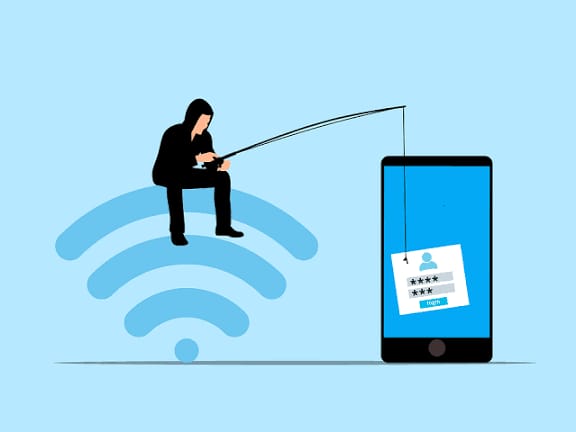
From Phishing to Data Theft: ..
Cybercrime in India is evolvi.. Read More

Digital inclusion: designing d..
Designing technology for elder.. Read More

Digital Privacy in 2025: How S..
In 2025, digital privacy faces.. Read More
Explore Other Categories
Explore many different categories of articles ranging from Gadgets to Security
Smart Devices, Gear & Innovations
Discover in-depth reviews, hands-on experiences, and expert insights on the newest gadgets—from smartphones to smartwatches, headphones, wearables, and everything in between. Stay ahead with the latest in tech gear
Apps That Power Your World
Explore essential mobile and desktop applications across all platforms. From productivity boosters to creative tools, we cover updates, recommendations, and how-tos to make your digital life easier and more efficient.
Tomorrow's Technology, Today's Insights
Dive into the world of emerging technologies, AI breakthroughs, space tech, robotics, and innovations shaping the future. Stay informed on what's next in the evolution of science and technology.
Protecting You in a Digital Age
Learn how to secure your data, protect your privacy, and understand the latest in online threats. We break down complex cybersecurity topics into practical advice for everyday users and professionals alike.
© 2025 Copyrights by rTechnology. All Rights Reserved.