
How to Recognize Phishing Scams in 2025
Phishing scams in 2025 have grown more advanced, using AI, deepfakes, and QR codes to deceive users. These scams trick people into sharing personal or financial information by imitating trusted entities. Recognizing phishing involves spotting red flags like unusual emails, fake websites, urgent messages, and unexpected links. Spear phishing is particularly dangerous as it targets individuals using personal data. Social media, QR codes, and fake giveaways are common tactics.
✨ Raghav Jain

Introduction
As technology advances, so do cybercriminals. In 2025, phishing scams have become more sophisticated, personalized, and difficult to detect than ever before. No longer limited to suspicious emails filled with spelling errors, today’s phishing attempts often come disguised as legitimate communication from trusted sources—whether it’s your bank, workplace, or even your family.
With AI-generated messages, deepfake audio and video, and social engineering tactics, phishing has evolved into a major cyber threat. According to cybersecurity experts, phishing remains the #1 cause of data breaches, financial losses, and identity theft across the globe.
This article will help you stay ahead of scammers by teaching you how to recognize phishing scams in 2025, what tools they use, and how you can protect yourself and your data in a rapidly changing digital world. In the increasingly sophisticated and interconnected digital landscape of 2025, phishing scams have evolved into highly deceptive and multifaceted threats, posing a significant risk to individuals' personal information, financial security, and digital well-being. Phishing, a form of social engineering, involves cybercriminals attempting to acquire sensitive data, such as usernames, passwords, credit card details, and personally identifiable information (PII), by disguising themselves as trustworthy entities in electronic communications. These communications often take the form of emails, text messages (smishing), phone calls (vishing), or even social media messages, meticulously crafted to mimic legitimate organizations like banks, online retailers, government agencies, or social media platforms. Recognizing these increasingly sophisticated phishing attempts in 2025 requires a heightened level of awareness, a critical eye for detail, and an understanding of the common tactics employed by cybercriminals. As technology advances, so do the techniques used in phishing scams, making it crucial for individuals to stay informed about the latest red flags and adopt proactive security measures to avoid becoming victims. Some of the key indicators and characteristics of phishing scams in 2025 include suspicious sender information, generic greetings, urgent or threatening language, mismatched or suspicious links, requests for personal information, unusual attachments, inconsistencies in email or message design, unexpected communications, requests for unusual payment methods, and the exploitation of current events or crises. Suspicious sender information is often the first red flag in a phishing scam. In 2025, while cybercriminals have become adept at spoofing email addresses and sender names to appear legitimate, subtle inconsistencies can still be detected upon closer inspection. Look for slight variations in the domain name (e.g., bankofamerica.cm instead of bankofamerica.com), unusual characters, or email addresses that do not align with the purported sender's official website. Similarly, be cautious of phone numbers that seem unfamiliar or out of place for the organization they claim to represent. Scammers may also use social media profiles that lack authenticity or have recently been created.
Generic greetings, such as "Dear Customer" or "Hello User," instead of a personalized salutation with your name, are often indicative of a mass phishing attempt. Legitimate organizations you have dealings with will typically address you by name in their communications. While some automated messages may use generic greetings, be particularly wary if the content of the message involves sensitive requests or urgent actions. In 2025, however, some sophisticated phishing attacks may include personalized information scraped from data breaches or social media to appear more legitimate, so this indicator alone is not always definitive.
Urgent or threatening language is a common tactic used in phishing scams to pressure recipients into taking immediate action without thinking critically. Messages may claim that your account has been compromised, that you have missed a payment, or that legal action will be taken if you do not respond immediately. These emotionally charged tactics are designed to bypass your reasoning and induce a quick, often ill-considered response. In 2025, these messages may be even more convincing, incorporating specific details or referencing recent security incidents to heighten the sense of urgency or fear. Always take a moment to pause and independently verify the legitimacy of such claims before taking any action.
Mismatched or suspicious links are a significant indicator of a phishing scam. Hover your mouse cursor over any links in an email or message (without clicking) to reveal the actual URL. If the displayed URL does not match the apparent sender's official website or contains unusual characters or redirects through multiple unfamiliar domains, it is likely a phishing attempt. In 2025, cybercriminals may use URL shortening services or homoglyph attacks (using characters that look similar to legitimate ones) to further obfuscate malicious links. Be extremely cautious about clicking on any links in unsolicited or suspicious messages. It is always safer to manually type the official website address into your browser.
Legitimate organizations will rarely, if ever, request sensitive personal information, such as passwords, credit card details, or social security numbers, via email, text message, or unsolicited phone calls. Any communication that asks you to provide such information directly is a major red flag. In 2025, scammers may try to justify these requests by citing new security protocols or system updates. Never divulge sensitive personal information in response to an unsolicited request. If you are unsure about the legitimacy of a request, contact the organization directly through a known and trusted communication channel.
Unusual attachments in emails, especially those with suspicious file extensions (e.g., .exe, .scr, .zip), can contain malware. Even seemingly innocuous file types like .doc or .pdf can be weaponized. In 2025, malware may be more sophisticated and harder to detect by antivirus software. Be extremely cautious about opening any attachments from unknown or suspicious senders. If you are expecting an attachment, verify its legitimacy with the sender through a separate communication channel before opening it.
Inconsistencies in the design and formatting of emails or messages can also be a sign of a phishing scam. Look for poor grammar, spelling errors, pixelated logos, or inconsistent branding that deviates from the organization's official style. While cybercriminals are becoming more sophisticated in mimicking legitimate communications, subtle visual inconsistencies can still be present. In 2025, however, AI-powered tools may enable scammers to create more visually convincing and grammatically correct phishing messages, making this indicator less reliable on its own.
Unexpected communications, especially those regarding accounts you do not have or services you do not use, should raise immediate suspicion. Phishing campaigns often cast a wide net, hoping to catch unsuspecting individuals. If you receive a message about an account or service you do not recognize, it is highly likely to be a scam. In 2025, scammers may leverage information from data breaches to make these unexpected communications seem more plausible by referencing non-sensitive details.
Requests for unusual payment methods, such as gift cards, cryptocurrency, or wire transfers, are a common tactic in scams. Legitimate organizations typically use standard and secure payment methods. Be highly suspicious of any request to pay through unconventional or untraceable means. In 2025, scammers may concoct elaborate scenarios to justify these unusual payment requests, such as claiming it is necessary for immediate account reinstatement or to avoid legal repercussions.
Finally, cybercriminals often exploit current events, natural disasters, or public health crises to make their phishing scams more relevant and believable. In 2025, be particularly wary of unsolicited communications related to ongoing events that evoke strong emotions or a sense of urgency. Scammers may pose as charities, government agencies, or news organizations to solicit donations or spread misinformation. Always verify the legitimacy of such requests through official and trusted sources.
Staying safe from increasingly sophisticated phishing scams in 2025 requires a combination of vigilance, critical thinking, and proactive security measures. Always scrutinize sender information, be wary of generic greetings and urgent language, hover over links before clicking, never provide sensitive information in response to unsolicited requests, exercise caution with attachments, look for inconsistencies in communication design, be suspicious of unexpected messages and unusual payment requests, and be aware of scams exploiting current events. Additionally, enabling two-factor authentication (2FA) on all your online accounts provides an extra layer of security even if your password is compromised. Keeping your operating systems and security software up to date is also crucial for protecting against known vulnerabilities. Educating yourself and staying informed about the latest phishing tactics is an ongoing process in the ever-evolving landscape of cyber threats. By adopting a cautious and informed approach, individuals can significantly reduce their risk of falling victim to phishing scams in 2025 and safeguard their digital lives.
What Is Phishing in 2025?
Phishing is a type of cyberattack where attackers impersonate legitimate organizations or individuals to trick victims into:
- Giving away personal information
- Clicking malicious links
- Downloading malware
- Sending money or gift cards
- Sharing login credentials or verification codes
In 2025, phishing isn’t just about emails anymore. It includes:
- Smishing (SMS phishing)
- Vishing (voice call phishing)
- Deepfake phishing (AI-generated voice/video impersonations)
- Social media phishing
- Business Email Compromise (BEC)
Phishing scams now use AI to personalize attacks, making them more convincing than ever.
1. Look for Unusual Sender Details
Even if an email or message looks official, the sender’s address or phone number may reveal red flags.
How to spot it:
- Check for misspelled domains (e.g., amaz0n.com instead of amazon.com)
- Hover over email addresses to see the full sender details
- Watch for country codes or unknown area codes in text messages or calls
- Be cautious if the sender’s name doesn’t match the email address
Scammers often spoof addresses to look like trusted companies, so never trust just the name—verify the source.
2. Watch Out for Urgency and Fear Tactics
Phishing messages often create a sense of panic or urgency to push you into acting quickly without thinking.
Common phrases include:
- “Your account will be deactivated in 24 hours!”
- “Suspicious activity detected—verify immediately.”
- “Your payment failed—click here to update.”
- “Urgent! You’ve been selected for a refund.”
In 2025, many scammers use AI-generated emotional tone to make their messages more convincing. Always pause and think before reacting to a message demanding immediate action.
3. Verify Suspicious Links Before Clicking
Phishing links often look similar to real ones but redirect you to malicious websites that steal your data.
What to do:
- Hover your mouse over the link to preview the URL
- Look for misspellings or extra characters
- Avoid clicking links that begin with unfamiliar domains
- Use tools like Google Safe Browsing or URLVoid to check suspicious URLs
Tip: On mobile devices, long-press a link to see the destination before opening it.
4. Be Wary of Attachments You Didn't Ask For
Phishing emails often include attachments disguised as:
- Invoices
- Job offers
- Delivery receipts
- Payment confirmations
These files may contain malware or ransomware. Especially in 2025, malicious attachments might even install spyware or AI bots to silently steal your data.
Rule of thumb: Never open an attachment unless you 100% trust the source—and verify via a separate communication channel before downloading.
5. Don't Trust “Too Good to Be True” Offers
Scammers often bait victims with attractive offers like:
- Winning a free iPhone
- Instant lottery prizes
- Huge discounts or giveaways
- Government relief funds
In 2025, AI-generated phishing campaigns are used to create fake websites, customer service chats, and even influencers endorsing scams.
If something seems too good to be true, it probably is.
6. Learn to Recognize AI-Generated Scams
Thanks to advancements in AI voice cloning and video synthesis, scammers can now create fake calls or video messages impersonating people you know.
Some examples:
- A deepfake of your CEO asking for a wire transfer
- A cloned voice of your relative asking for help
- Fake customer support videos guiding you to malicious links
Always confirm requests verbally or in person. If a video or call seems slightly off, trust your instinct and verify.
7. Monitor for Business Email Compromise (BEC)
In 2025, phishing attacks targeting corporate environments are more frequent and harder to detect. These attacks involve hackers compromising a legitimate business email and using it to:
- Trick employees into sending sensitive files
- Redirect payments to fake accounts
- Request password resets or login credentials
How to stay safe:
- Use multi-factor authentication (MFA) on all work accounts
- Follow company protocols for financial transactions
- Double-check changes in bank details or payment instructions
Businesses should invest in phishing simulations and employee training to stay ahead.
8. Protect Yourself from Smishing (SMS Phishing)
Smishing is growing in popularity as users rely more on mobile devices for payments, logins, and two-factor authentication.
Phishing messages may claim to be from:
- Your bank or mobile provider
- Online shopping apps
- Food delivery services
- Government portals like Aadhaar or tax offices
How to avoid smishing:
- Avoid clicking links in texts from unknown numbers
- Don’t share OTPs or account details over SMS
- Report suspicious numbers to your mobile provider
Apps like Truecaller or Hiya can help flag scam texts or calls.
9. Be Cautious on Social Media
Social platforms are hotbeds for phishing in 2025. Scammers create fake accounts that mimic real businesses, celebrities, or even your friends.
They may try to:
- Offer fake jobs
- Send malicious links in DMs
- Request donations or investments
- Hack into your account to message your contacts
To protect yourself:
- Set your social media accounts to private
- Don’t click on links from unfamiliar profiles
- Be skeptical of unusual behavior from known contacts
When in doubt, verify offline or via another platform.
10. Use Technology to Your Advantage
In 2025, you can fight fire with fire—use AI to protect yourself from AI-powered phishing.
Tools and tips:
- Use antivirus software with phishing detection
- Install email and browser security extensions
- Enable real-time alerts from your bank and payment apps
- Use password managers to avoid typing credentials manually
- Turn on multi-factor authentication (MFA) everywhere
AI-based email filters can now detect subtle scam patterns, helping you block threats before they reach your inbox.
Bonus Tip: Stay Informed and Educated
The best defense against phishing is awareness. Scammers constantly change their methods, so staying updated is crucial.
Follow cybersecurity blogs, sign up for phishing alerts, and participate in security awareness training if you're part of an organization. Encourage your friends and family to do the same.
Knowledge truly is power when it comes to online safety.
Conclusion
Phishing scams have come a long way since the days of the "Nigerian prince" email. In 2025, cybercriminals are using AI, automation, deepfakes, and social engineering to exploit trust and technology at alarming levels.
But the good news is—you can outsmart them. By recognizing red flags, staying skeptical, verifying sources, and using security tools, you can avoid falling victim to even the most advanced phishing attempts.
Online safety in 2025 isn't about paranoia—it's about being informed, aware, and proactive. Whether you're an individual or a business, investing time in learning how phishing works is one of the smartest things you can do to protect your digital life.
Q&A Section: How to Recognize Phishing Scams in 2025
Q1: What is a phishing scam and why is it dangerous?
Ans: A phishing scam is a cyberattack where attackers trick users into sharing sensitive information by posing as trustworthy entities. It’s dangerous because it can lead to identity theft, financial loss, and data breaches.
Q2: How have phishing scams evolved in 2025?
Ans: In 2025, phishing scams have become more sophisticated, using AI-generated messages, deepfake audio, and fake websites that closely mimic real platforms to deceive users more effectively.
Q3: What are the common signs of a phishing email?
Ans: Common signs include urgent or threatening language, unknown senders, grammatical errors, suspicious links, and unexpected attachments.
Q4: How can you identify a fake website?
Ans: Fake websites often have slightly altered URLs, lack HTTPS security, poor design, or ask for unnecessary personal details like passwords or banking info.
Q5: What role do QR codes play in modern phishing attacks?
Ans: In 2025, scammers use QR codes to redirect users to malicious websites. These codes are often placed in fake posters, emails, or social media posts to trick users into scanning them.
Q6: How can social media be used in phishing scams?
Ans: Scammers create fake profiles or hijack existing ones to send malicious links, impersonate friends, or run giveaway scams to steal information.
Q7: What is spear phishing and how is it different from regular phishing?
Ans: Spear phishing targets specific individuals or organizations using personalized information, making it more convincing and dangerous than generic phishing attacks.
Q8: How can you verify if a message is legitimate?
Ans: Always cross-check the sender’s email or phone number, don’t click on suspicious links, and directly contact the official organization using verified contact details.
Q9: What tools can help detect phishing attempts?
Ans: Anti-phishing software, browser security extensions, spam filters, and real-time threat intelligence platforms can help detect and block phishing attempts.
Q10: What should you do if you fall for a phishing scam?
Ans: Immediately change your passwords, report the scam to your bank or service provider, enable two-factor authentication, and monitor your accounts for suspicious activity.
Similar Articles
Find more relatable content in similar Articles
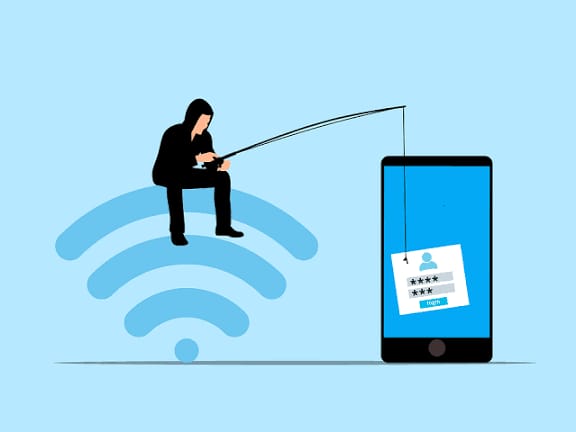
From Phishing to Data Theft: ..
Cybercrime in India is evolvi.. Read More

Digital Privacy in 2025: How S..
In 2025, digital privacy faces.. Read More

Cloud PCs: Will Your Next Comp..
Cloud PCs are transforming the.. Read More

Digital inclusion: designing d..
Designing technology for elder.. Read More
Explore Other Categories
Explore many different categories of articles ranging from Gadgets to Security
Smart Devices, Gear & Innovations
Discover in-depth reviews, hands-on experiences, and expert insights on the newest gadgets—from smartphones to smartwatches, headphones, wearables, and everything in between. Stay ahead with the latest in tech gear
Apps That Power Your World
Explore essential mobile and desktop applications across all platforms. From productivity boosters to creative tools, we cover updates, recommendations, and how-tos to make your digital life easier and more efficient.
Tomorrow's Technology, Today's Insights
Dive into the world of emerging technologies, AI breakthroughs, space tech, robotics, and innovations shaping the future. Stay informed on what's next in the evolution of science and technology.
Protecting You in a Digital Age
Learn how to secure your data, protect your privacy, and understand the latest in online threats. We break down complex cybersecurity topics into practical advice for everyday users and professionals alike.
© 2025 Copyrights by rTechnology. All Rights Reserved.