
Ransomware Red Alert: Your Ultimate Guide to Protection for Individuals and Companies
Ransomware attacks are increasingly common and sophisticated. This guide offers actionable steps for both individuals and businesses to safeguard data, recover from attacks, and reduce the risk of devastating breaches.
✨ Raghav Jain

Introduction: The Growing Threat of Ransomware
Ransomware, a form of malicious software that encrypts data and demands payment for its release, has become one of the most pressing cybersecurity threats for both individuals and organizations worldwide. From small businesses to large corporations, and even governmental agencies, no one is immune. These attacks have evolved in sophistication, with cybercriminals adopting new strategies and tools that make detection and prevention more difficult.
The rising frequency of ransomware attacks, coupled with the growing demands of cybercriminals, has made ransomware a key threat in today’s cybersecurity landscape. For example, in 2020 alone, businesses reported a global cost of over $20 billion in ransomware-related damages. Furthermore, attacks like the one on the Colonial Pipeline in 2021, which led to fuel shortages across the United States, have demonstrated just how disruptive ransomware can be to critical infrastructure.
This article provides a comprehensive guide on how to protect yourself from ransomware, offering detailed steps for individuals and companies to implement in their cybersecurity practices. Whether you're an individual looking to safeguard personal data or a business aiming to protect critical systems, this guide will equip you with the knowledge and tools to defend against and respond to ransomware attacks.
Understanding Ransomware: What You Need to Know
What is Ransomware?
Ransomware is a type of malware that encrypts files on a victim’s system or network and demands payment, typically in cryptocurrency, for the decryption key. Once the ransomware has been executed on the target system, the victim is presented with a ransom note informing them that their files have been encrypted and that they must pay to regain access.
There are various forms of ransomware, each with unique methods of encryption and different strategies for demanding payment:
- Crypto Ransomware: This is the most common form, encrypting files and demanding a ransom for their decryption.
- Locker Ransomware: This variant locks the victim out of their system entirely, rendering it unusable until the ransom is paid.
- Scareware: In this form, the victim is threatened with legal action or exposure of private information unless the ransom is paid, even though no actual encryption has occurred.
The attacks may be delivered through phishing emails, compromised websites, or even malicious advertisements. Once the ransomware is installed, it often begins spreading within the network or connected devices, making it a severe problem for businesses.
How Ransomware Works: A Step-by-Step Breakdown
Ransomware attacks typically follow a structured path:
- Infiltration: The ransomware enters the victim’s system, often via phishing emails, malicious links, or infected software downloads.
- Encryption or Locking: Once inside, the ransomware encrypts files or locks the system, making it inaccessible without a decryption key.
- Ransom Demand: The attacker issues a ransom note, usually through a pop-up message or a text file on the victim's screen, demanding payment in cryptocurrency.
- Payment and Decryption (or Not): The victim is instructed to make the payment, often in Bitcoin or another cryptocurrency, in exchange for a decryption key. However, paying the ransom does not guarantee that the attackers will provide the key.
Ransomware Protection for Individuals
1. Backup Your Data Regularly
For individuals, the most effective way to protect against ransomware is by maintaining regular backups of your important files. Backups ensure that, even in the event of an attack, you can restore your data without paying the ransom.
- Cloud Backups: Services like Google Drive, iCloud, or Dropbox offer secure, remote storage solutions that automatically sync your files. However, ensure that these backups are not connected to your primary device, as ransomware can spread to cloud-connected folders.
- Offline Backups: External hard drives or USB drives are ideal for storing backups offline. Be sure to disconnect the backup device after syncing to avoid it being infected.
Pro Tip: Regularly test your backup restoration process to ensure you can recover your files quickly if needed.
2. Keep Your Software Updated
Outdated software often contains vulnerabilities that ransomware can exploit to gain access to your system. Regular updates help patch these vulnerabilities, reducing the likelihood of an attack.
- Operating System Updates: Ensure your operating system (Windows, macOS, etc.) is set to receive automatic updates.
- Application Updates: Many ransomware variants exploit outdated applications, such as web browsers, email clients, or media players. Regularly updating apps helps to close off these potential attack vectors.
Pro Tip: Enable automatic updates wherever possible to minimize the risk of missing critical security patches.
3. Use Antivirus Software and Firewalls
Antivirus programs can detect ransomware before it takes hold, offering an additional layer of defense. Modern antivirus solutions use heuristic analysis, which allows them to identify and block previously unknown threats by analyzing suspicious behaviors.
- Install and Regularly Update Antivirus Software: Choose a reliable antivirus program that offers real-time protection and automatic updates to stay ahead of new ransomware variants.
- Enable Firewalls: Firewalls monitor incoming and outgoing traffic and can block communication with known ransomware servers, preventing the attack from reaching its target.
Pro Tip: Many antivirus programs offer "ransomware protection" specifically designed to detect and block malicious encryption attempts.
4. Be Cautious with Email Links and Attachments
Phishing emails are a primary method for delivering ransomware. These emails may look like they come from trusted sources, such as banks, service providers, or colleagues.
- Avoid Clicking Suspicious Links: Always hover over links to ensure they direct you to the expected destination before clicking. If in doubt, type the URL directly into your browser.
- Don’t Open Unsolicited Attachments: If you receive an unexpected attachment, especially from unknown senders, don’t open it without verifying its legitimacy.
Pro Tip: Enable two-factor authentication (2FA) for email accounts to reduce the risk of account compromise.
5. Practice Safe Browsing Habits
Ransomware can also spread through malicious websites or drive-by downloads. Be mindful of the websites you visit, especially those with pop-ups, advertisements, or suspicious download prompts.
- Install Ad Blockers: Using ad-blocking software can help prevent malicious ads from loading and potentially infecting your device.
- Use a Secure Browser: Many browsers, such as Google Chrome and Mozilla Firefox, have built-in protections against unsafe websites. Always keep your browser up to date for optimal security.
Pro Tip: Use a virtual private network (VPN) when browsing to hide your IP address and secure your internet traffic.
Ransomware Protection for Businesses
1. Implement a Multi-Layered Security Strategy
For businesses, protecting against ransomware requires a robust, multi-layered defense strategy. This includes a combination of technical defenses, employee training, and proactive monitoring.
- Network Segmentation: Divide your network into smaller segments to limit the spread of ransomware. If one part of the network is infected, other parts may remain unaffected.
- Endpoint Protection: Ensure all company devices (laptops, workstations, and mobile phones) have comprehensive antivirus and endpoint protection software installed.
Pro Tip: Regularly conduct vulnerability assessments to identify and address any gaps in your security.
2. Employee Training and Awareness
Human error remains one of the biggest vulnerabilities for businesses. Many ransomware attacks succeed because an employee unknowingly clicks on a malicious link or opens an infected attachment.
- Conduct Regular Cybersecurity Training: Train employees to recognize phishing attempts, malicious links, and other forms of social engineering. Regular refresher courses can help reinforce the importance of vigilance.
- Implement a "No Click" Policy: Encourage employees to verify the legitimacy of any unsolicited communication before clicking on links or attachments.
Pro Tip: Use simulated phishing attacks to test employees’ response and improve awareness.
3. Maintain a Comprehensive Backup Strategy
Businesses must prioritize backing up their critical data and systems. However, unlike individuals who may only need a few personal files, businesses must consider full-system backups and backup accessibility.
- Automated Backups: Set up automated backups of critical systems and data to ensure they are continuously up-to-date.
- Offsite Storage: Store backups both locally (on external drives) and remotely (in secure cloud storage). Ensure that backups are disconnected from the main network when not in use to avoid ransomware from affecting them.
Pro Tip: Periodically test backup recovery procedures to ensure minimal downtime during an attack.
4. Develop an Incident Response Plan
In the event of a ransomware attack, businesses must respond quickly to minimize damage and restore operations. An effective incident response plan can help coordinate recovery efforts.
- Define Roles and Responsibilities: Ensure that every team member knows their responsibilities in case of an attack, from IT personnel to management.
- Include Ransom Payment Protocols: While paying the ransom is never recommended, businesses should develop a policy for addressing ransom demands, including reporting them to law enforcement.
Pro Tip: Work with cybersecurity experts to conduct tabletop exercises that simulate a ransomware attack and test your response plan.
5. Collaborate with Cybersecurity Experts
Businesses should work closely with cybersecurity firms and specialists to enhance their defense mechanisms. These experts can help identify potential vulnerabilities, implement effective protection strategies, and even assist in recovering from an attack.
- Penetration Testing: Hire third-party cybersecurity firms to conduct penetration testing, which simulates real-world attacks to assess the strength of your defenses.
- Managed Security Services: Many companies opt for managed security service providers (MSSPs) that monitor and manage cybersecurity around the clock.
Pro Tip: Establish relationships with law enforcement and regulatory bodies in advance so you can quickly seek assistance if an attack occurs.
Advanced Protection Strategies for Companies
6. Adopt Zero Trust Architecture
Zero Trust is a security model that assumes no device or user—whether inside or outside the network—can be trusted by default. It requires continuous verification of every access request.
- Least Privilege Access: Only grant users the minimum level of access needed to perform their job functions. This limits the damage a ransomware infection can do if a compromised account is used.
- Microsegmentation: Isolate workloads and systems so that, even if ransomware enters the network, it cannot spread freely.
- Continuous Authentication: Use multifactor authentication (MFA) and behavioral analytics to detect suspicious access attempts.
Pro Tip: Combine Zero Trust with AI-based monitoring tools to detect anomalies in real time and block lateral movement across the network.
7. Use Email Filtering and Sandboxing
Since ransomware often enters through email attachments or malicious links, filtering and sandboxing tools are essential in reducing exposure.
- Spam Filters: Automatically block or quarantine emails from suspicious sources or with known malicious attachments.
- Attachment Sandboxing: Open attachments in a controlled virtual environment to observe behavior before allowing access to the user. If malware-like behavior is detected, the email is flagged or deleted.
Pro Tip: Use Domain-based Message Authentication, Reporting, and Conformance (DMARC) to prevent spoofed emails from reaching your users.
8. Endpoint Detection and Response (EDR)
EDR solutions go beyond traditional antivirus by offering real-time monitoring, threat detection, and rapid response capabilities at the device level.
- Threat Hunting: Some EDR tools allow proactive threat hunting, where cybersecurity teams look for indicators of compromise before an attack fully unfolds.
- Automated Response: EDR systems can automatically isolate an infected device from the network to prevent the spread of ransomware.
Pro Tip: Choose EDR solutions that integrate with your SIEM (Security Information and Event Management) platform for centralized visibility.
Legal, Regulatory, and Financial Considerations
1. Regulatory Compliance
Companies, especially those in finance, healthcare, and critical infrastructure, must adhere to industry-specific regulations regarding data protection and breach response.
- GDPR (General Data Protection Regulation): Organizations that handle EU citizens' data must report ransomware breaches within 72 hours or face heavy fines.
- HIPAA (Health Insurance Portability and Accountability Act): U.S. healthcare providers must secure patient data or risk penalties if ransomware results in data loss.
- SOX, PCI-DSS, and others: Varying industries have their own rules. Ensure your ransomware protection strategies align with regulatory requirements.
Pro Tip: Conduct regular audits to verify compliance and document all preventive measures and response protocols.
2. Cyber Insurance
As ransomware becomes more prevalent, many companies turn to cyber insurance to help mitigate the financial impact of an attack. However, insurance policies vary widely and often have strict conditions.
- What’s Covered: A good cyber insurance policy can cover data recovery costs, ransom payments, forensic investigations, business interruption losses, and even legal fees.
- Limitations: Insurers may refuse to pay if the organization fails to meet minimum cybersecurity standards or neglects basic precautions.
Pro Tip: Work with your insurer to ensure your cybersecurity framework meets or exceeds their requirements, and regularly update your policy coverage.
3. Legal and Ethical Dilemmas of Paying the Ransom
Paying the ransom can be tempting, especially when critical operations are disrupted. However, it poses significant ethical and legal risks.
- No Guarantee: Payment does not guarantee that data will be restored or that attackers won’t demand more money later.
- Encouragement of Crime: Paying ransoms funds criminal operations and may put you on a list of willing victims.
- Government Sanctions: In some jurisdictions, paying a ransom to a sanctioned entity is illegal and may result in prosecution.
Pro Tip: Consult legal counsel and law enforcement immediately after an attack to ensure your response aligns with local laws.
Real-World Ransomware Attacks and Lessons Learned
1. Colonial Pipeline (2021)
What Happened: A ransomware attack on the Colonial Pipeline, one of the largest fuel pipelines in the U.S., led to a six-day shutdown and widespread fuel shortages.
Impact: Colonial paid nearly $5 million in Bitcoin to the attackers. Although some of the ransom was later recovered, the incident highlighted vulnerabilities in critical infrastructure.
Lesson: Even non-tech industries must invest in cybersecurity. Incident response planning and segmentation are vital to mitigating attacks.
2. WannaCry (2017)
What Happened: The WannaCry ransomware attack affected over 200,000 computers across 150 countries, exploiting a Windows vulnerability.
Impact: Hospitals, banks, and government agencies were impacted, particularly the UK’s National Health Service (NHS), which had to cancel surgeries and divert emergency patients.
Lesson: Outdated software is a major risk. Applying patches promptly could have prevented this attack entirely.
3. Garmin (2020)
What Happened: Garmin, the GPS and wearable tech company, was hit with a ransomware attack that encrypted internal systems and disrupted services, including their aviation navigation tools.
Impact: Garmin was offline for several days and reportedly paid a multi-million-dollar ransom through a third-party negotiation firm.
Lesson: Business continuity plans must account for prolonged downtime. Even tech-savvy companies are vulnerable if access controls and backups are insufficient.
Best Practices for Ransomware Recovery
1. Disconnect Infected Devices Immediately
As soon as a ransomware infection is detected, disconnect the affected devices from the network. This limits the malware’s ability to spread laterally.
- Physical Disconnection: Unplug network cables and disable Wi-Fi on affected machines.
- Disable Shared Drives: If using shared cloud drives or local file servers, disable access for all users to prevent cross-contamination.
Pro Tip: Isolate all suspected endpoints until a forensic analysis can confirm their status.
2. Preserve Evidence for Investigation
While the priority is to stop the attack and recover systems, it's equally important to preserve logs, screenshots, ransom notes, and other forensic evidence.
- Secure Logging Systems: Ensure logs are tamper-proof and stored securely, preferably offsite.
- Engage Cyber Forensics Experts: Professionals can determine the entry point, scope, and possibly the identity of the attackers.
Pro Tip: Never modify or delete ransom notes—preserve them for law enforcement.
3. Restore from Backups
If available, backups are the fastest and most reliable way to recover from a ransomware attack without paying the ransom.
- Verify Clean Backups: Ensure that backups are not infected before restoring.
- Use Isolated Networks: Restore systems in a sandboxed or isolated environment to test for lingering threats.
Pro Tip: After restoration, monitor for anomalies that could indicate persistent threats or reinfection.
4. Notify Authorities and Stakeholders
Reporting the incident is critical. Depending on your industry and jurisdiction, it may also be legally required.
- Law Enforcement: Report to national cybercrime units or local police.
- Regulators: Notify relevant bodies like the GDPR authorities or the SEC if sensitive data or financial systems were impacted.
- Customers/Partners: Transparency is essential for rebuilding trust, especially if customer data was compromised.
Pro Tip: Pre-prepare notification templates to speed up communication during crises.
Psychological and Organizational Impact of Ransomware
1. Stress on Employees and Management
Ransomware attacks create a high-pressure situation that can result in burnout, fear, and internal conflict. Employees may feel personally responsible for clicking a link, while leadership faces public scrutiny.
- Mental Health Support: Offer counseling or psychological support after significant incidents.
- Internal Communication: Keep staff updated and involved in recovery to foster unity.
2. Reputational Damage
Data breaches and service outages can damage a company’s brand reputation, sometimes permanently.
- Proactive PR Strategy: Designate a crisis communication team to handle media and public inquiries.
- Transparency Over Silence: Concealing the attack may cause more harm if it comes to light later through leaks or third-party disclosures.
3. Financial Losses Beyond the Ransom
Costs associated with ransomware go far beyond the ransom itself:
- Downtime Costs: Every minute of downtime affects productivity and revenue.
- Legal Fees and Fines: Non-compliance with data protection laws can result in heavy penalties.
- Customer Attrition: Losing customer trust can lead to long-term business losses.
Emerging Trends in Ransomware
1. Ransomware-as-a-Service (RaaS)
Cybercriminals can now lease ransomware tools on the dark web, making it easier for less technically-skilled individuals to launch attacks.
- Plug-and-Play Attacks: RaaS providers offer user-friendly interfaces and customer support, democratizing cybercrime.
- Affiliate Programs: Attackers split profits with developers, encouraging mass deployment.
2. Double and Triple Extortion
Attackers now don’t just encrypt files—they steal them. Victims are then threatened with public exposure unless they pay.
- Double Extortion: Pay for decryption and then again for keeping data private.
- Triple Extortion: Involves pressuring third parties like customers or business partners for payment too.
3. AI and Automation in Attacks
Attackers are beginning to use AI to identify vulnerabilities, evade detection, and customize ransom notes.
- Smarter Targeting: AI enables precise attacks tailored to a victim’s system and behavior.
- Faster Encryption: Automation speeds up the process, reducing the window for detection and response.
Conclusion
Ransomware has evolved from a rare annoyance to a critical threat capable of halting businesses, endangering lives, and leaking sensitive data. As these attacks become more sophisticated and accessible—thanks to Ransomware-as-a-Service models and AI-driven automation—no individual or organization can afford to remain unprepared.
The key to effective ransomware protection lies in a proactive, layered approach. For individuals, that means securing devices, practicing cautious online behavior, and maintaining secure, offline backups. For businesses, it demands a more robust strategy—integrating cybersecurity best practices like Zero Trust architecture, employee training, endpoint detection, and incident response planning.
More importantly, both groups must recognize that technology alone isn’t enough. Human awareness, informed decision-making, and a culture of accountability are just as vital in deterring ransomware risks. Recovery readiness, legal compliance, and clear communication protocols must all be in place before an attack occurs—not after.
The financial, reputational, and operational consequences of a ransomware breach can be devastating. But with the right preparation and ongoing vigilance, the risk can be significantly reduced. Whether you're a freelancer with important client files or a multinational corporation safeguarding critical infrastructure, ransomware protection is no longer optional—it’s a fundamental part of operating in the digital age.
Cybersecurity is a journey, not a destination. Staying informed, adapting to new threats, and continually improving your defenses is the only way to stay one step ahead of cybercriminals. The threat is real, but so is our ability to fight back—armed with knowledge, tools, and the will to act.
Q&A Section
Q1: What is ransomware, and how does it work?
A1: Ransomware is malicious software that encrypts files or locks systems, then demands payment—usually in cryptocurrency—for access. It infiltrates via emails, downloads, or software vulnerabilities.
Q2: How can individuals protect themselves from ransomware?
A2: Individuals should regularly back up their data, update software, avoid suspicious links, and use antivirus programs with real-time protection to reduce the risk of infection.
Q3: What should a company do first during a ransomware attack?
A3: Immediately isolate affected systems to prevent further spread, notify the IT/security team, preserve evidence, and activate the incident response plan while alerting law enforcement.
Q4: Is it ever advisable to pay the ransom?
A4: Generally, no. Paying doesn’t guarantee data recovery and funds criminal activity. Authorities and cybersecurity experts recommend exploring all other recovery options first.
Q5: What are offline backups, and why are they important?
A5: Offline backups are stored on disconnected devices or systems. They’re crucial because ransomware can infect connected backups, but offline versions remain safe and usable.
Q6: How can companies train employees to prevent ransomware?
A6: Through regular cybersecurity awareness training, phishing simulations, and clear protocols for handling emails and links, employees become the first line of defense.
Q7: What is Ransomware-as-a-Service (RaaS)?
A7: RaaS is a dark web business model where attackers lease ransomware tools to others. It lowers the barrier to launching attacks, increasing global ransomware incidents.
Q8: Can antivirus software stop ransomware?
A8: Yes, many modern antivirus tools include ransomware detection. However, they must be regularly updated and paired with other defenses for best results.
Q9: What’s the role of law enforcement in ransomware incidents?
A9: Law enforcement helps investigate attacks, trace payments, and provide guidance. Reporting helps track cybercriminal networks and strengthens national cybersecurity efforts.
Q10: How does Zero Trust architecture help in ransomware prevention?
A10: Zero Trust limits access to only what’s necessary, continuously verifies identity, and restricts lateral movement—minimizing the damage ransomware can cause within a network.
Similar Articles
Find more relatable content in similar Articles

Digital inclusion: designing d..
Designing technology for elder.. Read More

Cloud PCs: Will Your Next Comp..
Cloud PCs are transforming the.. Read More

Digital Privacy in 2025: How S..
In 2025, digital privacy faces.. Read More
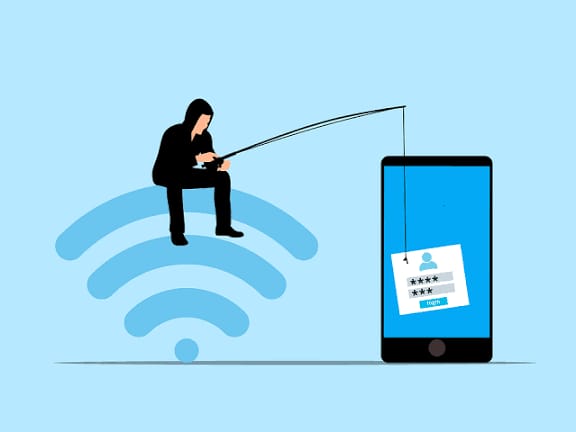
From Phishing to Data Theft: ..
Cybercrime in India is evolvi.. Read More
Explore Other Categories
Explore many different categories of articles ranging from Gadgets to Security
Smart Devices, Gear & Innovations
Discover in-depth reviews, hands-on experiences, and expert insights on the newest gadgets—from smartphones to smartwatches, headphones, wearables, and everything in between. Stay ahead with the latest in tech gear
Apps That Power Your World
Explore essential mobile and desktop applications across all platforms. From productivity boosters to creative tools, we cover updates, recommendations, and how-tos to make your digital life easier and more efficient.
Tomorrow's Technology, Today's Insights
Dive into the world of emerging technologies, AI breakthroughs, space tech, robotics, and innovations shaping the future. Stay informed on what's next in the evolution of science and technology.
Protecting You in a Digital Age
Learn how to secure your data, protect your privacy, and understand the latest in online threats. We break down complex cybersecurity topics into practical advice for everyday users and professionals alike.
© 2025 Copyrights by rTechnology. All Rights Reserved.