
Cybersecurity Challenges in Remote Work
Remote work has transformed the modern workplace but introduced significant cybersecurity challenges. Unsecured networks, personal device vulnerabilities, phishing threats, and compliance complexities elevate risks of data breaches. Strong endpoint security, employee awareness, secure access methods, and timely software updates are essential.
✨ Raghav Jain

Introduction
Remote work has revolutionized how we approach jobs, offering flexibility, comfort, and access to a global workforce. However, it has also introduced significant cybersecurity challenges that businesses and individuals must address to protect sensitive data and maintain privacy.
Without the traditional office’s controlled environment, remote work setups expose vulnerabilities like unsecured networks, weak passwords, and phishing attacks. As cyber threats evolve, understanding these challenges and how to mitigate them is critical for keeping information safe and ensuring business continuity.
In this article, we’ll explore the top cybersecurity challenges faced in remote work, the risks involved, and practical strategies to enhance security in your home office or remote workspace. The seismic shift to a remote and hybrid work model, a trend that has permanently altered the global professional landscape, has simultaneously introduced a complex and formidable array of cybersecurity challenges that organizations and employees are now forced to confront head-on. The traditional security perimeter, once a well-defined fortress of corporate firewalls and on-site IT oversight, has dissolved, giving way to a vastly expanded and decentralized attack surface composed of countless home networks, personal devices, and public Wi-Fi hotspots. This new reality has created a fertile ground for cybercriminals, who have become adept at exploiting the unique vulnerabilities inherent in a dispersed workforce. A primary and persistent threat is the use of unsecured or poorly configured home networks, which often lack the robust security protocols and monitoring of a corporate environment. Employees may be using outdated routers, default passwords, or WPA2 encryption instead of the more secure WPA3 standard, making them easy targets for attackers to intercept data or gain a foothold into the corporate network. This risk is amplified when employees are on the go, connecting to unencrypted public Wi-Fi networks in cafes or airports, where a simple man-in-the-middle attack can expose sensitive company data and login credentials to malicious actors. The proliferation of personal devices for work, a practice known as Bring Your Own Device (BYOD), is another significant challenge, as these devices often lack the centralized management, security software, and timely patching of company-issued equipment. A personal laptop used for both work and family activities, for instance, can easily become infected with malware from a family member's casual web Browse, which can then be used to infiltrate the company's network. In fact, a non-malicious human element, such as an employee's accidental click on a malicious link, is responsible for a significant percentage of data breaches.
This vulnerability to human error is particularly exploited by the relentless and increasingly sophisticated wave of phishing and social engineering attacks. Remote employees, often working in isolation and without the immediate presence of an IT professional to vet a suspicious request, are more susceptible to these scams. Attackers now leverage highly personalized and convincing emails, texts, and even AI-generated voice messages that impersonate senior executives or IT help desk personnel, preying on a remote worker's anxieties or sense of urgency to trick them into revealing login credentials or transferring funds. Recent statistics reveal a grim reality, with a substantial percentage of all data breaches being caused by a human element, often starting with a phish. The financial repercussions are staggering, with the global average cost of a data breach rising to record highs, and the cost is significantly higher when remote work is identified as a contributing factor. The sheer volume of data being accessed and stored in cloud-based services by remote teams also presents a major cybersecurity risk, as misconfigurations in cloud security settings can inadvertently expose sensitive information to the public internet. This lack of control and visibility into how data is being handled outside the corporate network makes it difficult for IT teams to ensure compliance with strict data privacy regulations like GDPR and HIPAA.
However, organizations are not without defenses in this new landscape, and a multi-layered, proactive approach is essential. The first and most critical line of defense is employee education and training. Regular, mandatory cybersecurity awareness training that includes simulated phishing exercises can dramatically reduce the likelihood of human error, teaching employees to recognize and report threats before they can cause damage. Second, robust technological safeguards must be implemented and enforced. A Virtual Private Network (VPN) is non-negotiable, encrypting all data transmissions and creating a secure tunnel to the corporate network, regardless of the employee's physical location or network. This is particularly crucial for those working on public Wi-Fi. Furthermore, the days of relying on a simple username and password are over; Multi-Factor Authentication (MFA) must be mandated for all critical systems and applications. By requiring a second form of verification, such as a code from a mobile app or a fingerprint, MFA can prevent a significant percentage of account takeovers, even if an employee's password is stolen. Companies must also enforce a rigorous patch management policy, ensuring that all devices used for work—whether company-issued or personal—have the latest security updates and patches to fix known vulnerabilities. Finally, the principle of Zero Trust is gaining prominence, where no user, device, or network is trusted by default, and access to corporate resources is granted only on a need-to-know basis after a thorough verification process. By combining comprehensive employee training with a robust technical infrastructure that includes VPNs, MFA, and proactive endpoint security, organizations can build a resilient defense that acknowledges the inherent risks of remote work while still harnessing its considerable benefits.
What Makes Remote Work Vulnerable to Cybersecurity Risks?
Remote work environments often lack the robust security infrastructure present in office setups, such as:
- Centralized firewalls
- Secure, monitored networks
- Dedicated IT support
Instead, employees use personal devices, home Wi-Fi, and varied applications—creating a broader attack surface.
Top Cybersecurity Challenges in Remote Work
1. Unsecured Home Networks
Many home Wi-Fi networks have weak passwords or outdated encryption, making them easy targets for hackers.
2. Use of Personal Devices
Employees often access corporate data on personal laptops or smartphones, which may lack essential security software or updates.
3. Phishing Attacks and Social Engineering
Remote workers are prime targets for phishing emails, fake links, and scams exploiting the lack of immediate IT help.
4. Weak or Reused Passwords
Without strict corporate policies, workers might use simple or repeated passwords, increasing vulnerability.
5. Inadequate VPN Usage
Virtual Private Networks (VPNs) encrypt data over the internet, but many remote setups either lack VPNs or use poorly configured ones.
6. Data Leakage and Unauthorized Access
Remote access increases the risk of accidental data leaks or unauthorized users accessing company systems.
7. Software and System Updates Neglected
Automatic updates might be disabled on personal devices, leaving software vulnerable to exploits.
8. Insufficient Employee Training
Not all remote workers receive proper cybersecurity awareness training, leading to risky behaviors.
Risks and Consequences of Poor Cybersecurity in Remote Work
- Data breaches exposing sensitive customer and business information
- Ransomware attacks locking critical systems for ransom
- Financial losses from fraud or theft
- Loss of client trust and reputation damage
- Regulatory fines for non-compliance with data protection laws
- Operational downtime due to compromised systems
Key Cybersecurity Strategies for Remote Work
1. Secure Your Home Network
- Change default router passwords
- Use strong WPA3 encryption
- Set up a guest network for visitors
- Regularly update router firmware
2. Use VPNs Consistently
A good VPN encrypts your internet traffic, preventing hackers from intercepting sensitive data.
3. Implement Multi-Factor Authentication (MFA)
Adds a second layer of security beyond just passwords by requiring verification through mobile apps or codes.
4. Strong Password Policies
- Use password managers
- Avoid reuse
- Change passwords regularly
5. Regular Software and OS Updates
Keep devices and apps updated to patch vulnerabilities.
6. Use Company-Approved Devices and Software
If possible, use only IT-managed devices with security controls installed.
7. Employee Cybersecurity Training
Educate employees about phishing, suspicious links, secure file sharing, and best practices.
8. Secure File Sharing and Cloud Storage
Use encrypted and authenticated cloud services for sharing work documents.
9. Backup Critical Data
Regular backups reduce data loss risk from ransomware or accidental deletion.
Daily Cybersecurity Best Practices for Remote Workers
- Verify email senders before clicking links
- Lock your computer when away
- Use strong, unique passwords
- Avoid public Wi-Fi or use VPN if necessary
- Log out of work applications after use
- Check for software updates daily
Weekly Cybersecurity Checklist for Remote Teams
✅ Review VPN and firewall logs
✅ Run malware and antivirus scans
✅ Conduct phishing simulation tests
✅ Update password lists and change weak ones
✅ Remind employees about suspicious email reporting
✅ Ensure backup systems are functioning properly
Common Cybersecurity Myths About Remote Work: Busted!
“I’m safe because I work from home.”
→ False! Home environments are often less secure than offices.
“My personal device is secure enough.”
→ Not always. Corporate data needs extra layers of security.
“VPNs slow down my work and aren’t necessary.”
→ VPNs are essential for secure connections; the right VPN balances speed and security.
“Cybersecurity is the IT department’s responsibility only.”
→ Everyone in the organization plays a role in security.
Practical Tips to Enhance Cybersecurity While Working Remotely
- Create a dedicated workspace away from family distractions
- Use screen privacy filters if working in public places
- Avoid storing sensitive files locally; prefer encrypted cloud storage
- Disable file sharing on your home network unless needed
- Use encrypted communication tools for sensitive discussions
Sample Remote Work Cybersecurity Routine
Morning
- Connect to VPN before accessing any work system
- Check for and install any pending software updates
- Review any suspicious emails or alerts
Midday
- Lock computer when stepping away
- Avoid sharing work devices with family members
- Use password manager to generate/enter strong passwords
Evening
- Log out of work accounts
- Back up important files to secure cloud
- Run antivirus scan or security check
Conclusion
Remote work is here to stay, but so are the cybersecurity challenges it brings. By understanding the vulnerabilities unique to working outside traditional offices, you can take proactive steps to secure your devices, networks, and data.
Strong passwords, VPNs, regular updates, employee training, and vigilant behavior form the backbone of a secure remote work environment. When companies and individuals collaborate to prioritize cybersecurity, remote work can be both productive and safe.
Start implementing these strategies today—because a secure remote workspace protects not just your work, but your peace of mind.
Q&A Section
Q1:- What are the main cybersecurity challenges faced in remote work environments?
Ans :- Remote work increases risks like unsecured networks, weak passwords, phishing attacks, and lack of physical device security, making data breaches and cyberattacks more likely.
Q2:- How does the use of personal devices impact cybersecurity in remote work?
Ans :- Personal devices often lack enterprise-grade security controls, exposing sensitive company data to malware, unauthorized access, and vulnerabilities from outdated software.
Q3:- Why is securing home Wi-Fi networks crucial for remote employees?
Ans :- Home Wi-Fi may be poorly configured or unencrypted, allowing attackers to intercept communications or access connected devices, compromising confidential information.
Q4:- What role does employee awareness play in mitigating remote work cybersecurity risks?
Ans :- Educated employees recognize phishing scams, suspicious links, and social engineering tactics, which significantly reduces the chance of successful cyberattacks.
Q5:- How can companies ensure secure remote access to corporate systems?
Ans :- Implementing VPNs, multi-factor authentication, and zero-trust network architectures helps protect remote connections from unauthorized access and data leaks.
Q6:- What challenges do organizations face in managing software updates and patches remotely?
Ans :- Remote work makes it harder to enforce timely updates, increasing the risk of exploitation through known vulnerabilities in unpatched software.
Q7:- How does data privacy become more complex with remote work setups?
Ans :- Distributed workforces handle sensitive data across various locations and devices, increasing compliance challenges with regulations like GDPR and risking accidental data exposure.
Q8:- What is the impact of insider threats in a remote working context?
Ans :- Remote work can make it difficult to monitor employee activities, increasing the potential for intentional or accidental insider breaches without early detection.
Q9:- How important is endpoint security for remote workers?
Ans :- Endpoint protection on laptops, smartphones, and tablets is vital to detect malware, prevent unauthorized access, and secure data on devices outside corporate networks.
Q10:- What best practices should organizations adopt to strengthen cybersecurity in remote work?
Ans :- Regular employee training, enforcing strong authentication, continuous monitoring, incident response plans, and deploying robust security tools are key to mitigating risks.
Similar Articles
Find more relatable content in similar Articles

Digital inclusion: designing d..
Designing technology for elder.. Read More

Digital Privacy in 2025: How S..
In 2025, digital privacy faces.. Read More

Cloud PCs: Will Your Next Comp..
Cloud PCs are transforming the.. Read More
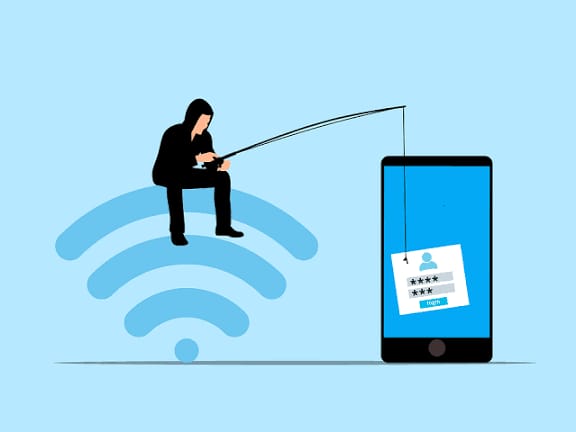
From Phishing to Data Theft: ..
Cybercrime in India is evolvi.. Read More
Explore Other Categories
Explore many different categories of articles ranging from Gadgets to Security
Smart Devices, Gear & Innovations
Discover in-depth reviews, hands-on experiences, and expert insights on the newest gadgets—from smartphones to smartwatches, headphones, wearables, and everything in between. Stay ahead with the latest in tech gear
Apps That Power Your World
Explore essential mobile and desktop applications across all platforms. From productivity boosters to creative tools, we cover updates, recommendations, and how-tos to make your digital life easier and more efficient.
Tomorrow's Technology, Today's Insights
Dive into the world of emerging technologies, AI breakthroughs, space tech, robotics, and innovations shaping the future. Stay informed on what's next in the evolution of science and technology.
Protecting You in a Digital Age
Learn how to secure your data, protect your privacy, and understand the latest in online threats. We break down complex cybersecurity topics into practical advice for everyday users and professionals alike.
© 2025 Copyrights by rTechnology. All Rights Reserved.