
AI-Based Productivity Apps Changing How We Work
AI-based productivity apps are redefining how we work by automating repetitive tasks, improving communication, and enhancing decision-making. From intelligent scheduling to real-time writing help and virtual assistance, these tools help individuals and teams work smarter, not harder. As remote and hybrid work models rise, AI tools offer greater efficiency and flexibility. While they promise massive benefits, ensuring ethical use and data privacy is crucial for long-term success and trust.
✨ Raghav Jain

Introduction
The way we work is evolving—and fast. Thanks to Artificial Intelligence (AI), traditional productivity methods like to-do lists and sticky notes are being replaced by intelligent apps that learn, adapt, and optimize your work routine in real-time. From auto-scheduling your calendar to summarizing emails and predicting deadlines, AI-powered productivity apps are revolutionizing workflows across industries.
This shift isn't just about working faster. It's about working smarter. These apps help reduce burnout, streamline communication, and boost focus by handling repetitive tasks—leaving you with more time for creativity, problem-solving, and strategic thinking.
Let’s explore how AI-based productivity apps are transforming modern work life, the science behind them, the most powerful tools available, and how to make them part of your daily routine. The pervasive integration of AI-based productivity apps is fundamentally reshaping the modern workplace, ushering in an era where efficiency, automation, and intelligent assistance are no longer aspirational but commonplace. These applications, powered by sophisticated algorithms and machine learning models, are revolutionizing how individuals and organizations approach their daily tasks, collaborate, and make decisions, leading to unprecedented gains in productivity and freeing up human potential for more strategic and creative endeavors.
One of the most significant transformations brought about by AI productivity apps is the automation of repetitive and mundane tasks. From data entry and scheduling to document management and email sorting, AI tools can handle these time-consuming activities with remarkable speed and accuracy. For instance, AI-powered virtual assistants can manage calendars, send reminders, and even respond to routine inquiries, alleviating the administrative burden on employees. Robotic Process Automation (RPA), often augmented by AI, can streamline workflows like invoice processing, report generation, and customer query handling. This automation not only saves countless hours but also minimizes human error, ensuring greater consistency and reliability in operational processes. Employees, once bogged down by these tedious tasks, are now empowered to redirect their energy towards higher-value activities that require critical thinking, problem-solving, and human interaction.
Beyond simple automation, AI productivity apps augment human capabilities and enhance decision-making. AI analytics tools can process and analyze vast quantities of data at speeds impossible for humans, identifying patterns, trends, and insights that might otherwise go unnoticed. This data-driven enlightenment allows businesses to make more informed and faster decisions across various functions, from marketing and finance to supply chain management and HR. AI dashboards can monitor key performance indicators, providing real-time intelligence for strategic planning. For example, in marketing, AI can personalize outreach campaigns by analyzing customer behavior, while in finance, it can detect fraudulent activities and optimize spending. This augmentation means that rather than replacing human intelligence, AI acts as a powerful co-pilot, expanding our cognitive reach and enabling us to extract maximum value from information.
The realm of communication and collaboration has also been dramatically transformed. AI-powered tools are making virtual interactions more seamless and productive. AI transcription services convert spoken meetings into searchable text, allowing participants to easily revisit key discussions and action items. Intelligent scheduling assistants simplify the coordination of meetings, finding optimal times across multiple calendars. Furthermore, AI can enhance written communication through grammar, spelling, and style suggestions, ensuring clarity and professionalism. Tools like AI-powered chatbots and virtual assistants are improving customer service by providing instant, accurate responses, freeing human agents to address more complex or nuanced customer needs. This fosters better internal and external communication, bridging geographical distances and diverse linguistic backgrounds.
Creativity and innovation are increasingly being supported and stimulated by AI productivity apps. While traditionally seen as uniquely human domains, AI is proving to be a valuable partner in the creative process. Generative AI tools can assist with content creation, drafting everything from marketing copy and blog posts to design layouts and even music. They can help overcome creative blocks by generating ideas, automating design elements, and enhancing various creative workflows. For writers, AI tools can help brainstorm, draft, and edit, enriching the writing process. Designers can leverage AI to suggest visual elements and automate repetitive editing tasks. This collaboration between human creativity and AI efficiency is leading to faster production cycles, improved quality, and a broader scope for innovative output.
The impact extends across various industries and departments. In Human Resources, AI copilots can automate onboarding processes, schedule training, and answer benefits questions, allowing HR professionals to focus on strategic talent development. IT departments benefit from AI solutions that prioritize support tickets, handle password resets, and even provision new software, significantly reducing workload and improving response times. Software development teams utilize AI to expedite the Software Development Life Cycle (SDLC) by providing centralized knowledge bases, automating coding tasks, and identifying program inaccuracies to minimize debugging time. These departmental-specific applications highlight the versatility and adaptability of AI productivity tools.
However, the widespread adoption of AI-based productivity apps is not without its challenges and ethical considerations. Data security and privacy are paramount concerns, as these tools often process sensitive information. Organizations must ensure that AI applications are built with privacy by design and that data is protected from misuse. The potential for algorithmic bias is another critical issue; if AI systems are trained on biased data, they can perpetuate and even amplify existing inequalities. Ensuring transparency in AI's decision-making processes and implementing robust bias mitigation measures are essential. Furthermore, concerns around job displacement persist, with some roles being highly susceptible to automation. This necessitates a focus on reskilling and upskilling the workforce to prepare for new roles that emerge in an AI-augmented environment. Employee well-being also needs consideration, as the increased efficiency brought by AI could paradoxically lead to higher expectations and potential burnout if not managed effectively. Striking a balance between automation and human touch, particularly in client-facing or decision-making roles, is crucial for maintaining trust and valuing human expertise.
Looking ahead, the future of AI in the workplace promises continued evolution. We are likely to see more sophisticated AI agents capable of multi-step routines and cross-platform automation, seamlessly connecting disparate systems. The focus will increasingly shift from simply automating tasks to enabling higher-level strategic work, where humans manage and interpret AI outputs, engage in complex problem-solving, and leverage soft skills like empathy and critical judgment. Education and training will need to adapt, with a greater emphasis on AI literacy, prompt engineering, and interdisciplinary skills that allow professionals to effectively collaborate with AI. Ultimately, AI-based productivity apps are not merely tools; they are catalysts for a profound digital transformation, redefining how we work, learn, and innovate, pushing the boundaries of human potential and shaping a more efficient, intelligent, and adaptable future for the global workforce.
What Are AI Productivity Apps?
AI productivity apps are digital tools that use artificial intelligence to enhance your efficiency, automate routine tasks, and offer smart recommendations. These tools:
- Understand natural language
- Learn your patterns and preferences
- Predict tasks and deadlines
- Offer personalized suggestions
- Automate repetitive work
They’re used by freelancers, students, managers, marketers, designers, and anyone looking to get more done in less time.
Why Traditional Productivity Is Failing
- Too Many Tools, Too Little Time
- Jumping between apps for emails, notes, calendars, and meetings creates digital fatigue.
- Repetitive Tasks
- Writing the same email, scheduling the same meeting, or formatting the same report wastes hours.
- Distractions and Multitasking
- Notifications, alerts, and multitasking kill focus and slow performance.
- No Personalization
- Traditional tools don’t adapt to how you work best.
This is where AI steps in—not as a replacement, but as an intelligent assistant.
Top Features of AI-Based Productivity Apps
1. Smart Task Management
AI identifies your most important tasks, auto-prioritizes them, and even suggests when to do them based on your focus patterns.
Apps: Motion, Sunsama, Todoist with AI, Taskade
2. Email and Communication Assistants
AI can summarize long threads, suggest replies, and highlight urgent messages.
Apps: Superhuman, GrammarlyGO, ChatGPT for Gmail
3. Calendar Optimization
AI arranges your calendar to maximize productivity and avoid burnout. It shifts tasks automatically when you get delayed.
Apps: Reclaim.ai, Clockwise, Motion
4. Writing and Brainstorming Tools
AI generates blog drafts, outlines, and even meeting notes in seconds—reducing writer’s block and speeding up ideation.
Apps: ChatGPT, Notion AI, Jasper, Copy.ai
5. Meeting Assistants
Forget note-taking. AI listens, transcribes, summarizes, and gives action points.
Apps: Otter.ai, Fireflies.ai, Fathom
6. Automation and Integration
AI tools connect all your apps and automate workflows without manual input.
Apps: Zapier + AI, Make, Notion AI integrations
How AI Productivity Tools Are Changing Work Life
1. Time Efficiency
AI helps you get more done in less time—by batching tasks, removing redundancies, and keeping you on track.
2. Focus Improvement
By handling repetitive tasks, AI clears your mental space for deep work.
3. Better Decision Making
AI-powered insights and data visualizations help you act smarter, not just faster.
4. 24/7 Support
AI assistants don’t sleep. They’re ready to help you plan, write, or analyze whenever needed.
5. Work-Life Balance
By reducing manual workload and planning realistic schedules, AI protects your time and well-being.
Daily AI Productivity Routine
Morning
- AI-generated daily schedule from Motion/Reclaim
- Quick scan of summarized emails
- Use ChatGPT/Notion AI to draft content or brainstorm ideas
Midday
- Mid-day break notification from wellness-focused AI scheduler
- Otter.ai for meeting transcripts + action items
- Automated task updates via Slack/Asana AI
Evening
- Smart review of your day’s highlights
- Reschedule pending tasks automatically
- Reflect using AI journaling or mood tracking apps
Weekly AI Habits for Better Productivity
✅ Review your weekly goals using Notion AI
✅ Analyze task performance using productivity dashboards
✅ Create a new email or content template with ChatGPT
✅ Let your AI planner design a focus block or digital detox hour
✅ Customize your automation flows in Zapier or Make
✅ Use AI-generated reports for project status updates
Who Can Benefit from AI Productivity Tools?
- Students: For smarter study schedules, research summaries, and content generation
- Freelancers: Manage multiple clients, automate proposals, and save time on edits
- Small Business Owners: Streamline operations, handle customer queries, manage emails
- Marketers: Generate captions, blog posts, and email campaigns in half the time
- Designers & Creators: Brainstorm, script, plan projects with AI assistance
- Corporate Professionals: Schedule meetings, send reports, and manage workflow easily
Tips to Get Started with AI Apps
- Start with One Tool
- Don’t overwhelm yourself. Try one AI planner or writing assistant and explore its full potential.
- Learn Shortcuts
- Most AI tools work better with prompts, templates, or integrations—learn the hacks.
- Set Boundaries
- Don’t become over-reliant. Let AI assist, not control, your decisions.
- Customize Your Workflow
- Every person works differently—tweak the tool settings to suit your focus hours and goals.
- Evaluate Impact Weekly
- Review: Are you saving time? Feeling less stressed? More in control?
Common Myths About AI Productivity Tools: Busted!
“AI will replace me.”
→ Not true. AI supports you by handling the boring stuff so you can shine.
“AI apps are too complex.”
→ Many are designed for simplicity. You don’t need to be a techie to use ChatGPT or Reclaim.
“They spy on your data.”
→ Reputable apps follow data privacy laws and offer transparency. Always check settings and privacy policies.
“Only big companies use AI productivity.”
→ False! Freelancers, solopreneurs, and students are the biggest AI app users today.
“AI can do everything.”
→ It’s powerful, but not magical. It enhances—not replaces—your input and decision-making.
Sample AI-Enhanced Workday
9:00 AM – 10:00 AM
Review day’s plan with Motion → Summarize overnight emails with Superhuman
10:00 AM – 11:30 AM
Deep work block → Outline blog using Notion AI
11:30 AM – 12:00 PM
Meeting → Recorded & summarized using Otter.ai
12:00 PM – 12:30 PM
Lunch break → AI wellness reminder sent
2:00 PM – 3:00 PM
Draft social media captions with Copy.ai or Jasper
3:00 PM – 4:00 PM
Admin tasks automated via Zapier → Notifications sent to team
5:00 PM
Review focus score → AI automatically reschedules unfinished work
Conclusion
The future of productivity is intelligent, personalized, and effortless—thanks to AI. These apps don’t just help you do more; they help you do better. They remove chaos, clear your mind, and turn your busy day into an optimized flow of meaningful work.
Whether you’re a student juggling assignments or a professional buried in meetings, AI productivity tools can transform how you work, plan, write, and create.
Don’t wait for a productivity burnout to start using smart support.
Start with one app. Learn its power. Let AI carry the load—so you can lead, create, and thrive.
The future of work isn’t in the future anymore. It’s in your phone, your planner, and your inbox—right now.
Q&A Section
Q1:- What are AI-based productivity apps and how do they function?
Ans :- AI-based productivity apps use machine learning and automation to assist with tasks like scheduling, writing, data analysis, and communication, making workflows faster and smarter by predicting user needs and reducing manual effort.
Q2:- How are these apps improving time management for professionals?
Ans :- Apps like Motion or Clockwise optimize calendars, reschedule meetings intelligently, and prioritize tasks using AI algorithms, helping users stay focused and minimize distractions.
Q3:- In what ways do AI writing tools like ChatGPT and Grammarly boost productivity?
Ans :- They help generate content, improve grammar, and suggest clearer phrasing, speeding up writing tasks while maintaining professionalism and tone accuracy.
Q4:- How do AI tools assist in project management and collaboration?
Ans :- Tools like ClickUp, Notion AI, and Asana use AI to assign tasks, predict project delays, and provide smart suggestions, improving coordination across teams.
Q5:- Why are AI-driven virtual assistants becoming essential in the workplace?
Ans :- Virtual assistants like Google Assistant, Microsoft Copilot, and Siri help schedule meetings, send emails, summarize notes, and provide quick answers, saving valuable time.
Q6:- How do AI apps help reduce digital overload and decision fatigue?
Ans :- These apps filter notifications, automate repetitive tasks, and suggest next steps, helping users focus on high-priority work without burning out.
Q7:- What role does AI play in data organization and search?
Ans :- AI-powered tools categorize, tag, and retrieve files quickly using natural language processing, making it easier to find and manage information instantly.
Q8:- How are remote workers benefiting from AI productivity apps?
Ans :- AI apps facilitate virtual collaboration, transcribe meetings, analyze team performance, and manage workflows—ensuring smooth communication and productivity from anywhere.
Q9:- Are there any privacy or ethical concerns with using these apps?
Ans :- Yes, concerns include data security, surveillance, and overdependence on AI. Users must review app permissions and ensure their data is handled responsibly.
Q10:- What is the future of AI productivity tools in the workplace?
Ans :- Future tools will become more intuitive, personalized, and integrated with daily operations, allowing people to focus on creativity and strategic thinking while AI handles routine tasks.
Similar Articles
Find more relatable content in similar Articles

Top Educational Apps That Boos..
Educational apps are transfor.. Read More

From Classroom to Career: App..
Skill-building apps help stud.. Read More
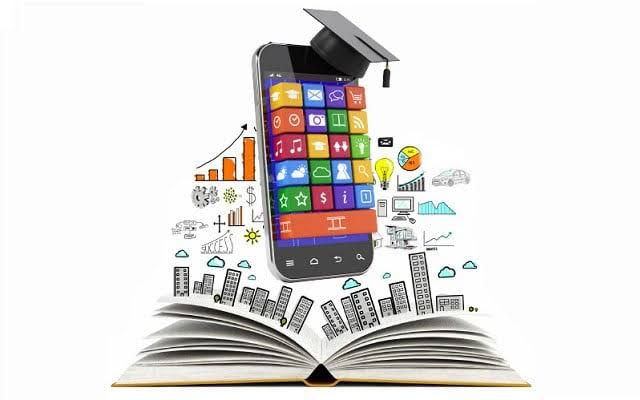
Smart Study to Smart Career: ..
Smart study and career apps a.. Read More
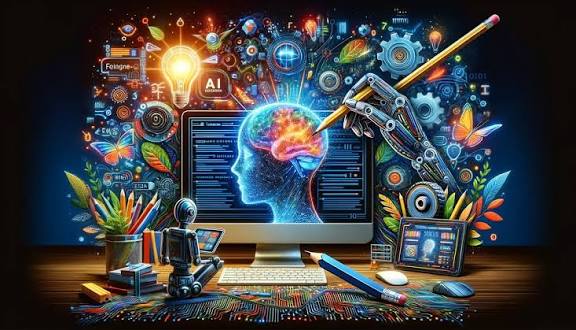
The Future of Social Media Ma..
AI is transforming social med.. Read More
Explore Other Categories
Explore many different categories of articles ranging from Gadgets to Security
Smart Devices, Gear & Innovations
Discover in-depth reviews, hands-on experiences, and expert insights on the newest gadgets—from smartphones to smartwatches, headphones, wearables, and everything in between. Stay ahead with the latest in tech gear
Apps That Power Your World
Explore essential mobile and desktop applications across all platforms. From productivity boosters to creative tools, we cover updates, recommendations, and how-tos to make your digital life easier and more efficient.
Tomorrow's Technology, Today's Insights
Dive into the world of emerging technologies, AI breakthroughs, space tech, robotics, and innovations shaping the future. Stay informed on what's next in the evolution of science and technology.
Protecting You in a Digital Age
Learn how to secure your data, protect your privacy, and understand the latest in online threats. We break down complex cybersecurity topics into practical advice for everyday users and professionals alike.
© 2025 Copyrights by rTechnology. All Rights Reserved.