
Cybersecurity Tips for the Average User.
Cybersecurity is essential for everyone—not just tech experts. As we depend more on digital platforms, understanding basic security practices can protect us from identity theft, data breaches, and online scams. This guide offers practical, easy-to-follow tips to help the average user safeguard their devices, accounts, and personal information in an increasingly connected and vulnerable world.
✨ Raghav Jain

Cybersecurity Tips for the Average User
As the digital world becomes more integrated into our daily lives—from online shopping and banking to social media and remote work—it’s essential to take steps to protect your data. This guide covers practical, easy-to-implement cybersecurity practices to keep you safe online.
1. Use Strong, Unique Passwords
- Length and Complexity: Aim for passwords that are at least 12 characters long and include a mix of upper- and lower-case letters, numbers, and special characters.
- One‑Password‑One‑Account: Never reuse passwords across sites. If one platform is breached, reused passwords make others vulnerable too.
- Password Managers: Tools like Bitwarden, LastPass, or 1Password securely store your unique passwords and even generate strong ones for you.
2. Enable Two‑Factor Authentication (2FA)
Two-factor authentication adds an extra layer of security by requiring a second verification step beyond your password.
- SMS 2FA: Better than nothing, but vulnerable to SIM swapping.
- Authenticator Apps: Google Authenticator, Authy, or Microsoft Authenticator are more secure.
- Hardware Security Keys: Devices like YubiKeys offer top-tier protection.
Enable 2FA on all accounts that support it—email, banking, shopping, and social media.
3. Watch Out for Phishing
Phishing is still the top technique attackers use to steal credentials:
- Check Email & URL Closely: Verify sender addresses and hover over links to see where they lead.
- Be Suspicious of Urgency: Emails threatening account closure or offering quick rewards are red flags.
- Never Share Sensitive Info: No legitimate service will ask for your password or OTP via email.
- Verify via Other Channels: If unsure, contact the organization directly through official contact information.
4. Use Secure Network Practices
- Avoid Public Wi‑Fi: These networks are unsecured and easy for attackers to exploit.
- Use a VPN: If you must use public Wi‑Fi, a reputable VPN (like NordVPN or ProtonVPN) encrypts your traffic.
- Home Network Security: Change default router passwords, enable WPA3 if available, and apply regular firmware updates.
5. Keep Software and Devices Updated
Software updates frequently include security patches.
- Enable Auto‑Updates: For your operating system (Windows, macOS, Linux), web browsers, and antivirus.
- Firmware & App Updates: Don’t ignore updates on smartphones, IoT devices, routers, and other equipment.
- Remove Outdated Software: Uninstall old, unused tools that may still pose a risk.
6. Secure Your Devices
- OS Level Protections: Enable Windows Defender or other antivirus software; on macOS and Linux, you can use additional antivirus or rely on built-in protections but stay vigilant.
- Full‑Disk Encryption: Tools like BitLocker (Windows) or FileVault (macOS) encrypt your hard drive in case your device is stolen.
- Lock Screen: Use PINs, passwords, biometric locks (fingerprint, face ID). Ensure devices lock automatically after a short idle period.
7. Backup Regularly
Data loss or ransomware attacks can hit anyone:
- 3-2-1 Rule: Keep at least three copies of your data, on two different media, with one copy stored offsite (e.g. cloud).
- Automate Backups: Use built‑in tools (Time Machine, Windows Backup) or cloud services (Google Drive, Dropbox).
- Test Recovery: Periodically make sure you can restore your data successfully.
8. Practice Safe Web Browsing
- HTTPS Only: Ensure secure (HTTPS) connections before entering personal info.
- Ad Blockers/Script Blockers: Extensions like uBlock Origin and Privacy Badger block malicious ads and trackers.
- Avoid Pirated Software: Downloading cracked apps or illegal content is a common way malware infiltrates systems.
- Resume Caution: Only download software from reputable, official websites.
9. Limit Personal Information Sharing
Oversharing can aid attackers:
- Social Media Hygiene: Restrict visibility of personal details like birthday, hometown, or vacation plans.
- Security Questions Awareness: Don’t choose answers that are easily researched (e.g., mother’s maiden name). Use fictitious answers stored in your password manager.
- Digital Footprint: Regularly audit all accounts (email, social media, online stores) and clean up or delete unused ones.
10. Be Aware of Mobile Security Threats
Phones are prime targets:
- App Store Vigilance: Only install apps from official sources (Google Play or Apple App Store). Check reviews and permissions.
- App Permissions Management: Restrict apps from accessing unnecessary data (location, contacts, camera).
- Avoid Rooting/Jailbreaking: These practices disable critical system protections.
- Use Mobile Antivirus: For Android, choose reputable apps like Malwarebytes or Avast.
11. Protect Your IoT and Smart Home Devices
Many smart devices lack strong security:
- Change Default Credentials: Immediately update default device passwords.
- Network Segmentation: Set up a separate Wi‑Fi network for smart devices.
- Update Firmware: Regularly check for and apply device updates.
- Privacy Settings: Limit device data collection and disable features you don’t use.
12. Spot Red Flags and Respond Quickly
- Strange Alerts/Pop‑Ups: Scareware messages claiming your device is “infected” are scams—close your browser and run a scan.
- Unexpected Behavior: If a device slows down, crashes, or behaves oddly, investigate immediately.
- Account Review: Check your account settings in case of suspicious changes (password reset, unfamiliar devices).
- Payment Notices: If you notice odd charges, contact your bank or card issuer immediately.
13. Educate Yourself and Stay Updated
- Newsletters & Resources: Subscribe to alerts like Krebs on Security, BleepingComputer, or The Register.
- Free Security Courses: Platforms like Coursera, Udemy, or Cybrary offer entry-level cybersecurity courses.
- Practice Safe Habits: Regularly review and update security settings and habits.
14. Handle Data with Care
- Secure File Sharing: Use encrypted services (Proton Drive, Tresorit) for sensitive documents.
- Email Encryption: Apps like ProtonMail offer encrypted email; tools like GPG can secure standard email too.
- Erase Before Disposal: Factory reset devices and use secure deletion tools (e.g., DBAN for hard drives).
15. What to Do If You’re Compromised
Even the best get hit sometimes:
- Disconnect: Physically disconnect from the internet.
- Assess Damage: Identify affected accounts, devices, and data.
- Change Passwords & Enable 2FA: Use unaffected devices to update credentials.
- Scan and Clean: Run antivirus or antimalware tools thoroughly.
- Update Everything: Patch any exploited vulnerabilities.
- Monitor: Check your bank accounts and credit reports.
- Seek Help: Contact professionals or authorities if serious data theft or financial loss occurred.
In today’s highly digitized world, where our personal lives, finances, and identities are increasingly intertwined with technology, cybersecurity is no longer just a concern for corporations and IT professionals—every average user must take responsibility for their own digital safety. The most fundamental step is to use strong, unique passwords for each account to prevent hackers from using stolen credentials across multiple services; ideally, these passwords should be long and complex, incorporating a mix of letters, numbers, and symbols, and they should be stored in a password manager like Bitwarden, LastPass, or 1Password, which not only saves time but significantly boosts your digital hygiene. Complementing strong passwords, enabling two-factor authentication (2FA) is critical—it adds a second layer of verification, whether via an authenticator app like Google Authenticator or a physical security key, making unauthorized access far more difficult even if your password is compromised. A major threat to online security comes from phishing, which involves tricking users into clicking malicious links or providing sensitive information via emails that mimic legitimate services; to combat this, users must scrutinize emails for spelling errors, suspicious URLs, or threatening language, and should never enter personal details unless absolutely certain of the source, often verifying through a separate channel. Public Wi-Fi also poses major risks as it allows attackers to intercept your internet traffic; to safeguard against this, avoid accessing sensitive sites when on public networks or use a trusted virtual private network (VPN) to encrypt your connection and hide your data from prying eyes. At home, ensure your router is secured with a unique password, disable remote access unless needed, change default settings, and keep firmware updated to avoid vulnerabilities. Speaking of updates, regularly updating all your software—from your operating system to your web browser and mobile apps—is essential, as updates often patch known security flaws; many users delay or ignore updates, unknowingly leaving their devices exposed to exploitation. Full-disk encryption tools like BitLocker for Windows or FileVault for Mac provide another level of defense by making it nearly impossible for data to be extracted from a stolen device, while enabling lock screens with PINs or biometrics ensures that unauthorized users can’t access your device even briefly. Beyond device-level protection, regularly backing up your data using the 3-2-1 rule (three total copies, on two different media, with one stored offsite or in the cloud) is vital in case your data is lost due to hardware failure or ransomware; automated tools and periodic checks to confirm backup success are recommended. Additionally, maintaining safe web browsing habits is important—always check for HTTPS in the address bar before entering any information, be cautious when downloading files, and use browser extensions like uBlock Origin or Privacy Badger to block malicious content and trackers. Another often overlooked threat comes from oversharing on social media: personal details like birthdays, phone numbers, or locations can be used to guess passwords or security question answers, so you should keep your profiles private and limit the amount of identifying information you post. On mobile devices, security begins with installing apps only from trusted sources like Google Play or the Apple App Store, while keeping a close eye on the permissions they request; apps asking for access to your camera, contacts, or location without reason should be removed immediately. Mobile antivirus tools like Malwarebytes or Avast can add another layer of protection for Android users, while iOS devices benefit from Apple's robust ecosystem—though caution is still advised. Rooting or jailbreaking your phone removes built-in protections and can introduce hidden vulnerabilities, so it’s best avoided unless you're technically skilled and fully aware of the risks. As the number of Internet of Things (IoT) and smart home devices increases—like smart TVs, thermostats, or security cameras—it’s critical to change factory default credentials, disable unnecessary features, keep them updated, and where possible, place them on a separate guest network to prevent them from compromising your main network. When handling personal or sensitive data, opt for encrypted file-sharing services like Proton Drive or Tresorit instead of email attachments, and when using email for sensitive communication, consider encrypted platforms like ProtonMail or secure end-to-end encryption using PGP. When disposing of old devices, make sure to fully erase your data using secure deletion tools or factory reset options. Despite all precautions, security incidents can still happen, so it’s important to recognize signs of compromise: sudden system slowdowns, strange pop-ups, unexpected behavior, or unknown login activity are all red flags. If you suspect a breach, disconnect from the internet immediately, change your passwords from another secure device, run antivirus scans, and inform any impacted services like banks or email providers. Cybersecurity also involves continual learning; the landscape evolves rapidly, so stay informed through newsletters like Krebs on Security or security blogs and YouTube channels, and consider taking free beginner-friendly courses on platforms like Coursera or Cybrary to better understand threats and mitigation techniques. Ultimately, cybersecurity is about developing a mindset—building digital habits that become second nature, such as thinking twice before clicking a link, locking devices when not in use, verifying sources, and maintaining digital hygiene just like you would physical cleanliness. It’s not about achieving perfect security, which is impossible, but reducing risk enough to deter opportunistic attackers and protecting the data that matters most to you. By combining strong credentials, smart browsing, awareness of threats, and continuous learning, the average user can build a personal fortress against the growing tide of cyber threats.
In today’s fast-paced digital landscape, cybersecurity is no longer a concern only for large organizations or IT professionals—it is a critical part of everyday life for the average user. With the increasing amount of personal, financial, and professional data being stored and shared online, each individual becomes a potential target for cybercriminals. One of the most essential and foundational steps for improving personal cybersecurity is the use of strong, unique passwords for every online account. A strong password should be at least 12 characters long and include a combination of uppercase and lowercase letters, numbers, and special characters. Avoid using easily guessable information such as names, birthdays, or simple patterns like “123456” or “password.” To manage multiple complex passwords without having to memorize each one, users should employ a reliable password manager such as Bitwarden, 1Password, or LastPass. These tools generate, store, and autofill secure passwords, significantly reducing the risk of human error. Alongside strong passwords, enabling two-factor authentication (2FA) on all important accounts—especially email, banking, and social media—adds a critical extra layer of protection. Two-factor authentication typically involves receiving a code via SMS or an authenticator app such as Google Authenticator or Authy, which must be entered along with the password during login. This ensures that even if your password is compromised, unauthorized access is still highly unlikely. Another major threat to average users is phishing—a tactic used by cybercriminals to trick people into providing sensitive information through fake emails, websites, or messages that appear to be from trusted sources. Phishing messages often create a sense of urgency or fear, such as warning of account closure or suspicious login activity. To protect yourself, always verify the sender’s email address, avoid clicking on suspicious links, and hover over links to see their actual destination. Use caution with email attachments and never provide personal or financial information unless you’re certain of the source’s legitimacy. Using spam filters and antivirus programs with phishing protection can also help reduce exposure to these threats. In addition, keeping your software and devices up to date is crucial. Operating systems, browsers, apps, and security tools frequently release updates to patch newly discovered vulnerabilities. Enabling automatic updates whenever possible ensures that you are protected against the latest threats. Whether you use Windows, macOS, iOS, or Android, staying current with updates helps prevent cybercriminals from exploiting outdated software. Equally important is the need to secure your home Wi-Fi network. Change the default router username and password, use WPA3 or WPA2 encryption (never WEP), and consider hiding your network’s SSID to make it less visible to outsiders. You should also disable remote management features if they’re not needed and periodically check which devices are connected to your network. For added protection, create a separate guest network for visitors or smart home devices. When outside your home, be cautious with public Wi-Fi. These networks are often unsecured and can expose your device and data to hackers using techniques like “man-in-the-middle” attacks. If you must use public Wi-Fi, avoid accessing sensitive accounts like banking or work email, and use a virtual private network (VPN) like NordVPN, ProtonVPN, or ExpressVPN to encrypt your connection and maintain privacy. Installing trusted antivirus and anti-malware software is another key defense mechanism. These tools provide real-time protection against viruses, spyware, ransomware, and other malicious threats. Regularly run full scans and keep your antivirus software updated. Free options like Avast or Malwarebytes are popular, but investing in a premium version often includes extra features such as firewall management, ransomware protection, and email scanning. Social media, while a great tool for connection and entertainment, also poses cybersecurity risks. Avoid oversharing personal details that could be used to guess your passwords or answer security questions. Keep your profiles private, scrutinize friend or follow requests, and be careful about geotagging photos or sharing your location in real time. Monitoring your digital footprint is equally important. Over time, you accumulate accounts, subscriptions, and data that may no longer be necessary or safe. Regularly review the apps and services you’ve signed up for, deactivate unused accounts, and use privacy tools like Google’s “My Activity” or Facebook’s privacy checkup to control the data being stored. It’s also a good idea to set up Google Alerts for your name or email address to keep track of where and how your personal information appears online. Backing up your data is a vital but often neglected practice. Whether due to ransomware, hardware failure, or human error, data loss can be devastating. Use the 3-2-1 backup strategy: keep three copies of your data—two on different types of media (like an external hard drive and cloud storage) and one stored offsite or online. Services like Google Drive, OneDrive, Dropbox, or iCloud make cloud backups simple and accessible. Additionally, be cautious about the apps and programs you install. Download only from official app stores or verified sources, read reviews, and check the permissions each app requests. Uninstall apps that are outdated, unnecessary, or overly invasive. On mobile devices, avoid jailbreaking or rooting, as this can disable built-in security features and make your device more vulnerable. Internet of Things (IoT) devices like smart TVs, home assistants, and connected appliances can also be entry points for hackers. Always change default credentials, keep firmware updated, and if possible, segregate these devices on a different network. Lastly, educating yourself and your family is one of the most effective ways to improve cybersecurity. Children and elderly family members are especially vulnerable to online scams, so make sure they understand the importance of strong passwords, verifying sources, and reporting suspicious behavior. Stay updated with trustworthy cybersecurity news sources, follow basic safety guidelines, and develop a digital mindset that values caution and vigilance. Cybersecurity may seem complex, but even basic habits—such as locking your phone, logging out of unused accounts, and being skeptical of unknown links—can provide strong protection against a wide range of threats. With the right practices, tools, and awareness, any average user can take control of their online safety and significantly reduce their vulnerability in today’s interconnected world.
Conclusion
- Strong passwords + 2FA are your first line of defense.
- Phishing awareness and safe browsing are crucial to prevent most common threats.
- Software updates and device encryption protect against many forms of hacking.
- Backups, mobile hygiene, and IoT security safeguard your data beyond your PC.
- Vigilance—over time and across devices—is key: regularly auditing settings, account activity, and network integrity.
- In case of a breach, disconnect quickly, clean thoroughly, and change credentials.
By integrating these steps into daily habits, even non‑technical users can significantly enhance their personal cybersecurity without constant worry or effort.
Q&A Section
Q1: Why do I need a different password for each account?
Ans: Reusing passwords is risky: if one site is hacked, attackers can access your email, bank, or social media using the same credentials. Unique passwords limit the damage to a single account.
Q2: Isn’t SMS-based 2FA enough?
Ans: SMS 2FA is better than none, but it can be vulnerable to SIM-swapping attacks. Authenticator apps or hardware security keys are significantly more secure.
Q3: How can I tell if an email is a phishing attempt?
Ans: Look for poor grammar, urgent threats, mismatched URLs, and unsolicited attachments or links. Always verify by contacting the company directly using official channels, not via the email’s provided link.
Q4: Do I really need to backup my data regularly?
Ans: Yes. Backups protect you from accidental deletion, hardware failure, or ransomware. Following the “3-2-1” rule ensures you have secure copies available if something goes wrong.
Q5: Is antivirus software still necessary on modern systems?
Ans: Yes. While Windows Defender and macOS have built‑in defenses, extra protection is wise, especially against phishing, malicious downloads, or unpatched vulnerabilities.
Similar Articles
Find more relatable content in similar Articles
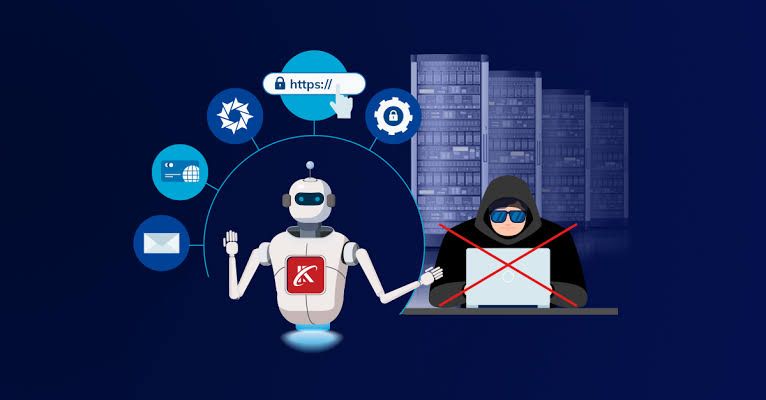
AI-Powered Hackers: The New Cy..
In 2025, cyber threats have en.. Read More
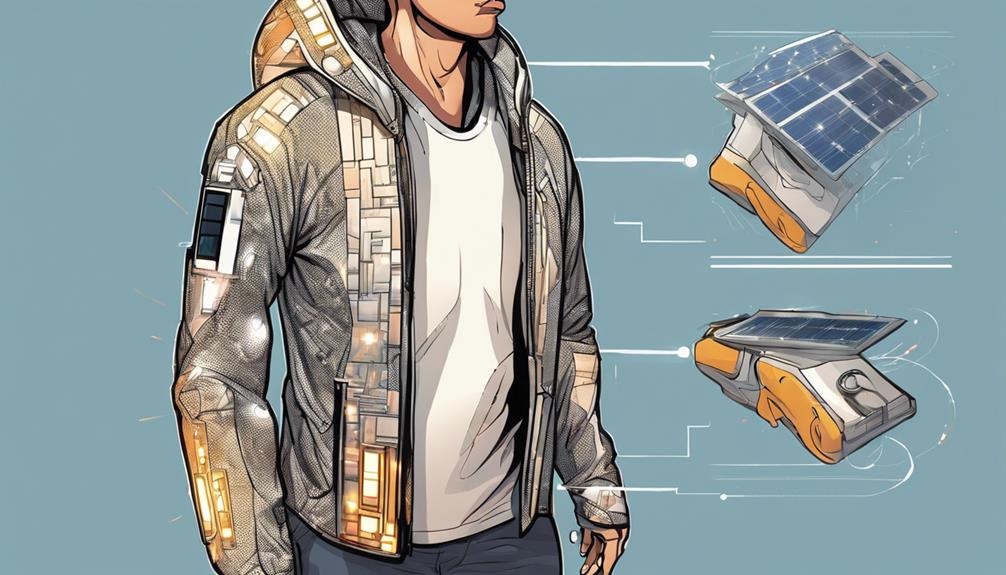
Solar-Powered Wearables: Can T..
Solar-powered wearables are re.. Read More

Smart Cities: How Technology I..
Smart cities are transforming .. Read More

AI in Drug Discovery: Faster C..
Artificial Intelligence is rev.. Read More
Explore Other Categories
Explore many different categories of articles ranging from Gadgets to Security
Smart Devices, Gear & Innovations
Discover in-depth reviews, hands-on experiences, and expert insights on the newest gadgets—from smartphones to smartwatches, headphones, wearables, and everything in between. Stay ahead with the latest in tech gear
Apps That Power Your World
Explore essential mobile and desktop applications across all platforms. From productivity boosters to creative tools, we cover updates, recommendations, and how-tos to make your digital life easier and more efficient.
Tomorrow's Technology, Today's Insights
Dive into the world of emerging technologies, AI breakthroughs, space tech, robotics, and innovations shaping the future. Stay informed on what's next in the evolution of science and technology.
Protecting You in a Digital Age
Learn how to secure your data, protect your privacy, and understand the latest in online threats. We break down complex cybersecurity topics into practical advice for everyday users and professionals alike.
© 2025 Copyrights by rTechnology. All Rights Reserved.