
Overheating Devices: Why It Happens and How to Prevent It
Device overheating occurs due to heat buildup from hardware strain, poor ventilation, dust, and battery issues. Preventive measures include cleaning vents, avoiding excessive use, and proper charging habits. Overheating can reduce device lifespan and cause malfunctions, so timely maintenance and care are essential to keep devices running safely and efficiently.
✨ Raghav Jain

Introduction
Electronic devices have become essential parts of our daily lives, from smartphones and laptops to gaming consoles and smart home gadgets. However, one common problem many users face is overheating. Overheating devices not only slow down performance but can also cause permanent damage or even become safety hazards. Understanding why devices overheat and how to prevent it is crucial for maintaining their longevity and ensuring your safety.
In this article, we will explore the causes of device overheating, its effects, and practical prevention tips to keep your electronics cool and running efficiently. In an era defined by our pervasive reliance on electronic devices, from smartphones and laptops to gaming consoles and smart home gadgets, the phenomenon of overheating has emerged as a pervasive and frustrating issue, significantly impacting performance, longevity, and even safety. Overheating occurs when the internal temperature of an electronic device rises beyond its optimal operating range, a critical threshold designed to ensure stability and prevent damage to its delicate components. This thermal stress is not merely an inconvenience; prolonged or severe overheating can lead to a litany of detrimental effects, including reduced processing speed (thermal throttling), system crashes, data corruption, battery degradation, shortened lifespan of internal components, and, in extreme cases, even physical damage to the device or a fire hazard. Understanding the multifactorial causes of overheating is the first crucial step towards implementing effective preventative measures, ensuring our indispensable digital companions remain cool, efficient, and reliable in an increasingly demanding technological landscape. The reasons for excessive heat generation are complex, stemming from a combination of internal heat production by active components, inefficient heat dissipation mechanisms, and adverse external environmental factors, all of which conspire to push a device beyond its thermal limits.
At the core of overheating lies the internal generation of heat during device operation. Every electronic component, particularly the central processing unit (CPU), graphics processing unit (GPU), and power management integrated circuits (PMICs), generates heat as electricity flows through them and they perform computations. The more intensive the task – whether it's running graphically demanding games, rendering high-resolution videos, executing complex AI algorithms, or managing numerous open applications simultaneously – the harder these components work, drawing more power and consequently producing more heat. Modern processors are designed to be incredibly powerful, but this power comes at a thermal cost. If a device is constantly pushed to its performance limits, without adequate cooling, heat builds up rapidly. Furthermore, a failing or aging battery can also contribute to overheating. As lithium-ion batteries age or are overcharged/undercharged repeatedly, their internal resistance can increase, leading to greater heat generation during charging or discharge cycles. In some cases, manufacturing defects or physical damage to a battery can lead to internal short circuits, causing rapid and dangerous thermal runaway.
Beyond internal generation, inefficient heat dissipation is a primary culprit. Electronic devices are equipped with various cooling mechanisms designed to transfer heat away from critical components and out of the system. These typically include:
Passive Cooling: Relies on heat sinks (metal components that absorb and disperse heat through convection) and thermal pads/paste to transfer heat from chips to the chassis. This is common in thinner devices like smartphones and some laptops.
Active Cooling: Involves fans that actively move air over heat sinks and out through vents. This is prevalent in laptops, desktops, and gaming consoles where more significant heat needs to be removed. When these cooling systems become inefficient, overheating occurs. A common reason for this inefficiency is dust and debris accumulation. Over time, dust, pet hair, and lint can clog cooling vents and accumulate on fan blades and heat sinks, forming an insulating layer that traps heat inside the device. This effectively chokes the airflow, rendering active cooling mechanisms far less effective. Similarly, dried-out or poorly applied thermal paste (a compound that facilitates heat transfer between the CPU/GPU and the heat sink) can drastically reduce heat dissipation. Over extended use, thermal paste can degrade, harden, and lose its thermal conductivity, creating a thermal barrier rather than a bridge. Malfunctioning fans – either due to physical obstruction, motor failure, or worn bearings – also severely impair active cooling, leading to rapid temperature spikes. Even the design of the device itself can contribute; ultra-thin form factors, while aesthetically pleasing, often compromise on internal space for robust cooling solutions, making them inherently more susceptible to thermal throttling under heavy loads.
Finally, external environmental factors and user habits play a significant role in dictating a device's thermal performance. Operating a device in a hot environment (e.g., direct sunlight, a hot car, or a room without air conditioning in summer) immediately elevates its baseline temperature, making it easier for internal heat generation to push it past its safe operating limits. Blocking air vents is a common, often unwitting, cause of overheating. Using laptops on soft surfaces like beds, blankets, or pillows can easily obstruct the intake and exhaust vents, trapping heat. Similarly, placing gaming consoles in enclosed cabinets without adequate airflow leads to heat buildup. Charging devices while performing intensive tasks (e.g., gaming on a smartphone while it's charging) simultaneously generates heat from both the charging process and the CPU/GPU activity, leading to compounded thermal stress. Outdated software or inefficient applications can also contribute. Bugs in software or poorly optimized applications can cause CPUs or GPUs to work harder than necessary, leading to increased power consumption and heat. A constant background process or malware can endlessly tax the system, resulting in chronic overheating.
To effectively prevent overheating, a multi-pronged approach addressing these causal factors is essential:
Maintain Proper Airflow:
Keep vents clear: Ensure all air intake and exhaust vents on laptops, desktops, and consoles are unobstructed.
Use hard flat surfaces: Always place laptops on a desk or a laptop cooling stand (with integrated fans) rather than soft surfaces.
Ensure adequate room circulation: Don't place devices in enclosed cabinets or cramped spaces.
Regular Cleaning:
Dust removal: Periodically clean dust from vents and internal components (for desktops/consoles) using compressed air. For laptops, professional cleaning might be required to clear internal fan and heat sink blockages.
Thermal paste replacement: If you notice consistent overheating in an older laptop or desktop, consider having a professional replace the thermal paste on the CPU/GPU.
Optimize Usage Habits:
Avoid extreme environments: Don't use devices in direct sunlight or very hot rooms.
Manage workloads: Close unnecessary applications running in the background. Avoid running graphically intensive games or video editing software for prolonged periods without adequate cooling
Charge smart: Avoid heavy usage during charging, especially for smartphones.
Regular software updates: Keep your operating system and applications updated. Software updates often include performance optimizations and bug fixes that can reduce CPU/GPU load.
Scan for malware: Regularly check for malware or unwanted background processes that might be taxing your system.
Hardware Considerations:
Invest in cooling accessories: A laptop cooling pad can significantly help dissipate heat.
Consider hardware upgrades: If your device is consistently struggling with demanding tasks, a hardware upgrade (e.g., to a more efficient CPU/GPU) might be necessary to handle the workload without overheating.
Monitor temperatures: Use software tools (e.g., HWMonitor, Core Temp) to monitor CPU and GPU temperatures, allowing you to identify overheating issues before they become critical.
In conclusion, overheating in electronic devices is a pervasive issue driven by a confluence of factors: the inherent heat generated by active components, the efficiency of the device's cooling system, and external environmental conditions coupled with user habits. From clogged vents and dried thermal paste to demanding applications and hot ambient temperatures, each element can contribute to a device exceeding its thermal limits, leading to performance degradation and hardware damage. By adopting proactive preventative measures – ensuring proper airflow, performing regular cleaning, optimizing usage patterns, and making informed hardware choices – users can significantly mitigate the risk of overheating. This diligent approach not only extends the lifespan of our essential tech gadgets but also ensures they operate at peak performance, providing a stable and reliable digital experience in a world that increasingly relies on their seamless function.
Understanding Device Overheating
Overheating happens when a device’s internal temperature rises beyond its designed operating range. This occurs because electronic components generate heat as they function. If this heat is not dissipated effectively, it accumulates inside the device, causing the temperature to rise dangerously.
Key areas affected by overheating include:
- Processor (CPU/GPU): Generates the most heat during intensive tasks like gaming or video editing.
- Battery: Excessive heat can degrade battery life or cause swelling.
- Internal Circuits: Sensitive components can malfunction or become damaged.
Good thermal management means maintaining a safe temperature so the device runs smoothly without risking damage or shutdowns.
Common Causes of Device Overheating
1. Intensive Usage
Running heavy apps, games, or multiple programs simultaneously causes processors to work harder, producing more heat.
2. Poor Ventilation
Devices need proper airflow to cool down. Using them on soft surfaces like beds or sofas can block vents, trapping heat inside.
3. Dust and Dirt Accumulation
Dust buildup inside vents or fans obstructs airflow, reducing cooling efficiency.
4. Aging Batteries
Old or damaged batteries generate excess heat during charging or usage.
5. Environmental Factors
Using devices in hot or humid environments raises their baseline temperature.
6. Background Processes
Unnecessary apps running in the background consume resources, causing extra heat.
7. Faulty Hardware or Software Bugs
Defective components or software glitches can cause overheating by pushing hardware beyond safe limits.
Effects of Overheating
- Performance Throttling: Devices slow down to reduce heat generation.
- Reduced Battery Life: Heat accelerates battery degradation.
- Unexpected Shutdowns: To protect itself, the device may turn off suddenly.
- Hardware Damage: Prolonged heat exposure damages internal parts.
- Safety Hazards: Overheating can cause burns or, in extreme cases, fires or explosions.
How to Prevent Device Overheating
1. Use on Hard, Flat Surfaces
Avoid using laptops or tablets on beds, pillows, or laps where ventilation holes get blocked. Use a desk or cooling stand instead.
2. Keep Vents and Fans Clean
Regularly clean dust from vents and fans with compressed air or soft brushes.
3. Close Unnecessary Apps and Background Processes
Monitor your device’s task manager to close programs that consume high CPU or GPU power unnecessarily.
4. Avoid Direct Sunlight and Hot Environments
Keep devices away from direct heat sources, and avoid using them in hot, humid conditions.
5. Limit Intensive Usage
Take breaks during gaming or video editing to let the device cool down.
6. Update Software and Firmware
Manufacturers release updates that optimize performance and fix bugs causing overheating.
7. Use Battery and Power Management Settings
Enable power-saving modes to reduce workload on the CPU and GPU.
8. Consider External Cooling Solutions
Laptop cooling pads or external fans can help dissipate heat effectively.
9. Replace Aging Batteries
If your device’s battery is swollen or drains quickly, get it checked and replaced.
Daily Practices for Keeping Devices Cool
- Regularly restart devices to clear temporary processes.
- Avoid charging devices under pillows or blankets.
- Turn off devices when not in use, especially overnight.
- Use original chargers and cables to avoid power surges.
- Monitor device temperature using apps available for smartphones or PCs.
Common Myths About Device Overheating
“Using a device while charging causes overheating.”
→ Partly true, but modern devices are designed to handle simultaneous charging and use without overheating if managed properly.
“Closing apps completely doesn’t save battery or reduce heat.”
→ False. Closing resource-heavy apps can significantly reduce CPU load and heat generation.
“Using external fans will always fix overheating.”
→ External cooling helps but won’t fix underlying hardware or software issues.
“Only gaming causes overheating.”
→ Any intensive task like video editing or even long video calls can cause overheating, not just gaming.
Sample Routine to Manage Device Temperature
Morning
- Power on device, close unnecessary startup apps.
- Check for system updates.
During Use
- Use device on flat, hard surface.
- Take short breaks every hour during intensive tasks.
- Use power-saving mode if not performing heavy tasks.
Evening
- Clean vents and fans weekly with compressed air.
- Shut down device when not in use overnight.
Conclusion
Overheating is a common but manageable issue in modern electronic devices. Understanding the causes—from heavy usage to environmental factors—and adopting preventive habits can prolong your device’s life, maintain peak performance, and protect your safety.
By ensuring proper ventilation, keeping software updated, managing workload, and avoiding extreme conditions, you can keep your devices cool and efficient. Remember, a cool device is a happy device that serves you better for years to come.
Start caring for your devices today, and avoid the heat troubles tomorrow!
Q&A Section
Q1: What causes electronic devices to overheat?
Ans: Overheating is caused by excessive heat buildup due to heavy usage, poor ventilation, dust accumulation, or hardware malfunctions.
Q2: How does poor ventilation contribute to device overheating?
Ans: Poor ventilation traps heat inside the device, preventing it from cooling down properly, which leads to overheating.
Q3: Can software issues cause a device to overheat?
Ans: Yes, faulty or poorly optimized software can overwork the processor, causing the device to generate excess heat.
Q4: Why does dust inside devices increase overheating risks?
Ans: Dust blocks air vents and cooling fans, reducing airflow and making it harder for devices to dissipate heat.
Q5: How does battery overheating happen in devices?
Ans: Battery overheating often results from overcharging, aging batteries, or using incompatible chargers.
Q6: What are the signs that a device is overheating?
Ans: Common signs include the device feeling hot to touch, sudden shutdowns, slower performance, and warning messages.
Q7: How can users prevent devices from overheating?
Ans: Users should keep devices clean, avoid blocking vents, use cooling pads, and avoid excessive heavy usage.
Q8: Is using a device in direct sunlight harmful?
Ans: Yes, exposure to direct sunlight increases device temperature rapidly and contributes to overheating.
Q9: Can overheating damage electronic components permanently?
Ans: Yes, prolonged overheating can damage internal components, reducing the device’s lifespan.
Q10: When should one seek professional help for overheating issues?
Ans: If overheating persists despite preventive steps, or if there are signs of battery swelling or device malfunction, professional help is needed.
Similar Articles
Find more relatable content in similar Articles
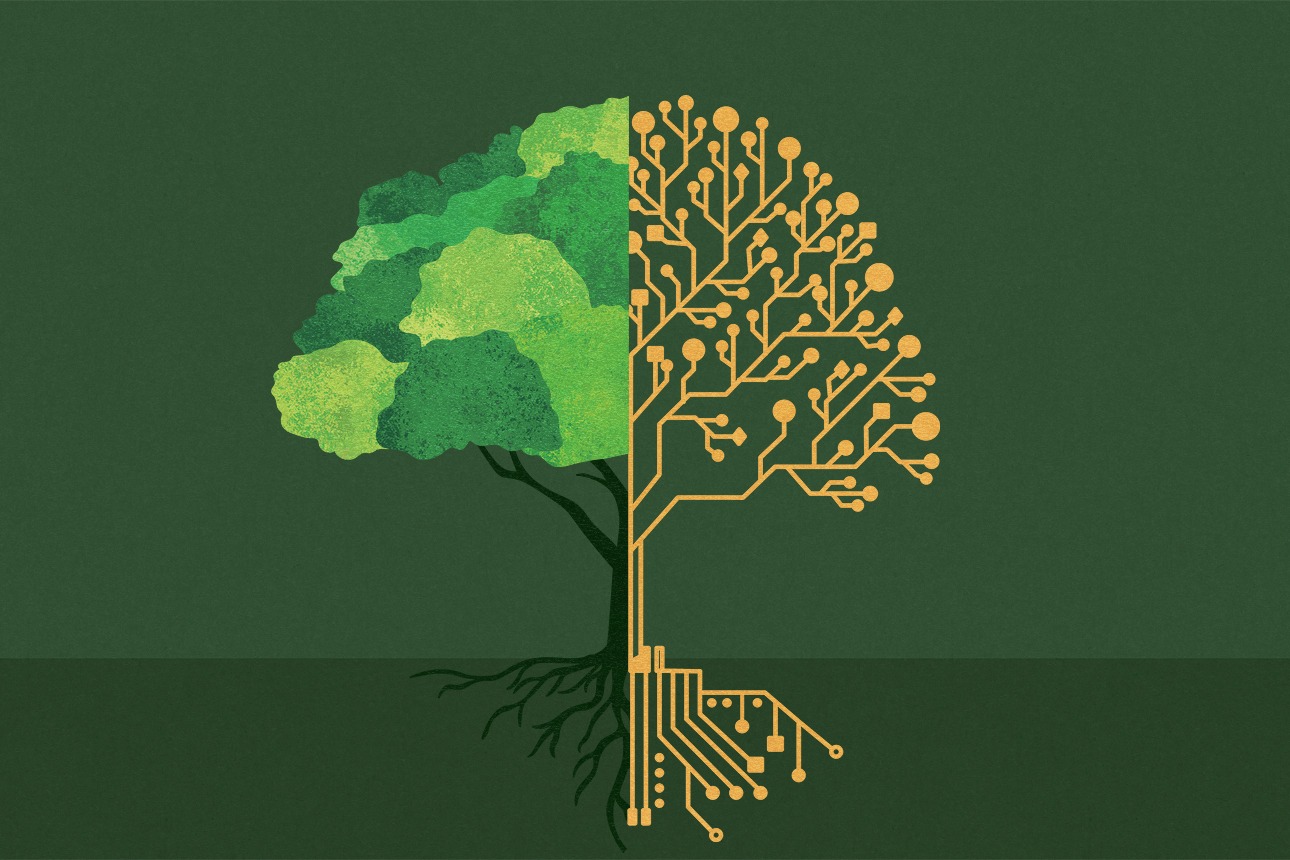
The Hidden Energy Cost of Stre..
As digital streaming and onlin.. Read More

Virtual Reality Therapy: Heali..
Virtual Reality Therapy (VRT) .. Read More

3D-Printed Organs: Are We Clos..
3D-printed organs are at the f.. Read More

The Rise of Digital Twins: You..
Digital twins are transforming.. Read More
Explore Other Categories
Explore many different categories of articles ranging from Gadgets to Security
Smart Devices, Gear & Innovations
Discover in-depth reviews, hands-on experiences, and expert insights on the newest gadgets—from smartphones to smartwatches, headphones, wearables, and everything in between. Stay ahead with the latest in tech gear
Apps That Power Your World
Explore essential mobile and desktop applications across all platforms. From productivity boosters to creative tools, we cover updates, recommendations, and how-tos to make your digital life easier and more efficient.
Tomorrow's Technology, Today's Insights
Dive into the world of emerging technologies, AI breakthroughs, space tech, robotics, and innovations shaping the future. Stay informed on what's next in the evolution of science and technology.
Protecting You in a Digital Age
Learn how to secure your data, protect your privacy, and understand the latest in online threats. We break down complex cybersecurity topics into practical advice for everyday users and professionals alike.
© 2025 Copyrights by rTechnology. All Rights Reserved.