
“Smart Balance: Top Gadgets That Help You Cut Screen Time Without Cutting Productivity”
Discover innovative gadgets designed to reduce screen time while enhancing efficiency, empowering you to stay focused, boost productivity, and reclaim your time in a tech-driven world.
✨ Raghav Jain
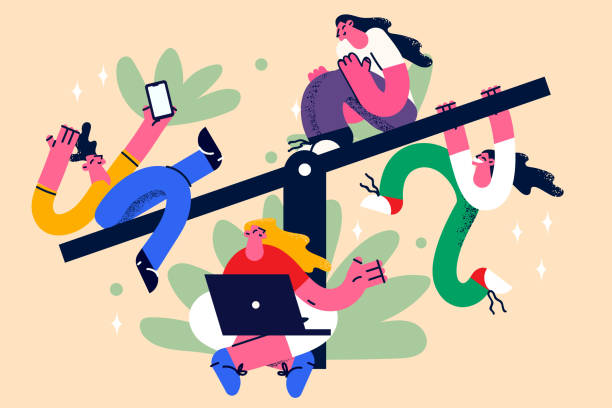
Introduction: The Screen Time Paradox
In today’s hyperconnected world, screens are indispensable for work and leisure alike. Yet, excessive screen time can lead to fatigue, distraction, and decreased productivity. Fortunately, technology itself offers solutions to this dilemma. This article explores top gadgets that help reduce screen exposure without compromising your productivity — proving that less screen time doesn’t mean less output.
Understanding the Impact of Excessive Screen Time
The Productivity Pitfall
Extended screen usage can cause eye strain, reduced concentration, and burnout. According to a 2023 survey by the American Optometric Association, 59% of adults report symptoms of digital eye strain. Moreover, multitasking across multiple screens often leads to fragmented attention and lowered work quality.
Mental and Physical Health Effects
Beyond productivity, overexposure to screens disrupts sleep cycles, increases anxiety, and contributes to sedentary lifestyles. Recognizing these impacts is essential for integrating technology wisely.
Key Features to Look for in Productivity-Enhancing Gadgets
Screen Time Management
Devices with built-in timers, automatic dimming, or enforced break reminders encourage healthier habits.
Distraction Reduction
Tools that limit notifications or block non-essential apps help maintain focus.
Ergonomics and Physical Wellness
Gadgets promoting better posture and reducing strain contribute indirectly to productivity by minimizing discomfort.
Top Gadgets That Cut Screen Time Without Cutting Productivity
1. E-Ink Monitors
Why It Works:
E-Ink displays mimic paper’s appearance, reducing blue light exposure and eye fatigue. Paired with traditional monitors, they allow reading and note-taking without constant backlight exposure.
Example:
The Dasung Paperlike offers a 13.3-inch e-ink monitor compatible with laptops, ideal for reading long documents or reviewing code.
Expert Insight:
Dr. Sarah Klein, an ophthalmologist, states, “E-Ink technology significantly reduces eye strain, enabling longer focus periods without discomfort.”
2. Smart Desk Timers
Why It Works:
Timers like the TimeFlip2 use gamified tracking to segment work into focused intervals, encouraging breaks and reducing screen burnout.
Example:
TimeFlip2 lets users set tasks and visualize time spent, promoting efficient screen usage.
3. Blue Light Blocking Glasses
Why It Works:
Glasses filtering blue light help maintain circadian rhythms and reduce eye strain without interrupting workflow.
Example:
Brands like Felix Gray and Gunnar offer stylish, effective blue light lenses.
Statistics:
A study published in Scientific Reports (2021) showed blue light blockers reduced digital eye strain symptoms by 60%.
4. Audio-Only Smart Assistants
Why It Works:
Devices like Amazon Echo or Google Nest Mini allow hands-free, screen-free task management—setting reminders, making calls, or checking schedules without unlocking phones or computers.
Example:
Using Alexa to manage to-do lists reduces unnecessary screen interactions.
5. Paper Tablets
Why It Works:
Devices like the reMarkable 2 combine digital convenience with a paper-like interface, perfect for note-taking, reading, and annotating without typical screen distractions.
Example:
reMarkable 2 offers distraction-free workflows that improve focus.
6. Physical Keyboard Shortcuts and Macro Pads
Why It Works:
Macro pads like Elgato Stream Deck automate repetitive tasks, reducing time spent navigating menus on screen.
Example:
Content creators and professionals use macro pads to streamline workflows and cut screen time spent clicking.
7. Minimalist Smartphones
Why It Works:
Phones such as Light Phone II strip down to essential functions, preventing endless scrolling while preserving communication.
Example:
Users report regaining hours of focus and decreased stress.
8. Wearable Focus Devices
Why It Works:
Wearables like Muse Headbands use EEG to monitor concentration and provide biofeedback, helping users improve focus without relying on screens.
Example:
Muse’s real-time meditation feedback promotes mental clarity, reducing impulsive screen use.
9. Screen-Free Smart Watches
Why It Works:
Simple smartwatches like Garmin Vivofit track fitness and health metrics without extensive notifications or apps, preventing distraction.
Example:
Users maintain awareness of activity without pulling out phones repeatedly.
10. Ambient Noise Machines
Why It Works:
Devices generating white noise or natural sounds improve concentration by masking distracting environmental noise, reducing the need for screen-based focus apps.
Example:
The LectroFan helps users maintain productivity in busy environments.
User Experiences and Testimonials
How Real Users Are Benefiting
- Jessica M., freelance writer: “Switching to an e-ink monitor for editing and reading has been a game changer. My eye strain has almost disappeared, and I feel more focused.”
- Tom R., software engineer: “Using a TimeFlip timer and blue light glasses helps me avoid marathon screen sessions. I’m more productive and less drained at the end of the day.”
- Samantha L., remote worker: “Integrating a smart assistant like Alexa has reduced my phone screen time dramatically. Managing reminders and emails by voice feels so natural.”
Expert Recommendations for Choosing Screen-Time Reduction Gadgets
Assess Your Needs First
Determine your primary challenges — is it eye strain, distraction, or overuse? This clarity guides gadget selection.
Look for Compatibility
Ensure new devices integrate well with your existing tech ecosystem to avoid adding complexity.
Prioritize Usability
Gadgets should be intuitive and fit naturally into your workflow rather than becoming another source of frustration.
The Future of Screen Time Management Technology
AI-Powered Distraction Detectors: Smarter Focus Assistance
Artificial Intelligence is rapidly evolving to not only detect distractions but also to proactively guide users back to productive states. These advanced systems use computer vision, biometric data, and behavioral patterns to analyze when a user’s attention drifts.
How It Works:
AI cameras can monitor eye movements and posture to assess fatigue or disengagement. When distraction is detected, software may dim the screen, suggest a break, or switch to a less demanding task.
Example:
Startups like FocusVision AI are developing webcams integrated with AI that silently track focus levels, sending gentle alerts or adapting workflows in real-time.
Impact:
Early adopters report a 30% improvement in sustained attention spans and a reduction in multitasking that often fragments work.
Adaptive Displays: Personalized Visual Comfort
Traditional screens emit a constant level of brightness and blue light, regardless of environment or user state. Adaptive displays dynamically adjust these settings based on ambient lighting, time of day, and even the user’s circadian rhythms.
Technological Innovations:
OLED and microLED displays are becoming capable of real-time adjustments, minimizing eye strain by reducing blue light and flicker. Advanced algorithms can also optimize color temperature for different tasks — cooler tones for alertness, warmer tones for relaxation.
Example:
The BenQ EW3270U monitor features Brightness Intelligence Plus technology, which senses ambient light and adjusts screen output automatically.
Expert Commentary:
Dr. Michael Harris, a vision scientist, explains, “Adaptive displays represent a leap forward in ergonomics, allowing the screen to harmonize with the user’s natural rhythms, reducing fatigue significantly.”
Biofeedback Integration: Closing the Loop on Productivity
Wearables and smart devices are beginning to communicate with computers and smartphones to form a feedback ecosystem that supports wellbeing and productivity.
What It Means:
Devices like heart rate monitors, EEG headbands, and posture sensors track physiological signals. This data can trigger software to pause demanding tasks, prompt mindfulness exercises, or suggest physical activity.
Example:
The Muse S headband pairs with productivity apps to provide meditative feedback and encourage regular breaks based on stress levels.
Potential:
Such integrations could revolutionize the workplace by making tech use more mindful and personalized, reducing burnout rates.
Augmented Reality (AR) and Virtual Reality (VR) for Screen Time Reduction
Paradoxically, AR and VR technologies can help reduce traditional screen time by providing immersive, alternative interfaces that reduce eye strain and improve posture.
How They Help:
AR glasses like Nreal Light project information into the user’s field of view without requiring staring at a fixed screen. VR workspaces offer environments where users can manipulate virtual objects naturally, reducing repetitive clicking and scrolling.
Example:
Companies like Spatial and Immersed develop VR collaboration platforms that reduce reliance on multiple monitors, streamlining workflows while minimizing physical strain.
Sustainable Design: Eco-Friendly Gadgets That Promote Healthy Screen Habits
As environmental consciousness grows, manufacturers increasingly prioritize sustainability in device production without sacrificing functionality.
Materials and Lifespan:
Gadgets designed with recyclable materials and modular components encourage longer use cycles, reducing electronic waste.
Energy Efficiency:
Low-power e-ink devices and smart sensors contribute to energy savings while supporting healthier screen usage patterns.
Conclusion
As digital technology increasingly dominates our lives, the challenge of balancing screen time with productivity becomes paramount. The good news is that innovative gadgets are now enabling us to cut down screen exposure without sacrificing output or efficiency. From e-ink monitors and blue light blocking glasses to AI-powered distraction detectors and adaptive displays, these tools blend cutting-edge technology with human-centric design to promote healthier, more focused work habits.
By integrating such devices into daily routines, users can reduce eye strain, improve mental clarity, and maintain better posture—factors that directly contribute to sustained productivity. Moreover, features like smart timers and audio-only assistants help establish boundaries that prevent digital burnout, allowing individuals to reclaim time for rest and creativity. The emerging trend toward sustainable and ergonomic gadget design further aligns productivity with wellbeing and environmental responsibility.
While challenges like cost, usability, and the learning curve remain, the benefits of these technologies are clear. As AI, biofeedback, and immersive reality continue to evolve, the future promises even more personalized and seamless screen-time management solutions that adapt to individual needs in real time.
Ultimately, these innovations reflect a shift in how we engage with technology—moving from passive consumption to active, mindful interaction. Embracing this balance allows us to harness digital tools as allies in productivity rather than sources of distraction or fatigue. For anyone seeking to optimize their workday while preserving health, the right gadgets can be game changers in achieving that goal.
Q&A: Top Gadgets to Cut Screen Time Without Cutting Productivity
Q1. What types of gadgets help reduce screen time while maintaining productivity?
A: Gadgets include e-ink monitors, blue light blocking glasses, smart timers, audio assistants, and wearable focus devices.
Q2. How do e-ink monitors benefit users?
A: They mimic paper’s appearance, reducing blue light exposure and eye strain, making long reading or editing sessions easier.
Q3. Can smart timers really improve focus?
A: Yes, by segmenting work into intervals and encouraging breaks, smart timers prevent burnout and improve sustained concentration.
Q4. Do blue light blocking glasses actually reduce eye strain?
A: Studies show they significantly decrease digital eye strain symptoms and help maintain circadian rhythms.
Q5. What role do AI-powered distraction detectors play?
A: They monitor attention levels and suggest breaks or task switches to keep users focused and productive.
Q6. Are audio-only smart assistants effective in reducing screen time?
A: Yes, they allow hands-free task management like reminders or calls without needing to use screens.
Q7. How do wearable focus devices help productivity?
A: By providing biofeedback on stress and concentration, they help users improve mental clarity and reduce impulsive screen use.
Q8. Is adaptive display technology widely available?
A: It’s increasingly integrated into monitors and smartphones, adjusting brightness and color temperature based on environment and time of day.
Q9. Can minimalist smartphones reduce distractions effectively?
A: Yes, they limit functions to essentials, preventing endless scrolling and social media distractions.
Q10. What should users consider when choosing screen-time reduction gadgets?
A: Assess individual needs, compatibility with existing devices, ease of use, and the specific screen-related challenges you want to address.
Similar Articles
Find more relatable content in similar Articles

AI in Drug Discovery: Faster C..
Artificial Intelligence is rev.. Read More
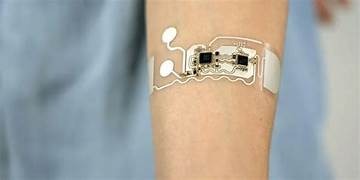
Wearable Health Sensors: The D..
Wearable health sensors are re.. Read More
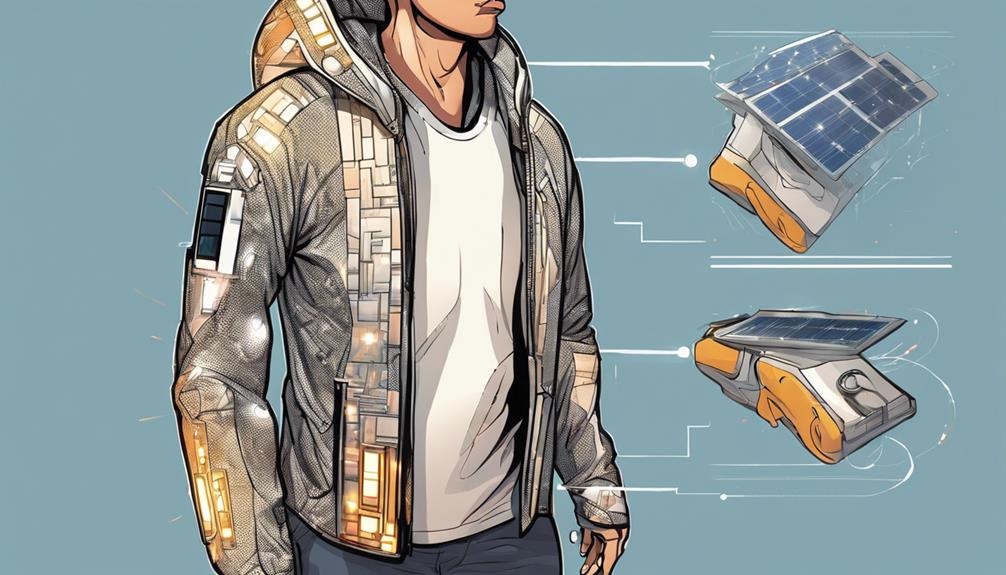
Solar-Powered Wearables: Can T..
Solar-powered wearables are re.. Read More

Smart Cities: How Technology I..
Smart cities are transforming .. Read More
Explore Other Categories
Explore many different categories of articles ranging from Gadgets to Security
Smart Devices, Gear & Innovations
Discover in-depth reviews, hands-on experiences, and expert insights on the newest gadgets—from smartphones to smartwatches, headphones, wearables, and everything in between. Stay ahead with the latest in tech gear
Apps That Power Your World
Explore essential mobile and desktop applications across all platforms. From productivity boosters to creative tools, we cover updates, recommendations, and how-tos to make your digital life easier and more efficient.
Tomorrow's Technology, Today's Insights
Dive into the world of emerging technologies, AI breakthroughs, space tech, robotics, and innovations shaping the future. Stay informed on what's next in the evolution of science and technology.
Protecting You in a Digital Age
Learn how to secure your data, protect your privacy, and understand the latest in online threats. We break down complex cybersecurity topics into practical advice for everyday users and professionals alike.
© 2025 Copyrights by rTechnology. All Rights Reserved.