
How User-Centered Software Is Changing the Workplace
User-centered software focuses on designing tools that cater to the specific needs of employees, enhancing usability and improving overall work processes. By prioritizing ease of use, accessibility, and efficiency, organizations can boost productivity, reduce errors, and foster a more positive work environment. This approach also promotes collaboration and inclusivity, ensuring employees can work effectively, regardless of their role or technical expertise.
✨ Raghav Jain
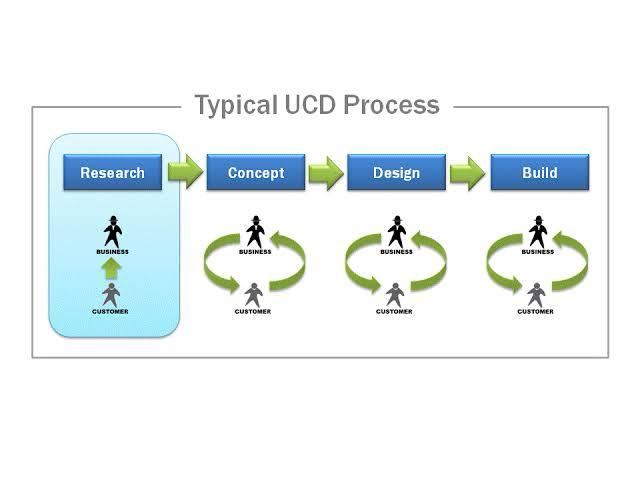
How User-Centered Software Is Changing the Workplace
In the modern digital era, the role of software in the workplace has evolved dramatically. Today, user-centered software design plays a pivotal role in improving the efficiency, productivity, and satisfaction of employees. The idea behind user-centered design (UCD) is to create software that is intuitive, easy to use, and focused on the needs and expectations of the user. This approach shifts the design process from a technology-centric view to a human-centric one, making software more adaptable to the needs of the people using it.
In this article, we explore the concept of user-centered software, how it is transforming the workplace, and the long-term effects of this shift.
Understanding User-Centered Software
User-centered design refers to a design philosophy and a set of processes that involve the end users throughout the entire development cycle. Unlike traditional software development models, where the primary focus may be on technology or business needs, user-centered software development prioritizes the users’ experience, preferences, and workflows. It aims to ensure that software applications are as accessible, usable, and efficient as possible, minimizing friction and maximizing value for the end user.
In a typical UCD process, the following steps are involved:
- Research and Analysis – Understanding the users' needs, goals, and context.
- Design – Creating prototypes and designing interfaces that meet user needs.
- Usability Testing – Ensuring that the product is tested with real users to identify and resolve usability issues.
- Implementation and Feedback – Continuously improving the software by collecting and acting upon user feedback after release.
The focus is on how real users interact with the product in the context of their specific tasks and environment. The goal is to create solutions that are not only technically sound but also functionally appropriate and intuitive for users.
Impact of User-Centered Software in the Workplace
As organizations embrace digital transformation, user-centered software has become a key driver of change in the workplace. It reshapes workflows, increases productivity, enhances employee satisfaction, and streamlines communication. The following sections explore the different ways in which UCD is making an impact:
1. Enhanced Employee Productivity
In a workplace where employees are increasingly reliant on software to perform their tasks, a user-centered approach makes their daily activities more efficient. Software that is intuitive, well-organized, and responsive to user needs reduces the time spent figuring out how to use tools. It also decreases frustration, making employees more focused and engaged in their work.
Take, for example, a project management tool. With a user-centered design, the interface would be easy to navigate, providing quick access to essential features like task tracking, document sharing, and collaboration tools. This enables teams to move faster and more effectively, ultimately improving overall productivity.
2. Improved User Experience and Satisfaction
When software is designed with the end user in mind, it naturally leads to a better user experience (UX). Employees are more likely to feel satisfied with the tools they are using if those tools help them accomplish their tasks in a seamless and enjoyable way. This, in turn, reduces turnover and increases job satisfaction.
In a workplace, this could mean improved internal communication platforms, seamless integration with other systems, and easy-to-use interfaces that reduce the learning curve for new employees.
3. Reducing Training and Support Costs
A major challenge in workplaces is the cost associated with training employees to use complex software systems. User-centered software can greatly reduce the need for extensive training. The software’s intuitive design allows employees to start using it with minimal onboarding, which saves time and resources.
Moreover, user-centered software tends to have fewer bugs and usability issues, reducing the demand for ongoing technical support. This leads to both short-term and long-term cost savings for the organization.
4. Improved Collaboration and Communication
The collaboration tools employees use are critical to the success of their work. User-centered software designed for communication and collaboration – such as chat tools, video conferencing software, and document-sharing platforms – plays a significant role in how effectively teams work together.
For instance, a user-centered design for a team communication tool would prioritize easy message organization, clear notifications, and seamless integration with other software. This improves collaboration, as it reduces the time spent figuring out how to use the tools and increases focus on the actual work.
5. Inclusivity and Accessibility
User-centered software is also designed to be more inclusive, taking into account the diverse range of users in a workplace. It can address the needs of employees with varying levels of technical expertise and accessibility requirements.
Features like customizable interfaces, voice commands, and screen readers enhance the usability of software for people with disabilities, making workplaces more inclusive and diverse. As more companies strive for diversity and inclusivity, user-centered software plays a critical role in ensuring equal access to digital tools for all employees.
6. Adaptability to Different Roles and Needs
A major benefit of user-centered design is its flexibility. It allows software to be tailored to meet the specific needs of different teams or job roles within an organization. For example, a customer service team might require a different set of features from a development team. User-centered software can adapt its functionality and interfaces accordingly, allowing each department to work more effectively.
Similarly, software that can be personalized to the preferences of individual users – such as dashboards, shortcuts, or color schemes – further improves the user experience. Employees can configure tools to suit their personal workflows, which enhances comfort and efficiency.
7. Remote Work and Distributed Teams
With the growing trend of remote work and distributed teams, the need for user-centered software has become even more critical. Collaboration and productivity tools, designed with user needs in mind, are essential for ensuring that remote employees can work as effectively as those in the office. Features like easy file sharing, real-time collaboration, and task tracking are indispensable for remote teams.
User-centered design helps reduce friction in virtual workspaces, creating a seamless digital environment where employees can focus on their tasks without being hindered by poor software interfaces or connectivity issues.
How User-Centered Software Supports Organizational Goals
Organizations are increasingly recognizing the strategic value of user-centered software. Beyond improving the individual user experience, such software is aligning more closely with business objectives, such as enhancing customer satisfaction, optimizing workflows, and fostering innovation.
1. Customer-Centric Solutions
User-centered software is not limited to internal users; it is also an essential element in creating customer-facing tools. In customer service, for example, user-centered design enables businesses to create support platforms that anticipate customer needs and are easy to navigate, improving customer satisfaction and loyalty.
For businesses aiming to improve their customer experience, the software they provide (e.g., online portals, mobile apps) must be designed with the same focus on user needs that drives internal software development. By improving how customers interact with software, companies can boost their overall performance and reputation.
2. Encouraging Innovation and Creativity
User-centered design principles encourage feedback loops that help identify pain points and opportunities for innovation. When employees have access to software that is designed to meet their needs and enable creative problem-solving, they are more likely to think innovatively and contribute ideas that can lead to improvements in products, services, and business processes.
This creates a feedback-driven culture, where continuous improvement is encouraged, and employees feel empowered to suggest changes or new features based on their experiences with the software.
3. Improved Data Utilization
User-centered software can improve the way businesses use data. By designing tools that present data in clear and actionable formats, employees can make better decisions. For instance, a sales team using customer relationship management (CRM) software can benefit from dashboards that visualize key performance indicators (KPIs), making it easier to identify trends and opportunities.
Organizations that leverage user-centered software are better able to transform data into valuable insights, which can be used to drive strategic decisions and enhance business performance.
The Role of User-Centered Software in Enhancing Organizational Efficiency and Employee Experience
User-centered software has become a cornerstone of modern workplace technology, revolutionizing how businesses operate, how employees interact with tools, and how organizations achieve their goals. The shift towards prioritizing the needs of the user in software design—rather than simply focusing on technical functionality or the needs of the business alone—has proven to be a game-changer in enhancing both employee experience and organizational efficiency. At its core, user-centered design (UCD) is a process that places the human element at the heart of software development. It involves understanding the tasks, goals, challenges, and preferences of the users, with the aim of creating intuitive, efficient, and accessible systems that meet those needs effectively. By embracing UCD principles, organizations are not only creating software that employees can use more easily but are also fostering a work environment that values employee satisfaction, productivity, and engagement. As the workplace evolves, particularly with the growing reliance on digital tools and the rise of remote and hybrid work, the importance of user-centered software cannot be overstated. One of the most significant ways UCD enhances organizational efficiency is by streamlining workflows and reducing the time spent on mundane administrative tasks. Traditionally, enterprise software was designed with a focus on the internal processes of the organization, often resulting in clunky interfaces, complex navigation, and steep learning curves for employees. These inefficiencies would, in turn, lead to frustration and a waste of valuable time. With user-centered design, however, software interfaces are optimized for ease of use. Tasks that previously required multiple steps or a high degree of technical knowledge can now be completed quickly and with minimal effort. For example, project management tools with user-centered design prioritize accessibility and ease of navigation, allowing employees to create, assign, and track tasks with just a few clicks. This reduces the cognitive load on employees, allowing them to focus on their core responsibilities rather than spending time figuring out how to use complicated software systems. This, in turn, increases overall productivity and accelerates the completion of projects. Another way user-centered software enhances organizational efficiency is by improving collaboration across teams and departments. Modern workplaces often rely on a combination of communication tools, document-sharing platforms, and collaborative project management systems to facilitate teamwork. However, many traditional software solutions are poorly integrated or have complex workflows that slow down communication and collaboration. UCD seeks to address these issues by creating tools that are user-friendly and designed to integrate seamlessly with other systems. For instance, an effective user-centered design for a communication platform would enable employees to easily share files, assign tasks, and engage in group discussions without the need to switch between multiple applications or face difficulties in the process. The simplicity of these platforms increases team collaboration, enables faster decision-making, and leads to more streamlined workflows. Additionally, user-centered software plays a key role in enhancing employee experience and satisfaction. In an era where employee engagement is critical to the success of an organization, the tools and systems provided by the company significantly impact how employees feel about their work environment. If employees are frustrated with inefficient, hard-to-use software, it can lead to disengagement, lower morale, and, ultimately, higher turnover rates. On the other hand, user-centered software that aligns with the needs and preferences of its users can create a more positive work environment. When employees interact with intuitive, efficient, and responsive tools, they are more likely to feel supported and empowered in their roles. This sense of empowerment leads to higher job satisfaction, improved motivation, and greater overall engagement. Furthermore, user-centered software is designed with accessibility and inclusivity in mind, ensuring that all employees, regardless of their technical ability or physical needs, can use the software effectively. Features like customizable user interfaces, screen reader support, and keyboard shortcuts cater to a diverse range of users and promote a sense of equality in the workplace. When employees feel that the tools provided to them are accessible, it contributes to a sense of fairness and inclusion, further enhancing their engagement and commitment to the organization. Beyond internal improvements, user-centered design also has significant implications for customer-facing software and the broader impact on business performance. In many industries, employees interact with customers through digital platforms, whether it's a customer service portal, e-commerce website, or a client relationship management (CRM) system. The design and functionality of these tools directly influence the quality of service provided to customers. With user-centered design principles applied, businesses can create customer-facing software that is intuitive, efficient, and responsive, leading to faster issue resolution, better customer service experiences, and ultimately, stronger customer loyalty. For example, a customer service representative using an easy-to-navigate CRM system can quickly access client information, track interactions, and respond to inquiries with minimal effort, leading to better customer satisfaction and an improved brand reputation. The ripple effect of this is that businesses with user-centered software can strengthen their competitive position in the market by improving customer retention and fostering positive relationships with clients. Moreover, user-centered software enables organizations to collect valuable feedback directly from users, which can then be used to refine and improve the software. Feedback loops built into user-centered design processes allow organizations to make iterative changes based on real-world user experiences. This continuous improvement cycle ensures that the software remains relevant and effective in meeting the changing needs of employees and the business as a whole. In addition to improving efficiency, user-centered design promotes a culture of innovation and adaptability within an organization. As software is developed with input from employees and other stakeholders, it reflects the specific challenges they face and the solutions they need to overcome those challenges. This collaborative approach not only produces more effective software but also empowers employees to share ideas and contribute to the development of the tools they use. This can foster a greater sense of ownership and innovation within the organization, as employees are actively involved in shaping the software that directly affects their work. Furthermore, the iterative nature of user-centered design means that businesses can adapt more quickly to technological advancements and changing market conditions. Whether it's integrating new features, adopting emerging technologies, or refining existing functionalities, the user-centered design approach ensures that software remains agile and responsive to both internal and external shifts. Another significant advantage of user-centered software is its ability to reduce the risk of errors and inefficiencies. When software is designed with the user in mind, it is more likely to provide clear instructions, intuitive interfaces, and helpful prompts that guide employees through complex tasks. This reduces the likelihood of mistakes, improves the quality of work, and minimizes the need for time-consuming revisions or corrections. In high-stakes environments, such as healthcare or financial services, where accuracy is critical, user-centered design can be a matter of life and death—or at least a matter of regulatory compliance. For example, a user-friendly healthcare management system that makes it easy for practitioners to track patient data can significantly reduce the risk of errors in medical records, improving both patient safety and operational efficiency. Finally, user-centered software fosters a culture of continuous learning and adaptability. By allowing employees to provide feedback on the software they use, organizations create an environment where learning and improvement are valued. Employees feel empowered to share their insights, knowing that their feedback will be considered in future updates or iterations of the software. This constant cycle of feedback and improvement ensures that software evolves in line with both user needs and organizational objectives. Additionally, as technology evolves, user-centered software helps businesses stay at the forefront of innovation by adapting to new trends, tools, and technologies. Whether it's the integration of artificial intelligence, machine learning, or other emerging technologies, user-centered design ensures that new innovations are accessible, user-friendly, and impactful. In conclusion, user-centered software is revolutionizing the modern workplace in ways that go beyond just improving productivity. By focusing on the needs, behaviors, and preferences of users, organizations can create software that enhances efficiency, fosters collaboration, improves employee experience, and drives better business outcomes. As the digital landscape continues to evolve, the importance of user-centered design will only grow, shaping the future of how organizations operate, how employees work, and how businesses engage with customers. In this age of digital transformation, user-centered software is not just a luxury—it's an essential element for organizational success.
The Evolution and Impact of User-Centered Software in the Modern Workplace
User-centered software has fundamentally altered the dynamics of the modern workplace, marking a shift from a traditionally technology-centric approach to one that places the needs and preferences of the user at the forefront of design and development. This evolution reflects broader trends in the digital world, where technology is no longer a tool that workers must adapt to but is now a seamless part of their daily workflows. The essence of user-centered design (UCD) is that it prioritizes understanding the experiences, tasks, and challenges of the user to create software that is intuitive, efficient, and adaptable to their specific needs. Over the years, the transition to UCD has brought significant changes to how businesses operate and how employees engage with the tools they use. Initially, software was designed with a focus on the technology itself or the business needs it was supposed to address, often resulting in products that were complex, unintuitive, and difficult for non-technical employees to use. This would lead to frustration, errors, and inefficiencies as users struggled to navigate interfaces that were not designed with them in mind. The work environment, therefore, became one of constant struggle between employees and the software, reducing overall productivity and satisfaction. However, as the importance of user experience (UX) became more evident, organizations began shifting their focus to creating software that was tailored to the users’ needs. User-centered design involves continuous collaboration with end-users to ensure that software is both functional and accessible, while taking into account the unique workflows and challenges of different departments or roles within a company. In the workplace, this approach translates into software that is intuitive, easy to learn, and seamlessly integrates with other systems and tools, making it easier for employees to perform their tasks efficiently. For example, a user-centered project management tool would allow employees to quickly create tasks, assign them to colleagues, track progress in real-time, and collaborate effortlessly—all within a user interface that is simple and logical. This not only increases the speed and accuracy with which tasks are completed but also minimizes the amount of time spent on training new employees, as the software’s design makes it easy for them to adapt. As businesses increasingly adopt user-centered software, the benefits become apparent in various aspects of the workplace. First and foremost, productivity levels tend to rise. When software is designed to be intuitive and easy to navigate, employees can focus more on the core tasks at hand rather than trying to figure out how to use the tools. In many organizations, software inefficiencies can result in hours of lost time every week, as employees spend valuable time troubleshooting or learning complicated systems. User-centered design eliminates this issue by providing employees with a clear, cohesive, and streamlined experience. This leads to faster decision-making, quicker project completion, and overall higher productivity across departments. Another significant impact of user-centered software is improved job satisfaction and employee engagement. Employees who are given software that is easy to use and designed with their needs in mind tend to feel more empowered and confident in their roles. When the tools they use are not only efficient but also pleasant to work with, their overall experience of work becomes more positive. This can lead to increased morale and reduced turnover, as employees are less likely to become frustrated with their daily tasks or seek new opportunities due to poor working conditions. In this sense, user-centered software becomes a tool for employee retention, not just task management. Moreover, the positive effects of UCD extend beyond internal operations to improve customer relationships. In many industries, employees rely on customer-facing software to interact with clients, process orders, or provide support. The usability of these tools directly impacts the quality of service that employees can offer customers. For instance, a customer service representative who uses a user-centered CRM (Customer Relationship Management) system can more quickly locate customer information, respond to queries, and resolve issues, leading to enhanced customer satisfaction. By providing employees with the tools they need to excel in their roles, businesses can improve the overall customer experience and, in turn, build long-lasting customer loyalty. Another compelling benefit of user-centered software in the workplace is its ability to facilitate collaboration. As organizations adopt increasingly complex systems and shift toward remote and hybrid work models, the need for efficient communication and collaboration tools becomes even more crucial. User-centered collaboration tools, such as instant messaging systems, video conferencing software, or shared document editing platforms, are designed to make communication seamless across all levels of an organization. These tools simplify group workflows, ensure that information is easily accessible, and reduce the time spent on administrative tasks, such as coordinating schedules or managing documents. In hybrid and remote work environments, user-centered software also ensures that employees can work together effectively regardless of location, thus maintaining productivity and cohesion. Furthermore, one of the most important aspects of user-centered design is its emphasis on inclusivity and accessibility. Traditional software often overlooks the diverse range of users within an organization, leading to tools that may not be accessible to everyone. For example, employees with disabilities may face significant challenges in using software that doesn’t incorporate features like screen readers, keyboard navigation, or customizable color schemes. User-centered design specifically addresses these concerns by ensuring that software is accessible to users with various physical and cognitive abilities. This approach not only creates a more inclusive workplace but also fosters diversity, enabling all employees to contribute their full potential regardless of their background or abilities. This inclusivity is especially vital in today’s workforce, where the importance of diversity and inclusion has become a central focus for many organizations. User-centered software also provides companies with the ability to adapt and evolve as needs change over time. The digital landscape is continually shifting, with new technologies, challenges, and user preferences emerging regularly. User-centered design encourages a flexible and iterative approach to software development, allowing companies to refine their tools based on real user feedback. This ability to adapt quickly is critical in today’s fast-paced business environment, where agility and responsiveness can determine an organization’s success. By continuously improving software based on real-world usage data, businesses can stay ahead of the competition and ensure that their employees always have access to the most effective tools available. Additionally, user-centered design promotes a sense of ownership and empowerment among employees. When users are involved in the development process—whether through usability testing, surveys, or direct feedback—the final product is more likely to align with their needs and preferences. This participatory approach fosters a sense of collaboration between employees and developers, making users feel valued and heard. As a result, employees are more likely to embrace the software and fully utilize its features, contributing to a more efficient and harmonious work environment. In conclusion, user-centered software has become an indispensable part of the modern workplace, revolutionizing how employees interact with technology and improving the overall business landscape. Its impact can be seen in improved productivity, enhanced job satisfaction, better customer service, and more effective collaboration. By prioritizing the user experience and continuously refining software based on feedback, businesses can create tools that empower employees, foster innovation, and drive organizational success. As technology continues to evolve, the importance of user-centered design in the workplace will only continue to grow, shaping the future of work and the digital tools that support it.
Conclusion
User-centered software is a game-changer for the modern workplace. By focusing on the end user and their needs, companies can create tools that are more efficient, accessible, and enjoyable to use. These improvements translate to better productivity, job satisfaction, and collaboration. In addition, user-centered design encourages inclusivity, adaptability, and innovation, helping businesses stay competitive in an increasingly digital world.
As workplaces continue to evolve, the adoption of user-centered software will be a crucial factor in fostering a positive work environment, driving business success, and improving overall employee well-being. This shift towards human-centric software is not just a technological advancement – it is a strategic approach to enhancing organizational performance, employee engagement, and customer satisfaction.
Q&A Section
Q1: What is User-Centered Software Design, and why is it important for workplaces?
Ans: User-Centered Software Design (UCD) is a design philosophy that prioritizes the needs, goals, and behaviors of the end-users during the development of software. UCD involves actively involving users throughout the design process, ensuring that the software is tailored to their specific requirements and expectations. This approach results in software that is more intuitive, user-friendly, and efficient.
In the workplace, UCD is crucial because it improves employee productivity by minimizing the learning curve, reduces errors by making interfaces more intuitive, and enhances job satisfaction by ensuring that employees can easily use the tools they need to perform their tasks. Additionally, UCD reduces training costs and support needs, making it a cost-effective approach for businesses.
Q2: How does user-centered software improve employee productivity?
Ans: User-centered software improves productivity by making the tools employees use more efficient and easier to navigate. When software is intuitive and aligns with the user’s needs, employees can complete tasks faster and with fewer mistakes. By reducing the time spent on figuring out how to use complex software and troubleshooting issues, employees can focus on more important work, thus improving their productivity.
Q3: What role does inclusivity play in user-centered design?
Ans: Inclusivity is a key aspect of user-centered design because it ensures that software is accessible to all users, including those with disabilities or varying levels of technical expertise. Features like customizable interfaces, text-to-speech functionality, and color contrast options are all part of a user-centered approach that makes software more inclusive. By considering the needs of diverse users, organizations create a more inclusive workplace where all employees can equally contribute to their teams’ success.
Q4: Can user-centered design lead to long-term cost savings for businesses?
Ans: Yes, user-centered design can lead to long-term cost savings. By creating software that is intuitive and easy to use, businesses can reduce training time and the need for extensive support. Additionally, user-centered software typically results in fewer errors and issues, which reduces the costs associated with troubleshooting and technical support. Furthermore, when employees are more satisfied with the tools they use, they are less likely to switch to other solutions, saving costs related to software changeovers.
Q5: How does user-centered software support remote work?
Ans: User-centered software plays a critical role in supporting remote work by offering tools that are easy to use and enable seamless collaboration. With features like real-time document sharing, video conferencing, and task management, remote employees can stay connected and work as effectively as those in the office. The design of the software ensures that remote workers can quickly adapt to new tools, making them feel integrated into the team despite physical distance. Additionally, user-centered design considers the varying needs of remote workers, ensuring that software is optimized for different devices and internet speeds.
Similar Articles
Find more relatable content in similar Articles

3D-Printed Organs: Are We Clos..
3D-printed organs are at the f.. Read More

The Future of Electric Planes ..
The aviation industry is under.. Read More

Virtual Reality Therapy: Heali..
Virtual Reality Therapy (VRT) .. Read More

E-Waste Crisis: The Race to Bu..
The rapid growth of electronic.. Read More
Explore Other Categories
Explore many different categories of articles ranging from Gadgets to Security
Smart Devices, Gear & Innovations
Discover in-depth reviews, hands-on experiences, and expert insights on the newest gadgets—from smartphones to smartwatches, headphones, wearables, and everything in between. Stay ahead with the latest in tech gear
Apps That Power Your World
Explore essential mobile and desktop applications across all platforms. From productivity boosters to creative tools, we cover updates, recommendations, and how-tos to make your digital life easier and more efficient.
Tomorrow's Technology, Today's Insights
Dive into the world of emerging technologies, AI breakthroughs, space tech, robotics, and innovations shaping the future. Stay informed on what's next in the evolution of science and technology.
Protecting You in a Digital Age
Learn how to secure your data, protect your privacy, and understand the latest in online threats. We break down complex cybersecurity topics into practical advice for everyday users and professionals alike.
© 2025 Copyrights by rTechnology. All Rights Reserved.