
OnePlus Pad vs iPad: Which Tablet Wins for Students?
A comprehensive comparison of the OnePlus Pad and iPad to help students choose the right tablet for studying, productivity, and creativity—evaluating design, performance, apps, battery life, and overall value.
✨ Raghav Jain

Introduction: The Tablet Showdown for Students
In today’s digital age, tablets have become indispensable tools for students. Whether for online learning, note-taking, creating content, or managing study schedules, the right tablet can significantly enhance productivity. With a variety of options on the market, two tablets stand out as prime candidates for students: the OnePlus Pad and the iPad.
Each tablet offers a range of features suited to different needs, but which one ultimately provides the best value and performance for students? In this article, we’ll dive deep into a detailed comparison of the OnePlus Pad and iPad, evaluating everything from design and performance to ecosystem integration and educational apps. By the end of this analysis, you’ll have a clear understanding of which tablet suits your study habits and lifestyle.
Design and Display: Aesthetic Meets Functionality
OnePlus Pad: Sleek and Modern with a Large Display
The OnePlus Pad comes with a 12.4-inch display, a large size that appeals to those who like plenty of screen real estate for multitasking. It offers a sharp 2560 x 1600 resolution, ensuring crisp visuals and vibrant colors. The screen's 120Hz refresh rate ensures smooth scrolling and responsiveness, perfect for media consumption, reading, and sketching. Additionally, it features a slim aluminum body that is both lightweight and sturdy, making it easy to carry around in a backpack.
The OnePlus Pad is designed with a minimalistic approach—its clean lines and thin profile give it a modern, sleek look. The bezels are narrow, making the display feel larger than its actual size, while the matte finish helps reduce fingerprints.
iPad: A Proven Classic with Pro-Level Precision
Apple’s iPad comes in various versions, but the standard iPad and iPad Air are popular among students due to their balance of price and performance. The iPad features a 10.9-inch Liquid Retina display with True Tone technology, providing vibrant colors and precise detail. While it doesn’t match the OnePlus Pad in terms of size or refresh rate (the iPad sticks to 60Hz), it still delivers an excellent display experience with vivid colors and great brightness for both indoor and outdoor use.
One of the biggest selling points of the iPad is its build quality—made from premium aluminum, it feels both durable and sleek. The flat edges are designed to accommodate accessories like the Apple Pencil, making it a preferred choice for creative students. The iPad also offers excellent color accuracy, making it perfect for students in fields like graphic design or video production.
Performance and Hardware: Speed, Power, and Productivity
OnePlus Pad: Powered for Efficiency
The OnePlus Pad is powered by the MediaTek Dimensity 9000 chipset, an octa-core processor that provides excellent multitasking performance. Paired with 8GB of RAM and up to 256GB of internal storage, the OnePlus Pad can easily handle demanding apps, multitasking, and even light gaming. Its hardware is optimized for students who want a device that works smoothly for various educational applications like note-taking, video conferencing, research, and media consumption.
The OnePlus Pad excels in terms of battery efficiency as well. Its large 9,510 mAh battery provides long-lasting power, offering up to 12 hours of continuous use, which makes it an excellent choice for students who spend long hours studying or attending virtual classes.
iPad: A-Level Performance with Apple’s A14 Bionic Chip
Apple’s iPad lineup, particularly the iPad Air, is known for its fast and reliable performance. Powered by the A14 Bionic chip, it offers outstanding processing power and speed for a variety of tasks. Whether you’re running multiple apps, editing documents, or watching videos, the iPad delivers smooth performance. The 64GB or 256GB of storage options are more than adequate for most students, although higher storage capacities are available for more intensive work, such as video editing or graphic design.
The iPad also boasts impressive power management with a battery that offers around 10 hours of usage, depending on the intensity of tasks. While slightly less than the OnePlus Pad, the iPad’s performance and optimization make it a reliable companion for long study sessions.
Operating System and Software: Ecosystem and App Availability
OnePlus Pad: OxygenOS Meets Android
The OnePlus Pad runs on OxygenOS, OnePlus's Android-based operating system, which offers a clean and intuitive interface. Students who are already familiar with Android will find the OnePlus Pad easy to navigate, with access to the vast Google Play Store. This opens the door to thousands of educational apps, from study tools like Notion and Evernote to creative apps like Adobe Photoshop Express.
One of the standout features of the OnePlus Pad is its multitasking capabilities. The ability to run multiple apps side-by-side is perfect for students who need to work on assignments while referencing research or taking notes.
However, as an Android tablet, the OnePlus Pad lacks the same level of seamless integration with a wide range of educational tools and apps specifically designed for iOS. This may affect students who rely heavily on certain apps that are optimized for Apple’s ecosystem.
iPad: The Apple Ecosystem Advantage
The iPad runs on iPadOS, which offers a highly polished and seamless experience across devices. Apple’s ecosystem provides a significant advantage, particularly when paired with other Apple products like the iPhone, MacBook, and Apple Pencil. The iPad integrates effortlessly with Apple Notes, Pages, and other apps tailored to education and productivity. Students who are already in the Apple ecosystem will appreciate how easily the iPad syncs data across devices.
The iPad also boasts exclusive access to the App Store, which has a vast library of apps designed specifically for students. The Apple Pencil provides an extra layer of functionality, particularly for those in creative fields such as graphic design, digital art, or architecture. With the iPad’s professional-grade drawing capabilities and precision, students can use it for everything from sketching to annotating lecture notes.
Battery Life and Charging: Power Through the Day
OnePlus Pad: All-Day Battery Life
The OnePlus Pad impresses with its 9,510 mAh battery, which offers excellent performance for extended study sessions. With up to 12 hours of use on a single charge, it can easily get you through a full day of virtual learning, note-taking, and web browsing. The device supports fast charging, ensuring that you won’t be left waiting long for a full charge.
iPad: Reliable Battery with Efficient Performance
The iPad comes with a 7,606 mAh battery that supports up to 10 hours of usage on a single charge. While it’s not as large as the OnePlus Pad’s battery, it still offers reliable performance for most students throughout the day. It charges quickly via USB-C and supports fast charging (with a higher-wattage adapter).
Accessories and Extra Features: Enhancing Productivity
OnePlus Pad: Accessories That Boost Versatility
The OnePlus Pad supports a keyboard dock and stylus, though the accessory ecosystem is still somewhat limited compared to Apple’s offerings. The OnePlus Stylo offers precise drawing and note-taking functionality for students, and the keyboard can turn the tablet into a makeshift laptop. However, the accessory options are not as extensive, and the overall compatibility is more limited.
iPad: A Wealth of Accessories for Productivity
The iPad benefits from a wide range of high-quality accessories that enhance its productivity. The Apple Pencil is highly regarded as one of the best styluses available, offering incredible precision for drawing, taking notes, and editing documents. The Magic Keyboard and Smart Keyboard Folio are perfect for transforming the iPad into a laptop-like device for typing long essays or assignments.
Price and Value: Which Tablet Offers More Bang for Your Buck?
OnePlus Pad: Competitive Pricing
The OnePlus Pad is priced more competitively than the iPad, starting at approximately $499 for the base model. Considering its large display, decent performance, and solid battery life, the OnePlus Pad offers strong value for students looking for a budget-friendly tablet that still provides a premium feel. While the lack of extensive accessories may limit some students, its price point makes it a reasonable option for most.
iPad: Premium Pricing, Premium Features
The iPad is priced starting at $329 for the base model, with the iPad Air costing around $599. Although the iPad is more expensive, it offers better integration with the Apple ecosystem, higher-end accessories like the Apple Pencil, and overall better performance, especially for creative tasks. For students who prioritize quality, a polished user experience, and seamless integration, the iPad is worth the investment.
Which Tablet is Best for Note-Taking and Study?
OnePlus Pad: A Solid Tool for Note-Taking
The OnePlus Pad performs admirably in note-taking, particularly thanks to its large display and the support for the OnePlus Stylo. Students can take advantage of the expansive screen to keep multiple notes open side by side, which is perfect for multitasking during lectures or while conducting research. The tablet’s high refresh rate ensures smooth pen input, making writing and sketching feel natural and responsive.
There are several note-taking apps available through the Google Play Store, such as Microsoft OneNote, Notion, and Evernote, which are highly optimized for the Android system. The OnePlus Stylo is responsive and precise, allowing students to highlight, annotate, and draw while taking notes. However, compared to the iPad's accessories, the OnePlus Stylo is a bit more limited in terms of advanced features, such as pressure sensitivity and tilt recognition, making it a good tool for general note-taking but not necessarily the best for artists or students in creative fields.
iPad: The Gold Standard for Note-Taking
The iPad, especially when paired with the Apple Pencil, offers an exceptional note-taking experience that’s hard to beat. Apple has fine-tuned the iPad’s software and accessories to make it the best device for students who take notes, draw, or engage in creative work. The Apple Pencil, particularly in its second-generation iteration, offers near-perfect latency, pressure sensitivity, and tilt recognition, making it ideal for students who require precision for both writing and drawing.
Apps like Notability, GoodNotes, and Apple Notes are optimized for iPadOS, allowing for seamless handwriting recognition and a fluid note-taking experience. The iPad’s ability to sync notes across multiple devices via iCloud means that students can easily access their notes on their iPhone, Mac, or other Apple devices, adding to its overall appeal. Whether students are drawing mind maps or annotating lecture slides, the iPad stands out as a tool that maximizes productivity and creativity.
Educational Apps and Digital Learning: Which Tablet Supports Your Learning Needs?
OnePlus Pad: Access to a Wide Range of Android Apps
While iPad benefits from an extensive library of educational apps tailored specifically to the platform, the OnePlus Pad has its own advantages in terms of the open ecosystem of Android. The Google Play Store offers a wide range of educational apps that are free or at a lower price point compared to the Apple App Store. From language learning apps like Duolingo to interactive courses on Udemy and Coursera, the OnePlus Pad gives students a wealth of learning tools that can enhance their study experience.
Furthermore, Android’s flexibility allows for greater customization. Students who prefer tweaking their digital study setup can easily do so, adding widgets and choosing apps that fit their personalized learning style. The multitasking capabilities of the OnePlus Pad also make it an ideal choice for students who like to switch between apps and take notes or reference materials simultaneously.
iPad: The Premium Choice for Educational Apps
On the other hand, the iPad has long been recognized as the superior choice for educational apps, primarily because of its dedicated development for iOS. Many high-quality apps, such as Khan Academy, Wolfram Alpha, Notability, and iStudiez Pro, are specifically designed to take advantage of the iPad's hardware, delivering a smoother, more optimized experience. Additionally, Apple's App Store tends to feature high-end apps for niche academic subjects, such as 3D anatomy for medical students or advanced coding environments for computer science majors.
Apple’s Classroom and Schoolwork apps also enhance the learning experience for students, enabling them to stay organized and track assignments, grades, and class schedules. If you’re a student in a specialized field that requires advanced apps, the iPad offers more powerful, professional-level tools than the OnePlus Pad.
Which Tablet is More Future-Proof for Students?
OnePlus Pad: Ready for the Future
The OnePlus Pad runs on OxygenOS, which is based on Android, a platform that continues to evolve with regular updates. OnePlus has a history of providing timely software updates and a commitment to refining its devices. Additionally, the OnePlus Pad's chipset, the MediaTek Dimensity 9000, is a modern, powerful processor capable of handling new features and apps for years to come.
Although the OnePlus Pad offers solid hardware, it still lacks the extensive accessory ecosystem that has become synonymous with the iPad. This limits its ability to remain as versatile as its counterpart over time. However, for students who don’t necessarily rely on a wide range of advanced accessories, the OnePlus Pad can still prove to be a reliable long-term investment, as its performance is well-suited for general academic and multimedia tasks.
iPad: The Ultimate Future-Proof Tablet
The iPad continues to be the gold standard when it comes to future-proofing. Apple’s ongoing commitment to iPadOS ensures that the tablet will remain relevant for years, with new features, updates, and security patches that enhance the student experience. The A14 Bionic chip in the iPad Air (and higher chips in the iPad Pro) provide processing power that will remain competitive with future software updates and app demands.
Moreover, the extensive range of accessories, such as the Apple Pencil and Magic Keyboard, will continue to evolve alongside the iPad, giving students the flexibility to expand their productivity capabilities as their academic needs grow. As the iPad ecosystem grows with augmented reality (AR) tools, digital collaboration features, and more, it is clear that the iPad is the most future-proof tablet available for students.
Conclusion: Which Tablet is Right for You?
Choosing between the OnePlus Pad and the iPad ultimately depends on your specific needs as a student. The OnePlus Pad offers an affordable, versatile, and solid option with excellent performance, large screen size, and decent multitasking abilities. Its integration with Android provides a familiar and customizable user interface, which can be a huge advantage for students who prefer the flexibility of Google’s ecosystem. The OnePlus Stylo also adds value for those who enjoy taking notes and drawing directly on the screen. However, its more limited accessory ecosystem and lack of some advanced features may not meet the needs of students seeking premium-level performance.
On the other hand, the iPad remains the benchmark for premium tablet experiences. Whether you’re looking for advanced note-taking features, a seamless app ecosystem, or future-proofing for years of use, the iPad shines in almost every aspect. Its tight integration with the Apple Pencil, robust app support, and constant updates make it an ideal tool for students in all fields, from business and humanities to creative arts and STEM. Its durability and extensive accessory options further enhance its appeal. Although the iPad is a more expensive choice, its long-term value is undeniable for students seeking a tablet that will remain relevant throughout their academic career.
Ultimately, the OnePlus Pad offers great value for students on a budget, while the iPad is the better choice for those willing to invest in a premium device that will serve them through various academic challenges. Both tablets offer unique advantages, but your decision will come down to what features matter most for your studies and lifestyle.
Q&A Section
Q: Which tablet has better display quality for studying?
A: The iPad offers a superior display with its Liquid Retina screen, providing vibrant colors and sharp text, making it easier to read and study for long periods. The OnePlus Pad also has a sharp 12.4-inch display but may not reach the same level of clarity as the iPad.
Q: Can both tablets be used for digital drawing?
A: Yes, both the OnePlus Pad and iPad support digital drawing, but the iPad with the Apple Pencil offers a more precise and responsive experience, making it ideal for serious digital artists.
Q: Which tablet is better for multitasking?
A: The OnePlus Pad excels in multitasking, allowing students to split the screen for various apps simultaneously. While the iPad also supports multitasking, its flexibility is more limited compared to the OnePlus Pad's Android-based system.
Q: Does the iPad have a keyboard accessory?
A: Yes, the iPad supports several keyboard accessories, including the Magic Keyboard and Smart Keyboard Folio, turning it into a more productivity-focused device, ideal for students who need to type long essays.
Q: Which tablet offers better battery life for students?
A: The OnePlus Pad generally offers better battery life, with up to 12 hours of continuous use, whereas the iPad typically lasts around 10 hours on a single charge.
Q: Can I use the OnePlus Pad for video editing?
A: Yes, the OnePlus Pad can handle video editing with apps available on the Google Play Store, but its performance is not as high-end as the iPad, which offers smoother video editing experiences with iMovie and LumaFusion.
Q: Is the OnePlus Pad compatible with the Apple Pencil?
A: No, the OnePlus Pad is not compatible with the Apple Pencil, as it is designed for Android. The OnePlus Stylo is the equivalent stylus for this tablet.
Q: Which tablet has more storage options?
A: The iPad offers up to 256GB of internal storage in its base model, while the OnePlus Pad typically provides 128GB and 256GB options, making both tablets comparable in terms of storage.
Q: Which tablet offers the best app experience for students?
A: The iPad has a broader and more polished selection of apps optimized for education and productivity, while the OnePlus Pad offers a great variety but may lack some specialized apps tailored for iOS.
Q: Is the OnePlus Pad more affordable than the iPad?
A: Yes, the OnePlus Pad is generally more affordable than the iPad, starting at around $499 for the base model, while the iPad starts at $329, but the iPad Air and other models can be significantly more expensive.
Similar Articles
Find more relatable content in similar Articles

Smart Cities: How Technology I..
Smart cities are transforming .. Read More
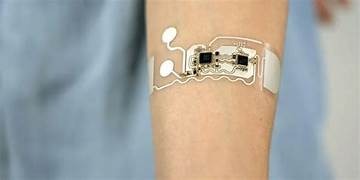
Wearable Health Sensors: The D..
Wearable health sensors are re.. Read More
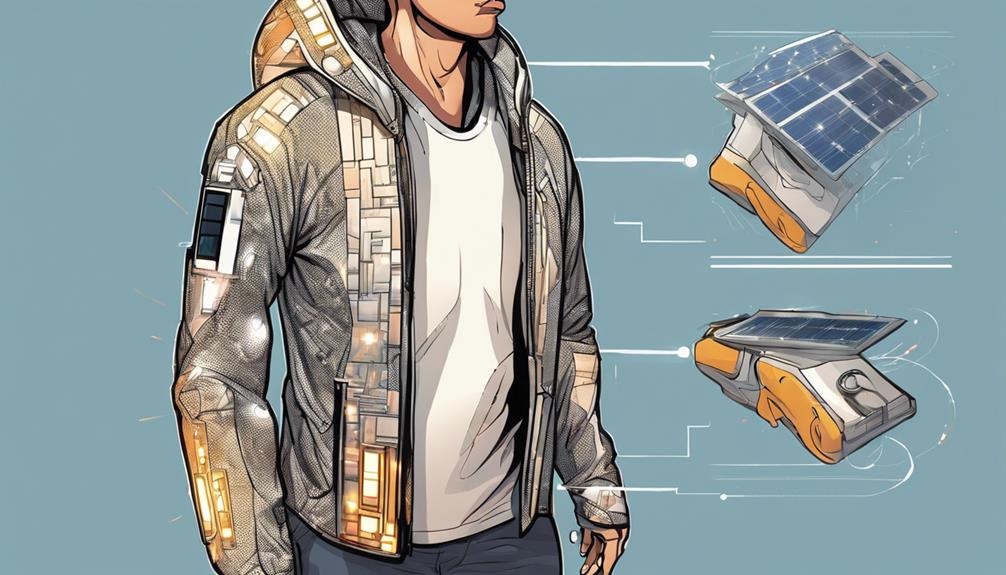
Solar-Powered Wearables: Can T..
Solar-powered wearables are re.. Read More

AI in Drug Discovery: Faster C..
Artificial Intelligence is rev.. Read More
Explore Other Categories
Explore many different categories of articles ranging from Gadgets to Security
Smart Devices, Gear & Innovations
Discover in-depth reviews, hands-on experiences, and expert insights on the newest gadgets—from smartphones to smartwatches, headphones, wearables, and everything in between. Stay ahead with the latest in tech gear
Apps That Power Your World
Explore essential mobile and desktop applications across all platforms. From productivity boosters to creative tools, we cover updates, recommendations, and how-tos to make your digital life easier and more efficient.
Tomorrow's Technology, Today's Insights
Dive into the world of emerging technologies, AI breakthroughs, space tech, robotics, and innovations shaping the future. Stay informed on what's next in the evolution of science and technology.
Protecting You in a Digital Age
Learn how to secure your data, protect your privacy, and understand the latest in online threats. We break down complex cybersecurity topics into practical advice for everyday users and professionals alike.
© 2025 Copyrights by rTechnology. All Rights Reserved.