
iPad Air M2 Review: Is It Really Worth the Upgrade?
The 2024 iPad Air M2 introduces significant upgrades, including a larger display, enhanced performance, and improved accessories. But does it justify the investment for current iPad users? Let's find out.
✨ Raghav Jain

1. Introduction: The Evolution of the iPad Air
The iPad Air has long been Apple's mid-tier tablet, offering a balance between performance and affordability. With the introduction of the M2 chip in the 2024 model, Apple aims to bridge the gap between the iPad Air and the more premium iPad Pro. But does this new iteration deliver enough to warrant an upgrade?
2. Design and Display: A Bigger Canvas
Larger Screen Options
The 2024 iPad Air is available in two sizes: the traditional 11-inch model and a new 13-inch variant. This expansion caters to users seeking a larger display for multitasking, content creation, and entertainment. The increased screen real estate enhances productivity, making it a compelling choice for professionals and creatives.
Display Quality
Both models feature a Liquid Retina display with True Tone and P3 wide color support. However, the absence of ProMotion technology means a 60Hz refresh rate, which might be a drawback for users accustomed to the smoother visuals of the iPad Pro. Additionally, the lack of a mini-LED panel results in suboptimal brightness under direct sunlight .
3. Performance: Power Under the Hood
M2 Chip Integration (Continued)
The transition to Apple’s M2 chip significantly enhances the iPad Air’s capabilities, especially in professional and creative workflows. Benchmarks show up to 15% faster CPU performance and a 35% increase in GPU power compared to the M1 iPad Air. Whether you're editing 4K video in Final Cut Pro, managing large photo libraries in Lightroom, or running augmented reality (AR) applications, the iPad Air M2 can handle it all without breaking a sweat.
Apple has also improved machine learning (ML) efficiency, making tasks like real-time image processing, transcription, or content-aware editing even more seamless. This is a key win for users who depend on AI-enhanced features in their apps.
The unified memory architecture, borrowed from Apple’s MacBook lineup, means memory is shared efficiently across the system. This reduces bottlenecks when switching between apps or running memory-intensive tasks, particularly in multitasking environments.
4. Software and iPadOS: The Desktop Alternative?
iPadOS 17 Enhancements
With iPadOS 17, the iPad Air M2 gets features that bring it even closer to a desktop-like experience. The latest update introduces more robust Stage Manager functionality, allowing users to resize windows, overlap apps, and enjoy a more flexible workspace. Paired with the M2 chip, multitasking is faster and smoother than ever before.
New lock screen customization, interactive widgets, and an improved Files app all contribute to making the iPad Air a viable option for work and productivity. Features like external display support (up to 6K via USB-C) make it easier for users to transform their iPad into a true workstation, particularly when using it with Apple’s Magic Keyboard or a third-party stand.
While iPadOS still isn't a full replacement for macOS in terms of software compatibility and file management depth, it's steadily narrowing the gap—particularly for students, digital nomads, and light professionals.
5. Accessory Compatibility and Ecosystem
Apple Pencil Pro Support
One of the standout upgrades for creatives is support for Apple Pencil Pro, which introduces new features like barrel roll, squeeze gestures, and haptic feedback. Artists and illustrators will benefit from the Pencil Pro’s improved precision and responsiveness when working in apps like Procreate or Affinity Designer.
However, unlike the iPad Pro, the iPad Air M2 doesn't support Apple Pencil (2nd gen), potentially frustrating users who have already invested in it. The shift to Apple Pencil Pro and USB-C charging means users must purchase the newer version to take full advantage of the enhanced input experience.
Magic Keyboard and Other Peripherals
The iPad Air M2 is fully compatible with the Magic Keyboard, which essentially turns the device into a mini-laptop. Typing feels tactile and comfortable, and the built-in trackpad adds another layer of functionality for productivity. Combined with iPadOS 17, the keyboard helps make the iPad a strong contender for replacing a traditional laptop.
Additionally, the device supports a wide range of USB-C accessories, including external drives, monitors, audio interfaces, and cameras, further boosting its use in professional workflows.
6. Camera and Media Capabilities
Updated Front Camera Placement
A major design change—and a long-requested feature—is the landscape-oriented front-facing camera. This makes video calls much more natural, especially when using the iPad with a keyboard in horizontal mode. The 12MP ultra-wide front camera still supports Center Stage, which automatically pans and zooms to keep you in frame during calls.
Rear Camera and Media Quality
On the rear, the iPad Air M2 features a 12MP wide camera, which isn’t a huge leap forward from the previous generation. It's sufficient for scanning documents, casual photography, and augmented reality applications, but it's not intended to compete with iPhone-level photography.
The iPad still excels at media consumption—thanks to its stereo speakers, sharp display, and the immersive experience offered by spatial audio support. Whether you're watching Netflix, editing videos, or attending a Zoom call, the audiovisual performance is top-tier for its class.
7. Battery Life and Charging
All-Day Performance
Apple claims up to 10 hours of battery life on the iPad Air M2 for web browsing and video playback on Wi-Fi, and around 9 hours on cellular. Real-world use closely mirrors this, though power-intensive tasks like video rendering or multitasking with external monitors may drain the battery faster.
The inclusion of USB-C charging is convenient, and while it doesn’t offer the ultra-fast charging speeds of some competitors in the Android tablet space, it's efficient and supports a wide range of third-party USB-C chargers and docks.
For users who spend the day jumping between tasks—like creatives, students, or remote workers—the iPad Air M2 offers more than enough battery life to get through a standard workday.
8. Storage Options and Pricing
More Storage, But at a Cost
Apple has finally dropped the 64GB base model, a long-criticized limitation in previous generations. The iPad Air M2 now starts at 128GB, with options up to 1TB, offering significantly more breathing room for files, apps, and media.
However, as with most Apple products, storage upgrades come with a premium. The jump from 128GB to 256GB adds a considerable cost, and the 1TB model can push the iPad Air’s price close to that of a base model iPad Pro.
Here’s a breakdown (approximate INR pricing at launch):
- 128GB: ₹59,900 (Wi-Fi)
- 256GB: ₹69,900
- 512GB: ₹89,900
- 1TB: ₹1,09,900
These prices don’t include accessories like the Apple Pencil Pro or Magic Keyboard, which are often essential for professional users. Adding these can easily push the overall setup cost north of ₹1.3 lakh for the higher-end model.
9. Who Should Upgrade?
Ideal for Creatives, Students, and Light Professionals
The iPad Air M2 is a great option for users who need more power than the base iPad but don’t want to pay the premium for the iPad Pro. Its larger display options, M2 chip, and accessory support make it especially attractive for:
- Students who want a versatile device for note-taking, streaming, and light creative tasks.
- Digital artists and designers who will benefit from Apple Pencil Pro support.
- Remote workers or frequent travelers who need a lightweight, powerful productivity tool.
However, if you already own the M1 iPad Air, the upgrade might not feel substantial unless you’re particularly interested in the larger 13-inch display, new Apple Pencil features, or improved multitasking with iPadOS 17.
10. Comparison with iPad Pro M2 and M4: Where Does the iPad Air Stand?
Performance and Chipset Differences
While the iPad Air M2 offers impressive performance, it naturally falls slightly behind the iPad Pro M2, and now, the newly released iPad Pro M4 models. The M2 chip in the Air handles intensive tasks admirably, but the Pro models push performance further—especially the M4 variant, which boasts 3nm architecture, faster Neural Engine capabilities, and more efficient power management.
Benchmark tests show that the M4 iPad Pro achieves up to 50% faster performance in multi-core processing compared to the M2 iPad Air. For most users, that difference is negligible in day-to-day tasks, but power users in video production, AR development, and heavy 3D rendering will benefit from the additional horsepower.
Display: LCD vs OLED
Perhaps the most defining gap is in display technology. The iPad Pro (M4) uses Tandem OLED (Ultra Retina XDR) displays, delivering richer colors, deeper blacks, and superior contrast compared to the iPad Air’s Liquid Retina LCD. While the Air’s display is sharp and color-accurate, it simply can't compete with the Pro’s HDR brightness, ProMotion 120Hz refresh rate, or mini-LED/OLED quality, which matters to photo editors and filmmakers.
Price Comparison
Here’s how the pricing stacks up (base models, Wi-Fi only):
- iPad Air M2 11" (128GB): ₹59,900
- iPad Pro M2 11" (128GB): ₹81,900
- iPad Pro M4 11" (256GB): ₹99,900
If budget isn’t a limitation and you require top-tier display quality and maximum performance, the iPad Pro M4 is unmatched. However, for most users who need excellent power at a reasonable price, the iPad Air M2 remains the smarter purchase.
11. Use Case Scenarios: Who Benefits Most?
Students and Educational Users
With its powerful specs, Apple Pencil Pro support, and Magic Keyboard compatibility, the iPad Air M2 is perfect for students who want a device that can handle note-taking, multitasking, and media consumption. The introduction of a 13-inch model also gives students who prefer a laptop-like size another compelling reason to choose it over a smaller tablet.
Apps like Notability, GoodNotes, and Microsoft Office run flawlessly. The M2 chip even allows the use of advanced scientific and creative apps like MATLAB, Adobe Fresco, and GarageBand—offering tools for both arts and sciences.
Creative Professionals
For illustrators, content creators, and video editors, the iPad Air M2 can now handle demanding creative workflows. LumaFusion, Affinity Photo, and even DaVinci Resolve are optimized for M-series chips, allowing on-the-go editing with almost no lag.
The integration of Apple Pencil Pro features, like haptic feedback and precise brush control, makes the experience more tactile and engaging. The combination of stage manager, external display support, and robust app availability makes it a lightweight alternative to a MacBook for many tasks.
Remote Workers and Business Users
The iPad Air M2 is increasingly relevant in professional workspaces. Zoom, Slack, Google Workspace, and Microsoft Teams run effortlessly. Combined with the Magic Keyboard and a good cloud storage solution (like iCloud or Dropbox), the iPad Air M2 serves as a portable productivity hub.
Users who travel frequently or prefer minimalism over carrying laptops will appreciate how light and versatile the device is, especially with the 13-inch option now available.
12. User Feedback and Market Reception
Since launch, the iPad Air M2 has garnered largely positive reviews from users and tech analysts alike.
What Users Like:
- Performance: Users notice a considerable speed increase from older iPads (A14/A15 models), especially during multitasking.
- Design and Build: The aluminum body remains slim, elegant, and lightweight.
- Display Size Options: The addition of a 13-inch model is a hit, especially for users who want laptop-level screen space in a portable format.
- Apple Pencil Pro: Creatives love the squeeze and roll functionality for brush and tool control.
Common Criticisms:
- No Face ID: While more expensive models offer Face ID, the iPad Air still uses Touch ID on the top button, which can feel dated.
- 60Hz Display: The lack of ProMotion (120Hz refresh rate) is noticeable to users coming from Pro models or recent iPhones.
- Expensive Accessories: When bundled with Apple Pencil Pro and Magic Keyboard, the cost often exceeds mid-range laptops.
Despite these drawbacks, the overall reception has been positive, especially from users upgrading from iPad 8th, 9th, or 10th gen, or those moving from Android tablets.
13. iPad Air M2 vs iPad 10th Gen: Worth the Price Difference?
Some consumers on a tighter budget may consider the iPad 10th generation, which costs around ₹39,900, making it almost ₹20,000 cheaper than the base iPad Air M2.
Where the Air M2 Wins:
- Display Quality and Size Options
- Performance (M2 chip vs A14 chip)
- Apple Pencil Pro and Magic Keyboard compatibility
- Future-proofing for iPadOS updates
Where iPad 10th Gen Still Holds Ground:
- Great for basic use: Web browsing, media consumption, school assignments.
- Much more affordable.
In short, if you're buying a tablet for basic use or light entertainment, the 10th-gen iPad may suffice. But for long-term use, professional work, or creative applications, the Air M2 is well worth the premium.
14. Longevity and Future-Proofing
Years of Software Updates
One of the biggest strengths of buying an M2-based device is future-proofing. Apple typically supports iPads with 5–6 years of software updates. With iPadOS becoming more capable each year, owning a device with a newer chip like the M2 means staying compatible with more demanding apps and OS features for years to come.
Resale Value
Apple devices also tend to retain their value. The iPad Air M2’s performance and build quality will ensure strong resale value, making it a better long-term investment compared to lower-tier models. Even after three years of use, it could sell for a sizable portion of its original cost.
Conclusion
The iPad Air M2 stands as one of the most versatile and powerful tablets in Apple's lineup, catering to a wide range of users—from creatives and students to business professionals and remote workers. With the introduction of the M2 chip, the device brings significant performance improvements, rivaling even the iPad Pro in many areas, without crossing into premium pricing territory. This makes it a compelling choice for users who want to maximize their investment while still enjoying high-end features.
The inclusion of the Apple Pencil Pro support, larger screen options, and accessory compatibility pushes the iPad Air M2 into professional territory, especially for those who need a portable, powerful device for tasks like video editing, illustration, and multitasking. However, the lack of certain features like ProMotion and Face ID might make some users hesitate, particularly if they’re looking for a more premium experience.
If you're upgrading from an older iPad or considering your first iPad, the iPad Air M2 offers an excellent balance between performance and price. It’s a great choice for users who value efficiency and functionality but don’t necessarily need all the bells and whistles of the iPad Pro.
Ultimately, whether or not the iPad Air M2 is worth the upgrade depends on your specific needs. If you demand the absolute best in display technology, processing power, and accessories, you might lean towards the iPad Pro M2. However, for those looking for a top-tier experience without breaking the bank, the iPad Air M2 is a powerhouse that delivers premium features at a more accessible price point.
Q&A
Q1: Is the iPad Air M2 worth upgrading from an iPad Pro?
A1: The iPad Air M2 offers excellent performance and value, but if you require ProMotion, a better display, or need the best performance for heavy tasks like 3D rendering, the iPad Pro might still be a better choice.
Q2: What is the major difference between the iPad Air M2 and iPad Pro M2?
A2: The key differences include display technology, with the iPad Pro featuring a mini-LED display and ProMotion support. The iPad Pro also has Face ID, better camera specs, and more storage options.
Q3: Can I use the iPad Air M2 for professional video editing?
A3: Yes, the iPad Air M2 is capable of professional-level video editing, especially with apps like LumaFusion. The M2 chip ensures smooth editing of 4K videos, making it a solid choice for content creators.
Q4: Does the iPad Air M2 support 5G connectivity?
A4: Yes, the iPad Air M2 comes in a 5G model, allowing faster data speeds and a more reliable connection for users on the go or those who need constant access to the internet.
Q5: Can the iPad Air M2 replace a laptop?
A5: The iPad Air M2, with iPadOS 17, can replace a laptop for many tasks, such as light productivity, web browsing, media consumption, and basic creative work. However, it may not replace a full laptop for power users who need advanced software or extensive multitasking.
Q6: Is the 13-inch iPad Air M2 a good choice for digital artists?
A6: Yes, the larger 13-inch display offers more workspace for digital art, and with Apple Pencil Pro support, the iPad Air M2 provides excellent precision, making it ideal for creatives looking for a portable drawing tablet.
Q7: Does the iPad Air M2 support external storage?
A7: Yes, the iPad Air M2 has USB-C support, enabling you to connect external drives, SD cards, and other accessories, allowing for expanded storage options when needed.
Q8: Does the iPad Air M2 have a keyboard?
A8: The iPad Air M2 is compatible with the Magic Keyboard and Smart Keyboard Folio, both of which enhance the typing experience and make the iPad feel closer to a laptop.
Q9: What apps are best optimized for the iPad Air M2?
A9: The M2 chip supports powerful apps like LumaFusion (video editing), Procreate (illustration), Affinity Designer, and Photoshop Express, making it a great tablet for content creation, photo editing, and multitasking.
Q10: Can I use the iPad Air M2 for gaming?
A10: Yes, the M2 chip provides enough power for demanding games, offering a smooth experience in games like Genshin Impact and Call of Duty Mobile. The larger screen and improved GPU make the iPad Air M2 a solid choice for mobile gamers.
Similar Articles
Find more relatable content in similar Articles
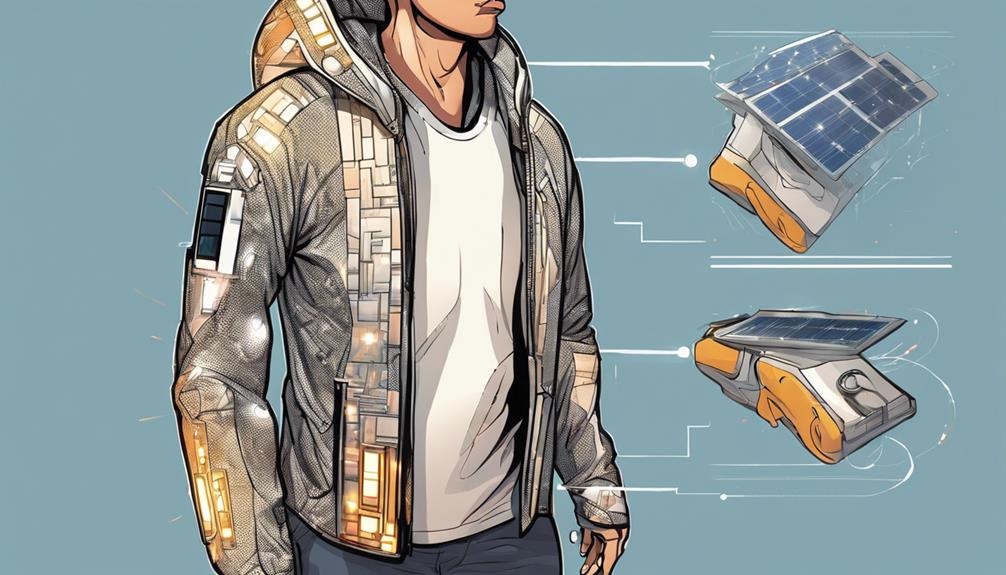
Solar-Powered Wearables: Can T..
Solar-powered wearables are re.. Read More

Smart Cities: How Technology I..
Smart cities are transforming .. Read More
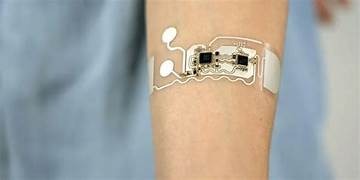
Wearable Health Sensors: The D..
Wearable health sensors are re.. Read More

AI in Drug Discovery: Faster C..
Artificial Intelligence is rev.. Read More
Explore Other Categories
Explore many different categories of articles ranging from Gadgets to Security
Smart Devices, Gear & Innovations
Discover in-depth reviews, hands-on experiences, and expert insights on the newest gadgets—from smartphones to smartwatches, headphones, wearables, and everything in between. Stay ahead with the latest in tech gear
Apps That Power Your World
Explore essential mobile and desktop applications across all platforms. From productivity boosters to creative tools, we cover updates, recommendations, and how-tos to make your digital life easier and more efficient.
Tomorrow's Technology, Today's Insights
Dive into the world of emerging technologies, AI breakthroughs, space tech, robotics, and innovations shaping the future. Stay informed on what's next in the evolution of science and technology.
Protecting You in a Digital Age
Learn how to secure your data, protect your privacy, and understand the latest in online threats. We break down complex cybersecurity topics into practical advice for everyday users and professionals alike.
© 2025 Copyrights by rTechnology. All Rights Reserved.