
“Accept All? The 16 Creepiest App Permissions You’re Probably Agreeing To”
Your smartphone knows more than you think. Discover the 16 most intrusive app requests you’ve likely accepted without blinking—and what you’re really sacrificing in the name of convenience.
✨ Raghav Jain
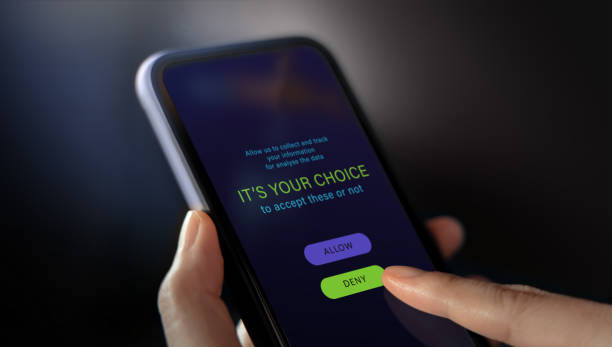
1. Access to Your Microphone – Even When You’re Not Using It
Ever talked about a product and seen an ad for it hours later? Apps like Facebook and TikTok have been accused—though never definitively proven—of passive listening. Many apps request microphone access not just during active use, but in the background. While some need it for voice functions, others have no clear reason.
According to a 2022 NortonLifeLock study, 45% of Android apps requested microphone access, yet only a fraction actually required it for core functions. Cybersecurity expert Eva Galperin from the Electronic Frontier Foundation warns that even if apps aren’t "listening," they could technically gather ambient sound to analyze your environment or detect TV content for marketing.
2. Tracking Your Location 24/7
You may think you’ve given an app permission to access your location "only while using the app." But many apps use clever workarounds to keep tracking in the background or piggyback off other apps' permissions.
Apps like weather widgets, ride-hailing services, or even photo editing tools often track exact GPS coordinates, storing data that can be sold to brokers. The New York Times revealed in a 2019 investigation that some apps could record your location over 14,000 times a day—down to your home, workplace, and even doctor’s visits.
3. Reading Your Text Messages
Certain apps, particularly two-factor authentication or messaging enhancers, request access to your SMS. The problem? This opens the door to reading your private conversations, including one-time passcodes and sensitive data.
Some malicious apps have exploited this permission to intercept banking OTPs. A 2020 malware strain known as “BlackRock” was found in over 300 fake apps that requested SMS access to hijack credentials from 400 real apps—including Gmail and PayPal.
4. Accessing Your Call Logs
Why would a flashlight or game app need to see your call history? Yet hundreds of apps request this very access, often for targeted marketing, analytics, or worse—surveillance.
Call log access allows apps to see who you talk to, when, and for how long. In a now-defunct version of Facebook’s Android app, the company logged years’ worth of users’ call and SMS metadata without users realizing it, sparking widespread privacy concerns in 2018.
5. Pulling Data From Your Clipboard
Copying a password, bank number, or private message? Many apps can read your clipboard contents the moment you paste. In 2020, iOS 14 introduced a feature that notifies users when an app reads the clipboard—and people were shocked at how often it happened.
Apps like TikTok, LinkedIn, and dozens of news apps were caught copying clipboard data unnecessarily. While many claimed it was for spam prevention or analytics, the implications for data leakage are chilling.
6. Access to Your Camera Without Alerting You
Some apps can quietly activate your camera, snapping photos or recording video without triggering a red light or alert. On Android, certain malware strains used this to spy on victims and blackmail them.
Even reputable apps may use camera access for features like AR filters but don’t always limit access to only when needed. In 2019, a Google researcher revealed that Android apps could record video and audio surreptitiously even when the phone was locked—highlighting serious platform vulnerabilities.
7. Reading Your Contacts List
Your friends didn’t agree to share their info—yet apps that access your contact list effectively expose others without consent. Marketing companies often use these details to create "shadow profiles," filling in information about people who haven't even signed up.
Popular social networking apps like WhatsApp or Facebook Messenger use this permission to connect users. But the trade-off is the centralization of vast networks of contact data, which can be exploited in data breaches or sold to advertisers.
8. Monitoring Your Physical Activity
Using your phone as a step counter seems harmless. But motion and fitness data—such as how often you move, walk, or sleep—can reveal health patterns. This data is gold for insurance firms, advertisers, and health-related apps aiming to profile your behavior.
Some dating apps, for example, have integrated activity data to better match people with similar habits. While this might sound smart, it crosses a line when users aren’t aware of how their behavior is being quantified and used.
9. Recording Your Screen
Screen recording permissions are necessary for screen sharing apps or tutorials—but when exploited, they’re a surveillance tool. Malicious apps can record your screen and capture passwords, banking sessions, or private messages.
A cybersecurity report in 2021 showed that several Android apps in the Play Store disguised as utility tools secretly recorded user screens and sent the footage to remote servers. Apple, meanwhile, had to crack down after it was found that apps like Expedia and Hotels.com recorded user taps without consent.
10. Access to Bluetooth – and Everything Nearby
Bluetooth permissions seem innocuous, but they can be abused to track your device’s proximity to others—effectively logging who you’re around. Bluetooth scanning can be used for "contact tracing" or targeted advertising in stores.
Worse, hackers have exploited Bluetooth vulnerabilities (like BlueBorne) to infect devices remotely. A 2017 study found that over 5 billion Bluetooth-enabled devices were vulnerable at the time—exposing users through what appeared to be harmless permissions.
11. Syncing With Other Apps Without Your Knowledge
Permissions to “read app usage” or “sync across apps” may allow a new app to gather data from unrelated platforms, like your browsing history, calendar, or installed apps.
A fitness tracker could potentially access your Google Calendar to analyze your routines or log your browsing habits to guess your sleep patterns. While some use this for user experience, it blurs ethical lines—especially if buried deep in terms of service.
12. Modifying System Settings
Some apps ask for permission to modify system settings—like changing brightness, notification sounds, or network connections. But this access can be dangerous in the wrong hands.
Malware has used this to disable antivirus apps, reroute internet traffic, or create fake update screens that trick users into entering passwords. Google has since limited access to these permissions, but many apps still request them without valid reasons.
13. Access to Installed Apps List
Why would a flashlight app need to know what other apps you’ve installed? Often, it’s to infer your preferences, habits, or even demographic details.
A report by the International Computer Science Institute showed that over 60% of top Android apps collected this data for advertising or market research. If you have pregnancy apps, for instance, advertisers may deduce personal details and start targeting related products—without you ever disclosing anything explicitly.
14. Permission to Read Your Email
Some apps, especially email clients or calendar sync tools, request access to read your inbox. Google had to tighten restrictions after it was revealed in 2018 that third-party developers could read users' Gmail messages.
The scandal raised serious concerns about data visibility: not only could these apps scan your emails for promotional content, but some even allowed employees to read entire messages during development and testing.
15. Sending Notifications Designed to Manipulate You
Notification access is often used for alerts—but can be twisted into dark patterns. Some apps bombard users with manipulative messages designed to provoke fear, urgency, or FOMO (fear of missing out).
A study by the Center for Humane Technology showed that push notifications increase app usage by up to 180%. It’s no wonder so many apps ask for notification access right away—even before you've used them.
16. Accessing Your Files and Photos
This one is obvious but widely abused. An app that wants to apply filters to your pictures may ask for access to your entire photo library—and never let go.
Apps like photo editors, games, and even VPNs have requested file access under vague pretenses. In some cases, malicious apps upload user files to remote servers, where they can be analyzed or even sold. Apple’s iOS now allows limited photo access, but Android users still face more aggressive permission requests.
What Happens After You Say “Yes”?
Once you grant an app permission—especially the more invasive ones—it can potentially operate with far more access than you expect. Many users assume that once the app is closed, it stops accessing things like your microphone, location, or clipboard. That’s not always the case.
Background activity is a major concern. Apps can run services even when not actively being used, collecting data and updating servers in real time. Unless you dive into your device settings, you might never know they’re working silently behind the scenes. For example, fitness trackers may be mapping your sleep cycles throughout the night—even if you didn’t open the app at bedtime.
Moreover, data doesn’t just stay with the app developer. Permissions open the door for data harvesting that’s often packaged and sold to third parties: advertisers, political campaign firms, insurance companies, and more. That innocuous game you downloaded for your child could be quietly harvesting behavioral data, geolocation trails, and contact lists.
According to a study by the Norwegian Consumer Council, 10 popular apps were found to transmit personal data to at least 135 third parties. These included GPS location, IP address, age, gender, and even user engagement metrics—collected without the user’s full awareness.
Consent Fatigue: Why We Keep Saying “Allow”
You’ve probably experienced this yourself: you download an app, it asks for several permissions, and you tap “Allow” just to get to the next screen. This phenomenon, known as consent fatigue, is widespread.
Apps know this. Many even design permission prompts to appear at convenient times, like when you're excited to start using a new feature. A photo editing app might only request access when you’re about to import a photo—making it feel like a natural, necessary step.
But here’s the trick: once granted, the permission often stays in effect indefinitely, regardless of whether you continue using the feature or not.
Dark patterns, a term coined by UX designer Harry Brignull, describe design choices that trick users into doing things they might not otherwise agree to—like accepting invasive permissions. For example:
- Presenting “Allow” in a bright color while “Deny” is grayed out.
- Displaying warnings that features “won’t work properly” without access (even when they would).
- Constant re-prompting after denial to wear users down.
These tactics exploit psychological behavior and push users into giving away more than they realize.
Children’s Apps: A Breeding Ground for Privacy Invasion
It’s not just adults being surveilled—children are increasingly targeted too. Many apps marketed to kids contain trackers, ads, and permission requests that are far from child-appropriate.
A 2020 research paper by the International Digital Accountability Council found that 67% of the top 1,000 apps used by children included third-party tracking. Some even requested access to microphones, cameras, and location services—without clear justification or parental consent.
One infamous example involved the TikTok app, which was fined $5.7 million by the FTC in 2019 for illegally collecting data from children under 13 without parental approval. The app had gathered phone numbers, names, bios, and even video content—much of which remained publicly viewable.
COPPA, the Children’s Online Privacy Protection Act, exists to safeguard young users—but enforcement is patchy at best. Many apps simply claim to be “not intended for users under 13” in their terms, effectively sidestepping regulatory obligations.
The Data Marketplace: What Your Info Is Really Worth
You might wonder: who really wants my microphone data or my contact list?
Enter the data brokerage industry, a multibillion-dollar sector that thrives on exactly this type of information. Companies like Acxiom, CoreLogic, and Oracle buy and sell detailed user profiles generated from app-collected data. These profiles include:
- Demographics (age, income, family status)
- Lifestyle (diet, fitness habits, political leanings)
- Movement patterns (commute times, favorite restaurants)
- Online behavior (what you click, when you click, how often)
This data powers everything from ad targeting to credit scoring and insurance risk calculations.
The 2021 Apple iOS 14.5 update, which introduced App Tracking Transparency, shook this industry by requiring user opt-in for tracking. Facebook’s parent company, Meta, admitted that these changes could result in a $10 billion revenue loss—highlighting just how reliant Big Tech is on your data.
Permissions = Power: The Tech Behind the Access
Modern apps are essentially permission-based powerhouses. With each new access point, they gain capabilities far beyond their core function.
Here’s how:
- Microphone + AI: With mic access, voice data can be used to train AI models that identify accents, speech patterns, emotional tones—even your health (based on coughs, breathing, etc.).
- Camera + Facial Recognition: Apps can analyze your face for emotion, age, gender, ethnicity, and even medical insights like stress or fatigue.
- Location + Behavior Mapping: Frequent visits to gyms, churches, bars, or therapists can be used to make inferences about your lifestyle and preferences.
- SMS + Financial Hijacking: As seen in several malware strains, intercepting texts can allow for account takeovers and unauthorized transactions.
Each permission isn’t just a request—it’s an entry point into a part of your life. And most users have no idea just how powerful that access can be.
Spotlight on App Store Loopholes
Despite efforts by Apple and Google to tighten app review processes, developers continue to exploit loopholes. A common trick is to request necessary permissions early, only to later use them for unauthorized purposes.
Some developers even submit clean versions of their apps for approval, and once live, silently update them with spyware or tracking mechanisms via content management systems or remote configurations.
In 2023, Google removed over 1.4 million apps from the Play Store for policy violations—including many that abused permissions. Yet, thousands still slip through the cracks, especially in third-party app stores or sideloaded applications.
Protecting Yourself: What You Can Do
While it’s nearly impossible to avoid all invasive apps, you can limit exposure significantly with proactive steps.
1. Review Permissions Regularly
Both Android and iOS allow you to view which apps have access to key data like your microphone, location, camera, and SMS. Set calendar reminders to review these monthly.
2. Use “Ask Every Time” Options
On Android, instead of granting “Always” or “While Using,” choose “Ask Every Time.” This ensures you remain in control.
3. Limit Background App Activity
Turn off background refresh or restrict data usage for non-essential apps. This prevents them from silently operating behind the scenes.
4. Avoid Signing In with Facebook or Google
Single sign-on is convenient but opens the door to data sharing across platforms. Create separate logins when possible.
5. Use Privacy-Focused Alternatives
Switch to privacy-centric apps like:
- Signal (instead of WhatsApp)
- DuckDuckGo (instead of Google Search)
- ProtonMail (instead of Gmail)
6. Read the Fine Print
Yes, it’s tedious. But skimming privacy policies—especially sections on “Data Collection” and “Sharing”—can reveal red flags.
7. Enable App Tracking Transparency (iOS)
Make sure tracking is disabled under Settings > Privacy > Tracking. Deny all apps by default.
8. Use App Permission Managers
Third-party tools like Bouncer or App Ops (for Android) give deeper control over what permissions apps can use and when.
The Bigger Picture: A Call for Digital Ethics
Ultimately, the problem isn’t just technological—it’s ethical. Apps are built to maximize engagement, monetization, and data extraction—not user safety or transparency.
Legislation is slowly catching up:
- GDPR in Europe mandates clearer disclosures and user control.
- California’s CCPA gives residents more power over their personal data.
- India’s Digital Personal Data Protection Bill is emerging as a landmark policy in Asia.
But enforcement varies, and without strong oversight, companies will always push the limits of what’s acceptable. That’s why informed users are the best defense.
As individuals, we must stop treating permissions like routine paperwork—and start seeing them as contracts. Every “Allow” is a choice. Make it consciously.
Conclusion
In the age of smart devices, convenience often comes at a steep price. Every time you grant an app permission, you’re not just allowing it to use your camera, microphone, or location—you’re granting access to your most personal data. The reality is that many app developers aren’t just collecting information for the sake of functionality. They’re creating profiles, tracking your behaviors, and selling this data to third parties.
While some permissions are necessary for an app to function, many are far more invasive than they appear. From tracking your physical location to recording your private conversations, these seemingly harmless requests can quickly turn into a digital surveillance system, operating under the guise of user experience improvements.
Fortunately, we have the power to regain control over our digital lives. By reviewing app permissions, using privacy tools, and staying informed about the implications of our digital choices, we can minimize the risks. The future of privacy may rest on stronger regulations and more transparent practices, but as users, our awareness and vigilance are the first line of defense.
By taking the time to understand the permissions we grant, we protect not only our personal data but also our broader digital rights. The more we recognize the creepiness behind some app requests, the better we can safeguard ourselves from the invisible dangers lurking within the digital world.
Q&A
Q: What are some of the most invasive app permissions I might be granting without realizing?
A: Some of the most invasive permissions include microphone access, location tracking, reading your SMS messages, and accessing your contacts list. These permissions can lead to data collection and privacy breaches without your full awareness.
Q: Can an app track my location even when I’m not using it?
A: Yes, many apps continue to track your location in the background, even when you are not actively using them. This can be done for marketing purposes or to build a detailed location history.
Q: Are all apps that ask for microphone access actually using it to listen to me?
A: Not all apps that request microphone access are actively listening to you. However, some use this permission for features like voice recognition or advertisements, and it’s often unclear if and how the data is being stored or used.
Q: How can I prevent apps from accessing my contacts or personal information?
A: To prevent this, you can review and deny unnecessary permissions in your device’s settings. It’s essential to read app permissions before agreeing to them, and you can revoke them anytime.
Q: Is it safe to grant apps permission to access my camera?
A: While granting camera access is necessary for some apps (e.g., photo or video apps), you should be cautious. If the app doesn’t need camera access for its core function, it’s safer to deny the permission.
Q: What can I do to protect my privacy when using apps on my phone?
A: You can protect your privacy by regularly reviewing app permissions, using alternative privacy-focused apps, denying unnecessary permissions, and enabling settings like app tracking transparency. You should also be cautious with apps that ask for excessive permissions.
Q: Why do apps ask for access to my call logs and text messages?
A: Some apps ask for access to your call logs and text messages to provide features like two-factor authentication or sync data between devices. However, it’s important to ensure the app has a valid reason for these permissions.
Q: How do companies use the data they collect from apps?
A: Companies use the data they collect from apps to create detailed user profiles, target ads more effectively, and even sell the data to third-party brokers. This data often includes personal information, behaviors, and location history.
Q: Can apps still collect data if I deny certain permissions?
A: In some cases, apps can still collect data through other means, such as tracking your behavior through background processes or using third-party analytics tools. Denying certain permissions minimizes data collection but does not guarantee complete privacy.
Q: Are there laws to protect users from invasive app permissions?
A: Yes, laws like the General Data Protection Regulation (GDPR) in Europe and the California Consumer Privacy Act (CCPA) offer some protection. However, enforcement can be inconsistent, and more legislation is needed to ensure user privacy is prioritized.
Similar Articles
Find more relatable content in similar Articles

Virtual Reality Therapy: Heali..
Virtual Reality Therapy (VRT) .. Read More

AI in Drug Discovery: Faster C..
Artificial Intelligence is rev.. Read More

Digital DNA: The Ethics of Gen..
Digital DNA—the digitization a.. Read More

3D-Printed Organs: Are We Clos..
3D-printed organs are at the f.. Read More
Explore Other Categories
Explore many different categories of articles ranging from Gadgets to Security
Smart Devices, Gear & Innovations
Discover in-depth reviews, hands-on experiences, and expert insights on the newest gadgets—from smartphones to smartwatches, headphones, wearables, and everything in between. Stay ahead with the latest in tech gear
Apps That Power Your World
Explore essential mobile and desktop applications across all platforms. From productivity boosters to creative tools, we cover updates, recommendations, and how-tos to make your digital life easier and more efficient.
Tomorrow's Technology, Today's Insights
Dive into the world of emerging technologies, AI breakthroughs, space tech, robotics, and innovations shaping the future. Stay informed on what's next in the evolution of science and technology.
Protecting You in a Digital Age
Learn how to secure your data, protect your privacy, and understand the latest in online threats. We break down complex cybersecurity topics into practical advice for everyday users and professionals alike.
© 2025 Copyrights by rTechnology. All Rights Reserved.