
Dealing with Constant Software Updates and Notifications.
"Dealing with Constant Software Updates and Notifications: A Balancing Act between Security, Functionality, and User Experience" explores the essential yet often intrusive role of software updates in modern technology. This article delves into the challenges posed by frequent notifications, performance issues, and automatic installations, offering practical solutions for users seeking greater control. It emphasizes the need for a balanced approach that ensures device security.
✨ Raghav Jain
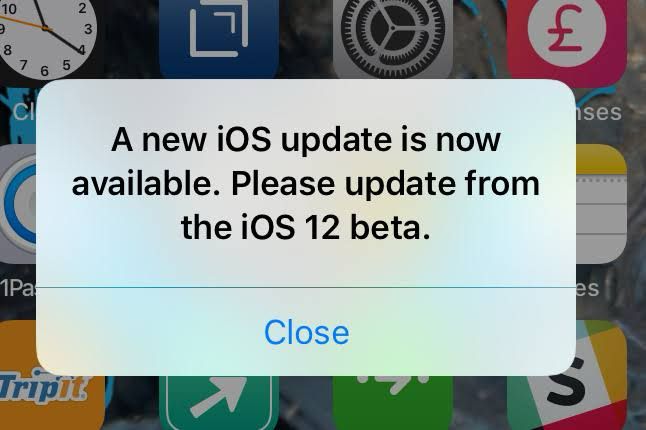
Dealing with Constant Software Updates and Notifications
In today’s technology-driven world, software updates and notifications are an inescapable part of our digital experience. Whether you are using a smartphone, laptop, tablet, or even smart appliances, the frequency of software updates has become overwhelming for many users. These updates are essential for keeping systems secure, adding new features, and enhancing performance. However, the constant barrage of updates and notifications can be frustrating and disruptive to the user experience. This article will explore the reasons behind frequent updates and notifications, their impact on users, and strategies for managing them effectively. In the end, we will offer a summary and conclusions, as well as a Q&A section to address common concerns.
1. The Purpose of Software Updates
To understand the reason behind frequent updates, it’s crucial to first recognize their importance. Software updates are released by developers to improve the functionality, security, and stability of a product. These updates are not just limited to new features but also include bug fixes, security patches, and performance improvements. Let's break down the key reasons behind constant software updates.
1.1 Security Patches
Cybersecurity is one of the primary concerns for software developers. As hackers and malicious entities evolve, new vulnerabilities are discovered in software programs. Software vendors release updates to patch these security holes to protect users from data breaches, identity theft, and other malicious activities. These updates ensure that devices are resilient to new cyber threats and that sensitive personal data remains secure.
1.2 Performance Enhancements
Over time, software can become slower or less efficient due to outdated code or compatibility issues. Regular updates often address these problems by optimizing the software for better performance. Whether it's reducing loading times, improving battery life, or ensuring smoother functionality, performance upgrades are a common reason for frequent updates.
1.3 New Features and Functionality
One of the more enjoyable aspects of software updates is the introduction of new features. Developers frequently release updates that add fresh functionality to applications, operating systems, or devices. Whether it’s a redesigned interface, new tools, or improved integration with other services, these updates help users make the most of their digital devices.
1.4 Bug Fixes
No software is perfect, and bugs or glitches are an inevitable part of the development process. Frequent updates often resolve these issues, preventing crashes, freezes, and errors. Bug fixes also contribute to overall stability, ensuring that users have a smoother experience without technical disruptions.
1.5 Compliance and Compatibility
The digital landscape is constantly changing, with new devices, standards, and regulations emerging regularly. To stay compliant with industry regulations, such as privacy laws (e.g., GDPR), software developers release updates that ensure their applications meet the required legal and operational standards. Updates may also ensure that the software remains compatible with newer hardware or other software ecosystems.
2. The Impact of Constant Updates and Notifications
While updates are necessary for the reasons outlined above, the constant stream of notifications can be a source of frustration. For many users, these updates can disrupt their daily activities, creating an unnecessary burden.
2.1 Time and Productivity Loss
The frequent prompts to update software can cause significant interruptions in a user’s workflow. Whether on a mobile phone or a work computer, the notification to update can pop up at inopportune times, forcing users to either postpone their tasks or stop everything to perform an update. This disruption can be particularly troublesome for professionals who rely on their devices for uninterrupted work.
2.2 Notification Fatigue
It is not just the updates themselves that annoy users, but the sheer volume of notifications that they receive throughout the day. Email inboxes, social media apps, operating systems, and other software all contribute to a constant stream of notifications. This "notification fatigue" can lead to stress, distraction, and a sense of being overwhelmed. With so many updates and alerts to manage, users may feel like they are always playing catch-up.
2.3 Impact on Device Performance
Another downside to frequent software updates is that they often require a significant amount of system resources. Large updates can cause devices to slow down temporarily, or in some cases, they may result in more permanent performance issues. For example, updates to older smartphones and computers may demand more processing power and storage than the device can handle, leading to reduced functionality or even system failures.
2.4 Decreased User Control
One of the most frustrating aspects of software updates is the lack of control that users often feel. Many modern devices, particularly smartphones and operating systems, force updates upon users or make it difficult to defer them. Automatic updates, combined with frequent notification prompts, leave users with little room to choose when and how to manage their software updates. This can lead to a sense of helplessness, especially when users don’t want to update at the moment but are forced to do so anyway.
3. How to Manage Software Updates and Notifications
Although software updates and notifications are inevitable, there are several strategies that can help users take back control and manage them more effectively.
3.1 Disable Automatic Updates
In many cases, users can disable automatic updates and choose to update their software manually. This option allows individuals to decide when to install updates based on their schedule and preferences. While this method requires users to be proactive about monitoring and installing updates, it can greatly reduce the annoyance of frequent, unexpected notifications.
3.2 Set Update Preferences
Many operating systems and apps allow users to customize the frequency of update notifications. You can often select how often you wish to be reminded about pending updates, or even adjust the time of day when updates are allowed to occur (e.g., only during the night). By tweaking these settings, users can minimize the disruptions caused by software updates.
3.3 Unsubscribe from Unnecessary Notifications
If notifications from certain apps or software are cluttering your device, it may be helpful to unsubscribe from non-essential updates. For example, you can mute notifications for app updates, social media platforms, or email alerts. Many devices have built-in tools to manage these settings, giving users greater control over which notifications they receive.
3.4 Schedule Update Time
For those who prefer to keep automatic updates enabled but want to reduce disruption, scheduling specific times for updates can be a practical solution. You can set your device to update during off-hours, such as overnight or during a time when you're not actively using it. This ensures that updates are performed without interrupting your daily tasks.
3.5 Manage Software Update Size
Some updates can be quite large, requiring substantial time and data usage. If you have limited bandwidth or time, you can often choose to download updates over Wi-Fi or schedule them for when you have access to faster internet speeds. Many devices also offer the option to download updates in the background, which can make the process less intrusive.
3.6 Embrace Minimalism in Software Usage
Sometimes, the best way to handle software updates and notifications is to reduce the number of apps or programs that require constant attention. Using fewer applications or sticking to those that you truly need can help reduce the number of updates and notifications you receive. By embracing a more minimalist approach to technology, users can simplify their digital lives and reduce the overall clutter caused by constant updates.
4. The Balance Between Updates and Usability
The ongoing debate between maintaining up-to-date software and ensuring a seamless user experience will likely continue for the foreseeable future. There is no perfect solution to the issue of constant updates and notifications. However, both users and developers can work together to strike a balance between keeping software secure and functional, and respecting the user experience.
For developers, offering more granular control over updates and notifications can empower users to manage their devices as they see fit. Allowing users to choose when and how updates are applied will lead to a more harmonious relationship between technology and its users.
On the other hand, users must also be mindful of the benefits of updates, particularly when it comes to security. While constant updates may be annoying, they often safeguard us from emerging cyber threats. It is essential to recognize that security should not be sacrificed for convenience.
In today’s fast-paced world, where technology evolves at a rapid pace, the constant barrage of software updates and notifications has become both a necessity and a nuisance for users across the globe. From smartphones to laptops, smart TVs to home assistants, software updates are an inevitable part of daily digital life, ensuring that devices are equipped with the latest features, security patches, and performance enhancements. These updates, while vital for the maintenance and improvement of digital devices, have sparked frustration among users who feel overwhelmed by the continuous stream of notifications that demand attention at the most inopportune moments. The fundamental purpose of these updates is to safeguard devices from emerging cyber threats, fix bugs and glitches, optimize performance, and introduce new functionalities. For instance, security patches are especially crucial as they protect users from potential vulnerabilities that could be exploited by hackers to steal sensitive information, such as personal data, financial details, and login credentials. In addition, software updates are not just about fixing issues or patching security holes; they also serve to enhance the user experience by offering new features, interface improvements, and integrations with other devices and services. However, the frequency with which these updates occur can be overwhelming. Most modern devices are set to automatically update, forcing users to interrupt their tasks or face the consequences of delayed updates, such as poor performance or even security breaches. This automatic process, although convenient, leaves little room for user control, often prompting updates at inconvenient times and without regard to whether the user is in the middle of important work. The constant reminders, pings, and pop-up notifications can lead to notification fatigue, where the sheer volume of alerts overwhelms users and detracts from the overall experience of using a device. In some cases, these updates can even lead to performance issues, particularly on older devices, where newer updates require more processing power or memory than the hardware can handle. These performance slowdowns, especially after an update, add another layer of frustration for users who feel that their device was running perfectly fine before the update. Moreover, the act of manually managing software updates itself can become a task that users find tedious. While some people prefer to disable automatic updates to maintain control over when updates are installed, others might forget to update their software regularly, leaving their devices vulnerable to security risks. Balancing between keeping software up-to-date and maintaining a seamless user experience is challenging, and finding a solution that works for everyone is no easy task. Some users prefer to be alerted of pending updates without the constant interruptions of notifications, while others wish to set update schedules during off-hours, ensuring that updates happen when they are not using the device. Additionally, larger updates, especially those that require significant time to download or install, can be particularly disruptive. Many users are also concerned about data usage, especially in the case of large updates that can consume significant amounts of mobile data. To combat this, many devices now allow users to control when and how updates are downloaded, offering options to use only Wi-Fi or schedule downloads during less busy times. In the context of professional work, especially for those who rely heavily on their devices for productivity, the interruption caused by unexpected updates can be especially frustrating. For professionals, such interruptions could lead to missed deadlines, delayed communications, and overall inefficiency. This has led many people to wonder whether there could be a better system for software updates—one that balances the need for timely security patches and performance improvements with the convenience and control that users desire. There are also concerns about the length of time updates take, with some software updates requiring several minutes to hours for installation, during which time the device is often unusable. For example, when a smartphone or laptop prompts for a system update, the user may be forced to wait for it to complete before they can access their device again, which could be particularly inconvenient if they need to access something urgently. The larger the update, the longer the installation process tends to be, leading some users to defer updates indefinitely, which ultimately compromises the performance and security of their devices. Despite the inconvenience, some of the most important updates, such as those that patch known vulnerabilities or upgrade core systems, cannot be ignored without exposing users to significant risks. In fact, a major reason for frequent updates is the ever-present need to address vulnerabilities in operating systems, applications, and firmware, which cybercriminals often target. As hackers develop new ways to exploit software weaknesses, developers are forced to push out patches and updates rapidly in order to counteract these threats and prevent data breaches. In this light, constant software updates may be seen as a trade-off between security and convenience. Users must decide whether they prioritize the security and functionality of their devices, accepting the interruptions and occasional slowdowns, or whether they prefer to minimize disruptions at the cost of potentially leaving their devices vulnerable to exploits. This dilemma is amplified by the fact that many devices now offer little to no choice when it comes to automatic updates. In the case of smartphones, particularly those running iOS or Android, updates are frequently pushed out without any input from the user, leaving little opportunity to delay them. Additionally, some devices, especially those running on older hardware, may experience slowdowns and glitches post-update, leading users to feel that their device’s performance has been compromised by the very updates meant to improve it. For many, the frustration over this imbalance between performance and security leads to questions about whether it is truly necessary for software updates to be as frequent and as intrusive as they currently are. At the same time, for developers, the question remains whether a better user experience could be achieved by offering more flexibility in update schedules, giving users more control over when and how updates are installed, or finding ways to deliver updates that are less intrusive. For example, delivering incremental updates rather than large, sweeping updates might help ease the burden on users by ensuring that only necessary changes are made and reducing the disruption caused by lengthy installations. In conclusion, while software updates are undeniably important for ensuring that devices remain functional, secure, and up-to-date, the constant notifications, forced installations, and lack of user control are significant pain points for many. Ultimately, there is a need for more balanced approaches that allow users to take control of their digital environments while still benefiting from the security and performance improvements that updates offer. By offering users more choice in how updates are managed—whether through better scheduling options, control over notification settings, or more efficient update methods—it’s possible to find a middle ground that meets the needs of both users and developers. Until such a solution is widely implemented, however, users must continue to navigate the constant flood of software updates, weighing the inconvenience of interruptions against the potential risks of neglecting important security patches and system improvements.
In today’s highly interconnected world, where technology governs much of our personal, social, and professional lives, the constant barrage of software updates and notifications has become an inescapable and often overwhelming aspect of using digital devices, from smartphones and computers to smart TVs and home assistants. The frequency of these updates, which range from critical security patches to the addition of new features or enhancements, is both a testament to the rapid pace of technological advancement and a source of frustration for many users who find themselves bombarded with continuous alerts, often at inconvenient times. While these updates are undeniably crucial for the continued functionality, security, and performance of our devices, they can create an intrusive experience, interrupting work, leisure, or daily tasks with pop-up notifications that demand immediate attention, leaving users with little room to make informed decisions about whether to update now, later, or not at all. The primary purpose of software updates is to improve the overall user experience, with developers regularly releasing new versions of software to fix bugs, patch security vulnerabilities, optimize performance, and add new features that make the device more efficient or enjoyable to use. For example, security patches are critical because they address vulnerabilities in the software that could potentially be exploited by malicious actors to steal sensitive data, breach systems, or gain unauthorized access to private information. These updates are especially important in today’s digital age, where cyberattacks and data breaches are increasingly common, and individuals rely on their devices for everything from banking and shopping to communication and entertainment. Without regular updates, devices would become sitting ducks for hackers, who constantly develop new methods of exploiting weaknesses in outdated systems. Furthermore, software updates often address performance issues that can hinder the efficiency and functionality of a device, whether it’s improving battery life on a smartphone, reducing lag or freezing on a computer, or enhancing the speed and responsiveness of an app. Over time, as software becomes more complex and demanding, regular updates help ensure that devices continue to run smoothly and remain compatible with newer technologies, preventing users from feeling left behind as other devices or applications evolve. New features are another enticing aspect of updates, as developers release updated versions of apps or operating systems with additional tools, integrations, or functionalities that enhance the overall user experience, whether it’s a redesigned interface, new accessibility options, or more seamless integration with other devices and platforms. Despite the many benefits, the sheer volume of notifications and updates that users receive can become overwhelming, especially when they occur at inconvenient times or are forced upon the user without an option to postpone or reschedule. This constant interruption can lead to a phenomenon known as "notification fatigue," where users become desensitized to alerts, ignoring or dismissing notifications as a form of coping with the overwhelming number of pings and reminders. As devices become more advanced and interconnected, the number of notifications generated by various apps, services, and system updates increases exponentially, leading to a sense of chaos and constant distraction that many users find difficult to manage. For some individuals, especially those who are working or engaged in important tasks, these interruptions can lead to decreased productivity, as they are forced to stop what they are doing and either install the update or dismiss the notification, only to have it reappear shortly thereafter. The frustration grows when updates require restarting the device, consuming significant time, or causing slowdowns that affect the user experience. Even more concerning is the fact that many devices are now set to automatically download and install updates, leaving users with little control over the process and no option to defer the update for a more convenient time. This can be particularly problematic for users with limited data plans or slow internet connections, as downloading large updates can quickly eat up valuable bandwidth, slowing down other activities or leading to additional costs. While automatic updates are convenient in theory, as they ensure that devices stay up-to-date without requiring user intervention, they often lead to issues such as unexpected reboots, slowdowns, or even crashes in some cases. The automatic nature of updates can also create a sense of helplessness for users who feel that they have no control over when or how their devices are updated, which can be particularly frustrating when the updates come with unexpected consequences, such as bugs, system errors, or changes to the user interface that users find disorienting or difficult to navigate. In many cases, users are left with little recourse other than to wait for the next update, hoping that it will fix the issues introduced by the previous one. Some users may choose to disable automatic updates entirely, opting to manually check for and install updates at a time that is more convenient for them. While this can provide a greater sense of control, it also places the burden on the user to stay vigilant and ensure that their device is kept up-to-date with the latest security patches, which can be a hassle for those who are not technically inclined or who simply want to avoid the constant cycle of updates altogether. The challenge of managing updates becomes even more complicated with the advent of multiple devices that require attention. Many individuals now have smartphones, laptops, tablets, and smart home devices, all of which regularly require updates, and each of these devices may have different update schedules, settings, and preferences. This creates a scenario in which a single user might be bombarded with notifications from multiple sources, each demanding their attention at different times, contributing to the overwhelming nature of software updates and notifications. Furthermore, users may find it difficult to prioritize which updates to install first, as some may be more urgent than others, such as critical security patches, while others might offer minor improvements or new features that are not immediately necessary. The solution to these issues is not necessarily to stop updates altogether, as doing so would expose devices to serious security risks, but rather to implement strategies that help users manage updates more effectively. One option is to adjust notification settings to reduce the frequency or prominence of update alerts, allowing users to schedule updates for specific times or set preferences for when they are notified about new updates. This gives users greater control over the process and reduces the likelihood of being interrupted during important tasks. Another option is to selectively update devices based on their importance or urgency, focusing on security patches and critical updates first, while deferring non-essential updates until later. Some operating systems also offer the option to download updates in the background, so that users can continue using their device without interruption, which can help alleviate the disruption caused by updates. While these methods provide a degree of relief, the underlying issue of constant updates and notifications remains, as it reflects a broader trend in the tech industry towards pushing out new features and enhancements as quickly as possible to stay competitive. In this fast-paced environment, the constant cycle of updates can sometimes feel like a never-ending race to keep up with the latest advancements, leaving users with the task of managing an ever-growing list of updates and notifications that are designed to improve their experience but often result in feelings of frustration and fatigue. Ultimately, the key to dealing with constant software updates and notifications lies in finding a balance between ensuring that devices remain secure and functional while also minimizing disruption and allowing users to maintain control over their digital experience. By providing more granular control over when and how updates are installed, allowing for smarter notification systems that prioritize urgent updates, and reducing the frequency of non-essential updates, technology companies can better meet the needs of users and enhance their overall experience in a way that is both secure and manageable.
Conclusions
Software updates and notifications play a crucial role in maintaining the functionality, security, and performance of devices. While updates are necessary to protect users from emerging threats and improve user experience, the constant barrage of notifications can become overwhelming and disruptive.
To effectively manage this issue, users can disable automatic updates, adjust update settings, unsubscribe from unnecessary notifications, and schedule update times to reduce interruptions. Furthermore, adopting a minimalist approach to software usage and managing the size of updates can help simplify the digital experience.
In conclusion, while there is no one-size-fits-all solution to dealing with constant updates, a combination of proactive management and balanced decision-making can help reduce the frustration associated with software updates and notifications.
Q&A Section
Q1: Why do I have to update my software so frequently?
Ans: Software updates are essential for improving security, adding new features, fixing bugs, and enhancing performance. Frequent updates ensure your device remains secure and functions optimally, but they can sometimes be more frequent due to evolving security threats or new features being added.
Q2: Can I stop all software updates from happening?
Ans: While you can disable automatic updates on most devices, it is not recommended to avoid updates entirely. Regular updates, especially security patches, protect your device from vulnerabilities and ensure optimal performance. Instead, consider adjusting the timing or frequency of updates to suit your preferences.
Q3: What happens if I don’t update my software?
Ans: If you neglect to update your software, your device may become vulnerable to security breaches, malware, or other cyber threats. Additionally, missing updates could lead to performance issues, and you might miss out on new features or functionality.
Q4: How can I prevent update notifications from disturbing my work?
Ans: You can manage update notifications by adjusting your device settings. Disabling automatic updates, setting specific update times, and using the "Do Not Disturb" feature can help minimize interruptions. Scheduling updates during non-work hours or when you’re not using the device can also be effective.
Q5: Are there any risks to delaying software updates?
Ans: Yes, delaying updates, especially security patches, can expose your device to vulnerabilities and cyber-attacks. While waiting a short time for non-urgent updates is usually safe, it is important to install critical security updates as soon as possible.
Similar Articles
Find more relatable content in similar Articles

3D-Printed Organs: Are We Clos..
3D-printed organs are at the f.. Read More
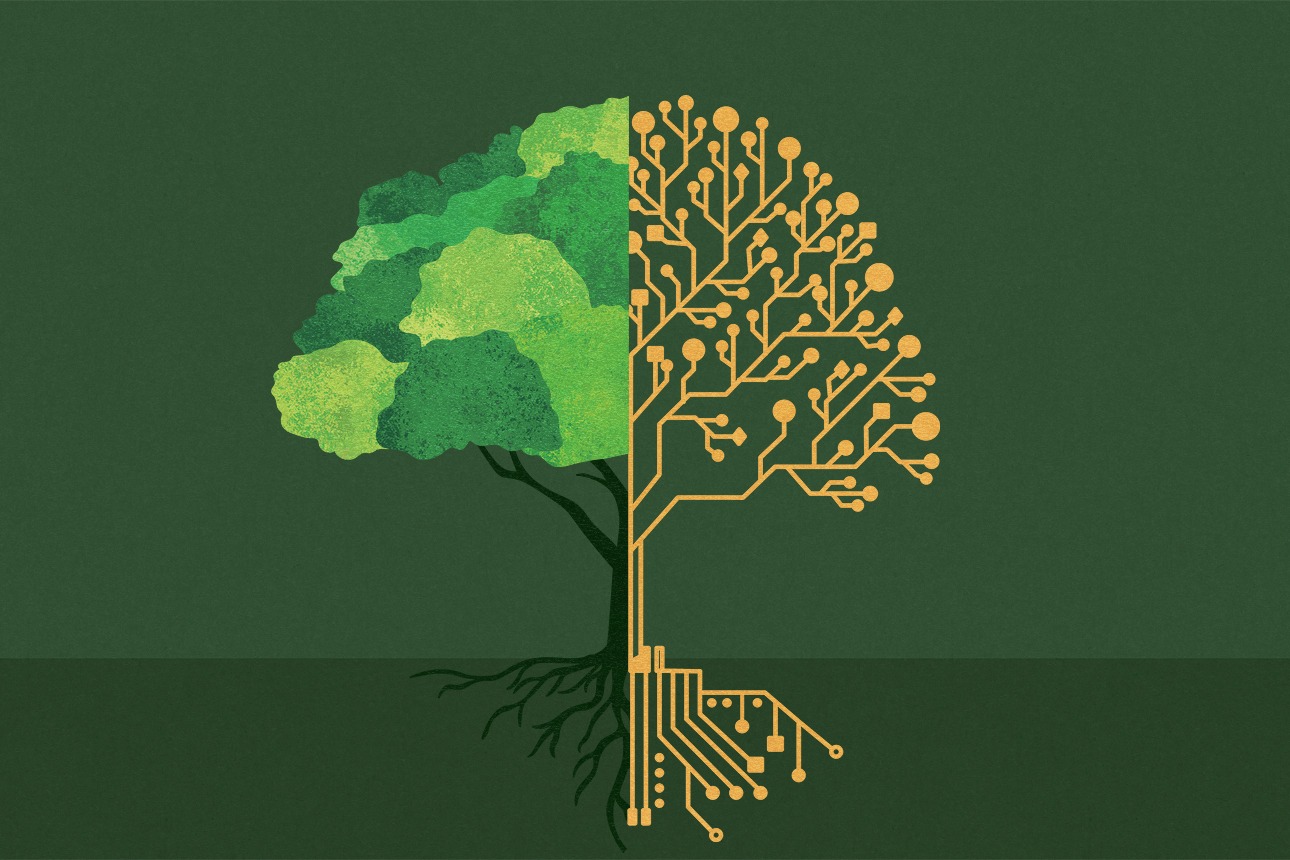
The Hidden Energy Cost of Stre..
As digital streaming and onlin.. Read More

The Rise of Digital Twins: You..
Digital twins are transforming.. Read More

Virtual Reality Therapy: Heali..
Virtual Reality Therapy (VRT) .. Read More
Explore Other Categories
Explore many different categories of articles ranging from Gadgets to Security
Smart Devices, Gear & Innovations
Discover in-depth reviews, hands-on experiences, and expert insights on the newest gadgets—from smartphones to smartwatches, headphones, wearables, and everything in between. Stay ahead with the latest in tech gear
Apps That Power Your World
Explore essential mobile and desktop applications across all platforms. From productivity boosters to creative tools, we cover updates, recommendations, and how-tos to make your digital life easier and more efficient.
Tomorrow's Technology, Today's Insights
Dive into the world of emerging technologies, AI breakthroughs, space tech, robotics, and innovations shaping the future. Stay informed on what's next in the evolution of science and technology.
Protecting You in a Digital Age
Learn how to secure your data, protect your privacy, and understand the latest in online threats. We break down complex cybersecurity topics into practical advice for everyday users and professionals alike.
© 2025 Copyrights by rTechnology. All Rights Reserved.