
7 Photo Editing Apps That Are Better Than Photoshop for Your Phone
Discover the top photo editing apps for your phone that outshine Photoshop’s complex interface. Perfect for quick edits, enhanced creativity, and effortless convenience on the go.
✨ Raghav Jain
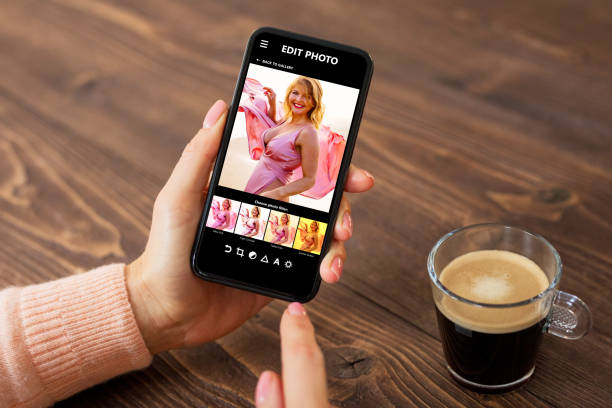
Introduction: The Shift Towards Mobile Photo Editing
In the world of photography and design, Adobe Photoshop has long been the gold standard. However, as smartphones become more powerful, there’s an increasing shift towards mobile photo editing apps that offer impressive functionality, intuitive user interfaces, and portability. Whether you're a professional photographer or an enthusiast, these apps have everything you need to achieve stunning results without the complexity of Photoshop.
In this article, we’ll explore seven photo editing apps that stand out as viable alternatives to Photoshop, offering a wide range of features to help you create professional-looking images directly from your phone. Let’s dive in and explore these tools that bring creativity and convenience to the palm of your hand.
1. Snapseed – A Comprehensive Editing Suite for All Skill Levels
Why Snapseed Stands Out
Snapseed is a powerful photo editing app developed by Google, and it’s widely considered one of the best alternatives to Photoshop on mobile. The app is perfect for both beginners and advanced users due to its user-friendly interface, professional-grade features, and versatile tools. Snapseed’s collection of tools and filters make it an excellent choice for anyone looking to perform detailed image corrections or artistic edits.
Features That Make Snapseed a Winner:
- Tools for Precision Editing: It offers advanced tools like Selective Adjust, which allows users to apply edits to specific areas of a photo, and Healing, which removes unwanted elements like blemishes or distractions.
- Non-Destructive Editing: You can make edits without altering the original photo, ensuring you can experiment freely.
- Wide Range of Filters and Effects: Whether it’s classic filters, glamour glow effects, or vintage styles, Snapseed offers a vast library for creating striking visuals.
- RAW Support: Snapseed supports editing of RAW files, making it suitable for professional photographers.
Why It’s Better Than Photoshop for Mobile Editing
Snapseed is a free app that provides a wide array of tools in a straightforward, easy-to-use interface. Photoshop, in contrast, requires a subscription and can feel overwhelming on a small screen. For those looking for quick and efficient edits on the go, Snapseed’s combination of power and simplicity makes it a superior choice.
2. VSCO – The King of Filters and Presets
Why VSCO Is Popular Among Creatives
VSCO is more than just a photo editing app; it’s a creative community for photographers and content creators. Renowned for its extensive collection of filters and presets, VSCO is ideal for users who want to enhance their photos with a single tap while still retaining a natural look. It’s the app of choice for social media influencers, bloggers, and creatives who need visually stunning results with minimal effort.
Features of VSCO:
- Preset Filters: The app comes with a wide range of filters that simulate film looks, light adjustments, and artistic effects.
- Editing Tools: Besides filters, VSCO also includes tools like exposure, contrast, temperature control, and sharpening for detailed fine-tuning.
- Minimalist User Interface: The interface is sleek, and with just a few taps, you can edit and share images, making it ideal for fast-paced content creation.
- Built-in Camera: VSCO also offers a built-in camera with manual controls, giving users greater creative control over the shooting process.
Why VSCO Is Better Than Photoshop for Phone Users
While Photoshop can be powerful, it lacks the instant, streamlined experience that VSCO provides. For those looking for an app that offers quick results with a strong emphasis on aesthetic quality and style, VSCO is unbeatable. The simplicity of the app and its integration with social media platforms makes it an ideal alternative to Photoshop for users who are more focused on creating visually stunning images for sharing.
3. Lightroom Mobile – Professional Photo Editing on the Go
Why Lightroom Is a Favorite Among Photographers
Lightroom is a professional-grade photo editing software by Adobe, and its mobile version is equally robust. Lightroom Mobile is packed with powerful features tailored for serious photographers, providing control over every aspect of photo editing. It allows for precision editing, making it one of the best apps for users who need high-quality results directly on their phones.
Features of Lightroom Mobile:
- Advanced Editing Tools: Lightroom offers professional features like Curves, HSL adjustments, Graduated Filters, and Sharpening, enabling precise image corrections.
- RAW Editing: Like its desktop counterpart, Lightroom Mobile supports RAW file editing, which is critical for professional photographers.
- Sync Across Devices: If you’re using Lightroom on your desktop, your edits can sync seamlessly with the mobile version.
- Preset Library: Lightroom offers a large collection of presets that can help users quickly achieve their desired style, much like the filters on other apps but with a more refined touch.
Why Lightroom Mobile Is Better Than Photoshop for Mobile Editing
For professionals seeking powerful tools but with a simplified workflow, Lightroom Mobile shines. It offers everything that Photoshop can do, including non-destructive editing and RAW support, but with a much more user-friendly and optimized experience for mobile devices.
4. Prisma – AI-Powered Artistic Edits
Why Prisma Is Perfect for Artistic Effects
Prisma is an app that’s designed to turn your photos into artwork by applying various styles inspired by famous artists like Van Gogh, Picasso, and Munch. While it’s not a typical photo editor, it uses artificial intelligence to transform ordinary images into stunning works of art. If you're looking to add a touch of creativity to your photos, Prisma is one of the best apps for achieving that artistic flair.
Features of Prisma:
- Artistic Filters: Prisma’s filters are designed to replicate the styles of famous painters, giving you a completely unique look for each image.
- AI-Driven Enhancements: The app uses AI to detect key parts of the photo, ensuring that the artistic effects are applied intelligently.
- High-Quality Output: The app maintains high resolution when exporting images, ensuring that your final result looks sharp and professional.
Why Prisma Is Better Than Photoshop for Quick Artistic Edits
Unlike Photoshop, which requires a high level of skill to recreate artistic effects, Prisma makes it easy for anyone to apply stunning artwork filters with just one click. It’s perfect for users who want to create eye-catching and unique photos quickly, without needing advanced design skills.
5. PicsArt – The All-In-One Creative Suite
Why PicsArt is a Powerhouse in Photo Editing
PicsArt is another incredibly popular app that provides a vast range of tools for photo editing, graphic design, and even video editing. It’s the Swiss army knife of photo apps, giving you the flexibility to make complex edits, create collages, and experiment with various creative elements. Whether you want to add text, stickers, or create layered compositions, PicsArt has it all.
Features of PicsArt:
- Photo Editing Tools: Similar to Photoshop, it offers a variety of filters, adjustment tools, and effects.
- Collage Maker: You can easily create collages by arranging your photos in creative layouts.
- Sticker and Text Additions: Add text, clipart, and animated stickers to your photos, perfect for social media content.
- Layered Editing: PicsArt allows you to create layered compositions, offering features like masking and blending modes, similar to Photoshop’s capabilities.
Why PicsArt Is Better Than Photoshop for Mobile Editing
PicsArt stands out because it combines photo editing with graphic design in an easy-to-use mobile format. The app is designed for both casual users and creatives, with an intuitive interface that makes complex edits much more accessible than in Photoshop. If you want a comprehensive creative suite with added features like stickers, text, and collages, PicsArt is an excellent choice.
6. Afterlight – A Premium Yet Affordable Option
Why Afterlight Offers Professional-Grade Edits
Afterlight is a highly regarded photo editor that combines powerful features with an intuitive interface. It provides everything from basic adjustments to advanced editing tools that let you fine-tune your images. Afterlight is also known for its premium filters and textures, which help elevate the overall aesthetic of your photos.
Features of Afterlight:
- Advanced Editing Tools: Afterlight provides tools for adjusting exposure, contrast, saturation, and much more.
- Filters and Textures: The app offers a vast selection of filters and textures to give your photos a unique and professional look.
- Gradient and Masking: You can apply gradients and use masking techniques to apply effects to certain parts of the image.
- RAW Support: Afterlight supports RAW photo editing, making it suitable for more professional uses.
Why Afterlight Is Better Than Photoshop for Mobile Users
Afterlight is a strong alternative to Photoshop due to its powerful features and ease of use. It doesn’t overwhelm users with too many options, and the app is designed with mobile users in mind. If you need a professional editing tool that’s both accessible and affordable, Afterlight provides the perfect balance.
7. Facetune 2 – Ideal for Portrait and Selfie Enhancements
Why Facetune 2 Is the Best for Portraits
Facetune 2 is an app specifically designed for editing portraits and selfies, and it’s widely regarded as one of the best apps for this purpose. Unlike Photoshop, which requires a significant amount of time to perfect skin tones and remove blemishes, Facetune 2 offers easy-to-use features that allow for quick and polished results.
- Skin Smoothing and Blemish Removal: The app allows you to remove blemishes, smooth skin, and even whiten teeth with precision.
- Face Reshaping: Facetune 2 includes tools for adjusting facial features like slimming the face, enhancing eyes, and refining jawlines.
- Lighting Adjustments: The app lets you adjust lighting to make portraits appear more natural and dynamic.
- Makeup Tools: Add makeup elements like lipstick, eyeliner, and blush to enhance the subject's appearance.
Why Facetune 2 Is Better Than Photoshop for Portrait Editing
For users who primarily focus on portrait photography, Facetune 2 offers a much more intuitive and simplified approach than Photoshop. The app automates many of the common adjustments that you would normally need to perform manually in Photoshop, allowing for faster results without sacrificing quality.
How These Apps Compare to Photoshop: A Side-by-Side Look
Cost
Photoshop requires a subscription plan starting at around $20.99/month for the software alone, and that's just for the basic version. Many mobile apps offer free versions with the option to upgrade for premium features, making them a more affordable solution for casual users.
Ease of Use
Photoshop is powerful, but its interface can be overwhelming, especially for beginners. Mobile apps like VSCO, Facetune 2, and Prisma are designed with simplicity in mind, making them much more accessible for anyone who doesn’t want to spend time learning complex software.
Mobile-Friendliness
While Photoshop is optimized for desktop and, to some extent, tablets, mobile apps like Snapseed and PicsArt are specifically designed for phones. They take advantage of mobile interfaces, offering faster, more intuitive workflows.
Range of Tools
Photoshop offers a vast array of tools for nearly every editing need, from basic touch-ups to intricate manipulation. However, many of the mobile apps, like Lightroom Mobile and PicsArt, also provide an impressive range of tools that cater to both professional and casual users. While they may not have the full spectrum of Photoshop’s capabilities, they offer all the essentials needed for quick and effective photo editing.
Performance
When it comes to performance, Photoshop’s desktop version is unparalleled, especially when working with large files and intricate edits. Mobile apps, however, excel in speed and ease of use. For example, apps like Facetune 2 or VSCO can quickly process and output edited photos without compromising too much on quality.
Choosing the Right App for Your Needs
The key takeaway from this article is that mobile photo editing apps can easily replace Photoshop for most users, offering a more streamlined, accessible, and portable way to edit photos. If you’re editing photos for personal use or creating content for social media, these apps provide plenty of options to enhance your images without the need for a computer or a Photoshop subscription.
Each app brings unique features to the table. For example, if you're seeking simplicity and powerful filters, VSCO is the perfect option. If you need high-end editing tools, then Lightroom Mobile or Snapseed is ideal. If you’re more into creative artwork or transformations, Prisma offers AI-driven effects, while Facetune 2 allows you to perfect your selfies and portraits.
In conclusion, the mobile photo editing landscape is rapidly evolving, with many apps now offering features that were once exclusive to desktop programs like Photoshop. With the ability to edit, create, and share stunning images from the palm of your hand, the future of photo editing has never been more exciting.
Conclusion
As mobile technology continues to advance, photo editing on smartphones has evolved from a niche activity into a mainstream, powerful feature. The apps we've discussed—Snapseed, VSCO, Lightroom Mobile, Prisma, PicsArt, Afterlight, and Facetune 2—are more than capable of offering an alternative to Photoshop for mobile users. These apps are optimized for on-the-go creativity, providing an intuitive and seamless experience without sacrificing quality.
For casual users and social media enthusiasts, these mobile apps are perfect. They offer fast and straightforward solutions for enhancing photos, applying filters, and even adding artistic effects. Professionals will also find many of these apps beneficial, particularly for tasks that don’t require the full suite of Photoshop’s advanced tools. Apps like Lightroom Mobile and Snapseed provide professional-grade editing features, while Prisma and Facetune 2 offer creative flair for those looking to enhance portraits or apply artistic styles.
While Photoshop remains a powerful and essential tool for graphic designers and heavy-duty image manipulation, these mobile apps offer great alternatives for quick, quality edits. They allow users to access professional-level features without the steep learning curve or hefty price tag associated with Photoshop.
Ultimately, the right photo editing app will depend on your editing style, workflow, and needs. Whether you're a beginner or a pro, these apps allow for greater flexibility, creativity, and convenience, proving that you no longer need a desktop to achieve top-tier photo editing results. With the future of mobile photo editing only getting brighter, these apps are essential tools for anyone looking to make the most out of their photos, no matter where they are.
Q&A Section
Q1: Why should I use mobile photo editing apps over Photoshop?
A: Mobile apps offer a more accessible, user-friendly experience, allowing you to edit photos on the go without needing a computer or advanced skills. They also provide a more streamlined workflow for social media users.
Q2: Can I perform professional-grade photo edits on mobile apps?
A: Yes, many mobile apps like Lightroom Mobile and Snapseed offer tools that allow for precise edits, including RAW photo support, curves adjustments, and detailed color grading.
Q3: Do these mobile apps support RAW image files?
A: Apps like Snapseed, Lightroom Mobile, and Afterlight support RAW image editing, allowing you to retain the highest quality for your edits.
Q4: Are mobile photo editing apps free?
A: Many apps like Snapseed and VSCO offer free versions with essential features. Some apps, like Facetune 2, have premium versions with advanced tools for a subscription fee.
Q5: Which app is best for artistic effects?
A: Prisma excels in artistic transformations, allowing you to turn your photos into pieces of art using AI-driven filters inspired by famous artists.
Q6: How easy is it to use mobile photo editing apps?
A: Most apps, such as VSCO and Facetune 2, are designed for ease of use, making it simple for anyone to edit photos quickly, even with no prior editing experience.
Q7: Can I use mobile photo editing apps for professional photography?
A: Yes, apps like Lightroom Mobile and Snapseed are packed with professional features and are widely used by photographers for editing on the go.
Q8: Is it necessary to upgrade to premium versions of these apps?
A: It depends on your needs. Free versions offer a lot of functionality, but premium versions provide more advanced features, additional filters, and extra editing tools, which can be worth it for more serious users.
Q9: Can mobile photo editing apps help with social media content creation?
A: Absolutely! Apps like VSCO, PicsArt, and Facetune 2 are perfect for creating high-quality, shareable images that stand out on social media platforms.
Q10: How do these mobile apps compare to Photoshop in terms of editing power?
A: While mobile apps may not offer the full range of Photoshop’s capabilities, they are optimized for mobile use, providing essential features in an easy-to-use format. For quick edits and social media posts, they are often more than sufficient.
Similar Articles
Find more relatable content in similar Articles

Digital DNA: The Ethics of Gen..
Digital DNA—the digitization a.. Read More

3D-Printed Organs: Are We Clos..
3D-printed organs are at the f.. Read More

Virtual Reality Therapy: Heali..
Virtual Reality Therapy (VRT) .. Read More

AI in Drug Discovery: Faster C..
Artificial Intelligence is rev.. Read More
Explore Other Categories
Explore many different categories of articles ranging from Gadgets to Security
Smart Devices, Gear & Innovations
Discover in-depth reviews, hands-on experiences, and expert insights on the newest gadgets—from smartphones to smartwatches, headphones, wearables, and everything in between. Stay ahead with the latest in tech gear
Apps That Power Your World
Explore essential mobile and desktop applications across all platforms. From productivity boosters to creative tools, we cover updates, recommendations, and how-tos to make your digital life easier and more efficient.
Tomorrow's Technology, Today's Insights
Dive into the world of emerging technologies, AI breakthroughs, space tech, robotics, and innovations shaping the future. Stay informed on what's next in the evolution of science and technology.
Protecting You in a Digital Age
Learn how to secure your data, protect your privacy, and understand the latest in online threats. We break down complex cybersecurity topics into practical advice for everyday users and professionals alike.
© 2025 Copyrights by rTechnology. All Rights Reserved.