
Revolutionizing Productivity: How Note-Taking Apps Are Transforming the Way We Work
Explore how note-taking apps have evolved from basic tools to indispensable work productivity aids, enhancing organization, collaboration, and efficiency across diverse industries.
✨ Raghav Jain
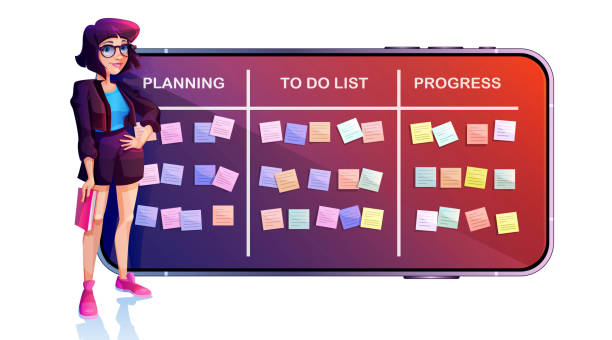
Introduction: The Rise of Digital Note-Taking
In today’s fast-paced, digitally-driven world, note-taking has evolved far beyond its traditional pen-and-paper origins. Whether you're in a board meeting, attending a class, or brainstorming ideas for your next big project, note-taking apps have become indispensable tools that help professionals and students alike capture and organize information efficiently.
The growing popularity of note-taking apps is driven by the desire for enhanced productivity, streamlined collaboration, and seamless synchronization across devices. While traditional notebooks served their purpose, they were limited by their lack of searchability, synchronization, and sharing capabilities. Digital note-taking apps, on the other hand, have redefined the way we capture, organize, and retrieve information. With features like cloud synchronization, multi-device access, collaborative tools, and integration with other productivity apps, note-taking apps have become more than just a tool for writing down thoughts—they’re essential platforms for organizing entire workflows.
In this article, we will explore how note-taking apps are transforming the way we work, examining their rise in popularity, the features driving their success, and the wide-ranging benefits they bring to individuals and teams. From boosting productivity to fostering creativity and collaboration, these apps have revolutionized not just how we take notes, but how we work.
The Evolution of Note-Taking Apps: From Pen and Paper to Digital Tools
The Beginnings: Paper, Pencils, and Handwritten Notes
For centuries, people relied on pen and paper to take notes. In schools, universities, offices, and meeting rooms, notebooks were filled with ideas, reminders, and to-do lists. While handwritten notes served their purpose, they came with several limitations: difficulty in organizing information, lack of searchability, and challenges in sharing or collaborating with others.
The digital age introduced computers, but the transition from physical to digital note-taking was initially slow. Early digital tools like Microsoft Word offered basic note-taking functionality, but they lacked the intuitive features that would make note-taking truly flexible and efficient.
The Digital Shift: The Birth of Note-Taking Apps
In the early 2000s, as mobile devices and cloud computing emerged, digital note-taking began to take shape. The first wave of note-taking apps, such as Evernote (founded in 2004), enabled users to store and organize notes across devices. Evernote, for example, allowed users to create text-based notes and sync them across different platforms, making it easier to take notes on the go. The cloud-based nature of these apps enabled real-time syncing, which was a major leap forward from traditional handwritten notes that were often limited to a single notebook.
As technology advanced, so did the capabilities of these apps. Today, note-taking apps have expanded well beyond simple text entries. They include features like multimedia embedding, task management, collaborative editing, voice recording, and advanced search functionalities. The development of these features has made note-taking apps indispensable in the modern workplace.
The Impact of Note-Taking Apps on Productivity
Improved Organization and Structure
One of the key benefits of note-taking apps is their ability to help users stay organized. Traditional notebooks, while useful, often lacked clear structure—notes from different subjects or projects would inevitably mix, making it difficult to locate specific information later on. Note-taking apps address this issue by allowing users to create notebooks, folders, and tags that can be easily organized according to different themes, topics, or projects.
Apps like Notion and Evernote offer customizable structures where users can create and organize notes in a variety of ways. Notion allows users to build databases, link pages, and create task lists, while Evernote offers the ability to tag notes and create hierarchical structures that can be searched instantly. The result is a streamlined system that makes it easy to find and revisit any note, regardless of when it was taken.
Enhanced Collaboration and Sharing
In today’s collaborative work environment, teamwork is key to success. Note-taking apps have evolved to cater to the need for easy collaboration. Tools like Microsoft OneNote, Google Keep, and Notion offer features that allow multiple users to work on the same note simultaneously. This real-time collaboration eliminates the need for back-and-forth email exchanges or the hassle of manually merging notes.
With cloud integration, teams can share notes and updates in real time, ensuring that everyone is on the same page. Whether it’s a project meeting, a group brainstorming session, or a team workshop, note-taking apps make it easier to work together, capture key ideas, and ensure that important details are not missed.
Searchability and Retrieval: The Power of Digital Organization
Another major advantage of digital note-taking is the ability to search for specific content instantly. Traditional paper notes can be challenging to search through, especially when you have a large volume of handwritten material. In contrast, note-taking apps offer powerful search functionalities that allow users to find specific keywords, phrases, or tags in a matter of seconds.
For example, Evernote’s advanced search allows you to search within handwritten notes (through optical character recognition), PDFs, and images, making it easy to locate even the most obscure information. Similarly, Notion and OneNote allow users to search through all their notes and notebooks, providing quick access to relevant content without the need to manually sift through pages.
Key Features Driving the Success of Note-Taking Apps
Cloud Syncing: Access Your Notes Anytime, Anywhere
Cloud synchronization is one of the primary features that sets note-taking apps apart from traditional notebooks. With cloud syncing, notes are automatically backed up and accessible across all your devices—whether it’s your phone, tablet, or laptop. This ensures that no matter where you are or which device you’re using, your notes are always up to date.
Apps like Evernote, Notion, and Google Keep store your notes in the cloud, enabling you to access them anytime, anywhere. This seamless syncing feature is particularly valuable for professionals who work across multiple devices or those who need to access their notes while traveling.
Multimedia Integration: Beyond Text-Based Notes
Another feature that has revolutionized note-taking is multimedia integration. Unlike traditional notes, digital note-taking apps allow users to add various types of media to their notes—photos, videos, audio recordings, and even sketches.
For example, apps like Notability and GoodNotes allow users to combine typed text with hand-drawn sketches or annotate PDFs, making them ideal for note-taking in creative fields or during meetings that involve visual brainstorming. On the other hand, Evernote and OneNote allow users to capture audio recordings, attach documents, and insert web clippings, making it easier to enrich your notes with diverse content that aids comprehension and organization.
Task Management and To-Do Lists
In addition to traditional note-taking features, many modern apps also include task management functionality, allowing users to create to-do lists and set reminders directly within their notes. This integration of task management into note-taking apps creates a unified workflow that helps users stay on top of both their notes and their tasks.
For instance, Notion lets users create task lists and assign due dates within their notes, while Evernote allows users to create checklists and set reminders for specific tasks. By combining notes and tasks into one platform, these apps help users manage both their ideas and their action items in a single, organized system.
How Note-Taking Apps Are Transforming Different Industries
Education: Empowering Students and Teachers
The education sector has seen significant transformations with the rise of note-taking apps. Teachers and students are increasingly using apps like OneNote, Notability, and Evernote to capture lecture notes, organize study materials, and collaborate on projects. These apps help students stay organized by allowing them to divide notes by subject or class, making it easier to access and review materials before exams.
Additionally, note-taking apps are enhancing the learning experience through interactive features like audio recordings, PDFs, and multimedia notes. For instance, Notability allows students to record lectures while taking handwritten or typed notes, providing a comprehensive review tool for later study.
Business: Streamlining Team Collaboration
In the business world, note-taking apps have become crucial tools for collaboration, project management, and knowledge sharing. Teams use apps like Notion, Microsoft OneNote, and Evernote to collaborate on project documentation, share meeting notes, and keep track of important information. These tools enable teams to centralize their knowledge base, making it easy to access shared documents and updates.
For project managers, note-taking apps offer task management capabilities that integrate with project plans, allowing them to track progress, set deadlines, and assign responsibilities. This integration helps streamline workflows and ensures that all team members are aligned on objectives.
Creative Industries: Inspiring Innovation and Idea Generation
Creative professionals, such as designers, writers, and artists, have embraced note-taking apps as essential tools for brainstorming and idea development. Apps like GoodNotes, Notability, and Miro allow creatives to sketch, take notes, and organize ideas in one place. These apps are especially useful for teams working on visual projects, as they allow easy integration of diagrams, illustrations, and mind maps.
Moreover, the ability to quickly jot down inspiration on the go, or to save images, links, and quotes for future reference, helps keep creative professionals organized and inspired. The combination of multimedia features with flexible organizational tools makes note-taking apps indispensable for anyone working in creative fields.
Advanced Features Making Note-Taking Apps Even More Powerful
AI-Powered Note Organization and Smart Search
One of the latest innovations in note-taking apps is the use of Artificial Intelligence (AI) to enhance note organization and search capabilities. Some note-taking platforms have incorporated machine learning algorithms that automatically categorize and tag notes based on their content. For example, Evernote uses AI to suggest relevant notes based on the context of your current note or search. It can also identify text within images or handwritten notes through Optical Character Recognition (OCR), making it easier to find documents and notes regardless of format.
AI-powered note-taking apps can also help users stay organized by automatically sorting notes based on topics, projects, or keywords, even if the user hasn’t explicitly created categories. As AI becomes more sophisticated, it can even predict the content you’re likely to need in future meetings or brainstorming sessions, further enhancing productivity.
Integration with Other Productivity Tools
Modern note-taking apps have become even more useful by integrating with other productivity tools that people use daily. For instance, many apps now integrate seamlessly with cloud storage services like Google Drive, Dropbox, and iCloud, enabling users to attach documents, images, and other files directly within their notes.
Additionally, apps like Notion and Trello offer direct integration with task management software, so users can seamlessly manage their projects and notes within a single platform. This integration reduces the need to switch between multiple apps and allows for a more streamlined and cohesive workflow. Furthermore, syncing across these various tools ensures that updates made in one app are automatically reflected across all devices and platforms, maintaining consistency and accuracy.
For example, you can link tasks from Trello to specific project notes in Notion or Evernote, ensuring that all team members have access to relevant information, deadlines, and updates within the context of the project. This type of cross-platform integration has further boosted the versatility and effectiveness of note-taking apps in both personal and professional settings.
Voice and Audio Features: Capturing Ideas On the Go
Voice note features are becoming increasingly popular in note-taking apps, as they allow users to quickly capture ideas, reminders, and meeting discussions without having to type everything out. Apps like Evernote, Google Keep, and Microsoft OneNote include voice recording options, allowing users to dictate notes directly into their apps. This is particularly useful when you're on the go or in situations where typing might not be practical.
In addition to voice recording, some apps are also incorporating speech-to-text technology. This enables users to speak their notes, which are then automatically transcribed into text. This can be particularly helpful during meetings, lectures, or brainstorming sessions, where capturing ideas quickly is essential. Additionally, these voice-to-text features often improve over time through machine learning, offering more accurate transcriptions as the app learns to understand your speech patterns.
Collaboration and Workflow Automation
For teams, the collaborative features offered by modern note-taking apps have made them indispensable for streamlining workflows. Real-time editing, shared workspaces, and task assignments are just some of the ways these apps enhance team collaboration. Platforms like Notion and Google Keep enable multiple team members to work on a note simultaneously, which makes them invaluable for project management and idea generation.
Furthermore, some apps now offer automation features, allowing users to set up workflows that save time and reduce manual effort. For example, Notion allows users to create templates and automations for recurring tasks, while Evernote offers integrations with other platforms like Zapier, enabling users to set up automated workflows that connect note-taking with other productivity tools.
These collaborative and automated features have made note-taking apps much more than just a place to store information. They are now central hubs for communication, project management, and team coordination, enabling teams to work together more efficiently and effectively.
The Future of Note-Taking Apps: What’s Next?
As note-taking apps continue to evolve, there are several exciting developments on the horizon that will further transform how we work and organize our lives.
Augmented Reality (AR) and Virtual Reality (VR) Integration
One of the most futuristic advancements that could revolutionize note-taking is the integration of Augmented Reality (AR) and Virtual Reality (VR). Imagine being able to organize and interact with your notes in a 3D space, or using AR to overlay digital notes over physical objects. For example, AR could enable you to place virtual sticky notes on your desk or whiteboard that could be accessed and edited through your smartphone or AR glasses.
Enhanced Customization and Personalization
The future of note-taking apps will likely see even more personalized features, where AI learns your preferences, work habits, and note-taking styles. This could lead to smarter organizational structures, better task prioritization, and more relevant suggestions based on the content you're working on. Whether it’s automatic tagging, custom templates, or adaptive layouts, future apps will cater more closely to individual user needs.
Voice Assistants and Natural Language Processing (NLP)
Voice assistants like Siri, Google Assistant, and Alexa are already making their way into note-taking apps, allowing users to dictate their notes hands-free. In the future, we could see deeper integrations with Natural Language Processing (NLP), enabling voice assistants to intelligently interpret and organize your notes. For example, a voice assistant could summarize a meeting and highlight key action items automatically, or even integrate with project management tools to assign tasks.
Conclusion: The Future of Work with Note-Taking Apps
Note-taking apps have dramatically transformed the way we work, from how we capture fleeting thoughts to organizing entire workflows. With the rapid advancement of technology, these apps have grown far beyond simple tools for jotting down notes. They now serve as essential productivity hubs, integrating multimedia, task management, collaboration, and advanced search functionalities into a seamless, cloud-based experience. This evolution has made note-taking apps indispensable for professionals, students, creatives, and anyone looking to streamline their work and enhance productivity.
As we’ve explored, note-taking apps are far more than digital notebooks. They have revolutionized industries by improving organization, fostering collaboration, and increasing efficiency. In education, healthcare, law, and business, these apps have become vital tools for information management, making it easier to document and share knowledge, collaborate across teams, and access critical data at any time, from anywhere. The integration of advanced features like AI, voice recognition, and cross-platform synchronization ensures that note-taking apps will continue to play a pivotal role in modern workflows.
Looking ahead, the future of note-taking apps promises even more innovations. As voice assistants, augmented reality (AR), and artificial intelligence (AI) continue to evolve, we can expect even smarter, more personalized note-taking experiences. With such advancements on the horizon, these apps will continue to empower individuals and teams to work smarter, not harder, making the capture and organization of information more intuitive and efficient than ever before.
Q&A Section
Q: What is the main advantage of using note-taking apps over traditional pen and paper?
A: The main advantage is that note-taking apps provide organization, searchability, cloud syncing, and collaboration features, which traditional pen and paper cannot offer. Notes are easily accessible and editable across multiple devices, and information can be retrieved instantly.
Q: Can note-taking apps help with team collaboration?
A: Yes, note-taking apps like Notion, Microsoft OneNote, and Evernote allow for real-time collaboration, enabling teams to share and edit notes simultaneously. This is essential for improving communication and ensuring everyone stays on the same page.
Q: Are note-taking apps secure enough for sensitive information?
A: Most modern note-taking apps use encryption and other security features to protect user data. For instance, Evernote and Notion both offer encrypted storage for sensitive information. However, it’s always a good idea to review the security policies and choose apps that provide adequate protection.
Q: How do note-taking apps help with productivity?
A: Note-taking apps help by organizing information, creating to-do lists, setting reminders, and syncing notes across devices. This helps users stay on top of their tasks, manage projects more effectively, and reduce time spent searching for information.
Q: Can I use note-taking apps for more than just taking notes?
A: Yes, many note-taking apps offer integrated task management, project collaboration, and multimedia features, allowing you to store documents, embed images, record audio, and even create interactive checklists, all within your notes.
Q: Are there note-taking apps specifically designed for creative professionals?
A: Yes, apps like Notability, GoodNotes, and OneNote are popular among creative professionals for their ability to integrate sketches, handwritten notes, and multimedia content, making them ideal for artists, designers, and writers.
Q: What are some key features I should look for in a note-taking app?
A: Look for features like cloud syncing, cross-platform compatibility, advanced search options, task management, multimedia support, and real-time collaboration. Customizability and user-friendly interfaces are also important.
Q: Can note-taking apps be used offline?
A: Yes, many note-taking apps, such as Evernote and OneNote, offer offline functionality, allowing you to access, edit, and create notes even without an internet connection. Once you're back online, your notes sync automatically.
Q: Are there free note-taking apps available?
A: Yes, many note-taking apps offer free versions with essential features. Apps like Google Keep, Evernote, and Notion offer free access with limited storage or features, with premium plans available for additional functionality.
Q: What industries benefit the most from using note-taking apps?
A: Note-taking apps benefit a wide range of industries, including education, healthcare, law, business, and creative fields. These apps enhance productivity, collaboration, and organization, making them valuable tools across many sectors.
Similar Articles
Find more relatable content in similar Articles

AI in Drug Discovery: Faster C..
Artificial Intelligence is rev.. Read More

Digital DNA: The Ethics of Gen..
Digital DNA—the digitization a.. Read More

Virtual Reality Therapy: Heali..
Virtual Reality Therapy (VRT) .. Read More

3D-Printed Organs: Are We Clos..
3D-printed organs are at the f.. Read More
Explore Other Categories
Explore many different categories of articles ranging from Gadgets to Security
Smart Devices, Gear & Innovations
Discover in-depth reviews, hands-on experiences, and expert insights on the newest gadgets—from smartphones to smartwatches, headphones, wearables, and everything in between. Stay ahead with the latest in tech gear
Apps That Power Your World
Explore essential mobile and desktop applications across all platforms. From productivity boosters to creative tools, we cover updates, recommendations, and how-tos to make your digital life easier and more efficient.
Tomorrow's Technology, Today's Insights
Dive into the world of emerging technologies, AI breakthroughs, space tech, robotics, and innovations shaping the future. Stay informed on what's next in the evolution of science and technology.
Protecting You in a Digital Age
Learn how to secure your data, protect your privacy, and understand the latest in online threats. We break down complex cybersecurity topics into practical advice for everyday users and professionals alike.
© 2025 Copyrights by rTechnology. All Rights Reserved.