
“The New Wave of Productivity: How Apps Are Replacing Traditional To-Do Lists”
From simple checklists to smart task managers, productivity apps are revolutionizing how we organize, prioritize, and execute our daily tasks—ushering in an era of smarter, more efficient work methods.
✨ Raghav Jain
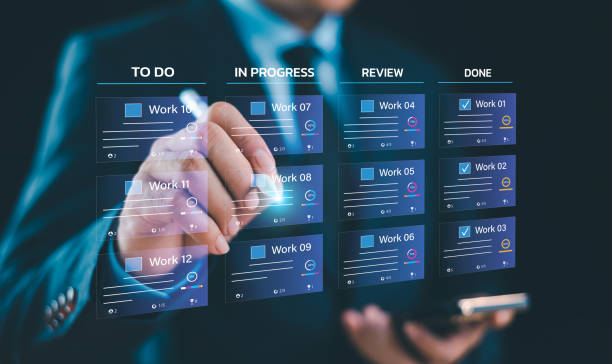
Introduction: The Evolution of Task Management
For decades, traditional to-do lists have been the go-to method for keeping track of tasks, goals, and responsibilities. Whether written on paper or in digital form, these lists have been a staple in productivity routines. However, as the complexity of modern life and work has increased, so too has the demand for more sophisticated solutions that can keep up with our fast-paced environment.
Enter productivity apps. These apps have evolved to provide far more than just simple task-checking capabilities—they're designed to help users organize, prioritize, collaborate, and even automate aspects of their work. Whether you're managing personal projects, team collaborations, or daily routines, productivity apps are transforming the way we manage tasks, replacing the static nature of traditional to-do lists with dynamic, intuitive solutions.
In this article, we will explore how productivity apps are replacing traditional to-do lists in 2025. We'll look at how these apps are not only enhancing individual productivity but also reshaping work habits, improving collaboration, and enabling smarter decision-making.
1. From Paper to Pixels: The Shift to Digital Task Management
The Rise of Digital To-Do Lists
The earliest to-do lists were simple, often handwritten on paper or sticky notes. They were designed to keep track of tasks, and while they provided a sense of accomplishment when items were crossed off, they were not sophisticated enough to keep pace with the increasing demands of modern work and life.
Digital to-do lists emerged as an improvement. These allowed users to move their lists online, making them more accessible and easier to edit. However, they still followed the traditional format—task-based, one-dimensional, and static.
The Need for Smarter Task Management
With the explosion of apps and tools designed for task management, users quickly realized that a simple digital list was not enough to handle complex workloads. People were looking for systems that could do more than just track tasks—they wanted tools that could help them prioritize, set reminders, and even automate repetitive tasks. This led to the birth of the productivity app.
In comparison to the traditional to-do list, productivity apps have grown to offer much more. They allow for greater flexibility, provide advanced organization features, and integrate seamlessly with other tools in the digital ecosystem. Whether it's managing work projects, personal tasks, or even hobbies, productivity apps provide users with the ability to visualize, delegate, and automate their workflows in ways that paper lists never could.
2. How Productivity Apps Are Revolutionizing Task Management
Integrating Prioritization and Time Management
One of the core features that differentiates productivity apps from traditional to-do lists is their ability to prioritize tasks. Simple to-do lists often present tasks in a linear fashion, without any context about urgency or importance. Productivity apps, on the other hand, typically feature tools that allow users to categorize tasks by deadlines, importance, or estimated time for completion.
Example: Apps like Todoist or Asana allow users to assign priority levels to each task, making it easier to focus on what matters most. For instance, a task labeled as "High Priority" will be visually distinct from one marked "Low Priority," allowing users to focus on the tasks that will have the greatest impact.
Many productivity apps also integrate time-blocking or Pomodoro techniques. These time management strategies help users break down tasks into focused intervals, encouraging short bursts of work with scheduled breaks, something a traditional to-do list could not facilitate.
Smart Task Automation and Reminders
Automation is another area where productivity apps surpass traditional to-do lists. Most modern productivity apps offer features that automatically adjust based on your progress, schedule, or preferences.
For example, Trello offers a calendar view, allowing you to automatically visualize due dates for tasks and projects. Some apps, like Notion, even allow for templates that automatically generate task lists based on specific project requirements, reducing the need for manual input.
Moreover, smart reminders help keep tasks on track. Instead of manually setting reminders for each task, apps like Microsoft To Do or Google Tasks will automatically notify users about upcoming deadlines or overdue items. This feature ensures that tasks aren’t forgotten, increasing efficiency.
Collaboration and Team Management
In a professional context, productivity apps are increasingly used for team collaboration. Unlike a static to-do list, which is only helpful for individuals, apps like Slack, Asana, and ClickUp enable real-time collaboration, task assignment, and communication among team members.
These apps allow for shared task lists, project updates, and feedback loops. Team members can comment on tasks, update progress, and even share files, which makes collaboration more efficient and transparent. For managers, these tools provide a way to track team productivity in real-time, ensuring that everyone is aligned and contributing to the same goals.
3. The Role of AI and Machine Learning in Task Management
Personalized Recommendations for Better Productivity
AI and machine learning algorithms are playing a pivotal role in the evolution of productivity apps. These technologies help optimize task management by providing users with personalized recommendations based on their behavior, past tasks, and time usage.
For example, Todoist has a feature called "Smart Schedule", which recommends the best time to complete tasks based on your historical behavior. If the app notices you tend to complete certain types of tasks in the afternoon, it will suggest scheduling similar tasks during that time.
Similarly, ClickUp uses machine learning to help project managers predict bottlenecks or potential delays in task completion, allowing them to allocate resources more effectively. These AI-driven insights save time, streamline workflows, and help users make more informed decisions.
Intelligent Task Categorization
Some productivity apps use AI-powered categorization to sort tasks based on the content of user input. For example, if a user writes a task like “Prepare presentation for the meeting,” the app may categorize it under "Work," flagging it as high-priority if the deadline is near.
This intelligent categorization helps users organize their tasks without having to manually sort everything, making the app even more efficient than traditional to-do lists. AI also learns user preferences over time, improving its suggestions and categorizations.
4. The Impact of Productivity Apps on Mental Health and Well-being
Reducing Stress through Task Clarity
One of the challenges of traditional to-do lists is that they can often become overwhelming, particularly when a user is faced with a long, unorganized list of tasks. This can lead to feelings of stress and burnout.
Productivity apps, however, offer a solution to this problem by providing visual clarity. Through dashboards, calendars, and to-do lists that are organized by priorities, users can break down large projects into smaller, manageable tasks. This helps reduce anxiety by providing a clear roadmap for completion, rather than overwhelming users with a laundry list of unchecked items.
Example: Trello uses a Kanban-style board that allows users to visually organize tasks by stage (e.g., To-Do, In Progress, Done). This gives users a sense of accomplishment as they move tasks from one column to another, reducing mental clutter and boosting productivity.
Encouraging Work-Life Balance
Another benefit of productivity apps is that they help users create a work-life balance. Many apps are designed with features that encourage taking breaks, setting boundaries, and scheduling downtime, which traditional to-do lists simply cannot provide.
For example, the Pomodoro Technique integrated into apps like Focus Booster helps users structure their work into intervals, with short breaks between each. This ensures that users maintain focus during work while also taking regular pauses to avoid burnout.
Gamification and Motivation
Many modern productivity apps use gamification techniques to make task management more engaging. By turning productivity into a game, these apps help motivate users to complete tasks and reach their goals.
For instance, apps like Habitica combine task management with RPG-style elements, where users earn points and rewards for completing tasks. This not only makes productivity more fun but also helps users stay motivated to complete their to-do lists.
5. Top Productivity Apps Replacing Traditional To-Do Lists
Notion: All-in-One Workspace
Notion is a standout productivity app that has gained significant popularity for its all-in-one workspace features. Users can create custom task lists, take notes, manage projects, and even set up databases—all within the same app. Its flexibility is what sets it apart from traditional to-do lists, offering a fully customizable experience for personal and team use.
Example: Notion can help users organize personal projects by allowing them to create boards, timelines, and tables, while also supporting team collaboration through shared pages and notes.
Todoist: Simple, Yet Powerful
For those who prefer simplicity, Todoist is one of the best task management apps available. It offers an intuitive interface with powerful features like task prioritization, due dates, and recurring tasks. Todoist also integrates well with other tools like Google Calendar, Slack, and more, creating a seamless experience for managing personal and professional tasks.
Example: Users can create projects with subtasks, set deadlines, and assign priorities, all of which are far more effective than traditional to-do lists.
Trello: Visual Task Management
Trello is a highly visual productivity tool, beloved for its Kanban-style task boards. Users can create boards for different projects and break them down into columns such as To-Do, In Progress, and Completed. This simple yet effective approach allows you to easily track your tasks and projects in a way that traditional to-do lists cannot replicate.
What sets Trello apart is its flexibility. You can customize each board with due dates, checklists, attachments, and even team collaboration features. Whether you are working on a personal project or collaborating with colleagues, Trello offers a highly intuitive system that visually represents your progress and helps you stay organized.
Example: In a work environment, team members can create Trello boards for various projects, where each task is represented by a "card." These cards can be moved between different stages of a project, making it easy to visualize progress and identify bottlenecks. This is far more efficient and visually satisfying than managing a static to-do list.
Asana: Task and Project Management for Teams
Asana is a well-known task and project management tool used by businesses and teams around the world. While it works for personal productivity, it excels in team collaboration and project management, making it a great alternative to traditional to-do lists for professionals working in groups.
Asana allows users to organize their tasks by projects, teams, and goals, giving individuals and teams a clear framework for managing workloads. One of its key features is its timeline view, which helps users visualize project deadlines and dependencies. Asana also allows you to set priorities, assign tasks to specific people, and track progress—all of which makes it easier to keep team projects on track.
Example: In a project to launch a new product, Asana can break down every stage of the process into smaller, more manageable tasks, assign them to various team members, and set deadlines. This approach helps ensure that no task is overlooked and keeps everything running smoothly, whereas a traditional to-do list would fall short in tracking multiple tasks across different stages.
6. Benefits of Productivity Apps Over Traditional To-Do Lists
Better Organization and Clarity
One of the most notable advantages of using productivity apps over traditional to-do lists is their ability to help users organize tasks more effectively. Instead of listing everything out in a linear fashion, apps allow tasks to be categorized, assigned priorities, and linked to specific projects or teams. This creates a level of organization that a traditional list simply cannot provide.
Example: Notion allows users to categorize tasks by project, deadline, and team, offering a much clearer structure for managing tasks. Users can also create nested pages for detailed task breakdowns, keeping everything neat and easy to navigate.
Real-Time Collaboration
Unlike static to-do lists, many productivity apps are designed for real-time collaboration. This makes them particularly valuable for teams, enabling group members to update tasks, provide feedback, and communicate directly within the app. It removes the need for emails or meetings to discuss progress, significantly increasing productivity.
Example: Trello’s team-based boards allow multiple people to edit and update tasks at once, ensuring everyone is on the same page. The ability to leave comments on specific tasks ensures clear communication, reducing misunderstandings and delays.
Increased Accountability
With productivity apps, accountability is built-in. Many apps allow for detailed task assignments, where individuals can be assigned specific responsibilities. Progress is tracked in real-time, providing a clear record of who’s doing what and when. This transparency helps individuals stay on track and ensures that no task is overlooked or forgotten.
For example, Asana allows managers to assign specific tasks to team members with deadlines. This ensures everyone knows what they’re responsible for, which fosters greater accountability and reduces the chance of miscommunication.
Automated Workflow and Efficiency
Another benefit of productivity apps is their ability to automate certain tasks and workflows. With traditional to-do lists, every task must be entered manually, and users must constantly update and check off items. Productivity apps, on the other hand, can automate repetitive tasks, such as sending reminders, adjusting deadlines, or tracking time.
For example, Zapier integrates with multiple productivity apps to create automated workflows. If you set up a workflow, you can automatically create tasks in Trello when you receive emails from clients or when a new project is added to Google Drive. These types of automation save time and reduce manual effort.
Customizability and Flexibility
Unlike traditional to-do lists, which are often limited in their customization, productivity apps offer a wide range of customization options to suit various needs. Whether it's changing the layout, adjusting notification settings, or setting up custom workflows, these apps allow users to personalize their experience and create a system that works best for them.
For instance, Todoist allows you to add custom filters and labels, so you can sort tasks based on what’s important, time-sensitive, or dependent on other tasks. This customization makes productivity apps more adaptable to unique work habits.
7. Key Features to Look for in a Productivity App
While there are many productivity apps available, not all of them offer the same features or functionality. Here are some of the essential features to look for when choosing a productivity app to replace your traditional to-do list:
Task Prioritization and Categorization
Most productivity apps will allow you to prioritize tasks by urgency or importance. This feature is vital to ensure you're focusing on what matters most, rather than being distracted by less important tasks. Look for apps that offer task prioritization with options like labels, color coding, or due dates.
Collaboration and Team Integration
If you’re working with a team, it’s important to choose an app that supports collaboration. This means the app should allow you to share tasks, assign them to different team members, and communicate directly within the app. Apps like Trello and Asana are great examples of this type of functionality.
Smart Scheduling and Reminders
Productivity apps with intelligent scheduling features can help you automatically adjust your calendar based on task priority and availability. Reminders can be set to notify you about deadlines or follow-up tasks, ensuring nothing is forgotten.
Analytics and Tracking
Some productivity apps offer built-in analytics to help you track your progress over time. This can be particularly useful if you’re managing long-term projects or trying to improve your productivity habits. For example, Trello and Asana both offer tracking features that allow you to measure the progress of various tasks and projects.
Integration with Other Tools
Most productivity apps offer integration with other tools like Google Calendar, Slack, or Microsoft Office, making it easier to work across multiple platforms. If you’re already using other apps for communication or file-sharing, look for an app that integrates well with those tools.
Conclusion: The Future of Task Management
In conclusion, productivity apps have significantly transformed the way we manage tasks, making traditional to-do lists seem outdated in comparison. These apps are more than just digital lists—they are intelligent, dynamic tools that help users stay organized, focused, and on track. The transition from paper-based to-do lists to advanced productivity apps represents a shift towards smarter, more efficient work practices.
Apps like Trello, Asana, and Todoist provide powerful features such as task prioritization, team collaboration, and integration with other tools, offering a comprehensive solution for both personal and professional task management. They not only help users manage individual tasks, but they also support teamwork, making collaboration smoother and more transparent. The addition of artificial intelligence, smart reminders, and automation further enhances their ability to streamline workflows, minimize distractions, and reduce the risk of missed deadlines.
The growing emphasis on mental well-being and work-life balance is another area where productivity apps excel, offering tools that promote clarity, reduce stress, and improve overall productivity. These apps enable users to break down complex projects into manageable chunks and set realistic goals, which makes completing tasks less overwhelming.
As technology advances, we can expect productivity apps to continue evolving, with AI-driven suggestions, enhanced voice integration, and even more seamless collaboration features. For individuals and teams looking to optimize their task management and embrace the future of work, productivity apps are undoubtedly a powerful tool to help streamline workflows, boost productivity, and achieve success.
Q&A Section
Q1: What makes productivity apps more effective than traditional to-do lists?
A1: Productivity apps offer advanced features like prioritization, task categorization, team collaboration, automation, and AI-driven insights, providing a more dynamic and efficient approach to task management than simple to-do lists.
Q2: Can productivity apps help reduce stress and burnout?
A2: Yes, productivity apps help reduce stress by organizing tasks, breaking down larger projects into manageable chunks, and offering visual clarity. They also remind users to take breaks, promoting a healthier work-life balance.
Q3: How do productivity apps support team collaboration?
A3: Apps like Asana and Trello allow teams to assign tasks, track progress in real-time, and communicate within the platform, which enhances collaboration and ensures that everyone is on the same page.
Q4: Are productivity apps customizable to individual needs?
A4: Yes, most productivity apps offer customization options, including task labeling, priority setting, and layout adjustments, allowing users to tailor the experience to their workflow and preferences.
Q5: How does AI improve productivity apps?
A5: AI enhances productivity apps by offering personalized recommendations, automating tasks, and predicting deadlines or bottlenecks. These features help users stay on top of their tasks without manual input.
Q6: Can productivity apps integrate with other tools like email or calendars?
A6: Yes, many productivity apps, including Todoist and Trello, integrate with tools like Google Calendar, Slack, and Microsoft Outlook, providing seamless task management across various platforms.
Q7: Do productivity apps help in managing long-term projects?
A7: Absolutely! Tools like Asana and Trello allow users to create project timelines, assign tasks, and track progress over time, making them ideal for managing both short-term and long-term projects.
Q8: Are productivity apps suitable for personal use or only for teams?
A8: Productivity apps are designed for both personal and team use. Apps like Todoist and Notion cater to individual needs, while Asana and Trello excel in team collaboration.
Q9: How do productivity apps help with task prioritization?
A9: Productivity apps allow users to assign priority levels to tasks, helping them focus on high-importance or time-sensitive items first. This feature ensures that essential tasks are not overlooked.
Q10: Will productivity apps continue to evolve in the future?
A10: Yes, as technology advances, productivity apps will likely continue to evolve with features like advanced AI, voice-controlled task management, and enhanced automation, making them even more efficient and user-friendly.
Similar Articles
Find more relatable content in similar Articles

Virtual Reality Therapy: Heali..
Virtual Reality Therapy (VRT) .. Read More

AI in Drug Discovery: Faster C..
Artificial Intelligence is rev.. Read More

3D-Printed Organs: Are We Clos..
3D-printed organs are at the f.. Read More

Digital DNA: The Ethics of Gen..
Digital DNA—the digitization a.. Read More
Explore Other Categories
Explore many different categories of articles ranging from Gadgets to Security
Smart Devices, Gear & Innovations
Discover in-depth reviews, hands-on experiences, and expert insights on the newest gadgets—from smartphones to smartwatches, headphones, wearables, and everything in between. Stay ahead with the latest in tech gear
Apps That Power Your World
Explore essential mobile and desktop applications across all platforms. From productivity boosters to creative tools, we cover updates, recommendations, and how-tos to make your digital life easier and more efficient.
Tomorrow's Technology, Today's Insights
Dive into the world of emerging technologies, AI breakthroughs, space tech, robotics, and innovations shaping the future. Stay informed on what's next in the evolution of science and technology.
Protecting You in a Digital Age
Learn how to secure your data, protect your privacy, and understand the latest in online threats. We break down complex cybersecurity topics into practical advice for everyday users and professionals alike.
© 2025 Copyrights by rTechnology. All Rights Reserved.