
Overheating Hazard – Prolonged use or blocked ventilation can cause devices to overheat and pose fire or burn risks.
Prolonged use or blocked ventilation can cause electronic devices like laptops, smartphones, and gaming consoles to overheat, posing serious risks such as fire hazards, burns, and damage to internal components. Inadequate cooling systems, dust buildup, and excessive load contribute to heat accumulation. Understanding these causes and taking preventive measures, such as proper device placement, maintenance, and cooling solutions, is essential for ensuring safety.
✨ Raghav Jain

Introduction
In today's highly connected and technology-driven world, we rely heavily on a variety of electronic devices for daily tasks, entertainment, communication, and even work. From smartphones to computers, tablets, gaming consoles, home appliances, and industrial machinery, these devices make life easier and more efficient. However, one of the major risks associated with prolonged use or blocked ventilation of these devices is the potential for overheating. Overheating occurs when a device operates at higher than safe temperatures, and if left unchecked, it can lead to a variety of hazardous outcomes, including fire or burn risks. In this article, we will explore the causes, risks, and preventive measures associated with overheating in electronic devices, emphasizing the importance of proper ventilation and regular maintenance to reduce the risk of hazardous events.
Understanding Overheating and Its Causes
What is Overheating?
Overheating refers to a situation where the internal temperature of an electronic device exceeds the threshold for safe operation, typically leading to damage to the device’s internal components, reduced performance, or even catastrophic failure. Devices such as computers, smartphones, and household appliances are designed to operate within a specific temperature range. When the device exceeds this range, the components—such as the processor, battery, or power supply—may suffer damage, resulting in poor performance, complete failure, or, in extreme cases, fire.
Common Causes of Overheating
There are several common causes of overheating in electronic devices. Some of the most significant include:
- Prolonged Use: Extended periods of use without proper breaks or cooling can significantly raise the internal temperature of a device. This is especially true for high-performance devices, such as gaming computers, laptops, and smartphones, which are used for resource-intensive tasks like gaming, video editing, or 3D rendering.
- Blocked or Inadequate Ventilation: Electronic devices generate heat during operation, and cooling mechanisms—such as fans, vents, and heat sinks—are in place to prevent temperature buildup. If these cooling systems are blocked, clogged with dust, or malfunctioning, the device cannot properly expel heat, leading to overheating.
- Malfunctioning Cooling Systems: Many devices rely on active or passive cooling systems (e.g., fans, liquid cooling). If these systems fail or degrade over time, the heat that builds up within the device cannot dissipate properly, causing overheating. Regular maintenance and cleaning of fans and heat sinks are crucial to maintaining safe temperatures.
- Excessive Load on the Device: Running too many applications or performing complex tasks that demand more processing power than the device is designed to handle can cause the components to heat up. This is especially problematic for older devices or those with insufficient hardware for high-performance tasks.
- Environmental Factors: Devices placed in overly warm environments or areas with poor airflow are more likely to overheat. For instance, using a laptop on a soft surface such as a bed or blanket, where ventilation is restricted, can trap heat and contribute to overheating.
- Battery Issues: Lithium-ion batteries, which are commonly found in smartphones, laptops, and other portable devices, can overheat if they are defective or damaged. Overcharging, using the wrong charger, or battery wear over time can result in dangerous overheating conditions. In extreme cases, battery overheating can cause fires or explosions.
How Heat Affects Devices
Devices are designed to function optimally within specific temperature ranges. When they exceed these temperatures, the effects can be catastrophic. Heat buildup can damage sensitive components such as the processor (CPU), memory (RAM), hard drive, and battery. Overheating can also cause thermal throttling, a process where the device slows down to prevent damage due to excessive heat. Here’s how overheating can affect different parts of a device:
- Processors and GPUs: Overheating of the CPU (Central Processing Unit) or GPU (Graphics Processing Unit) can result in system instability, crashes, or loss of performance. Prolonged overheating can even permanently damage these components, leading to expensive repairs or replacements.
- Batteries: Overheating can severely impact the lifespan and safety of lithium-ion batteries. Excessive heat can cause the battery to swell, leak, or even catch fire. In some cases, damaged batteries can lead to explosions, particularly when they are charged while overheated.
- Storage Devices: Hard drives (HDDs) and solid-state drives (SSDs) are also susceptible to heat damage. High temperatures can cause data corruption or, in the worst-case scenario, complete data loss if the storage devices fail due to prolonged exposure to excessive heat.
- Circuit Boards and Internal Components: Overheating can cause components on a device's circuit board to weaken, causing electrical failures or short circuits. This can result in device failure or even pose fire risks if the electrical systems overheat.
- Plastic and Insulation: Devices with a plastic casing or internal insulation materials can begin to degrade or melt when exposed to high temperatures for too long. This can result in the release of toxic fumes, a fire hazard, or permanent damage to the device.
Risks of Overheating
The risks of overheating are not limited to the damage caused to the device itself. There are several hazardous outcomes that could affect the user and the environment:
- Fire Hazards: The most dangerous risk of overheating is the potential for a fire. When a device overheats, it can lead to ignition of internal components, such as the battery, or even the external casing. This can result in a fire that poses serious risks to property and personal safety.
- Burn Injuries: Prolonged use of a device that is overheating can also lead to burns or scalds if the user comes into direct contact with the hot surface of the device. This is particularly dangerous with devices that are held in close proximity to the body, such as smartphones and laptops.
- Data Loss and Device Damage: Overheating can cause critical data to become corrupted or irretrievably lost, particularly in storage devices like hard drives and SSDs. In some cases, the device may need to be entirely replaced, leading to significant financial losses.
- Health Effects: Prolonged exposure to high temperatures from overheating devices can also have a negative impact on the user's health, leading to dehydration, heat exhaustion, or, in extreme cases, heatstroke.
- Reduced Device Lifespan: Overheating can accelerate wear and tear on internal components, significantly shortening the lifespan of the device. Repeated overheating events will diminish the performance and functionality of the device over time.
Preventing Overheating in Electronic Devices
To mitigate the risks associated with overheating, it is essential to take proactive measures to ensure devices operate within safe temperature limits. Below are several tips and best practices to prevent overheating:
- Ensure Proper Ventilation: One of the simplest and most effective ways to prevent overheating is to ensure that devices are used in well-ventilated areas. Keep vents and cooling fans free of obstructions to allow proper airflow. For devices like laptops, gaming consoles, and desktop computers, avoid placing them on soft surfaces such as beds or couches that can block airflow.
- Use Cooling Pads or Stands: For laptops and gaming devices, cooling pads or stands with built-in fans can help improve airflow and prevent excessive heat buildup. These accessories provide additional cooling, particularly when devices are used for extended periods.
- Clean Fans and Vents Regularly: Dust accumulation can obstruct airflow, causing cooling systems to become inefficient. Regularly cleaning the fans, vents, and heat sinks of devices can help maintain proper cooling and prevent overheating.
- Avoid Prolonged Use Without Breaks: Take breaks during extended use to allow devices to cool down. Overheating is more likely to occur during continuous usage, especially in devices running resource-intensive applications. By giving the device some downtime, you can prevent it from reaching dangerously high temperatures.
- Check for Malfunctions or Defective Cooling Systems: Periodically inspect the cooling systems of your devices to ensure they are functioning properly. If you notice any strange noises, overheating, or reduced performance, there could be an issue with the cooling fan, heat sink, or thermal paste.
- Keep Devices in a Cool Environment: Avoid using devices in environments that are excessively hot or humid. Devices should ideally be used in temperatures between 50°F (10°C) and 95°F (35°C). Extreme heat can exacerbate overheating risks.
- Monitor Battery Health: Keep an eye on the health of your device’s battery, particularly in smartphones, tablets, and laptops. Avoid overcharging and use the recommended charger. Replace batteries that show signs of swelling or wear to prevent overheating hazards.
- Use Energy-Saving Modes: Many devices come with built-in power-saving or energy-saving modes that reduce processing power and lower heat generation. Activating these modes can help prevent overheating, especially during prolonged use.
Overheating in electronic devices, whether they be smartphones, laptops, gaming consoles, or household appliances, is an often overlooked yet significant hazard that can lead to dangerous consequences, including fire risks, device malfunction, or even personal injury. The causes of overheating are multifaceted, ranging from prolonged use and blocked ventilation to inadequate cooling systems, environmental factors, and faulty components. Prolonged use of electronic devices without adequate breaks can cause internal components, such as processors or graphics chips, to reach temperatures far beyond the safe operating limits set by manufacturers. For instance, gaming laptops or desktop computers that are used for high-performance tasks like 3D rendering, video editing, or heavy gaming are particularly vulnerable to overheating due to the strain these tasks put on their hardware. These devices typically generate a substantial amount of heat, which needs to be properly dissipated to maintain safe operating temperatures. If the cooling system, which might include fans or liquid cooling, fails or becomes inefficient due to dust buildup or wear and tear, the heat generated during use can quickly accumulate, raising the internal temperature of the device to dangerous levels. This is particularly concerning in devices like laptops, which have compact designs with less space for heat dissipation. When these devices are used on soft surfaces such as beds or couches, the vents are often obstructed, preventing the necessary airflow to cool the internal components effectively. As a result, the device’s temperature can increase to the point where the risk of overheating becomes critical. Furthermore, overheating is not solely caused by extended use; environmental conditions also play a significant role. Devices that are placed in overly warm or poorly ventilated areas are at a greater risk of overheating. For example, leaving a laptop or phone in a car on a hot day, or using a device near a heat source, can expose it to ambient temperatures that exacerbate internal heat buildup, increasing the likelihood of overheating. Blocked or malfunctioning ventilation is another major contributor. Over time, dust, pet hair, and other debris can accumulate inside a device, particularly around the fans or heat sinks, reducing the efficiency of the cooling system. If these cooling systems are not cleaned or maintained regularly, they will struggle to dissipate heat, leading to overheating. Cooling systems, whether active (fans) or passive (heat sinks), are essential in maintaining optimal operating temperatures. However, they can lose efficiency due to age, wear, or simply because they are not adequate for the demands placed on them. A common issue with older devices, particularly laptops and gaming consoles, is that the thermal paste, which helps transfer heat away from critical components, can degrade over time, leading to higher internal temperatures. In addition to these mechanical factors, excessive device load is another critical cause of overheating. When a device is tasked with running multiple high-demand applications simultaneously, such as video editing software, high-resolution games, or numerous browser tabs, the CPU and GPU must work harder, generating more heat. Devices with limited processing power or insufficient cooling solutions struggle to manage this increased demand, and overheating is a natural outcome. The battery is another vital component to consider. Lithium-ion batteries, commonly used in smartphones, laptops, and portable electronics, are particularly susceptible to overheating. The chemical processes inside these batteries generate heat, and if a battery is damaged, defective, or overcharged, it can quickly overheat, causing the risk of fires or explosions. The combination of heat and high voltage in a battery can create a dangerous situation, especially if the device is left charging for extended periods. To make matters worse, modern devices often have built-in features that encourage continuous charging, and users may leave their devices plugged in overnight, further increasing the chances of overheating. To prevent overheating, it’s essential to follow a set of best practices that involve regular maintenance, proper usage, and attention to environmental factors. First and foremost, users should ensure that their devices are used in well-ventilated areas. This means avoiding placing devices on soft surfaces like beds, blankets, or cushions, where airflow is obstructed, and keeping them away from heat sources. Laptops and desktops, in particular, should be used on hard, flat surfaces to allow the cooling systems to work effectively. Additionally, devices should be turned off or allowed to rest periodically to prevent extended periods of high heat generation. It’s also crucial to clean devices regularly, especially the vents and fans, to prevent dust buildup. A can of compressed air can be used to blow out dust from cooling fans and vents, improving airflow and ensuring that the cooling system can work as intended. For devices like laptops, investing in cooling pads with built-in fans can provide extra cooling support during resource-intensive tasks like gaming or video editing. Another preventive measure is to monitor the temperature of your devices. Many modern laptops and smartphones come with built-in temperature sensors that alert the user when the device is becoming too hot. Third-party apps can also be installed to monitor device temperature and provide real-time feedback. If a device starts to overheat, it’s crucial to stop using it immediately and allow it to cool down before continuing. Avoid using the device while charging, especially if it’s overheating, as this can exacerbate the problem. For portable devices, charging should be done in a cool environment, and the use of non-certified or low-quality chargers should be avoided, as they can cause the battery to overheat. For devices like desktop computers, regular maintenance of internal components is key. Replacing the thermal paste on the CPU, cleaning the internal fans, and ensuring the case has adequate airflow are all essential steps to maintaining an optimal operating temperature. Additionally, users should be mindful of the software running on their devices. Running too many applications or processes simultaneously can lead to excessive heat generation. Many devices come with built-in power-saving modes that reduce processing power and help manage heat generation, and using these features can help reduce the risk of overheating. Finally, it’s crucial to be aware of the signs of overheating. If your device becomes unusually hot to the touch, experiences significant performance degradation, or begins to shut down unexpectedly, it could be a sign that the internal temperature is too high. In such cases, it’s important to stop using the device and give it time to cool down. If the issue persists, it may indicate a deeper problem with the cooling system, and it’s advisable to have the device inspected or repaired. In conclusion, while modern electronic devices have made our lives more convenient and efficient, they come with inherent risks, especially in relation to overheating. Prolonged use, blocked ventilation, excessive load, malfunctioning cooling systems, and environmental factors all contribute to the risk of overheating, which can lead to device damage, fire hazards, burns, and data loss. By following proper maintenance practices, ensuring adequate ventilation, and being mindful of device usage and charging habits, users can significantly reduce the risk of overheating and prolong the life of their devices. Regular monitoring, cleaning, and taking breaks from heavy use are simple but effective measures that can prevent potentially hazardous situations. Ultimately, being proactive in managing device temperature is key to avoiding the dangers of overheating and ensuring that electronic devices remain safe and functional for years to come.
Overheating is one of the most critical issues faced by modern electronic devices, ranging from smartphones, laptops, and desktops to home appliances, gaming consoles, and even industrial machinery. The fundamental reason overheating occurs is that these devices generate heat during normal operation, and when this heat is not efficiently dissipated, it can lead to significant consequences, from reduced performance to complete failure, and even catastrophic events like fires or burns. One of the primary causes of overheating is prolonged use, especially when a device is used continuously for extended periods without breaks. High-performance devices like gaming PCs, laptops, or tablets, which are often used for tasks requiring substantial processing power—such as video rendering, 3D gaming, or running resource-intensive applications—are particularly vulnerable to overheating due to the heavy load placed on their central processing units (CPUs), graphics processing units (GPUs), and memory units. These components work harder, consume more power, and consequently, generate more heat, which, if not managed properly, can push the internal temperature beyond the device's designed operating limits. Overheating becomes a serious concern if the device is not turned off or allowed to cool down between sessions. Another significant contributor to overheating is blocked or inadequate ventilation, which is often overlooked by users. Many electronic devices rely on internal cooling systems such as fans, heat sinks, and air vents to regulate temperature and expel excess heat. These components are designed to work efficiently when there is a clear, unobstructed airflow; however, if the ventilation is blocked—whether by dust, debris, or the device being placed on soft surfaces like blankets, cushions, or beds—the heat cannot escape, and the device can quickly overheat. In laptops, smartphones, and other portable devices, this is a common problem because these devices are typically used in environments where they are kept in close contact with surfaces that obstruct airflow. Similarly, dust and grime buildup inside vents and cooling fans over time can drastically reduce the efficiency of the cooling systems. This can result in increased heat retention, leading to elevated temperatures inside the device, especially in devices that use passive cooling methods such as heat sinks. Additionally, inadequate ventilation is often coupled with poor placement of the device. Using a laptop on a soft, uneven surface like a bed, a pillow, or a couch can block the air vents, causing the device to overheat rapidly. When the device is placed in an area with poor ventilation or near a heat source, such as a radiator or in direct sunlight, it is also subjected to external temperatures that add to the internal heat buildup. Moreover, devices with internal cooling systems that rely on fans can be at a heightened risk if those fans malfunction or become clogged with dust. Cooling fans are critical to maintaining safe operating temperatures, and when these fans fail to work properly, it can lead to rapid overheating. This issue is particularly common in laptops, desktop computers, and gaming consoles, where the fans must expel large amounts of heat to prevent the system from shutting down or being damaged. Over time, the dust and other particulate matter that accumulates within the fan system can impair airflow, preventing the fan from spinning at its optimal speed. In these cases, the cooling system is unable to dissipate heat effectively, and the device's temperature rises to dangerous levels. The malfunctioning of other critical components such as the thermal paste that ensures heat is transferred away from high-temperature areas can also exacerbate the issue. Another factor contributing to overheating is the excessive load placed on a device, which is particularly relevant for devices used for tasks that demand significant processing power. The increased power consumption of an overloaded device generates additional heat, which, if not managed properly, can lead to overheating. Devices like smartphones, laptops, and even gaming consoles can easily overheat when running resource-intensive applications like high-end video games, graphic design software, or large data-processing tasks. When users run multiple programs or browser tabs simultaneously, the processor is forced to work harder, generating more heat. This is especially concerning when the device's cooling system isn't equipped to handle such a high thermal load. For example, a laptop that’s being used for video editing or rendering may overheat after hours of intense use, particularly if the device lacks the cooling mechanisms necessary to handle such workloads. Similarly, older devices or those with insufficient hardware may struggle to handle newer applications and software, generating excessive heat as a result. Another hidden risk factor that contributes to overheating is the issue of battery health, particularly in devices that rely on lithium-ion batteries, such as smartphones, laptops, and tablets. These batteries generate heat when charged, and if a battery is damaged, defective, or overcharged, it can increase the risk of overheating. Overcharging or leaving a device plugged in while it is already at full charge can cause the battery to heat up beyond its normal limits. Furthermore, as these batteries age, their ability to retain charge and manage heat efficiently diminishes. In some extreme cases, overheating batteries can even result in fire or explosion hazards. Another concerning aspect of overheating is the potential for personal injury, particularly burns. Devices that become excessively hot can pose a serious risk to users, especially when the device comes into contact with the skin. Common examples include smartphones that become hot to the touch after prolonged use, laptops that heat up on the bottom surface, and gaming consoles that reach high temperatures when used for extended periods. Prolonged contact with a hot device can result in burns or heat-related injuries, particularly if the device is left on the user's lap or near sensitive areas of the skin for long periods. The consequences of such injuries can range from minor discomfort to severe burns, depending on the temperature of the device and the length of exposure. In addition to the immediate risks of burns, overheating can also lead to more severe consequences such as data loss or the complete failure of the device. Devices that overheat may experience internal damage to critical components, such as the hard drive, processor, or memory, leading to crashes, freezes, or loss of data. For example, an overheating hard drive can lead to file corruption or irretrievable data loss, which could have significant ramifications if the device contains important work, personal files, or sensitive information. Beyond just personal data loss, overheating can also reduce the device’s lifespan. Excessive heat accelerates wear and tear on internal components, meaning that a device subjected to frequent overheating may degrade more quickly than one kept within its safe temperature range. This can result in the need for costly repairs or replacements and in some cases, the device may be rendered unusable altogether. To mitigate the risks of overheating, several preventive measures should be taken. First, it’s essential to ensure that devices are used in environments that provide adequate airflow. Devices should be placed on hard, flat surfaces, and users should avoid placing them on soft materials like beds or couches, which block ventilation. It’s also important to regularly clean cooling fans, air vents, and heat sinks of dust and debris to maintain optimal cooling performance. For devices that are heavily used, such as gaming PCs or laptops, additional cooling solutions, such as external fans or cooling pads, can be employed to reduce the thermal load. Users should also monitor their devices for signs of overheating, such as slow performance, hot surfaces, and unexpected shutdowns. If a device starts to overheat, it’s important to power it off and allow it to cool down before continuing use. Regularly updating software and drivers can also help optimize device performance and reduce the likelihood of overheating by preventing excessive load or background tasks. Finally, users should be aware of battery health and avoid overcharging their devices or using defective batteries. In summary, overheating is a serious risk associated with electronic devices, and its consequences can range from device failure and data loss to personal injury and fire hazards. By following preventive measures, including proper ventilation, regular maintenance, and responsible usage practices, users can minimize the risk of overheating and extend the lifespan of their devices. Awareness of the signs of overheating and the importance of cooling systems is essential in ensuring the safety and functionality of electronic devices.
Summary
Overheating is a significant concern for electronic devices that can lead to a range of dangerous outcomes, including fire hazards, burns, data loss, and damage to the device itself. The most common causes of overheating include prolonged use, blocked ventilation, malfunctioning cooling systems, excessive device load, environmental factors, and battery issues. Preventive measures such as ensuring proper ventilation, cleaning cooling systems regularly, avoiding excessive load on devices, and monitoring battery health are essential for keeping devices cool and safe.
Conclusion
In conclusion, while electronic devices have become essential to modern life, their risks, such as overheating, must not be overlooked. The consequences of overheating can be severe, ranging from device malfunction to personal injury and even fires. By taking simple steps such as ensuring adequate ventilation, maintaining cooling systems, and regularly inspecting devices, users can minimize the risks of overheating and extend the life of their devices.
Q&A Section
Q1: What causes electronic devices to overheat?
Ans: Overheating in electronic devices is caused by factors like prolonged use, inadequate ventilation, malfunctioning cooling systems, excessive load, environmental conditions, and battery issues.
Q2: How can I prevent my device from overheating?
Ans: Ensure proper ventilation, clean the fans and vents regularly, use cooling pads for laptops and gaming devices, avoid prolonged use without breaks, and keep your device in a cool, dry environment.
Q3: What are the risks of overheating?
Ans: Overheating can cause fire hazards, burns, data loss, device damage, and can negatively affect user health by leading to heat exhaustion or heatstroke.
Q4: Can overheating cause a device to stop working?
Ans: Yes, prolonged overheating can lead to internal component damage, reduced device lifespan, or even complete device failure.
Q5: How can I tell if my device is overheating?
Ans: Signs of overheating include excessive heat coming from the device, reduced performance, system crashes, or the device shutting down unexpectedly.
Similar Articles
Find more relatable content in similar Articles

3D-Printed Organs: Are We Clos..
3D-printed organs are at the f.. Read More
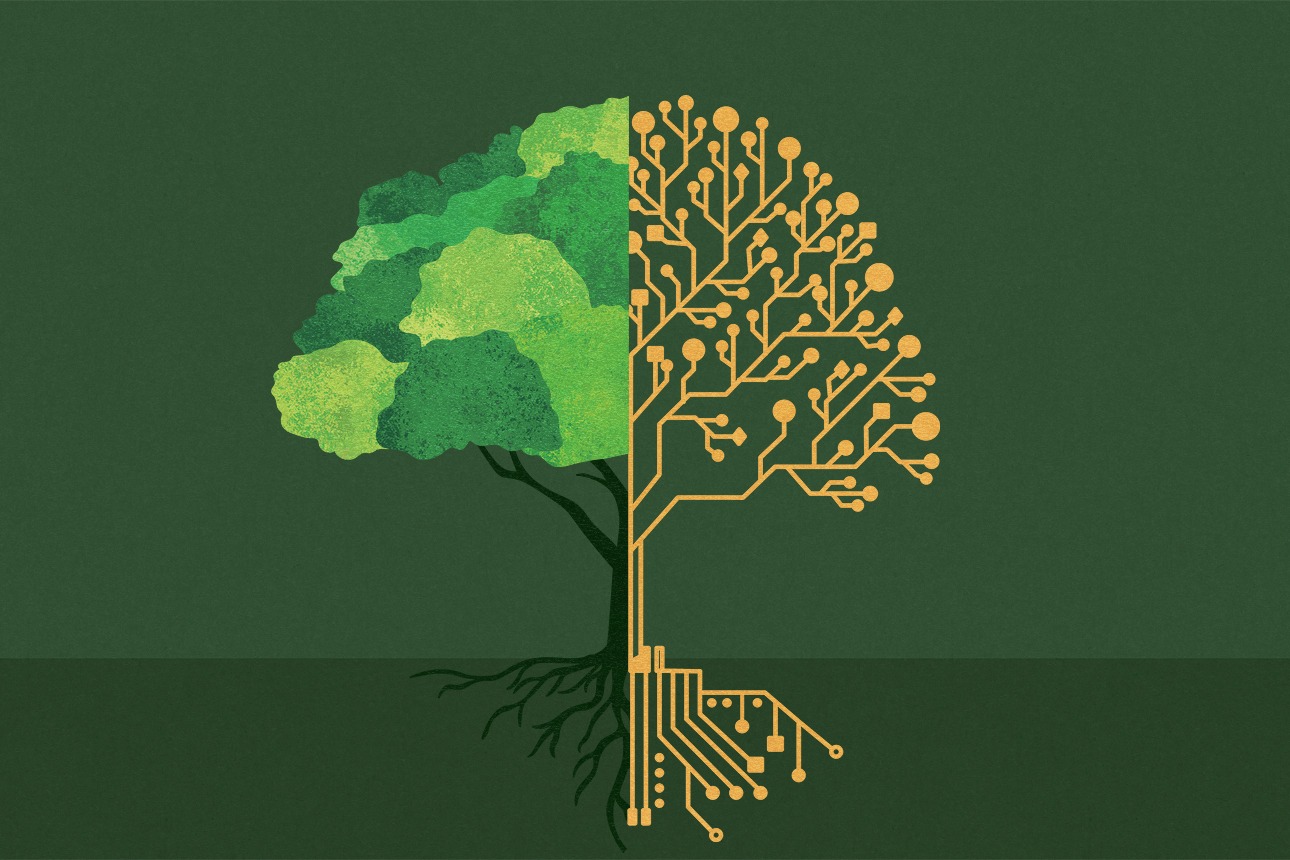
The Hidden Energy Cost of Stre..
As digital streaming and onlin.. Read More

The Rise of Digital Twins: You..
Digital twins are transforming.. Read More

Virtual Reality Therapy: Heali..
Virtual Reality Therapy (VRT) .. Read More
Explore Other Categories
Explore many different categories of articles ranging from Gadgets to Security
Smart Devices, Gear & Innovations
Discover in-depth reviews, hands-on experiences, and expert insights on the newest gadgets—from smartphones to smartwatches, headphones, wearables, and everything in between. Stay ahead with the latest in tech gear
Apps That Power Your World
Explore essential mobile and desktop applications across all platforms. From productivity boosters to creative tools, we cover updates, recommendations, and how-tos to make your digital life easier and more efficient.
Tomorrow's Technology, Today's Insights
Dive into the world of emerging technologies, AI breakthroughs, space tech, robotics, and innovations shaping the future. Stay informed on what's next in the evolution of science and technology.
Protecting You in a Digital Age
Learn how to secure your data, protect your privacy, and understand the latest in online threats. We break down complex cybersecurity topics into practical advice for everyday users and professionals alike.
© 2025 Copyrights by rTechnology. All Rights Reserved.