
Kino – Apple’s iPhone App of the Year 2024, a cinematic camera app praised for its professional-grade video capabilities.
Kino: Apple’s iPhone App of the Year 2024 – A Cinematic Revolution for Mobile Filmmaking** Kino, the groundbreaking app recognized as Apple’s iPhone App of the Year 2024, transforms iPhones into powerful cinematic tools. With professional-grade features like Instant Grade, 4K/120fps recording, Apple ProRes support, and intuitive manual controls, Kino enables both beginners and pros to capture stunning video content, offering an accessible yet powerful solution for mobile filmmaking.
✨ Raghav Jain

Kino – Apple’s iPhone App of the Year 2024: A Cinematic Camera App Praised for Its Professional-Grade Video Capabilities
In 2024, Apple bestowed its prestigious iPhone App of the Year award upon Kino – Pro Video Camera, developed by Lux Optics, the creators of the acclaimed Halide camera app. Kino has garnered widespread acclaim for its ability to transform everyday footage into cinematic masterpieces, offering both novice and professional videographers a suite of powerful tools in a user-friendly interface.
Introduction to Kino
Kino is a professional-grade video camera app designed exclusively for iPhone users. It empowers creators to capture high-quality cinematic videos with ease, offering advanced features typically found in dedicated filmmaking equipment. Whether you're a seasoned filmmaker or an aspiring content creator, Kino provides the tools to bring your vision to life.
Key Features of Kino
2.1 Instant Grade
One of Kino's standout features is Instant Grade, which allows users to apply cinematic color grading presets with a single tap. These presets, crafted by renowned filmmakers and colorists such as Evan Schneider, Tyler Stalman, and Sebastiaan de With, emulate the look of classic film stocks. Users can also import their own LUTs (Look-Up Tables) for custom grading, eliminating the need for post-production editing .
2.2 AutoMotion
Kino's AutoMotion feature automatically adjusts the shutter angle to 180°, ensuring natural motion blur in your footage. This setting is ideal for capturing smooth, cinematic movement without manual adjustments. When ambient light conditions are optimal, the app indicates this with a green "Auto" label, signaling the perfect setup for shooting .
2.3 Manual Controls
For users seeking greater control, Kino offers comprehensive manual settings. These include:
- Shutter Speed/Angle: Adjust the exposure time to control motion blur.
- ISO: Modify the sensitivity to light for optimal exposure.
- White Balance: Fine-tune the color temperature to match the shooting environment.
- Focus Peaking: Highlight in-focus areas to ensure sharpness.
- RGB Waveform: Monitor exposure levels across different color channels .
2.4 Pro Tools
Kino doesn't skimp on professional tools. It supports:
- ProRes 422HQ Recording: Capture high-quality footage with minimal compression.
- Apple Log: Record in a flat color profile for extensive post-production grading.
- Focus Pulling: Seamlessly transition focus during shots.
- Audio Meters: Monitor audio levels to prevent distortion.
- Grid Overlay: Use a level grid to compose shots accurately .
2.5 Privacy and Accessibility
Kino is designed with user privacy in mind. It collects no data, ensuring that your footage remains private. The app is also accessible, offering localization in multiple languages, including Dutch, French, German, Italian, Japanese, Korean, Portuguese, Russian, Spanish, and Traditional Chinese .
User Experience and Interface
Kino boasts a minimalist and intuitive interface, making it accessible to both beginners and professionals. The controls are thoughtfully placed, allowing for one-handed operation. The app's design emphasizes clarity and ease of use, ensuring that users can focus on their creativity without being hindered by complex settings .
Performance and Compatibility
Kino is optimized for the latest iPhone models, including the iPhone 16 Pro. It supports high frame rate recording up to 120 fps and 4K resolution, depending on the device's capabilities. The app also integrates seamlessly with iOS 18's Camera Control, enabling users to adjust exposure, focus, and grading settings with a few swipes .
Kino vs. Competitors
While several video recording apps are available on the App Store, Kino stands out due to its combination of professional-grade features and user-friendly design. Unlike many competitors, Kino offers:
- Integrated Color Grading: Apply cinematic looks directly during recording.
- Advanced Manual Controls: Access to detailed settings for precise adjustments.
- High-Quality Recording Options: Support for ProRes and Log formats.
- Privacy Focus: No data collection or analytics .
Pricing and Availability
Kino is available on the App Store for a one-time purchase of $9.99, with no subscription fees or in-app purchases. This pricing model ensures that users have access to all features without ongoing costs .
Awards and Recognition
Kino's innovative approach to mobile video recording earned it Apple's iPhone App of the Year award in 2024. Apple praised the app for its blend of professional capabilities and simplicity, highlighting its potential to democratize high-quality filmmaking .
In 2024, Apple awarded its prestigious iPhone App of the Year title to Kino – Pro Video Camera, a groundbreaking mobile filmmaking app developed by Lux Optics, the creators of the acclaimed Halide photography app. Released in May 2024, Kino quickly garnered attention for its ability to transform iPhones into powerful cinematic tools, offering both novice and professional videographers a suite of advanced features previously reserved for high-end equipment.
At its core, Kino is designed to make high-quality video production accessible to a broader audience. The app's standout feature, Instant Grade, allows users to apply cinematic color grading with a single tap. This feature includes presets from renowned filmmakers and colorists such as Evan Schneider, Tyler Stalman, Stu Maschwitz, Sandwich Video, Kevin Ong, and Sebastiaan de With, enabling users to achieve professional-grade looks effortlessly. Additionally, Kino supports the importation of custom LUTs (Look-Up Tables), providing further customization for users with specific aesthetic preferences
Beyond its grading capabilities, Kino offers a comprehensive suite of manual controls, including shutter speed/angle, ISO, white balance, and exposure value (EV) adjustments. The app also features focus peaking, an RGB waveform monitor, and audio meters, ensuring that users have full control over their footage. For those seeking simplicity, Kino provides automatic exposure and white balance settings, making it suitable for both beginners and seasoned professionals.
Kino's commitment to quality is further evident in its support for high-resolution recording. The app allows users to capture footage in 4K at up to 120 frames per second (fps) on compatible devices like the iPhone 16 Pro, ensuring smooth slow-motion sequences. For maximum quality, Kino supports Apple ProRes 422 HQ recording, a professional-grade codec known for its high fidelity. Notably, the app also offers the option to store recordings in the Files app rather than the Photos app, providing better organization and management of large video files.
In terms of user experience, Kino boasts a clean and intuitive interface that balances simplicity with functionality. The app's design ensures that users can access advanced features without feeling overwhelmed, making it an ideal choice for those looking to elevate their mobile filmmaking endeavors. Moreover, Kino is built with privacy in mind, collecting no user data, video, photo, or analytics, aligning with Apple's emphasis on user privacy.
The development of Kino reflects Lux Optics' dedication to empowering creators. The team collaborated with industry professionals to ensure that the app met the needs of its diverse user base. This collaborative approach has resulted in an app that not only meets but often exceeds the expectations of mobile videographers.
In conclusion, Kino stands as a testament to the potential of mobile technology in the realm of filmmaking. By combining advanced features with user-friendly design, Kino has set a new standard for mobile video production, earning its rightful place as Apple's iPhone App of the Year for 2024.
In 2024, the iPhone App of the Year award was given to Kino, a revolutionary cinematic camera app that has transformed the way filmmakers and video creators approach mobile video production, earning widespread praise for its professional-grade video capabilities and intuitive interface. Developed by Lux Optics, the same team behind the widely acclaimed Halide photography app, Kino has been designed to make high-quality video production more accessible to a broader audience, from aspiring filmmakers and content creators to industry professionals. What sets Kino apart from other video apps is its combination of advanced features typically found in high-end camera equipment with the convenience and portability of an iPhone. One of the standout features of Kino is its Instant Grade, which allows users to apply cinematic color grading with a single tap, instantly elevating the look of their footage to a professional standard. The app includes a variety of built-in grading presets created in collaboration with renowned filmmakers and colorists, including Evan Schneider, Tyler Stalman, and Sebastiaan de With, offering a range of styles that make it easier for users to create visually striking content without needing a deep understanding of color theory. For users with specific aesthetic preferences, Kino also supports the importation of custom Look-Up Tables (LUTs), providing an extra layer of creative freedom. Beyond color grading, Kino provides comprehensive manual controls that give users full control over their video settings, including shutter speed, ISO, white balance, and exposure value (EV), which are essential for achieving the perfect shot in a variety of lighting conditions. Additionally, Kino features tools such as focus peaking, an RGB waveform monitor, and audio meters, ensuring that videographers can fine-tune their footage with the precision needed for professional work. For those who prefer simplicity, Kino also offers automatic exposure and white balance adjustments, making it easier for less experienced users to achieve great results. One of the most impressive aspects of Kino is its ability to record video in 4K resolution at up to 120 frames per second (fps), enabling smooth slow-motion footage that rivals that of high-end cinema cameras. The app’s ability to capture footage in Apple ProRes 422 HQ, a high-fidelity professional-grade codec, ensures that even the most demanding projects are preserved in the highest quality possible. The support for ProRes is a game-changer for mobile video production, as it allows filmmakers to shoot and edit content in a format typically reserved for high-budget productions. In addition to offering high-resolution recording, Kino provides users with the option to store their video files in the Files app rather than the Photos app, making it easier to organize and manage large video files, which is essential when working on extensive video projects. This flexibility in file management, combined with the app’s robust suite of recording and editing features, has made Kino a go-to app for anyone serious about mobile filmmaking. One of the major advantages of Kino is its user-friendly interface, which balances the complexity of its advanced features with a clean and intuitive design. The app allows users to easily access the controls they need without feeling overwhelmed, making it an ideal choice for both beginners who want to explore cinematic video production and seasoned professionals who need a portable and efficient solution for on-the-go shooting. The interface is sleek, with clear icons and menus that make navigation simple, and the ability to customize the layout allows users to tailor the app to their specific needs. Kino is also built with privacy in mind, as it does not collect any user data, photos, videos, or analytics, in line with Apple’s emphasis on user privacy. This commitment to privacy is a key feature that sets Kino apart from other apps in its category, especially in an era where data security is a growing concern among users. Additionally, Kino is optimized to run on iPhones with iOS 17 or later, ensuring that the app takes full advantage of the latest hardware and software improvements. While the app is compatible with a wide range of iPhone models, the more advanced features, such as 4K/120fps recording and ProRes support, are available only on newer devices like the iPhone 16 Pro, showcasing the app's ability to leverage cutting-edge technology to deliver professional-level video quality. The app is also designed to be highly performant, with smooth frame rates and minimal lag even during high-resolution recording, ensuring that users can capture footage without interruptions. One of the key selling points of Kino is its versatility; it allows videographers to capture everything from simple vlogs and social media content to high-end cinematic projects, making it a valuable tool for a diverse range of creative professionals. Whether you're a YouTuber looking for a simple yet powerful video recording app, a filmmaker in need of a portable solution for shooting on location, or a content creator aiming to elevate the visual quality of your videos, Kino offers a comprehensive set of tools to meet your needs. The app has been praised for its ability to provide professional-grade features at an accessible price point, with a one-time purchase cost of $9.99, making it an affordable alternative to expensive filmmaking equipment and software. This pricing model, combined with the app’s rich feature set, has made Kino an attractive option for anyone looking to up their video production game without breaking the bank. In terms of updates, Lux Optics has shown a commitment to continuously improving the app, regularly adding new features, bug fixes, and enhancements to ensure that Kino stays at the forefront of mobile video technology. This dedication to innovation, coupled with the collaborative approach taken by the developers—working with professionals from various fields—has contributed to Kino's success and its widespread adoption among mobile filmmakers. Whether used by hobbyists, aspiring filmmakers, or seasoned professionals, Kino has redefined what is possible with mobile video production, earning it a well-deserved spot as Apple’s iPhone App of the Year 2024. As the app continues to evolve and gain traction within the creative community, its ability to empower users to create stunning cinematic content with nothing more than an iPhone promises to shape the future of mobile filmmaking for years to come. Ultimately, Kino represents the perfect fusion of cutting-edge technology and user-centered design, demonstrating the incredible potential of mobile devices as powerful tools for content creation, and setting a new benchmark for what mobile video apps can achieve.
Summary
Kino – Pro Video Camera is a revolutionary app that brings professional-grade video recording to the iPhone. Its combination of advanced features, user-friendly interface, and commitment to privacy makes it a standout choice for creators seeking to produce cinematic content on their mobile devices. Whether you're a hobbyist or a seasoned filmmaker, Kino provides the tools to elevate your video projects to new heights.
Q&A Section
Q1: What is Kino, and who developed it?
Ans: Kino is a professional-grade video camera app for iPhone developed by Lux Optics, the creators of the Halide photography app.
Q2: What makes Kino stand out from other video camera apps?
Ans: Kino offers advanced features such as Instant Grade for cinematic color grading, manual controls for exposure, focus, and white balance, high-resolution recording up to 4K at 120fps, and support for Apple ProRes 422 HQ, all within an intuitive interface.
Q3: Can beginners use Kino effectively?
Ans: Yes, Kino provides automatic exposure and white balance settings, making it user-friendly for beginners while still offering advanced controls for professionals.
Q4: Is Kino available on all iPhone models?
Ans: Kino is compatible with iPhones running iOS 17 or later. Some advanced features, like 4K/120fps recording and Apple ProRes support, require newer iPhone models such as the iPhone 16 Pro.
Q5: Does Kino collect user data?
Ans: No, Kino is designed with privacy in mind and does not collect any user data, video, photo, or analytics.
Ans: Kino is available for download on the App Store for a one-time purchase price of $9.99.
Q7: Does Kino support importing custom LUTs?
Ans: Yes, Kino allows users to import custom LUTs for personalized color grading, in addition to its built-in presets
Q8: Can I store my recordings in the Photos app?
Ans: While Kino allows users to store recordings in the Photos app, it also offers the option to save them in the Files app for better organization and management of large video files.
Q9: Is there a trial version of Kino available?
Ans: As of now, Kino does not offer a free trial. However, users can purchase the app directly from the App Store.
Q10: Will Kino receive future updates?
Ans: Yes, Lux Optics has committed to providing regular updates to Kino, adding new features and improvements based on user feedback and technological advancements.
Similar Articles
Find more relatable content in similar Articles
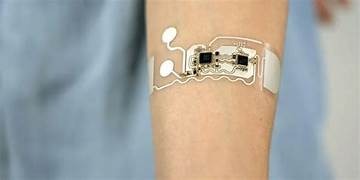
Wearable Health Sensors: The D..
Wearable health sensors are re.. Read More

Data Centers and the Planet: M..
As cloud computing becomes the.. Read More

Protecting Kids in the Digital..
In an increasingly connected w.. Read More

Digital DNA: The Ethics of Gen..
Digital DNA—the digitization a.. Read More
Explore Other Categories
Explore many different categories of articles ranging from Gadgets to Security
Smart Devices, Gear & Innovations
Discover in-depth reviews, hands-on experiences, and expert insights on the newest gadgets—from smartphones to smartwatches, headphones, wearables, and everything in between. Stay ahead with the latest in tech gear
Apps That Power Your World
Explore essential mobile and desktop applications across all platforms. From productivity boosters to creative tools, we cover updates, recommendations, and how-tos to make your digital life easier and more efficient.
Tomorrow's Technology, Today's Insights
Dive into the world of emerging technologies, AI breakthroughs, space tech, robotics, and innovations shaping the future. Stay informed on what's next in the evolution of science and technology.
Protecting You in a Digital Age
Learn how to secure your data, protect your privacy, and understand the latest in online threats. We break down complex cybersecurity topics into practical advice for everyday users and professionals alike.
© 2025 Copyrights by rTechnology. All Rights Reserved.