
CapCut – A user-friendly video editing app from ByteDance, achieving 410 million downloads.
CapCut, a video editing app by ByteDance, has gained massive popularity with over 410 million downloads due to its user-friendly interface, powerful editing tools, and free-to-use model. Designed for both beginners and advanced users, CapCut offers multi-layer editing, keyframe animations, transitions, music, and easy integration with TikTok. Its seamless experience, creative flexibility, and professional-grade features have made it a go-to tool for mobile video content creation.
✨ Raghav Jain

CapCut – A User-Friendly Video Editing App from ByteDance, Achieving 410 Million Downloads
CapCut, developed by ByteDance, has quickly risen to become one of the most popular video editing apps on the market. With its user-friendly design, advanced features, and a robust suite of tools, CapCut has achieved remarkable success, amassing 410 million downloads globally. This article takes a deep dive into what CapCut is, how it functions, its rise to popularity, and the reasons behind its success.
Introduction to CapCut
CapCut, initially launched under the name "Viamaker" in 2020, is a video editing application designed for both beginners and experienced creators alike. The app offers an extensive range of tools and functionalities, making it a versatile platform for creating high-quality videos. Since ByteDance, the parent company of TikTok, introduced CapCut, it has garnered millions of active users and has been hailed for its intuitive design and accessibility.
CapCut’s primary aim is to provide users with an all-in-one video editing solution that doesn’t require expensive equipment or complex software knowledge. With an impressive set of features that include transitions, effects, filters, text overlays, and music integration, CapCut allows anyone to create professional-looking content directly from their smartphones.
Features of CapCut
1. User Interface (UI) and Usability
One of CapCut's most compelling aspects is its highly intuitive and user-friendly interface. When users open the app, they are greeted with a simple, clean layout that allows them to jump right into editing without feeling overwhelmed. Even users who have no prior experience with video editing can easily navigate through the various tools, making it an ideal platform for beginners.
The app provides an easy-to-use timeline editor, where users can arrange clips, apply effects, and fine-tune their projects. Tools for trimming, splitting, and merging video clips are conveniently located, while drag-and-drop functionality ensures a smooth editing experience. The app also includes a straightforward guide for beginners to get started with editing, making it accessible to a wide audience.
2. Advanced Video Editing Tools
While CapCut is beginner-friendly, it also doesn’t shy away from offering more advanced editing tools for users who want to take their projects to the next level. CapCut’s suite of features includes multi-layer editing, keyframe animations, and video stabilization, which allows users to create more complex videos with ease.
- Multi-Layer Editing: This feature allows users to work with multiple video layers and tracks simultaneously. This is especially useful for creating split-screen effects, picture-in-picture edits, or more intricate transitions.
- Keyframe Animation: For those who want to add movement to their videos, CapCut’s keyframe animation tool is a game-changer. Users can animate objects, text, and images by adjusting their position, size, and opacity over time.
- Video Stabilization: CapCut offers video stabilization tools to correct shaky footage. This is particularly beneficial for users filming on smartphones or in unstable conditions, ensuring that the final video looks smooth and professional.
3. Transitions and Effects
CapCut has an extensive library of transitions, visual effects, and filters that users can apply to their videos. These effects can add a unique touch to any project, making it stand out on platforms like TikTok or Instagram.
- Transitions: Whether it’s a fade, slide, zoom, or glitch effect, CapCut provides a wide range of transition options. Users can easily add these transitions between clips to create seamless shifts from one scene to the next.
- Effects and Filters: CapCut offers a variety of effects and filters, including aesthetic filters, color adjustments, and trendy visual effects that enhance the overall look of the video.
4. Text and Sticker Overlays
CapCut also provides tools for adding text and stickers to videos. Whether for adding captions, titles, or creative overlays, the app makes it easy to insert text in various styles and fonts.
- Text Customization: Users can adjust the font, size, color, and positioning of text to suit the style of the video.
- Stickers and Emojis: The app offers an assortment of stickers, emojis, and graphic elements that can be overlaid on video clips. These features are particularly popular for creating engaging, fun, and interactive content for social media.
5. Music and Sound Effects
CapCut stands out by offering an extensive library of royalty-free music tracks and sound effects that users can easily incorporate into their videos. Users can also import their own music from their devices, allowing for complete control over the soundtrack of their projects.
- Music Library: CapCut's music library contains a variety of genres, from upbeat pop songs to calming instrumental tracks, giving users plenty of options for adding background music.
- Sound Effects: Whether users are looking for ambient sounds, foley effects, or sound bites, CapCut’s collection of sound effects is robust and diverse, enhancing the video’s overall audio experience.
6. Export and Sharing
Once editing is complete, CapCut allows users to export their videos in various resolutions, from 720p to 4K, depending on the device’s capability. The app also includes built-in sharing options, making it easy for users to upload their edited videos directly to social media platforms like TikTok, Instagram, YouTube, and more.
This seamless integration with social media platforms is a significant factor in CapCut’s popularity, as it allows users to effortlessly share their creations with a global audience.
CapCut’s Popularity and Growth
CapCut’s rapid rise to popularity can be attributed to a few key factors. First and foremost, the app is free to use. Unlike many other video editing apps that require users to pay for premium features or subscriptions, CapCut offers almost all of its tools at no cost. This has made it particularly attractive to users who are just starting out in video editing or who want to create high-quality content without investing in expensive software.
In addition to being free, CapCut benefits from being closely tied to TikTok. Since ByteDance owns both TikTok and CapCut, the two apps are highly integrated. This makes it easy for TikTok users to edit their videos directly in CapCut and share them on the platform. As TikTok’s user base has continued to grow, so too has the popularity of CapCut.
The app also offers a seamless mobile editing experience, which appeals to the growing trend of mobile-first content creation. With more people creating and consuming video content directly from their smartphones, CapCut has emerged as a top choice for mobile video editing.
The Impact of CapCut on the Video Editing Industry
CapCut has had a transformative impact on the video editing industry. Its accessibility and advanced features have democratized video editing, allowing anyone with a smartphone to produce high-quality content. Prior to apps like CapCut, video editing was often reserved for professionals or enthusiasts with access to expensive editing software and hardware.
By providing a mobile-first, user-friendly platform with professional-grade tools, CapCut has made it possible for anyone to create polished videos with just a few taps. This has led to an increase in user-generated content across social media platforms, empowering creators to produce content that would have once required high-end equipment and editing skills.
Additionally, CapCut has encouraged new trends in video content creation, such as quick editing, catchy transitions, and viral challenges. The app’s ease of use and its ability to rapidly produce content has become a major force in shaping how videos are made and consumed in the digital age.
Challenges and Areas for Improvement
Despite its success, CapCut is not without its challenges. One of the primary concerns from users is the occasional lack of cloud storage or a sync feature across devices. While users can create and edit videos seamlessly on their mobile devices, there’s no simple way to sync these projects between multiple devices, such as a phone and a tablet.
Another challenge CapCut faces is the saturation of the mobile video editing market. While it has garnered millions of downloads, it competes with other well-established apps like InShot, Adobe Premiere Rush, and Kinemaster. These competitors also offer similar features, and CapCut will need to continue innovating and adding new functionalities to stay ahead in the market.
Finally, CapCut’s integration with TikTok, while beneficial, also means that it is somewhat tethered to the success of TikTok. If TikTok's popularity wanes or if the app faces regulatory challenges, CapCut’s growth may be impacted as well.
CapCut, a video editing application developed by ByteDance, the parent company of TikTok, has revolutionized the way content creators engage with video editing on mobile devices, quickly becoming one of the most popular apps worldwide with over 410 million downloads globally, a remarkable achievement that underscores its widespread success and the growing demand for mobile-first, user-friendly content creation tools. Launched in 2020 as Viamaker, CapCut was rebranded to reflect its close ties with TikTok, a platform that has seen massive growth in recent years and has become a breeding ground for viral trends, creative expression, and a community of creators eager to produce high-quality videos without the need for expensive software or professional equipment. CapCut has, from its inception, been designed with accessibility in mind, providing a comprehensive suite of tools that cater to both beginners and seasoned editors alike, with its simple interface enabling users of all skill levels to dive right into video creation. Unlike many other video editing apps that require subscriptions or one-time payments for premium features, CapCut stands out for being free to use, offering powerful editing capabilities without any hidden costs, which has made it particularly appealing to the ever-growing number of TikTok creators looking to edit their videos directly on their smartphones. The app offers a wide range of editing tools, including multi-layer video editing, keyframe animation, video stabilization, a vast library of transitions and effects, customizable text and stickers, and a large music library, which users can seamlessly integrate into their projects, making CapCut an all-in-one editing solution for anyone looking to create high-quality content. One of the primary reasons for CapCut’s success lies in its intuitive design, which ensures that users can create professional-looking videos without the steep learning curve typically associated with more complex editing software like Adobe Premiere Pro or Final Cut Pro. The app’s timeline editor, drag-and-drop functionality, and simple yet effective video manipulation tools allow users to trim, split, merge, and arrange clips with ease, while the range of visual effects, filters, and animations can help elevate a video to a whole new level. Additionally, CapCut’s integration with TikTok is a major factor behind its popularity; since both platforms are owned by ByteDance, users can easily edit their TikTok videos within the app and share them directly to the social media platform without having to leave the editing environment. This seamless integration has led to an increase in the number of TikTok videos produced with CapCut, particularly among younger users who are drawn to the app’s combination of ease-of-use and powerful features. Moreover, the app’s strong social media sharing features make it easy for users to upload their finished videos to various platforms, further fueling CapCut’s success and cementing its position as a top contender in the mobile video editing market. As mobile-first video creation continues to be the norm, particularly with platforms like TikTok, Instagram Reels, and YouTube Shorts, CapCut has emerged as the go-to solution for millions of users who want to create content that is both polished and engaging, providing them with all the tools they need to express their creativity. Furthermore, CapCut’s massive success is also indicative of the broader trend in the video editing industry, which has seen a shift away from desktop-based software to mobile apps that allow creators to work on the go, a change driven by the increasing reliance on smartphones for content creation and consumption. With its user-friendly design, high-quality output, and the added benefit of being free to use, CapCut has attracted not only casual users but also influencers, marketers, and businesses who have embraced the app’s versatility and ease of access for crafting professional-grade videos quickly and efficiently. Another key factor contributing to CapCut’s rise is its appeal to the growing demographic of young people who are active on social media, particularly Gen Z and millennials, who are more likely to create and share content using their smartphones than older generations. For these users, the convenience of an all-in-one video editing app on their mobile devices means they can edit their content anytime and anywhere, without needing to be tied to a computer or invest in expensive editing software. This ease of use is a game-changer for creators who want to produce high-quality content quickly, whether they are making a viral TikTok video, a YouTube vlog, or an Instagram Reel. In addition to its accessibility, CapCut also supports a wide range of creative options, such as customizable text, stickers, and animations, which allow creators to personalize their videos and add unique elements that help them stand out in the crowded world of social media content. The app’s text overlays, for instance, allow users to include captions, subtitles, and dynamic typography in a way that is not only visually appealing but also helps to convey messages more effectively to viewers. This focus on creativity and customization has made CapCut a favorite among those who want to make content that is visually striking and able to capture the attention of viewers in the first few seconds, a crucial aspect of success on social media platforms. Another reason for CapCut’s immense popularity is its vast library of music and sound effects, which enables users to add the perfect soundtrack to their videos without having to worry about copyright issues. The music library includes a wide variety of genres, from trendy pop songs to soothing instrumental tracks, and users can also upload their own music, giving them complete control over the audio experience of their videos. The availability of royalty-free sound effects is another valuable feature, as it provides users with the opportunity to enhance their videos with additional audio elements, such as background noise, sound effects, and voiceovers, to create a more immersive experience for their audience. While CapCut has undoubtedly been successful in gaining a massive user base, it is not without its challenges, such as the saturation of the mobile video editing market and the increasing competition from other apps offering similar features. Despite this, CapCut’s commitment to providing an easy-to-use, powerful, and free video editing experience ensures that it will continue to be a strong contender in the ever-evolving landscape of mobile content creation. In conclusion, CapCut’s ability to combine simplicity with advanced editing features, its seamless integration with TikTok, and its status as a free and accessible tool have all played a significant role in its meteoric rise to 410 million downloads and beyond, positioning the app as one of the most influential video editing platforms in the world today, while also shaping the future of mobile video content creation for years to come.
CapCut, the mobile video editing app developed by ByteDance, has become one of the most popular and widely used tools for content creators worldwide, with over 410 million downloads across Android and iOS platforms since its launch in 2020, which is an incredible testament to its success and growing popularity. This free-to-use video editing app, which originally launched under the name "Viamaker," has quickly evolved into a multifaceted, highly versatile editing suite designed to cater to the needs of both novice users and seasoned video editors. At its core, CapCut offers an intuitive, easy-to-navigate interface that allows users to create, edit, and share high-quality videos without the need for expensive, complex video editing software or high-end editing equipment, a key factor in its widespread adoption among people who want to create polished videos using just their smartphones. With CapCut, users can enjoy an impressive suite of features such as multi-layer video editing, keyframe animations, advanced transitions, professional-grade effects, customizable text and stickers, a large selection of royalty-free music, and easy integration with TikTok, all of which have contributed to its rapid rise in popularity, especially among the younger generation, who are heavily engaged in social media platforms. Since TikTok and CapCut share the same parent company, ByteDance, there is a seamless connection between the two apps, allowing users to directly export their edited videos to TikTok, where they can quickly share their creations with their followers, adding to the app’s already strong foothold in the social media ecosystem. One of CapCut’s biggest selling points is that it is entirely free, unlike many other video editing apps that come with premium tiers or hidden costs for accessing more advanced features. This accessibility has made it an appealing option for aspiring content creators who may not have the budget to invest in expensive desktop video editing software or professional-grade tools, thus enabling a broader and more diverse group of users to engage with video editing in ways that were previously reserved for those with significant resources. The app’s intuitive drag-and-drop functionality, easy-to-use timeline editor, and user-friendly tools allow even those with minimal video editing experience to get started quickly, providing the basic editing features necessary to create professional-looking content with ease. Furthermore, CapCut’s user-friendly approach doesn’t come at the expense of powerful features, as the app also offers advanced editing capabilities such as keyframe animation, video stabilization, chroma key (green screen) effects, and multi-track audio synchronization, making it an ideal tool for content creators looking to add more depth and complexity to their videos. Whether it's a YouTube vlog, an Instagram story, a viral TikTok challenge, or a quick promotional clip for a business, CapCut provides a comprehensive set of tools to ensure that creators can produce content that looks polished and engaging. The app also allows for easy customization with a wide variety of text overlays, stickers, filters, and visual effects, making it a versatile platform for creators who want to infuse their videos with unique personal styles or follow the latest trends circulating on social media. Moreover, the ability to add music and sound effects directly from CapCut’s built-in library of royalty-free audio tracks helps users to elevate their video content and enhance the storytelling element, ensuring their videos stand out amidst the ocean of content being uploaded to platforms like TikTok, Instagram, and YouTube every day. The app’s powerful text and subtitle features allow creators to easily incorporate on-screen captions and titles, which is a crucial feature for users looking to make videos that are accessible to a broader audience or who simply want to add an extra layer of context to their content. CapCut also shines in terms of export options, offering a range of resolutions from 720p to 4K, depending on the capabilities of the device being used, thus ensuring that creators can produce high-quality content suitable for any platform, whether it's for mobile viewing on social media or larger-scale viewing on websites or YouTube channels. Despite its many strengths, CapCut is not without its limitations. For instance, one drawback that some users have pointed out is the app’s lack of advanced cloud storage or syncing capabilities, which can be an issue for users who want to work on the same project across multiple devices. Additionally, while the app is incredibly feature-rich, its competition in the mobile video editing market is fierce, with other apps like InShot, Adobe Premiere Rush, and Kinemaster offering similar functionalities. However, CapCut has managed to carve out its own niche by focusing on ease of use, free access to a full suite of features, and its close integration with TikTok, making it a go-to option for creators looking to produce content quickly and efficiently. As mobile content creation continues to gain momentum, CapCut is poised to maintain its status as a leading video editing app, especially as it continues to refine and expand its feature set. The app’s simple yet robust design and its free, accessible nature ensure that it will remain a top choice for millions of users worldwide who are eager to create high-quality, engaging videos for social media and other platforms. Furthermore, CapCut’s success is not only reflected in the sheer number of downloads but also in the growing number of users who have turned to the app to create content professionally, from small businesses looking to produce marketing videos to influencers trying to enhance their social media presence. With its ability to empower creators of all skill levels, CapCut has become an indispensable tool in the modern world of video content creation, offering a level of accessibility and functionality that makes video editing a more democratic process. In a world where video content reigns supreme on social media, CapCut has proven itself to be an essential tool for anyone looking to stay relevant in the fast-paced, ever-evolving digital landscape. Whether you're a teenager looking to make viral TikTok videos, a small business owner aiming to create promotional content, or an aspiring YouTuber hoping to produce high-quality vlogs, CapCut provides the tools needed to bring those creative ideas to life and share them with a global audience, contributing to the growing trend of mobile-first content creation that has become a defining feature of the social media age.
Summary
In conclusion, CapCut’s success can be attributed to its blend of user-friendliness, powerful editing tools, and strong integration with TikTok. With over 410 million downloads, the app has proven itself to be a major player in the mobile video editing space. By offering professional-grade editing features for free, CapCut has democratized video editing and empowered a new generation of creators.
As the app continues to evolve, it will likely introduce new features and improvements to stay competitive in the rapidly growing market. For now, CapCut remains a top choice for anyone looking to create high-quality videos directly from their smartphones.
Q&A Section
Q1: What is CapCut, and who developed it?
Ans: CapCut is a free video editing app developed by ByteDance, the parent company of TikTok. It allows users to create, edit, and share high-quality videos with an intuitive and user-friendly interface.
Q2: Is CapCut available on both Android and iOS devices?
Ans: Yes, CapCut is available for free on both Android and iOS devices, making it accessible to a wide range of users worldwide.
Q3: What makes CapCut different from other video editing apps?
Ans: CapCut stands out due to its seamless integration with TikTok, free-to-use professional-grade editing tools, and a user-friendly interface that caters to both beginners and advanced users.
Q4: How has CapCut impacted the video editing industry?
Ans: CapCut has democratized video editing by providing free, professional-level tools for anyone with a smartphone, enabling a broader range of people to create high-quality content and contributing to the rise of user-generated content on social media platforms.
Q5: Are there any premium features in CapCut?
Ans: While CapCut is free to use, some additional features, such as specific effects or advanced filters, may be available for purchase in the app. However, most of the core editing tools are available without any cost.
Similar Articles
Find more relatable content in similar Articles
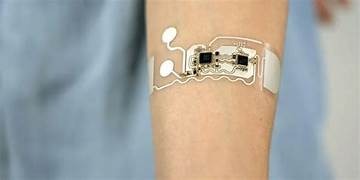
Wearable Health Sensors: The D..
Wearable health sensors are re.. Read More

Protecting Kids in the Digital..
In an increasingly connected w.. Read More

Digital DNA: The Ethics of Gen..
Digital DNA—the digitization a.. Read More

Data Centers and the Planet: M..
As cloud computing becomes the.. Read More
Explore Other Categories
Explore many different categories of articles ranging from Gadgets to Security
Smart Devices, Gear & Innovations
Discover in-depth reviews, hands-on experiences, and expert insights on the newest gadgets—from smartphones to smartwatches, headphones, wearables, and everything in between. Stay ahead with the latest in tech gear
Apps That Power Your World
Explore essential mobile and desktop applications across all platforms. From productivity boosters to creative tools, we cover updates, recommendations, and how-tos to make your digital life easier and more efficient.
Tomorrow's Technology, Today's Insights
Dive into the world of emerging technologies, AI breakthroughs, space tech, robotics, and innovations shaping the future. Stay informed on what's next in the evolution of science and technology.
Protecting You in a Digital Age
Learn how to secure your data, protect your privacy, and understand the latest in online threats. We break down complex cybersecurity topics into practical advice for everyday users and professionals alike.
© 2025 Copyrights by rTechnology. All Rights Reserved.