
The Rise of DIY Smart Gadgets: Building Your Own Smart Home Tools
Explore the surge in DIY smart home projects, from budget-friendly automation hacks to advanced IoT integrations, and learn how to transform your living space with custom-built smart devices.
✨ Raghav Jain

Introduction: The DIY Smart Home Revolution
The smart home landscape has undergone a radical transformation in recent years. What was once the exclusive domain of tech giants and high-end homeowners has now become accessible to the masses, thanks in part to a growing do-it-yourself (DIY) culture. Homeowners, hobbyists, and tech enthusiasts are building their own smart gadgets using affordable microcontrollers, sensors, and open-source software.
This democratization of technology has led to an explosion of creativity and customization, as people design tools tailored specifically to their needs. Whether it’s a voice-controlled light system, a pet feeder with facial recognition, or a temperature-regulated greenhouse, the possibilities are virtually limitless.
Let’s explore how this trend took off, the tools and platforms enabling it, the communities driving innovation, and how you can get started on your own DIY smart home journey.
What is a DIY Smart Home Gadget?
Defining the DIY Smart Device
A DIY smart home gadget is a self-made or self-assembled electronic device that performs automated tasks within a household. These tasks typically involve monitoring, controlling, or responding to environmental conditions via sensors and microcontrollers.
Examples of DIY Smart Gadgets Include:
- Smart thermostats built using Arduino and temperature sensors
- Home surveillance systems using Raspberry Pi and motion detectors
- Automated plant watering systems triggered by soil moisture sensors
- Custom voice assistants made from Raspberry Pi and open-source voice libraries
DIY smart devices are often internet-connected, making them part of the larger Internet of Things (IoT) ecosystem. However, not all are cloud-reliant—many operate locally to enhance privacy and reduce latency.
The Driving Forces Behind the DIY Smart Gadget Movement
1. Affordability of Components
Microcontrollers like Arduino, ESP32, and Raspberry Pi have drastically lowered the cost of entry into smart home automation. A basic ESP8266 chip costs less than $5 and can handle Wi-Fi-enabled tasks efficiently.
2. Open-Source Culture
The rise of platforms such as GitHub, Instructables, and Hackster.io has given hobbyists access to a treasure trove of free designs, code, and documentation. Communities collaborate to refine projects, solve bugs, and share best practices.
3. Consumer Demand for Personalization
Off-the-shelf smart devices often come with rigid interfaces or require cloud subscriptions. DIY gadgets allow users to build tailored solutions that meet specific preferences without unnecessary features or ongoing costs.
4. Growing Knowledge Base and Tutorials
Online tutorials, forums, and YouTube creators have made learning accessible for everyone. Even users without an engineering background can follow step-by-step guides to build complex systems.
5. Environmental and Ethical Concerns
Many DIYers are motivated by sustainability. Repurposing old electronics or creating low-power devices can significantly reduce electronic waste and dependence on cloud data centers.
Core Components of a DIY Smart Gadget
1. Microcontrollers and Single-Board Computers
- Arduino: Ideal for simple tasks like turning on lights or reading sensor data.
- Raspberry Pi: Suitable for more complex tasks like video processing or running a local server.
- ESP8266/ESP32: Great for Wi-Fi-enabled gadgets that require low power consumption.
2. Sensors and Actuators
These components collect data and perform actions:
- Sensors: Temperature, humidity, light, motion, proximity, gas, soil moisture, and more.
- Actuators: Relays, motors, LEDs, speakers, valves.
3. Connectivity Modules
Most gadgets need to communicate with each other or with a central controller:
- Wi-Fi Modules: ESP32, ESP8266
- Bluetooth: HC-05, BLE modules
- Zigbee/Z-Wave: For mesh networking
- LoRa: Long-range, low-power communication
4. Power Sources
Powering your device efficiently is crucial:
- Battery packs for mobile or temporary gadgets
- USB or wall adapters for permanent setups
- Solar panels for outdoor or eco-conscious projects
5. Software and Programming
Most DIY gadgets are coded using:
- Arduino IDE (C/C++)
- MicroPython
- Node-RED
- Home Assistant (YAML + integrations)
- MQTT for messaging
Popular DIY Smart Home Projects
1. Smart Light Controller
Control LEDs or light bulbs using voice, app, or schedule. Many builders use ESP32 with Home Assistant and MQTT to integrate with Google Home or Alexa.
2. DIY Smart Mirror
A Raspberry Pi-powered screen displays time, weather, calendar events, and news—all from behind a reflective two-way mirror.
3. Automated Plant Watering System
Sensors measure soil moisture and trigger a water pump when the soil gets too dry. You can even integrate notifications via Telegram or email.
4. Home Security System
Includes cameras, motion detectors, and door sensors. A Raspberry Pi can host the software, while Node-RED handles automation and alerts.
5. Voice Assistant
Using Raspberry Pi, microphones, and open-source software like Mycroft or Rhasspy, you can build your own private voice assistant without relying on Google or Amazon.
Case Studies: Real-World Innovators in DIY Smart Tech
Case Study 1: The Open Smart Home Project
Created by a community of tech enthusiasts, this open-source ecosystem uses ESP32 chips and MQTT to control lighting, heating, and appliances—all with data stored locally to protect privacy.
Case Study 2: Home Assistant’s Ecosystem
Home Assistant started as a DIY home automation platform and has since become a full-fledged operating system. Thousands of users contribute blueprints, integrations, and dashboards.
Case Study 3: The Pi-hole Project
Originally designed to block internet ads network-wide, Pi-hole is often integrated into DIY home setups to enhance privacy and security, especially when paired with smart home servers.
Challenges and Considerations
1. Security Risks
Exposing devices to the internet without proper firewalls, encryption, or authentication can make them vulnerable to attacks.
2. Learning Curve
Though resources abound, beginners may find wiring, soldering, or debugging intimidating at first.
3. Reliability and Maintenance
DIY gadgets sometimes require regular tweaking or software updates. A power outage or software bug might disrupt services.
4. Compatibility
Mixing devices with different communication protocols or software can lead to integration headaches. Standardization is improving but still a challenge.
5. Safety
High-voltage components, motors, or heating elements can pose hazards if not properly managed. Proper enclosures, fuses, and precautions are essential.
The Role of Communities and Maker Culture
Hackerspaces and Maker Faires
These community-led initiatives bring people together to share ideas, tools, and workspaces. Hackerspaces often host workshops on soldering, IoT, or 3D printing.
Online Communities
From Reddit’s r/homeautomation to Discord servers and forums, thousands of users share builds, troubleshoot problems, and inspire each other.
YouTube Creators and Influencers
Channels like Andreas Spiess, GreatScott!, and Electromaker have built massive audiences by simplifying complex concepts and showcasing real-world builds.
Tools and Platforms to Get Started
Hardware Kits
Starter kits often include a microcontroller, LEDs, sensors, jumper wires, breadboards, and USB cables. Brands like Elegoo, Adafruit, and SparkFun offer reliable kits.
Software Platforms
- Home Assistant: Feature-rich, highly customizable, open-source platform.
- OpenHAB: Java-based automation system with broad device support.
- Node-RED: Visual programming tool for wiring IoT devices together.
- Tasmota/ESPHome: Flashable firmware for ESP devices with local control.
Prototyping Tools
- Breadboards for circuit testing
- Soldering kits for permanent builds
- Multimeters for diagnosing voltage and current
- 3D printers for custom enclosures
Privacy and Ethical Implications
Local vs Cloud-Based Devices
DIY devices often favor local data storage and processing to prevent third-party tracking. Unlike commercial devices, you control what data gets sent out—if any.
Open Source Transparency
Most DIY projects are built on open-source codebases. This transparency helps prevent hidden data mining and gives users full visibility into what the gadget does.
Ethical Automation
Designing smart gadgets that respect household members’ privacy, consent, and autonomy is crucial. For instance, surveillance devices should be disclosed and managed responsibly.
Safety Guidelines for DIY Builders
1. Respect Electricity
Never work on live wires. Always disconnect power before connecting devices. Use low-voltage components when possible.
2. Use Proper Enclosures
Protect circuitry from dust, moisture, and physical damage. If your device connects to mains power, ensure it's in a fire-resistant enclosure.
3. Isolate High and Low Voltage
If your project involves AC power (e.g., controlling a lamp), use opto-isolators or relays rated for the proper voltage and current.
4. Monitor Temperature and Overload
Some components (especially motors or power supplies) can overheat. Use fuses, heat sinks, and thermal cutoffs when necessary.
5. Secure Your Network
Use strong passwords, firewall rules, and update your firmware regularly. If exposing devices to the internet, use VPNs or encrypted communication.
How DIY is Shaping the Future of Smart Living
Hyper-Customization
As more consumers demand tailored solutions, large tech companies are taking cues from DIY projects. Customizable platforms like SmartThings, Home Assistant Yellow, and IKEA Dirigera are integrating more flexible APIs and local control features.
Decentralized Automation
DIY builders often prioritize local processing over cloud-based solutions. This approach ensures faster response times and better privacy—a trend now gaining traction in the commercial space.
Community Innovation Over Corporate Monopoly
Thanks to open-source projects, independent developers are solving niche problems (like aquaponic automation or assistive tech for disabilities) that corporations rarely prioritize.
Blending Aesthetics with Functionality
With the integration of 3D printing, custom PCB design, and modern enclosures, today's DIY gadgets are not only functional but visually appealing. Projects now complement interior decor rather than being eyesores.
Educational Impact: Learning While Building
STEM Engagement
DIY smart gadgets are increasingly used in classrooms and educational kits to teach coding, electronics, and engineering. Projects like automated weather stations or traffic lights make abstract concepts tangible.
Problem-Solving and Creativity
Every DIY project presents challenges—some anticipated, some not. Working through them nurtures resilience, creativity, and critical thinking.
Building Marketable Skills
The demand for IoT knowledge in the job market is rising. Skills like programming microcontrollers, working with MQTT, or designing PCB layouts are in high demand across industries.
Conclusion
The DIY smart home movement is redefining what it means to live in a connected, intelligent environment. No longer reliant on expensive, commercial gadgets or restrictive cloud services, individuals today have the tools, knowledge, and community support to build highly customized solutions that perfectly fit their needs.
From simple light automation to advanced AI-powered security systems, DIY smart gadgets offer an unparalleled level of personalization. They empower users to create not just efficient living spaces, but also sustainable, secure, and privacy-conscious homes. The affordability and accessibility of microcontrollers, sensors, and open-source platforms are making it easier than ever for beginners to take their first steps into the world of electronics and automation.
Moreover, the sense of accomplishment and continuous learning that comes from building your own devices is a rewarding experience in itself. Each project becomes more than a tool—it becomes a reflection of creativity, problem-solving, and innovation.
Looking ahead, as interoperability standards improve and modular hardware continues to evolve, the DIY smart home ecosystem will only grow stronger. Whether you're automating a single light or building an entire local server-based system, the journey is as exciting as the destination.
So if you’ve been curious about joining the maker movement, now is the perfect time. The future of smart homes isn't just about what technology can do—it's about what you can build with it.
Q&A Section
Q1: What is a DIY smart gadget?
A: A DIY smart gadget is a self-built electronic device that automates tasks in your home, often using sensors, microcontrollers, and open-source software for control and connectivity.
Q2: Is building a DIY smart device difficult for beginners?
A: Not at all! Many projects have beginner-friendly tutorials. Start with simple tasks like automated lights or temperature sensors to gain confidence.
Q3: What tools do I need to start?
A: A starter kit with a microcontroller (like Arduino or ESP32), breadboard, jumper wires, sensors, and access to an IDE for programming is usually enough to get going.
Q4: Are DIY smart devices cheaper than commercial options?
A: Yes, in most cases. DIY builds can cost a fraction of retail products, especially when reusing parts or buying components in bulk.
Q5: How do I ensure my DIY devices are secure?
A: Use strong passwords, local control when possible, secure your Wi-Fi network, and avoid exposing devices directly to the internet.
Q6: Can I integrate DIY gadgets with Alexa or Google Home?
A: Yes! Using platforms like Home Assistant, you can link your DIY devices to voice assistants through API integrations or cloud connectors.
Q7: What programming languages are commonly used?
A: Most projects use C++ (Arduino IDE), Python (Raspberry Pi), or YAML (Home Assistant automation). Many platforms offer drag-and-drop interfaces as well.
Q8: What is Home Assistant, and why is it popular?
A: Home Assistant is an open-source home automation platform that lets users integrate and control a wide variety of smart devices, including DIY builds, all from one interface.
Q9: Are there risks involved in DIY electronics?
A: Yes, especially when working with mains voltage. Always follow safety guidelines, use proper enclosures, and start with low-voltage projects if you’re new.
Q10: How can I learn more or join a community?
A: Join online forums like r/homeautomation, browse Hackster.io, or attend local Maker Faires and hackerspaces where DIY enthusiasts share and collaborate.
Similar Articles
Find more relatable content in similar Articles
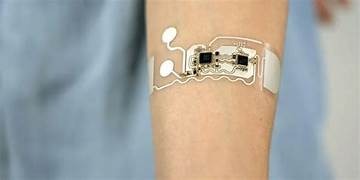
Wearable Health Sensors: The D..
Wearable health sensors are re.. Read More
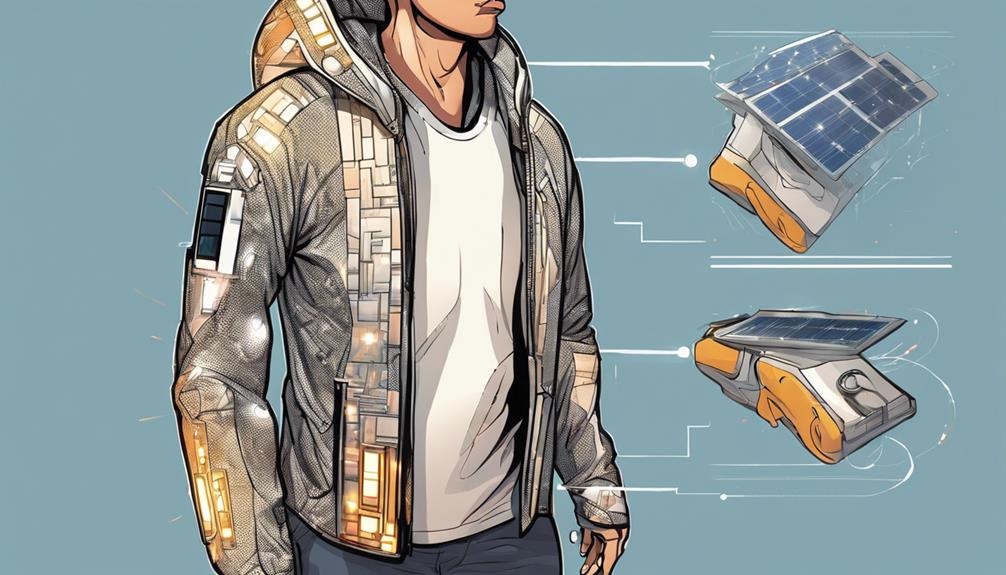
Solar-Powered Wearables: Can T..
Solar-powered wearables are re.. Read More

AI in Drug Discovery: Faster C..
Artificial Intelligence is rev.. Read More

Smart Cities: How Technology I..
Smart cities are transforming .. Read More
Explore Other Categories
Explore many different categories of articles ranging from Gadgets to Security
Smart Devices, Gear & Innovations
Discover in-depth reviews, hands-on experiences, and expert insights on the newest gadgets—from smartphones to smartwatches, headphones, wearables, and everything in between. Stay ahead with the latest in tech gear
Apps That Power Your World
Explore essential mobile and desktop applications across all platforms. From productivity boosters to creative tools, we cover updates, recommendations, and how-tos to make your digital life easier and more efficient.
Tomorrow's Technology, Today's Insights
Dive into the world of emerging technologies, AI breakthroughs, space tech, robotics, and innovations shaping the future. Stay informed on what's next in the evolution of science and technology.
Protecting You in a Digital Age
Learn how to secure your data, protect your privacy, and understand the latest in online threats. We break down complex cybersecurity topics into practical advice for everyday users and professionals alike.
© 2025 Copyrights by rTechnology. All Rights Reserved.