
Apps for Content Creators to Edit Like a Pro on Mobile
Mobile apps have revolutionized how content creators edit, design, and share high-quality posts from anywhere. From professional video editing tools like CapCut and KineMaster to aesthetic boosters like Lightroom and Canva, creators now have access to powerful features on their phones. These apps support everything—from green screen editing to graphic design—ensuring creators can build eye-catching, on-brand content without needing a computer. Fast, flexible, and creator-friendly—mobile editing
✨ Raghav Jain

Introduction
Gone are the days when professional editing required a full studio setup. In today's fast-paced, content-driven world, your smartphone is your studio—if you know the right apps to use. Whether you're a YouTuber, Instagram creator, digital artist, or DIY business owner, the right mobile apps can turn raw photos, videos, and audio into scroll-stopping, brand-building content.
The best part? Many of these apps are free or low-cost, beginner-friendly, and packed with powerful features. From filters and transitions to animations and sound editing, your mobile device can now help you edit like a pro on the go.
In this guide, we’ll explore the top editing apps for content creators, their features, use cases, and pro tips to help you shine across every platform. In today's fast-paced digital landscape, content creators are increasingly relying on their mobile devices to capture, edit, and publish engaging material. The convenience and portability of smartphones and tablets have transformed them into powerful production studios, allowing creators to maintain a consistent output without needing a full desktop setup. This shift has fueled the demand for sophisticated mobile editing applications that can replicate the functionality of professional desktop software, enabling creators to "edit like a pro" directly from their pockets. These apps cater to a diverse range of content, from short-form videos for TikTok and Instagram Reels to longer-form YouTube vlogs, intricate photo compositions, and polished audio productions.
For video editing, several apps stand out for their comprehensive feature sets and intuitive interfaces. CapCut, a highly popular choice, particularly for TikTok creators due to its seamless integration and user-friendly design, offers a robust suite of tools including multi-track editing, keyframe animation, chroma key (green screen), speed ramping, a vast library of effects, filters, and royalty-free music. Its ease of use combined with powerful capabilities makes it a go-to for quick yet professional-looking video edits. Similarly, InShot is another widely adopted app known for its simplicity and efficiency in trimming, cutting, adding text, stickers, and transitions, making it ideal for social media content. It also supports various aspect ratios, crucial for adapting content across different platforms.
Moving into more advanced mobile video editing, LumaFusion for iOS and Android, and DaVinci Resolve for iPad truly push the boundaries of what's possible on a mobile device. LumaFusion is often considered the closest mobile equivalent to a desktop NLE (Non-Linear Editor), offering a multi-track timeline, precise control over audio and video, robust color correction tools, and advanced effects like keyframeable animations and even limited multi-camera editing. Its customizable workspace and extensive export options appeal to serious mobile filmmakers and content creators. DaVinci Resolve for iPad takes the desktop-grade editing experience and optimizes it for the tablet, providing professional color grading capabilities, intricate audio mixing, and powerful editing tools that mirror its desktop counterpart, appealing to those who demand the highest level of control and fidelity.
Other notable video editing apps include KineMaster, which provides a multi-layer interface, precise trimming, chroma key, and a rich asset store, making it versatile for various projects. Adobe Premiere Rush offers a streamlined editing experience that syncs across desktop and mobile, perfect for creators already integrated into the Adobe ecosystem. It provides essential editing tools, simplified color correction, and access to Adobe Stock assets. For Apple users, iMovie remains a solid free option for basic video editing, offering a simple interface for stitching clips, adding titles, and applying themes.
When it comes to photo editing, mobile apps have long been at the forefront of casual and professional use. Adobe Lightroom Mobile is arguably the gold standard, providing powerful RAW image editing capabilities, precise color grading, exposure adjustments, selective edits, and cloud syncing with its desktop counterpart. Its professional-grade tools allow creators to achieve high-quality, consistent aesthetics across their photos. Picsart is a versatile all-in-one editor that combines photo and video editing with a strong emphasis on creative effects, stickers, collage making, and AI-powered tools like background removal and object replacement. It's excellent for adding artistic flair and quick, impactful edits for social media.
Other prominent photo editing apps include Snapseed, a free Google app known for its intuitive gesture-based editing and a wide array of professional tools, including selective adjustments, healing brush, and perspective correction. VSCO is popular for its film-inspired filters and advanced editing capabilities, catering to a more artistic and curated aesthetic. Lightroom Classic Mobile also exists as a more robust version of Lightroom for desktop users who need the full cataloging and editing features on the go.
Audio editing on mobile devices is equally crucial for podcasters, voiceover artists, and video creators looking to enhance their sound quality. While not as feature-rich as desktop DAWs (Digital Audio Workstations), several apps provide robust functionality. Lexis Audio Editor offers fundamental tools like trimming, noise reduction, equalization, and normalization, making it suitable for quick clean-ups and basic voiceover work. BandLab is a powerful music creation and collaboration platform that also serves as an excellent audio editor, allowing users to record, mix, add effects, and master tracks directly on their phone. It boasts a vast library of loops and instruments, making it ideal for music-centric content creators.
Many video editing apps, such as LumaFusion and DaVinci Resolve, also include surprisingly comprehensive audio editing capabilities within their video timelines, allowing for multi-track audio mixing, equalization, and basic effects. For more specialized needs, Dolby On provides AI-powered noise reduction and automatic sound optimization for recordings, transforming raw audio captured on a phone into professional-sounding content.
The true strength of these mobile editing apps for content creators lies in their ability to democratize professional-grade editing. No longer is a powerful desktop computer a prerequisite for producing high-quality content. With advancements in mobile chipsets and software optimization, phones and tablets can now handle demanding tasks like 4K video editing, complex photo manipulations, and multi-track audio projects. This accessibility empowers creators to be more agile, capture moments spontaneously, and publish content rapidly, staying relevant in the fast-paced world of digital media.
Why Editing Matters for Content Creators
Good content gets noticed—but well-edited content gets remembered and shared. Editing is more than just cleaning up your visuals. It:
- Enhances your brand style
- Keeps viewers engaged till the end
- Increases professionalism
- Boosts reach with optimized formats
- Helps communicate your message clearly
Whether you're posting reels, tutorials, product showcases, or vlogs—editing gives you control over your story.
Top Video Editing Apps for Creators
1. CapCut (Free + Pro version)
Why use it:
- Easy timeline-based editing
- Tons of trending transitions, effects & text
- Auto captions, beat sync, AI background remover
- Pro Tip: Use the auto velocity and 3D zoom features for viral-style reels.
2. InShot
Why use it:
- Simple, fast, beginner-friendly
- Resize videos for Instagram, TikTok, YouTube
- Speed control, music, filters, stickers
- Best For: Quick reels, IGTV, story editing
3. VN Video Editor
Why use it:
- Advanced editing tools with drag & drop layers
- Color grading and LUTs
- Keyframe animation
- Great For: Cinematic edits, YouTube shorts, mini vlogs
4. Adobe Premiere Rush
Why use it:
- Syncs with Adobe ecosystem
- Multi-track editing
- Built-in music, transitions, auto-ducking audio
- Ideal For: Adobe users wanting pro-quality on mobile
Top Photo Editing Apps for Creators
1. Lightroom Mobile
Why use it:
- Pro-level color correction and lighting
- Presets to speed up editing
- Selective edits and masking
- Pro Tip: Create your own presets for a consistent Instagram aesthetic.
2. Snapseed
Why use it:
- Powerful and FREE
- Healing tool, curves, selective adjustments
- Looks professional with easy tweaks
- Best For: Fixing lighting, removing blemishes, adding drama
3. PicsArt
Why use it:
- Stickers, collage maker, and artistic filters
- AI tools to remove background and add overlays
- Fun Tip: Use it for festival posts, thumbnails, and product collages.
Top Apps for Instagram & Social Media Design
1. Canva
Why use it:
- Pre-sized templates for IG posts, stories, YouTube thumbnails
- Easy drag-and-drop interface
- Upload your brand fonts, logos, and colors
- Pro Tip: Use Canva’s “Content Planner” for scheduled posting.
2. Mojo
Why use it:
- Animated templates for stories and reels
- Text animations and slick transitions
- Best For: Quick promo videos or story highlights
3. StoryArt / Prequel
Why use them:
- Aesthetic filters and story layouts
- Make minimalistic or vintage-style edits
- Great For: Branding and cohesive story design
Apps for Audio Editing & Voiceovers
1. Dolby On
Why use it:
- Record audio with studio-quality filters
- Reduce background noise automatically
- Perfect for podcasts, voiceovers, or reels
2. Anchor (by Spotify)
Why use it:
- Record, edit, and publish podcasts from your phone
- Add music, sound effects, transitions
- Distribute to Spotify and other platforms
3. Wavelet or Lexis Audio Editor
Why use them:
- Advanced audio tuning and effects
- Trim, fade-in/out, adjust pitch & tempo
Daily Editing Workflow for Creators
Morning Routine
- Shoot content during natural daylight
- Backup files to Google Photos or Drive
- Do a quick preview edit in InShot or CapCut
Midday Boost
- Add text overlays, cut clips, match beats
- Use Lightroom to edit photos from the shoot
- Organize content in a folder with proper labels
Evening Wrap-Up
- Add captions/subtitles with CapCut
- Design thumbnail in Canva
- Schedule post or story with Meta Business Suite
Weekly Creative Habits
✅ Explore 1 new app or feature
✅ Update templates or presets in Canva/Lightroom
✅ Batch shoot for the week
✅ Create 3 versions of 1 post (reel, story, thumbnail)
✅ Analyze engagement & tweak editing style
✅ Clean app storage + backup edited files
Common Editing Mistakes & How to Avoid Them
❌ Using too many effects
✅ Stick to 1–2 filters/styles for a clean brand look
❌ Low audio quality
✅ Use Dolby On or record in a quiet room
❌ No text or captions
✅ Always add text for silent viewers (especially on reels)
❌ Wrong aspect ratios
✅ Resize video to platform standards (CapCut and InShot can help)
Content Creation Myths: Busted!
“You need a DSLR to edit like a pro.”
→ False! Most viral creators shoot and edit on phones now.
“Free apps are not good enough.”
→ Not true. Apps like Snapseed, CapCut, and Canva are top-rated for a reason!
“Editing takes hours.”
→ Only if you overthink! Templates and presets speed it up majorly.
“Only pros understand layers and transitions.”
→ False. Apps like VN and CapCut make them beginner-friendly.
Sample Mobile Editing Workflow (1-Min Reel)
- Shoot vertical video in natural light
- Trim clips in CapCut or InShot
- Add filters in Lightroom (for color grading)
- Sync beat + captions with CapCut
- Design thumbnail on Canva
- Add hashtags, text, export in HD
- Schedule with Instagram Creator Studio or Business Suite
Conclusion
Creating professional content no longer needs heavy equipment or complicated software. With the right mobile editing apps, your phone becomes a creative powerhouse—ready to shoot, style, sync, and share.
Whether you're editing a reel, enhancing a product photo, adding voiceovers to tutorials, or designing thumbnails—apps like CapCut, Lightroom, Canva, Snapseed, and VN can help you edit like a pro, even on a tight budget.
The key is consistency, curiosity, and simplicity. Don’t stress about perfection—start with what you have, and let your creativity grow with each post.
Create. Edit. Share. Repeat.
Your dream content is just a few taps away.
Q&A Section
Q1:- What are the best video editing apps for mobile content creators?
Ans :- InShot, CapCut, and KineMaster are top video editing apps that offer pro-level tools like trimming, effects, transitions, and multi-layer editing—all optimized for mobile use.
Q2:- Which apps are ideal for editing Instagram Reels and TikTok videos?
Ans :- CapCut and VN Video Editor are popular for Reels and TikToks due to their easy-to-use templates, trending effects, sound sync features, and vertical editing formats.
Q3:- How can mobile photo editing apps improve the aesthetic of your content?
Ans :- Apps like Lightroom Mobile, Snapseed, and VSCO provide powerful filters, manual adjustments, and presets that enhance color tones, clarity, and overall visual appeal.
Q4:- What app is best for creating thumbnails and graphic posts?
Ans :- Canva is the go-to app for making YouTube thumbnails, posters, and social media graphics thanks to its drag-and-drop interface and vast template library.
Q5:- Are there any apps that combine video and audio editing professionally?
Ans :- LumaFusion (iOS) and Alight Motion allow advanced video and audio layering, voiceovers, sound effects, and transitions, offering near desktop-level control.
Q6:- How do apps like Prequel and Meitu enhance visual storytelling?
Ans :- These apps specialize in filters, cinematic effects, and beauty retouching—helping creators craft dreamy, stylized content that grabs attention on platforms like Instagram.
Q7:- What mobile app helps in scheduling and planning social media content?
Ans :- Apps like Later and Planoly help creators visually plan posts, schedule uploads, analyze engagement, and maintain a consistent aesthetic across platforms.
Q8:- Which mobile editing apps support green screen or chroma key features?
Ans :- KineMaster and PowerDirector allow mobile users to replace backgrounds using chroma key, perfect for creating creative, professional-looking video content on the go.
Q9:- What are the best apps for adding subtitles and text animations on mobile?
Ans :- CapCut and VLLO offer automated captioning, animated text styles, and motion typography tools—making videos more engaging and accessible.
Q10:- How can mobile editing apps help in maintaining a consistent brand style?
Ans :- Apps like Canva and Lightroom allow users to save brand kits, presets, and templates so that all content—whether video or image—matches their unique brand identity.
Similar Articles
Find more relatable content in similar Articles

Data Centers and the Planet: M..
As cloud computing becomes the.. Read More

Protecting Kids in the Digital..
In an increasingly connected w.. Read More

Digital DNA: The Ethics of Gen..
Digital DNA—the digitization a.. Read More
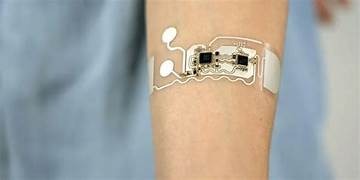
Wearable Health Sensors: The D..
Wearable health sensors are re.. Read More
Explore Other Categories
Explore many different categories of articles ranging from Gadgets to Security
Smart Devices, Gear & Innovations
Discover in-depth reviews, hands-on experiences, and expert insights on the newest gadgets—from smartphones to smartwatches, headphones, wearables, and everything in between. Stay ahead with the latest in tech gear
Apps That Power Your World
Explore essential mobile and desktop applications across all platforms. From productivity boosters to creative tools, we cover updates, recommendations, and how-tos to make your digital life easier and more efficient.
Tomorrow's Technology, Today's Insights
Dive into the world of emerging technologies, AI breakthroughs, space tech, robotics, and innovations shaping the future. Stay informed on what's next in the evolution of science and technology.
Protecting You in a Digital Age
Learn how to secure your data, protect your privacy, and understand the latest in online threats. We break down complex cybersecurity topics into practical advice for everyday users and professionals alike.
© 2025 Copyrights by rTechnology. All Rights Reserved.