
Voice-to-Text AI Apps: Are They Replacing Typing?
Voice-to-text AI apps are rapidly reshaping how we communicate and work. By converting speech into text with high accuracy, they offer speed, accessibility, and convenience. While they may not fully replace typing, they complement it in many areas, from education to business. As AI advances, these tools will become smarter and more inclusive, bridging communication gaps and making digital interactions easier and more natural for everyone.
✨ Raghav Jain

Introduction
In a world where speed and efficiency matter more than ever, traditional typing is slowly making room for a more intuitive alternative—voice-to-text AI apps. Whether you're sending a message, writing a report, or taking notes in a lecture, speaking your thoughts is becoming as natural as typing used to be. With advanced artificial intelligence (AI) and natural language processing (NLP), voice-to-text tools can now understand accents, context, and even emotions.
But are these apps truly replacing typing? Or are they just a temporary convenience?
In this article, we’ll explore how voice-to-text AI apps work, their pros and cons, where they're outperforming typing, and where typing still holds its ground. We’ll also provide daily productivity tips, practical usage ideas, and bust common myths about voice dictation technology. The emergence and rapid advancement of voice-to-text AI apps have undeniably revolutionized how we interact with technology and create written content, prompting a serious question: are they truly replacing traditional typing? While these applications, powered by sophisticated artificial intelligence and natural language processing, offer compelling advantages in speed, accessibility, and convenience, a complete replacement of typing remains a complex and unlikely scenario in the near future. The core appeal of voice-to-text lies in its ability to convert spoken words into written text at speeds far exceeding average typing rates. Research consistently shows that humans can speak significantly faster than they can type – often 3 to 4 times faster, with typical speaking speeds around 150-170 words per minute compared to an average typing speed of 40 words per minute. This inherent speed advantage makes voice dictation a powerful tool for capturing ideas rapidly, brainstorming, drafting lengthy documents, or taking notes in real-time during meetings, lectures, or interviews. For professionals like journalists, writers, legal practitioners, and medical personnel, this can translate into substantial time savings and increased productivity, allowing them to focus more on the content and less on the mechanics of input.
Beyond speed, voice-to-text apps offer a significant leap in accessibility. For individuals with physical disabilities, learning differences such as dyslexia, or even those experiencing temporary injuries that impede typing, voice input can be a liberating alternative, enabling them to participate fully in digital communication and content creation. It democratizes access to written expression, providing a natural and intuitive interface for a broader range of users. Furthermore, the hands-free nature of voice dictation allows for multitasking, making it ideal for situations where typing is impractical or unsafe, such as driving, cooking, or walking while composing a message. Modern AI-powered voice recognition has also seen remarkable improvements in accuracy, with leading models achieving near-human levels of transcription, even adapting to different accents and speech patterns over time through machine learning. Many apps now incorporate intelligent features like automatic punctuation, grammar correction, and context awareness, further refining the raw dictated text into polished, usable content.
Despite these significant advancements and compelling benefits, a complete displacement of typing by voice-to-text is improbable due to several critical limitations and inherent differences in the two input methods. Accuracy, while vastly improved, is still not 100% flawless. Background noise, indistinct speech, complex terminology, proper nouns, or multiple speakers can still lead to errors, requiring manual correction and editing. This proofreading process can negate some of the initial speed advantages, especially for highly precise or technical writing. Unlike typing, where errors are often caught in real-time as fingers hit the wrong keys, voice errors are only apparent after the transcription, potentially leading to more extensive revision.
Privacy and security are also notable concerns. Voice-to-text apps, especially those that process data in the cloud, transmit sensitive spoken information to third-party servers. While reputable providers implement robust security measures, the inherent nature of voice data, which can carry unique vocal characteristics, raises questions about biometric data collection and potential misuse. Users must remain vigilant about the privacy policies of the apps they use.
Moreover, certain types of tasks are inherently better suited for typing. For instance, coding, precise data entry, intricate formatting, or tasks requiring constant switching between text input and other functions (like navigating complex software interfaces) are far more efficient and accurate with a keyboard and mouse. The tactile feedback of a physical keyboard, the ability to rapidly navigate and edit text with precise cursor control, and the muscle memory developed over years of typing provide a level of control and efficiency that voice input cannot yet replicate. Collaboration on documents also often benefits from the discrete and traceable nature of typed input, where specific edits can be clearly seen and attributed.
The act of typing itself also involves a different cognitive process. For many, the physical act of typing can facilitate deeper thought, allowing for more structured sentence construction and a more deliberate approach to writing. Speaking, being more conversational and spontaneous, can sometimes lead to rambling or less concise output, requiring additional editing for clarity and conciseness. While AI is now assisting in refining spoken drafts, the initial thought process can differ significantly.
In conclusion, voice-to-text AI apps are not outright replacing typing, but rather augmenting it and carving out significant niches where their advantages truly shine. They are transformative tools for accessibility, speed in initial content generation, and hands-free operation. For many users and specific use cases, they offer a highly efficient and convenient method of input. However, for tasks requiring absolute precision, complex formatting, programming, or situations where privacy and tactile control are paramount, traditional typing maintains its indispensable role. The future of human-computer interaction will likely be multimodal, with users seamlessly switching between typing, voice, touch, and even gestures, leveraging the strengths of each method to optimize their workflow and communication. Rather than a replacement, voice-to-text AI is an evolutionary step, enriching our digital toolkit and making written communication more accessible and versatile than ever before.
What Are Voice-to-Text AI Apps?
Voice-to-text (or speech-to-text) apps use artificial intelligence to convert spoken words into written text in real-time. These tools analyze your voice input, break it into words using NLP, and deliver grammatically correct output almost instantly.
Popular Voice-to-Text Tools:
- Google Voice Typing (Gboard)
- Apple Dictation
- Otter.ai
- Microsoft Dictate
- Speechnotes
- Dragon NaturallySpeaking
Many of these tools come built into your smartphone or desktop keyboard, making them easily accessible to anyone with a device and internet connection.
How Do They Work?
Voice-to-text AI apps follow a three-step process:
- Speech Recognition: Converts audio waves into digital signals
- Natural Language Processing (NLP): Understands grammar, intent, punctuation
- Text Output: Transcribes the recognized speech into readable text in real time
AI models are trained on millions of voice samples, allowing them to adapt to accents, background noise, and specific user speech patterns over time.
Benefits of Voice-to-Text AI Over Typing
1. Speed and Efficiency
Speaking is 2–3 times faster than typing for most people. This is ideal for:
- Quick emails or texts
- Capturing creative ideas
- Long reports or brainstorming sessions
2. Hands-Free Convenience
Perfect for multitasking: you can speak while driving, cooking, or walking.
3. Accessibility
Voice tools help people with:
- Physical disabilities
- Carpal tunnel or repetitive strain injuries
- Dyslexia or learning disorders
4. Real-Time Transcription
In meetings or lectures, apps like Otter.ai or Microsoft Teams generate live transcripts, saving hours of note-taking.
5. Language Learning & Pronunciation
Speaking instead of typing helps language learners improve pronunciation, grammar, and fluency.
Limitations of Voice-to-Text AI
Despite its benefits, voice dictation isn’t always perfect.
1. Accuracy Issues
- Background noise can confuse AI
- Strong accents may cause errors
- Complex jargon or names can be misheard
2. Privacy Concerns
Voice data may be recorded and stored on cloud servers. Not ideal for confidential or sensitive work.
3. Noisy Environments
Typing is still more reliable in public or chaotic settings like trains or crowded offices.
4. Editing Hassles
Fixing punctuation or formatting is often easier with a keyboard than by voice commands.
5. Contextual Errors
AI might misinterpret homophones (e.g., “their” vs. “there”) or sarcasm.
Voice-to-Text vs Typing: When to Use What?
TaskBest MethodLong emails, blog posts, journalingVoice-to-TextCoding, editing, precision tasksTypingCreative brainstorming or voice memosVoice-to-TextFilling forms or spreadsheetsTypingMultitasking on the goVoice-to-TextQuiet public spaces or privacy requiredTyping
How Voice AI is Changing Industries
1. Healthcare
Doctors now use voice apps to write prescriptions and patient reports (e.g., Dragon Medical One), reducing admin load.
2. Media & Content Creation
Podcasters, YouTubers, and bloggers use AI transcription tools like Descript or Otter to create scripts and subtitles.
3. Customer Support
Voice bots and transcription apps improve service quality and speed by documenting calls.
4. Education
Students use voice-to-text to take lecture notes, while teachers transcribe assignments or feedback.
5. Legal and Corporate
Transcribing legal proceedings, meeting minutes, and contracts becomes easier with voice AI.
Daily Voice-to-Text Routine for Productivity
Morning Tasks
- Speak your to-do list using Google Assistant or Siri
- Send voice-typed replies to morning emails
Midday Work
- Dictate notes from meetings
- Use Otter.ai or Gboard to transcribe your brainstorming session
- Write a blog or report draft by speaking instead of typing
Evening Reflection
- Use voice journaling apps to reflect on your day
- Dictate your grocery or weekly goals list while relaxing
Weekly Practices to Get Comfortable with Voice Tools
✅ Practice 10 minutes daily voice journaling
✅ Explore different apps: Otter, Microsoft Dictate, Gboard
✅ Record and transcribe one Zoom or Teams meeting
✅ Try a 24-hour voice-only productivity challenge
✅ Teach your AI app by correcting errors (improves recognition)
✅ Create templates for voice commands (e.g., “Next paragraph,” “Insert colon”)
Tips to Improve Voice Typing Accuracy
- Use a good microphone or speak directly into your phone
- Enunciate clearly and speak at a moderate pace
- Say punctuation aloud: “comma,” “full stop,” “new line”
- Avoid slang or mumbling
- Add frequently used names to the dictionary
- Use noise-cancellation headphones for better accuracy
Common Myths About Voice Typing: Busted!
“Voice typing is only for lazy people.”
→ False! It’s about efficiency and accessibility, not laziness.
“It’s not accurate for important tasks.”
→ Partially true. But with proper tools and training, many apps offer 95%+ accuracy.
“Voice apps can't handle Indian or regional accents.”
→ Wrong! Modern AI tools like Google Voice and Otter have improved multi-accent support.
“Typing is still faster.”
→ Not for most users. Voice dictation is usually 2–3 times faster for content creation.
“You must speak like a robot.”
→ Not anymore! AI understands natural tone and flow better than ever before.
Sample Daily Voice Productivity Plan
TimeTask8 AMSpeak your schedule into your calendar app10 AMRecord and transcribe meeting notes1 PMDictate lunch thoughts or blog ideas4 PMUse voice to answer 3–4 emails7 PMVoice journal or speak affirmations9 PMDictate tomorrow’s to-do list
Future of Typing: Will It Disappear?
Typing isn’t going anywhere just yet. But it will co-exist with voice AI, just like texting coexists with calling. In fact, many devices already use hybrid models—you start with voice and edit with typing.
Voice-to-text will become the default for:
- Fast content creation
- People with accessibility needs
- Real-time transcription in meetings
- Mobile-based communication
But typing will still rule where:
- Precision is critical
- Privacy is essential
- Quiet environments are needed
Conclusion
Voice-to-text AI apps are no longer just futuristic tools—they are practical, powerful, and accessible tools changing how we work, communicate, and create. While they may not fully replace typing just yet, they’re certainly transforming our digital lives.
From productivity and creativity to education and healthcare, the rise of voice technology makes it easier to express ourselves faster, without being tied to a keyboard.
So why not start speaking your thoughts?
Let your voice do the typing. You might be surprised how freeing it feels.
Q&A Section
Q1:- What are voice-to-text AI apps and how do they work?
Ans :- Voice-to-text AI apps convert spoken words into written text using speech recognition and natural language processing (NLP). These apps analyze voice patterns, context, and language models to produce accurate transcriptions.
Q2:- Why are voice-to-text apps gaining popularity over traditional typing?
Ans :- They offer speed, hands-free convenience, accessibility for people with disabilities, and improved multitasking, making them a practical alternative to manual typing in many scenarios.
Q3:- How accurate are modern voice-to-text applications?
Ans :- With advancements in AI, accuracy rates now exceed 95% in optimal conditions. Apps like Google Voice Typing and Otter.ai continuously learn and adapt to different accents and speech patterns.
Q4:- Are these apps useful for professionals and students?
Ans :- Yes, professionals use them for note-taking, meeting transcriptions, and reports, while students benefit from faster essay writing, lecture capture, and study material generation.
Q5:- What role does AI play in improving voice recognition?
Ans :- AI uses deep learning and context awareness to understand accents, dialects, and background noise, allowing apps to transcribe speech more accurately and intelligently.
Q6:- Are there any privacy concerns with using voice-to-text apps?
Ans :- Yes, since voice data may be stored or analyzed by third parties, users should be cautious and choose apps with strong data encryption and transparent privacy policies.
Q7:- Can voice-to-text apps be used in multiple languages?
Ans :- Absolutely. Many apps now support dozens of languages and regional accents, making them accessible to global users and helpful for language learners.
Q8:- How do voice-to-text apps help people with disabilities?
Ans :- They assist individuals with motor impairments, dyslexia, or visual challenges by enabling them to write, navigate devices, and communicate more effectively without typing.
Q9:- What limitations still exist in voice-to-text technology?
Ans :- Background noise, poor audio quality, fast or unclear speech, and uncommon accents can reduce accuracy. Also, punctuation and formatting often require manual correction.
Q10:- Will voice-to-text apps replace typing entirely in the future?
Ans :- While they’re transforming communication, typing won’t disappear completely. Both methods will likely coexist, offering users flexibility based on task, environment, and personal preference.
Similar Articles
Find more relatable content in similar Articles

Digital DNA: The Ethics of Gen..
Digital DNA—the digitization a.. Read More

Protecting Kids in the Digital..
In an increasingly connected w.. Read More
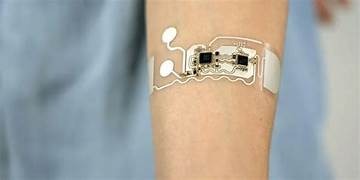
Wearable Health Sensors: The D..
Wearable health sensors are re.. Read More

Data Centers and the Planet: M..
As cloud computing becomes the.. Read More
Explore Other Categories
Explore many different categories of articles ranging from Gadgets to Security
Smart Devices, Gear & Innovations
Discover in-depth reviews, hands-on experiences, and expert insights on the newest gadgets—from smartphones to smartwatches, headphones, wearables, and everything in between. Stay ahead with the latest in tech gear
Apps That Power Your World
Explore essential mobile and desktop applications across all platforms. From productivity boosters to creative tools, we cover updates, recommendations, and how-tos to make your digital life easier and more efficient.
Tomorrow's Technology, Today's Insights
Dive into the world of emerging technologies, AI breakthroughs, space tech, robotics, and innovations shaping the future. Stay informed on what's next in the evolution of science and technology.
Protecting You in a Digital Age
Learn how to secure your data, protect your privacy, and understand the latest in online threats. We break down complex cybersecurity topics into practical advice for everyday users and professionals alike.
© 2025 Copyrights by rTechnology. All Rights Reserved.